Hey everyone! We're using zoom. Chat will also be answered on zoom (just easier that way), but i'll do my best to also add an abbreviated text version here
 We'll send over a recording after the fact
We'll send over a recording after the fact
 Cool Mark, thanks. And thanks Mihir - I was just going to ask for that. And welcome!
Cool Mark, thanks. And thanks Mihir - I was just going to ask for that. And welcome!
 please ask your questions and whatnot here in the hackchat, we'll answer them via video chat in zoom (https://zoom.us/j/93198290181), and try and add an abbreviated answer here in the hackchat.
please ask your questions and whatnot here in the hackchat, we'll answer them via video chat in zoom (https://zoom.us/j/93198290181), and try and add an abbreviated answer here in the hackchat.
 Anything in particular people want to see/talk about? good practices on board bring-up? Passing things off to another EE or technician to assist?
Anything in particular people want to see/talk about? good practices on board bring-up? Passing things off to another EE or technician to assist?

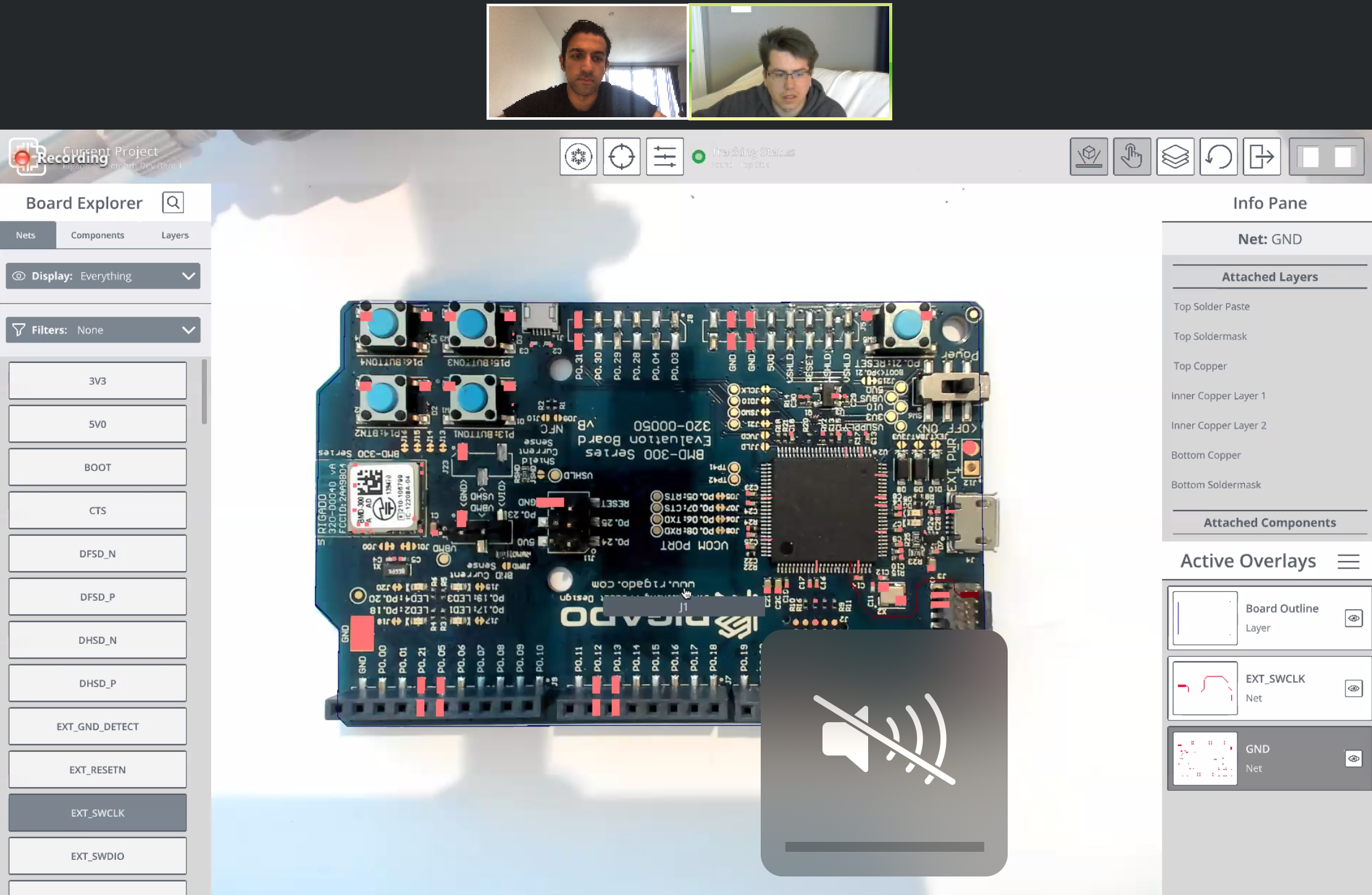
 we're here now! chat will be kept here in the hackchat, video/audio is in zoom https://zoom.us/j/93198290181
we're here now! chat will be kept here in the hackchat, video/audio is in zoom https://zoom.us/j/93198290181
 Maybe a good place to start: What is your board bring-up process like? do you do your own hand-assembly/placement?
Maybe a good place to start: What is your board bring-up process like? do you do your own hand-assembly/placement?
 Just got the Zoom client re-installed - I nuked it a few days ago
Just got the Zoom client re-installed - I nuked it a few days ago
 maybe next time, anything not needing a separate client would be welcome...
maybe next time, anything not needing a separate client would be welcome...
 haha! unsafe?
haha! unsafe?
 Reworking 01005s is a nightmare
Reworking 01005s is a nightmare
 Hello is this the PCB chat ?
Hello is this the PCB chat ?
 Inhaled LEDs - yuck!
Inhaled LEDs - yuck!
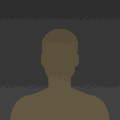 Knowing the design, resistance check, power, clock, resets
Knowing the design, resistance check, power, clock, resets
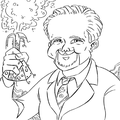 Reworking 01005s is barely possible.
Reworking 01005s is barely possible.
![]() Hi Everyone, I am the VP Engineering for Explore Scientific and the creator of the PMC-Eight astronomical mount system. www.explorescientificusa.com
Hi Everyone, I am the VP Engineering for Explore Scientific and the creator of the PMC-Eight astronomical mount system. www.explorescientificusa.com
 @MS-BOSS - Trouble is, we can't do a live demo on the Hack Chat.
@MS-BOSS - Trouble is, we can't do a live demo on the Hack Chat.
 What sort of features do people design in for debug? I use 0-ohm resistors everywhere to hide my mistakes, what do other people do?
What sort of features do people design in for debug? I use 0-ohm resistors everywhere to hide my mistakes, what do other people do?
 Thanks Mihir
Thanks Mihir
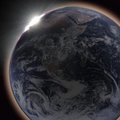 What software is showing in the video with the layer overlays superimposed on the physical PCB?
What software is showing in the video with the layer overlays superimposed on the physical PCB?
![]() HI Great
HI Great
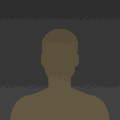 For first spin of the board, I try to put 0 ohms Andrew
For first spin of the board, I try to put 0 ohms Andrew
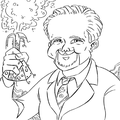 @Chris Ryding inspectAR -- it's what's being demoed today.
@Chris Ryding inspectAR -- it's what's being demoed today.
 @Chris Ryding its inspectAR software
@Chris Ryding its inspectAR software
 Hey everyone - we're simulcasting on the Zoom channel now. Please tune in if you can: https://zoom.us/j/93198290181
Hey everyone - we're simulcasting on the Zoom channel now. Please tune in if you can: https://zoom.us/j/93198290181
![]() I use DipTrace for design
I use DipTrace for design
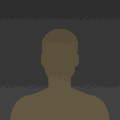 TPs can be an absolute nightmare, I recetnly did a board with 500 TPs. but there was no way to put legend on for all of those, so they get lost super easily
TPs can be an absolute nightmare, I recetnly did a board with 500 TPs. but there was no way to put legend on for all of those, so they get lost super easily
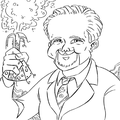 @Jerry Hubbell Not a lot of people use it. I like it though.
@Jerry Hubbell Not a lot of people use it. I like it though.
 Great to hear there'll be free InspectAR support in the future! What sort of process is involved in linking a board using the tool?
Great to hear there'll be free InspectAR support in the future! What sort of process is involved in linking a board using the tool?
 We'll officially get started now with a welcome to Mihir and Liam. We're talking about the PCB Bring-Up process today, with a live demo going on over at Zoom: https://zoom.us/j/93198290181
We'll officially get started now with a welcome to Mihir and Liam. We're talking about the PCB Bring-Up process today, with a live demo going on over at Zoom: https://zoom.us/j/93198290181
![]() Interesting
Interesting
![]() Suggestions of things to look for if a processor doesn't seem to boot?
Suggestions of things to look for if a processor doesn't seem to boot?
 inspectAR 2.0 will be free for eagle/kicad users
inspectAR 2.0 will be free for eagle/kicad users
 @amigabill check boot pins! (and resets)
@amigabill check boot pins! (and resets)
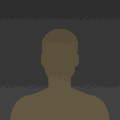 How many layers will inspectAR be supporting?
How many layers will inspectAR be supporting?
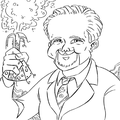 @amigabill -- is it a new board?
@amigabill -- is it a new board?
 And we'll be recording the demo and we'll post a link later
And we'll be recording the demo and we'll post a link later
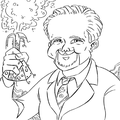 @Ragabash The layer count does not matter -- any number of layers can be supported.
@Ragabash The layer count does not matter -- any number of layers can be supported.
 Go for it! I did a little intro already
Go for it! I did a little intro already
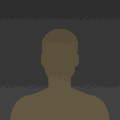 Have you run into any issues with board size or net count? Some FPGA and multiprocessor boards would definitely benbefit from this but its a lot of data
Have you run into any issues with board size or net count? Some FPGA and multiprocessor boards would definitely benbefit from this but its a lot of data
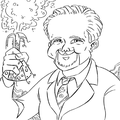 @Ragabash We haven't run into anything we can't do yet.
@Ragabash We haven't run into anything we can't do yet.
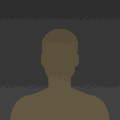 Have you tried the open source project olympus from Microsoft?
Have you tried the open source project olympus from Microsoft?
![]() Are there any standard rules for bringing up multiple voltages to prevent latchup?
Are there any standard rules for bringing up multiple voltages to prevent latchup?
 Nice!
Nice!
![]() Have you tried using your software with augmented reality glasses?
Have you tried using your software with augmented reality glasses?
 which type of board is been displayed
which type of board is been displayed
 rigado ble board
rigado ble board
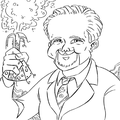 @Ragabash The bigger problem there would be the size of the board vs camera field of view. That looks to be close to the 18" x 24" panel size -- so you'd need to select a high resolution camera and low-distortion optics to capture the entire board (if that's what you wanted to do). You can zoom from inside the software.
@Ragabash The bigger problem there would be the size of the board vs camera field of view. That looks to be close to the 18" x 24" panel size -- so you'd need to select a high resolution camera and low-distortion optics to capture the entire board (if that's what you wanted to do). You can zoom from inside the software.
 thanks
thanks
![]() Makes sense.
Makes sense.
![]() can you toggle between the live view of the board and the 3d render/step file provided by the design software?
can you toggle between the live view of the board and the 3d render/step file provided by the design software?
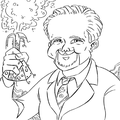 @Jerry Hubbell Yes -- and it's in the roadmap -- but glasses are expensive -- so the current focus is on inexpensive cameras that are readily available to all engineers. We want it to be easy for people to get started with as low an investment as possible.
@Jerry Hubbell Yes -- and it's in the roadmap -- but glasses are expensive -- so the current focus is on inexpensive cameras that are readily available to all engineers. We want it to be easy for people to get started with as low an investment as possible.
 Please can the video be emailed to us afetr the zoom meeting my internet connection is very bad
Please can the video be emailed to us afetr the zoom meeting my internet connection is very bad
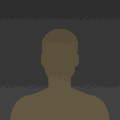 Thanks @Mark J Hughes
Thanks @Mark J Hughes
![]() Thank Mark
Thank Mark
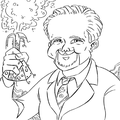 @GERALD KUMAH The file is being saved. Email mihir@inspectar.com for a copy in a day or two.
@GERALD KUMAH The file is being saved. Email mihir@inspectar.com for a copy in a day or two.
 is there a way to view the video without installing zoom?
is there a way to view the video without installing zoom?
 Thank you @Mark J Hughes
Thank you @Mark J Hughes
 Absolutely, I'll post the video with the transcript right after the chat
Absolutely, I'll post the video with the transcript right after the chat
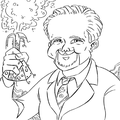 @todbot I doubt it.
@todbot I doubt it.
 k, thanks, I'll come back then
k, thanks, I'll come back then
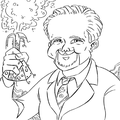 @todbot You can likely view it on your phone though.
@todbot You can likely view it on your phone though.
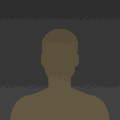 What computing hardware is required to use inspectAR? I would like to use it with a good camera like the Eakins Sony microscope
What computing hardware is required to use inspectAR? I would like to use it with a good camera like the Eakins Sony microscope
 I signed up for free account on inspectAR, I don't see windows in downloads, only android and iOS
I signed up for free account on inspectAR, I don't see windows in downloads, only android and iOS
 windows and mac are for Pro users.
windows and mac are for Pro users.
 more of an on-boarding experience (it'll be available for anyone to trial with desktop + external camera in a few weeks with the 2.0 release.)
more of an on-boarding experience (it'll be available for anyone to trial with desktop + external camera in a few weeks with the 2.0 release.)
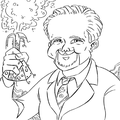 @Ragabash It's multi-platform. You can even get started on your iPhone or Andriod phone.
@Ragabash It's multi-platform. You can even get started on your iPhone or Andriod phone.
 we can get you an early download for desktop, just fill out your info here: https://www.linkedin.com/feed/
we can get you an early download for desktop, just fill out your info here: https://www.linkedin.com/feed/
 whoops, wrong link! lol https://www.inspectar.com/join-pilot
whoops, wrong link! lol https://www.inspectar.com/join-pilot
 @Mihir Shah no problem, looking forward
@Mihir Shah no problem, looking forward
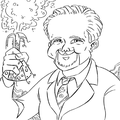 @Ragabash I don't know anything about that particular camera -- but I'm sure we can make it work.
@Ragabash I don't know anything about that particular camera -- but I'm sure we can make it work.
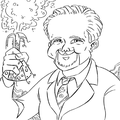 @Hemal Chevli The free account is phone-based only. For a Mac/PC you need to call for onboarding and likely need a Logitech Brio webcam to get started.
@Hemal Chevli The free account is phone-based only. For a Mac/PC you need to call for onboarding and likely need a Logitech Brio webcam to get started.
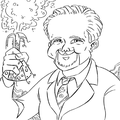 @Ragabash Can you give me a bit more information about the microscope? I can't figure out which one you are referring to in a google search.
@Ragabash Can you give me a bit more information about the microscope? I can't figure out which one you are referring to in a google search.
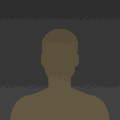
https://www.aliexpress.com/item/32953595873.html?spm=2114.12010612.8148356.35.21dd11d0ijlRlG
US $407.78 |Autofocus Microscope HDMI WIFI Camera SONY Sensor IMX185 IMX178 1080P 60FPS High speed video microscope For automated industry|Microscopes| | - AliExpress
Cheap Microscopes, Buy Directly from China Suppliers:Autofocus Microscope HDMI WIFI Camera SONY Sensor IMX185 IMX178 1080P 60FPS High speed video microscope For automated industry Enjoy ✓Free Shipping Worldwide! ✓Limited Time Sale ✓Easy Return.
 @Mark J Hughes I have logi C525 at webcam, let me know if that will work, if yes I'll go ahead and schedule a call
@Mark J Hughes I have logi C525 at webcam, let me know if that will work, if yes I'll go ahead and schedule a call
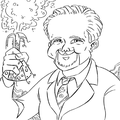 @Ragabash -- That doesn't appear to connect directly to a computer. Which means we'd need custom device drivers. It is possible that we could integrate a simple HDMI to USB capture device, but that would decimate your resolution and eliminate the purpose of using the microscope.
@Ragabash -- That doesn't appear to connect directly to a computer. Which means we'd need custom device drivers. It is possible that we could integrate a simple HDMI to USB capture device, but that would decimate your resolution and eliminate the purpose of using the microscope.
 @Mihir Shah thanks! I'll set it up
@Mihir Shah thanks! I'll set it up
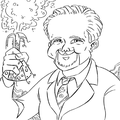 @Hemal Chevli -- that should work -- the onlything you might lose is a bit of resolution.
@Hemal Chevli -- that should work -- the onlything you might lose is a bit of resolution.
 Good question!
Good question!
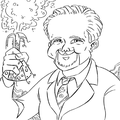 Who here works from home right now?
Who here works from home right now?
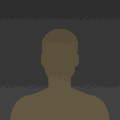 Working on getting a lab setup in my new place
Working on getting a lab setup in my new place
 I'm currently having to bring up a new (somewhat complicated) board across three states, four EEs, and four SEs. This would be a lifesaver
I'm currently having to bring up a new (somewhat complicated) board across three states, four EEs, and four SEs. This would be a lifesaver
![]() Hardware design engineer. got a home lab set up in the spare room until allowed back in the office
Hardware design engineer. got a home lab set up in the spare room until allowed back in the office
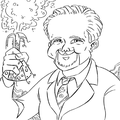 @Andrew Kowalczyk That would be an ideal use case for this software. Give us a call.
@Andrew Kowalczyk That would be an ideal use case for this software. Give us a call.
 Especially given the SEs who need to know where things are on the board but aren't able to run tools (Cadence doesn't like Linux)
Especially given the SEs who need to know where things are on the board but aren't able to run tools (Cadence doesn't like Linux)
 Thanks! Sign up for a demo here https://www.inspectar.com/join-pilot, we'll get you set up with a Pro license for your team to try out as you're all remote
Thanks! Sign up for a demo here https://www.inspectar.com/join-pilot, we'll get you set up with a Pro license for your team to try out as you're all remote
 Thanks! Will do!
Thanks! Will do!
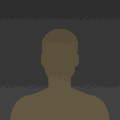 For the microscope/inspection camera, generally I would want higher quality optical zoom
For the microscope/inspection camera, generally I would want higher quality optical zoom
![]() I work from home
I work from home
![]() We use SolidWorks for mechanical design
We use SolidWorks for mechanical design
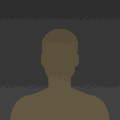 With Allegro, we use database libraries but we generally work separately on board files
With Allegro, we use database libraries but we generally work separately on board files
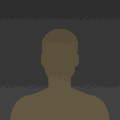 We have moved to version control on CogniDox
We have moved to version control on CogniDox
![]() We are a very small company so I manage a small engineering team - 6 people.
We are a very small company so I manage a small engineering team - 6 people.
 JIRA for hardware? That's interesting - I've only ever used it for software bug reporting and collaboration during development.
JIRA for hardware? That's interesting - I've only ever used it for software bug reporting and collaboration during development.
![]() We manage our work pretty much manually
We manage our work pretty much manually
 We just Jira for firmware dev
We just Jira for firmware dev
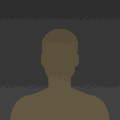 A significant amount of time is not fabrication for us but bringup and moreso validation of a complex board. Many of our engineers would love this when trying to go through that
A significant amount of time is not fabrication for us but bringup and moreso validation of a complex board. Many of our engineers would love this when trying to go through that

https://www.inspectar.com/join-pilot
Join inspectAR Pilot
Join the pilot program to use inspectAR with your own custom PCBs to make your prototype engineering more efficient. Come full circle faster your design process
![]() That would be great.
That would be great.
![]() Will be a new board, open ppc laptop motherboard (sorry I got distracted elsewhere a bit)
Will be a new board, open ppc laptop motherboard (sorry I got distracted elsewhere a bit)
 nice! that'll be great with inspectAR
nice! that'll be great with inspectAR
 Do you have some sort of NDA for the designs uploaded??
Do you have some sort of NDA for the designs uploaded??
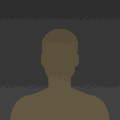 Finger
Finger
 On the inverse side, if it's drawing no current, start checking supply enables/thresholds/etc
On the inverse side, if it's drawing no current, start checking supply enables/thresholds/etc
 makes sense
makes sense
![]() Paid designers using expensive ecsd tools, but plan is to import that to kicad
Paid designers using expensive ecsd tools, but plan is to import that to kicad
 That seems to happen to me way more
That seems to happen to me way more
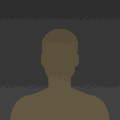 If there are no shorts, always look at clocks and resets
If there are no shorts, always look at clocks and resets
![]()
 Dan Maloney
Dan Maloney

Discussions
Become a Hackaday.io Member
Create an account to leave a comment. Already have an account? Log In.