can we add fpga/asic pin swapping to V6?
@Chris Pavlina I could use some more full throttle help!
sadly, day job :(
HEY EVERYONE
Garrett Mace : What up
aww, you mean pin swap and gate swap is still not in v5?
Talk about Autorouting in the comments please, we'll do a chat just about that later
lol
give @Wayne Stambaugh a chance to answer the backlog of questions
🤐
I see Garrett giving me a -1
;)
I wasn't even aware of @Dave Vandenbout's python tool. Sounds interesting. Hopefully we will get the schematic editor code swigged out to python for v6.
oh god not more swig
anything but more swig
aaaaanything
heh
lol
Ashlyn Black : @Wayne Stambaugh You mean the ability to remap the pins on eeschema symbols, ie so you can have a generic device symbol and then choose the specific device footprint at pcbnew?
If not swig, I'm open to suggestion but I do want to get python support for the schematic edit an it's what I know.\
@Ashlyn Black yes
WOO
python in the user interface loop makes me sad, but i guess we have the CPU for it now
I'm kinda kidding, and that's not really a discussion for _here_ I don't think. I think swig is a very poor solution to what we want, but beggars can't be choosers and all that
Wayne, are you ready for a new question?
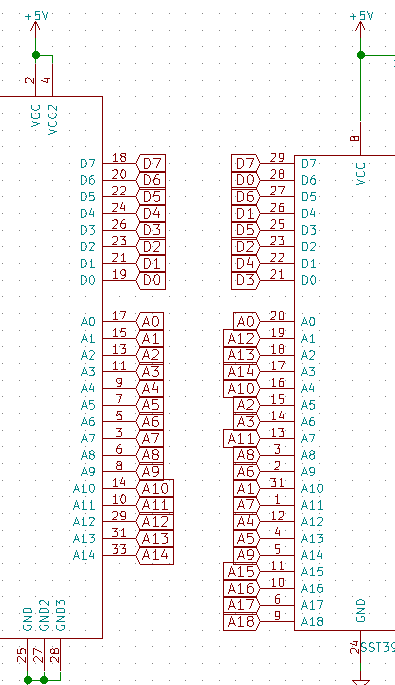
I used global labels to kind of faked pinswap, it works but native support would be so much better
@Sophi Kravitz sure but I'm sure I missed some as the feed goes flying by
haha ok...
next question is from @Gerben Concerning OpenGL Canvas and Default Canvas in PCBnew. Why are they so different from one another? Some keyboard shortcuts are different. E.g. pressing delete on a trace segment in Default mode will remove the entire trace, while in OpenGL mode it only deletes the segment.
Both of them seem to have features that the other one doesn't. It's like having two distinct EDA. Is there a plan to merge them, or deprecate one of them?
>Hopefully we will get the schematic editor code swigged out to python for v6.
You mean proper use of the schematic editor as a python library alas ``` from KiCad import schematic ```
Wayne Stambaugh : @Gerben the opengl/cairo canvas uses a different tool framework which causes some of the differences in behavior. There will be far less difference between the two for the version 5 release. The opengl canvas will be feature complete before the legacy canvas is removed.
combined questions from @W5VO and @Ashlyn Black: Deleting traces (or partial segments of traces) in OpenGL is painful since a bunch of little segments get created near pins - Are there plans to improve little things in the manual routing experience like this?
^ I didn't realise it deleted the whole trace in non-OpenGL mode
The partial segment inside a pad boundary issue bug was just fixed a day or two ago.
Aw yissss
Good to know
Amazing work
It was annoying
WOO!
We're almost at the last question from the comments! This one is from @Twisted Pair in my Hair : Will the support for hatched copper polygons be added? Is it on the roadmap?
ooh, someone complained about the track crumbs? that's oooool, I've been dealing with that since I started using kicad
I was so happy to see it fixed
We are doing are best to make v5 the best KiCad version yet.
track crumbs fixed, whooo :D
I think there is a voting option for which bugs should be fixed first
btw does kicad now recognize 2 aligned segments? it's impossible to drag those
Yes! Segment in pad fixed :D
Hatched copper fills is on the v6 road map.
oh that's the one
awesome
question from @Hari Wiguna : I'm a KiCAD n00b. How do I tell KiCAD to stop asking me what I want to move? 99% of the time I want to move the whole footprint with reference, text, and etc. Thanks!
Cool! Thank you for your answers
@Hari Wiguna I'll answer that, I've got some experience using it on pretty dense boards. I strongly recommend pressing H to enter high contrast mode, then it'll highlight the selected layer and only let you work on that
it's absolutely essential for dense layouts IMO
The dismabiguation is always an issue. I the future we may look at improving the heuristics for this but it wont happen in v5.
That's good to know, selecting the right thing can be really painful at times
@Hari Wiguna also the open gl canvas is a bit better with regards to that then legacy
@Chris Pavlina thnx! Didn't know that
there are still some selection annoyances to be fair, sometimes it makes me want to tear my hair out
there was a bug regarding the disambiguation, i've been notified that it was fixed not that long time ago
The gal canvases have slightly improved heuristics than the legacy canvas.
so I can't claim to have the solution to everything, but high contrast mode _really_ helps
@min there is a good KiCAD tutorial series on YouTube by Contextual Electronics, called "Getting to Blinky 4.0"
@Wayne Stambaugh my experience is that GAL is way too likely to decide it KNOWS what you want and not even offer the disambig. it's too often wrong
and when it does that there's no real way to say "nope, I meant _that_"
I like tool->pick-pick-pick behavior for many action, rather than pick->tool, pick->tool, pick->tool
Or a selection filter
We're about at the end of our time here, everyone is welcome to stay and commence autorouting conversation
selection filter would be nice.
@min This course on Udemy is very good: https://www.udemy.com/kicad-pro/learn/v4/overview
thx! :)
but I wanted to say thank you to @Wayne Stambaugh for hosting! and of course come back again anytime
@Chris Pavlina , thanks, I will try that.
The gal heuristics definitely need to be looked at. It's a double edge sword. Some users love it and some users hate it.
and thank you to @Chris Pavlina
there's a lot of good information in the comments: https://hackaday.io/event/28713-the-state-of-kicad
@Sophi Kravitz thank you for the invite and thank you everyone joining in the conversation.
 Shayna
Shayna
Discussions
Become a Hackaday.io Member
Create an account to leave a comment. Already have an account? Log In.