When buying an HDMI extender over a twisted-pair network cable, it's possible to inadvertently buy a kit that isn't quite what you were looking for. You see, these extenders can be divided into two types:
1. Extenders that send a signal solely via a "direct" twisted pair network cable
2. Extenders that can send a signal either via a "direct" twisted pair network cable or a LAN (Local Area Network)
The former type of extender uses a twisted pair network cable to transmit a direct signal between the transmitter and the receiver. This type of device cannot be connected to a LAN. These devices work by using the given manufacturer's in-house created protocols, or by using the rather popular HDBaseT technology. HDBaseT technology makes it possible to "link up" devices from different manufacturers (for example, an HDBaseT receiver can be pre-installed in a projector).
Typically, all extenders of this type transmit video and audio without delay or loss in quality. The range for these devices is typically either 230 or 330 feet. The connection type is called "point-to-point".
I connected the Lenkeng LKV372AE-4.0 kit for a hands-on demonstration. It allows for an HDMI signal transmission over a twisted pair network cable of up to 230 feet. I connected a technically remote monitor to a laptop using this kit, duplicated the screen, and started the timer. I took some photos with a shutter speed of 1/1000 to avoid blurring the values at thousandths of a second. The photos show that the signal transmission goes through without any video delay.

The latter type of extenders can also work through a Local Area Network (LAN). And just like the former type, the receiver and transmitter can also be connected with a twisted pair network cable or you can send the signal through an existing LAN via a router. In this case, the transmitter and receiver get assigned some IP addresses.
Transmission ranges. By connecting the transmitter to the receiver with a twisted pair network cable, you can achieve a transmission range of 330-390 feet. Some manufacturers boast a range of 660 feet, but at a lower resolution. If you connect through a router, the range will increase from 330 feet to "330 feet - router - 330 feet".
Image quality and latency. Since the classic IP protocol is used in this case, the video is usually sent encoded as a MPEG-4 or a similar codec. This means that the quality will slightly be affected due to compression. When watching movies or TV, you probably won't experience a decrease in quality. When transmitting a computer's desktop, there may be a barely noticeable moiré effect near the letters and numbers in some programs. There's also a slight delay, which becomes noticeable when moving the mouse pointer around on the desktop. . A slight lag in the movement is present.
I prepared a setup with a Lenkeng LKV383-4.0 HDMI extender, which I connected through twisted pair network cable without a router. I started the timer and took a few photos at 1/1000 shutter speed. I timed the latency at 0.064 seconds. This is relatively small. However, you can feel it when you're working with a mouse, which may cause some discomfort. If you use the extender kit via a LAN that has other devices on it, the latency will definitely increase.
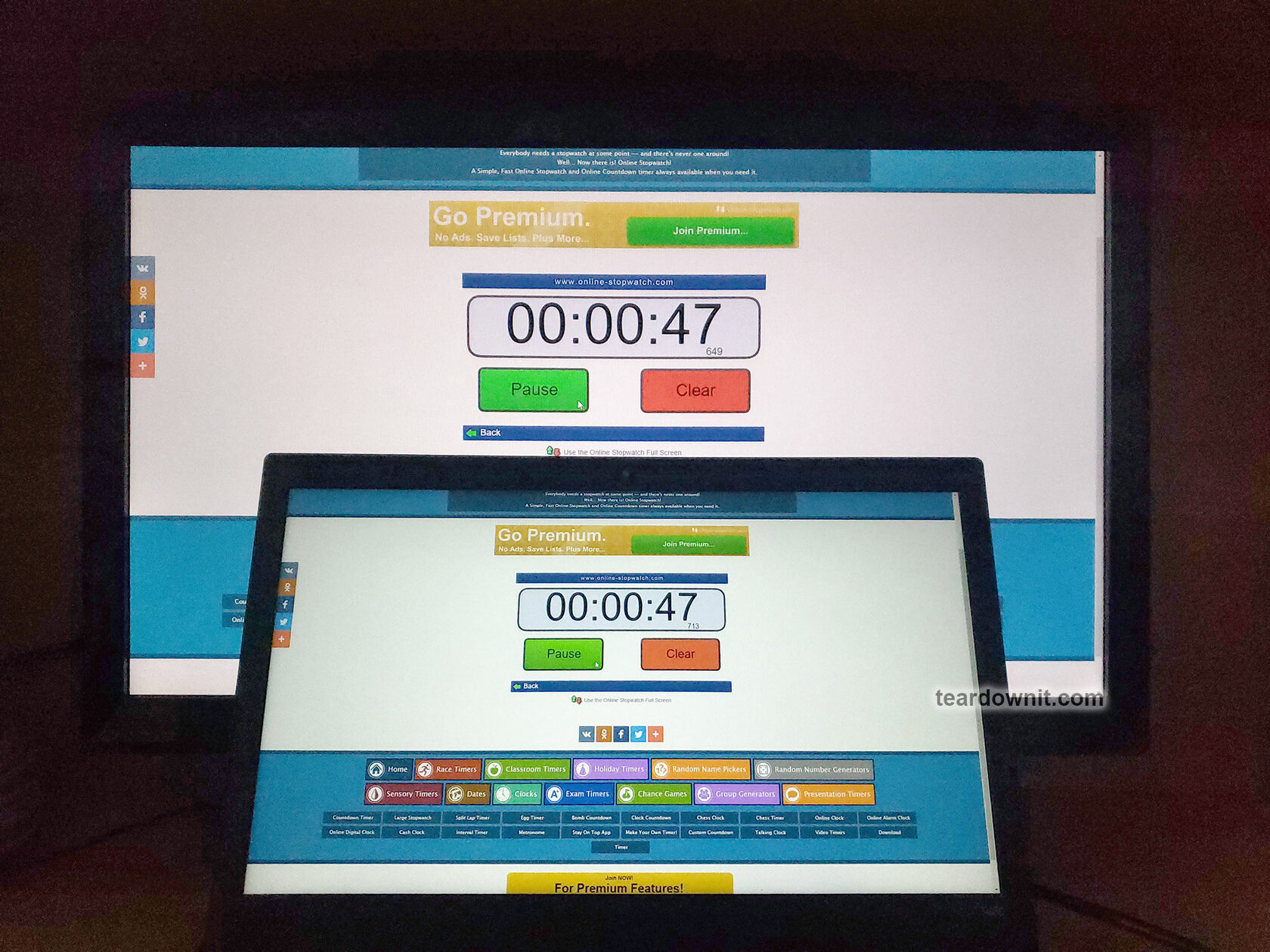
In other words, when watching TV and video, or if the mouse is rarely used, this inconvenience is negligible.
I would like to note that many manufacturers have special types of LAN extenders in their lineups that transmit uncompressed video. This results in original-quality video (without compression) and minimizes the latency to nearly zero. However, such devices require a 10-Gigabit network that is isolated from additional devices. On top of that, their cost is multiplied many times over compared to the devices i tested.
 teardownit
teardownit
Discussions
Become a Hackaday.io Member
Create an account to leave a comment. Already have an account? Log In.