
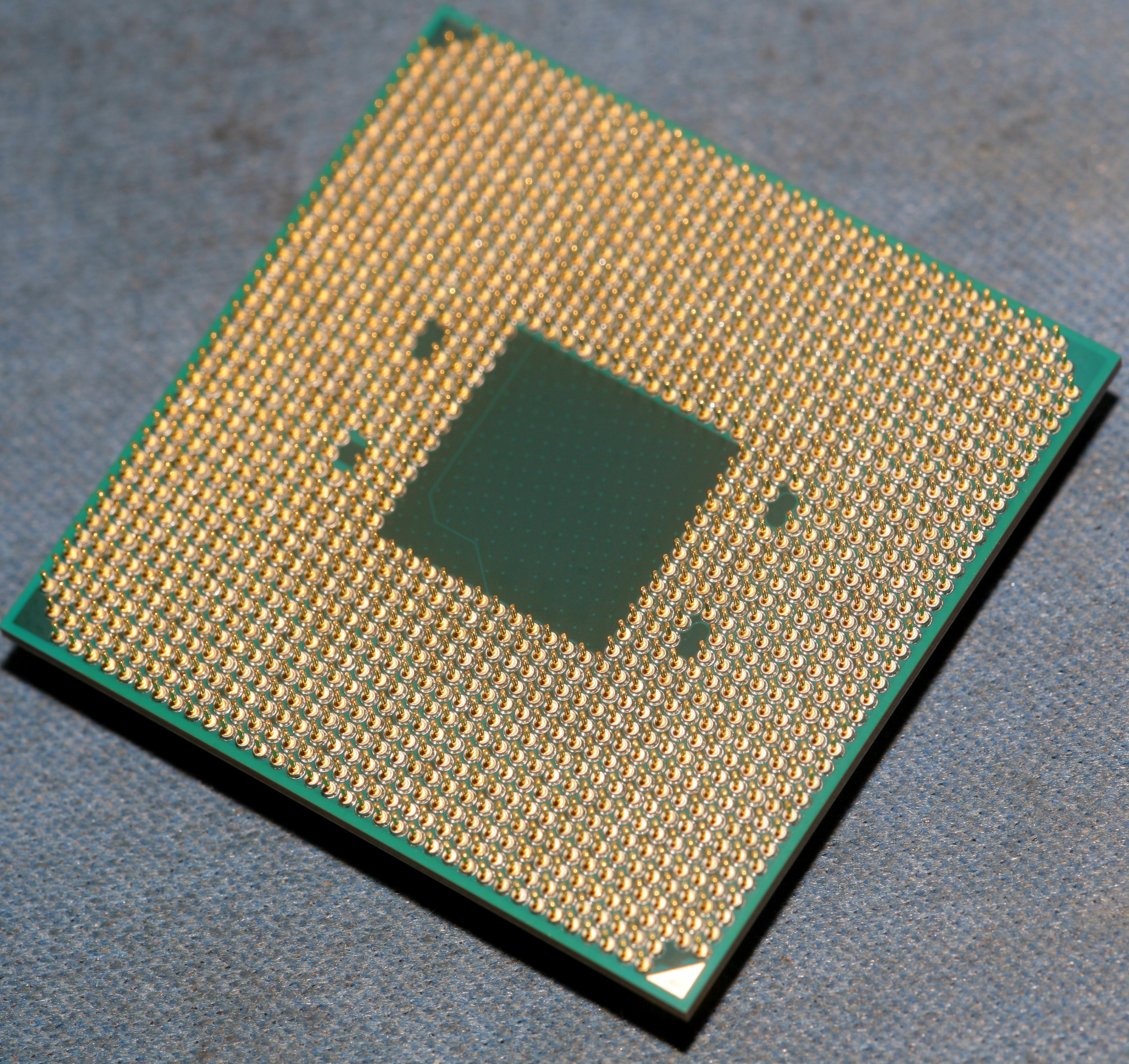


 That was the most expensive CPU, motherboard, memory setup the lion kingdom ever got. Getting a speed boost over what was $400 in 2010 took a lot more money than it did, but hopefully will last another 8 years.
That was the most expensive CPU, motherboard, memory setup the lion kingdom ever got. Getting a speed boost over what was $400 in 2010 took a lot more money than it did, but hopefully will last another 8 years.
The #1 trap for young players: The BIOS uses the mouse to navigate, except when adjusting the CPU core ratio. That greyed out box needs to be adjusted with the +/- keys.
Accessing higher memory frequencies requires stepping up the CPU clockspeed. For a Ryzen 2700x, got 2 x G.SKIL 3600Mhz 16GB to really hit 3600Mhz only after increasing the CPU clockspeed to 4.2Ghz. At 3.7Ghz, the RAM would die beyond 3333Mhz.
The side firing SATA header is a pain.
The ugly plastic thing covering the ports doesn't come off without 1st removing the heatsink over the MOSFETS. Maybe you can spray paint it.
At 4.2Ghz, it plays an H.265 8192x4096 138megabit video in a 2048x1024 window at a studdering 24fps. It definitely can't play 8k video on an 8k monitor but might do 4k on a 4k monitor.
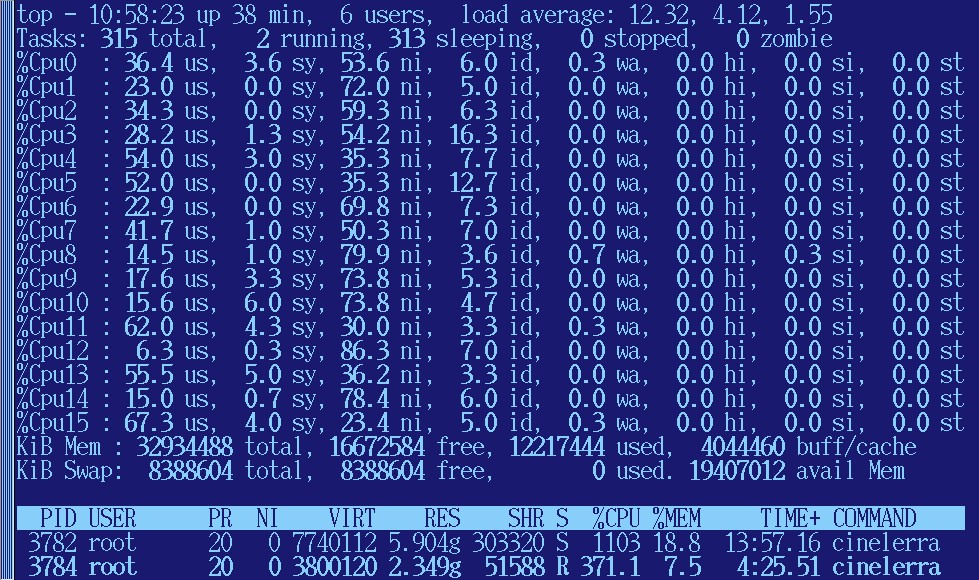
Transcoding 8k video to a faster codec, it maxes out all 16 hyperthreads at 4.2Ghz & uses 8 of 32gig of RAM. Not out of memory or taking all day, as it would have been a week ago. Rendering speed of the NASA video was 1/3 realtime.
The faster codec reduced NASA's 139megabits to gootube quality & played back at roughly 70fps. Still constrained to a 2k window.
 lion mclionhead
lion mclionhead
Discussions
Become a Hackaday.io Member
Create an account to leave a comment. Already have an account? Log In.