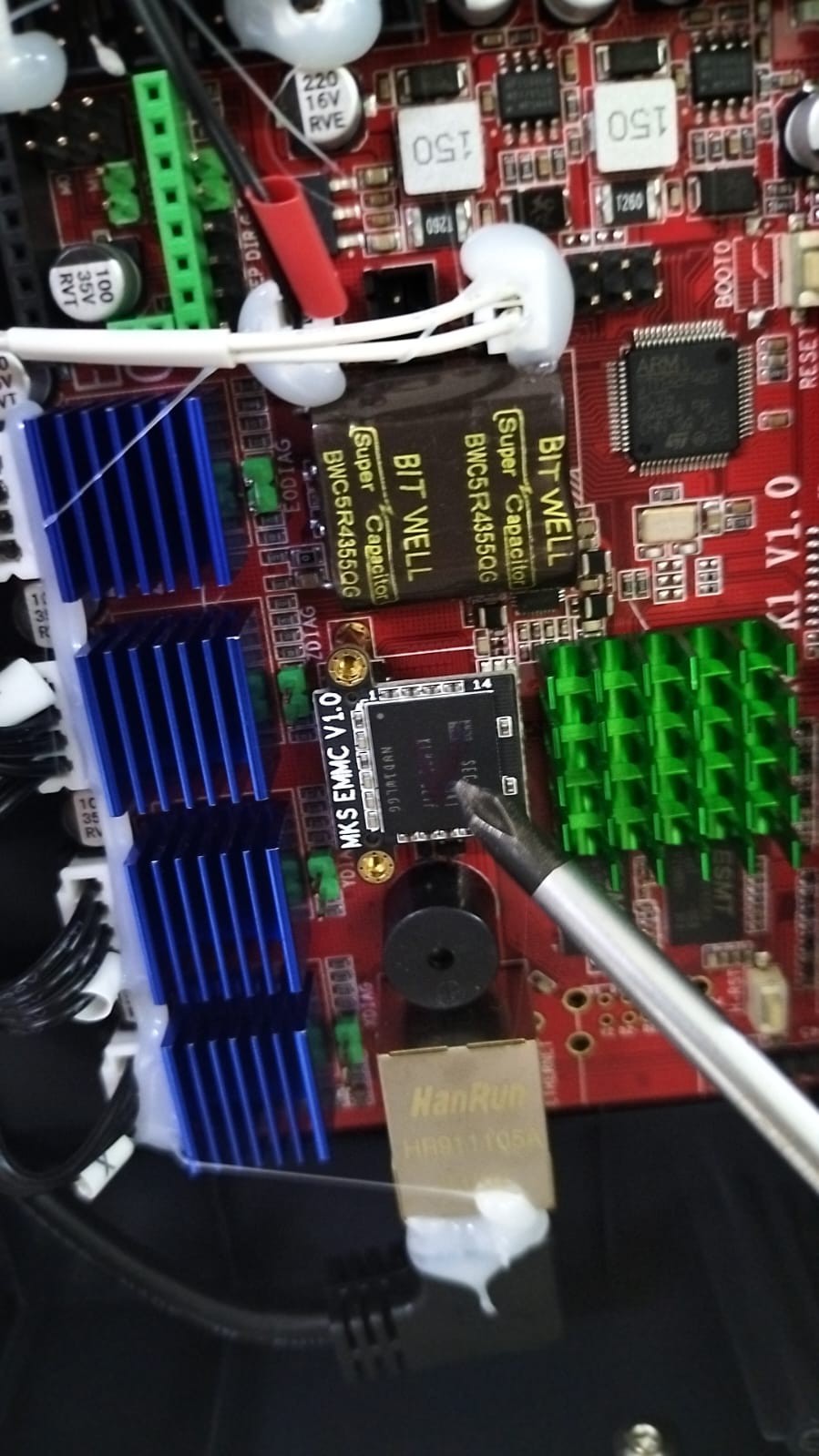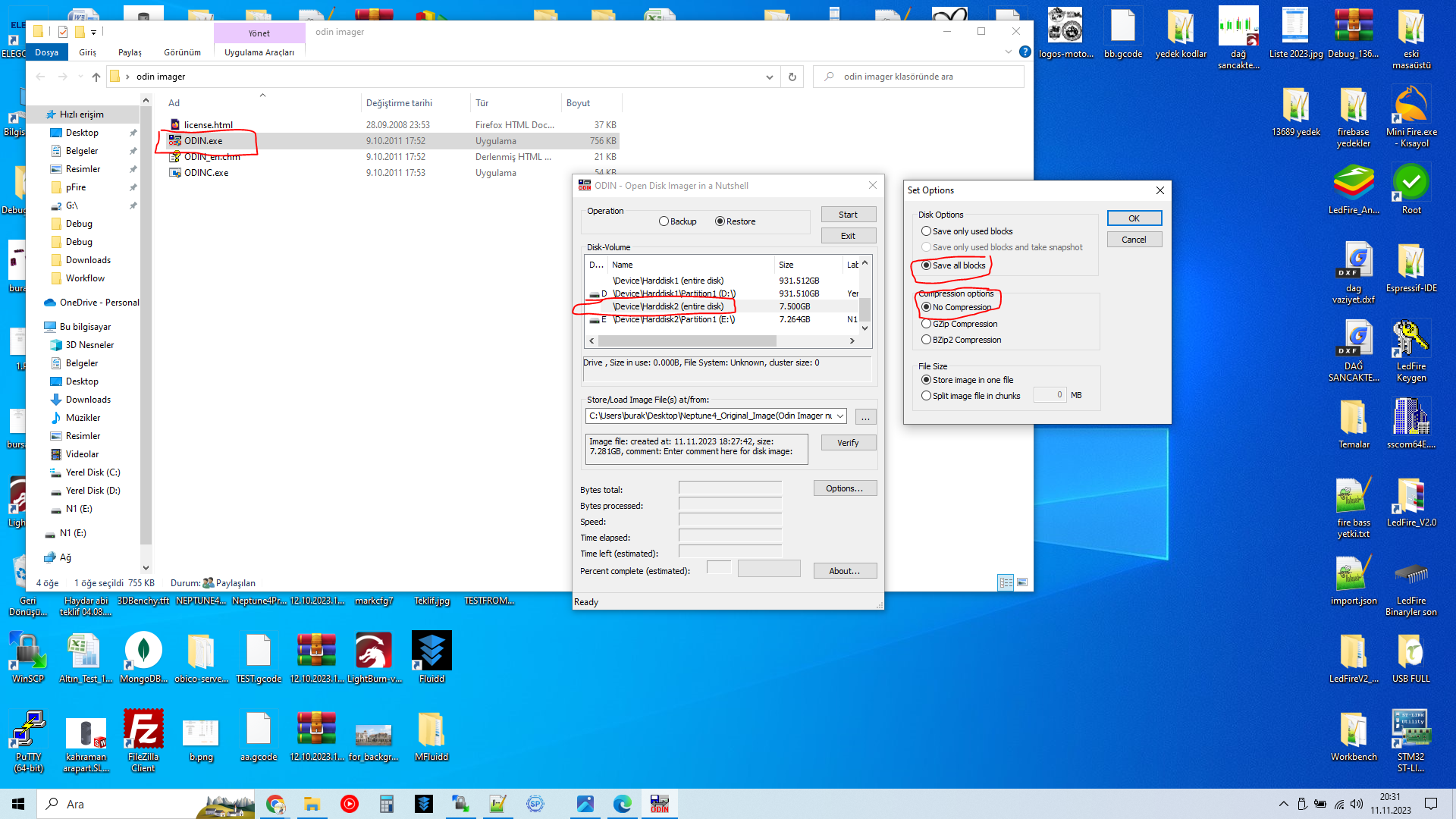-
HOW TO RESTORE ELEGOO NEPTUNE 4 3D PRINTER
11/11/2023 at 17:28 • 3 commentsnowadays 3d printers more than just 3d printer. especcialy elegoo neptune series contain high performance linux computer inside.
good but elegoo dont give us original image file for restore our printer.
a lot of maker loves play with linux machine after everything we need to install clean firmware on it.
elegoo give us only a .deb file for reinstall necessary files about printer. but we need more
I bought 25 pcs neptune 4 when i install updates from own fluidd ui machine gets brick.
and i order a Emmc adapter from Aliexpress and try install armbian on it again. but its not very simpleafter install armbian latest version elegoos debb file is not compatible with it.
so i extract image file from my untouched neptune4 and restore my other printers from it. works perfectly.
now i can play freely with my printers.
I used Odin software for restoring its free and opensource.
You need to remove Emmc from mainboard its very simple it only has two screws![]()
E mmc adapter i usedI upload files here Odin and image file
**I DONT NOW is it compatible with NPETUNE 4 PRO I have Neptune 4 and 4 MAX own your risk***
https://drive.google.com/drive/folders/1rXLQwRjoVBA0kunSAf6yZK0zdemMM8on?usp=drive_link
notes about restore
select restore option
select (entrie disk) you plugged in
make settings as shown picture ( save all blocks/no compression/)
and click start
after complete dont forget to make verify via verify button.
after put them on your pc and run odin and select restore and burn it.
Important Note:
If you give partition error. you need to delete all partition and create a simple partition with fat32 via windows disk manager. dont format after that again. if it dont work try again it will work.
Happy Hacking.