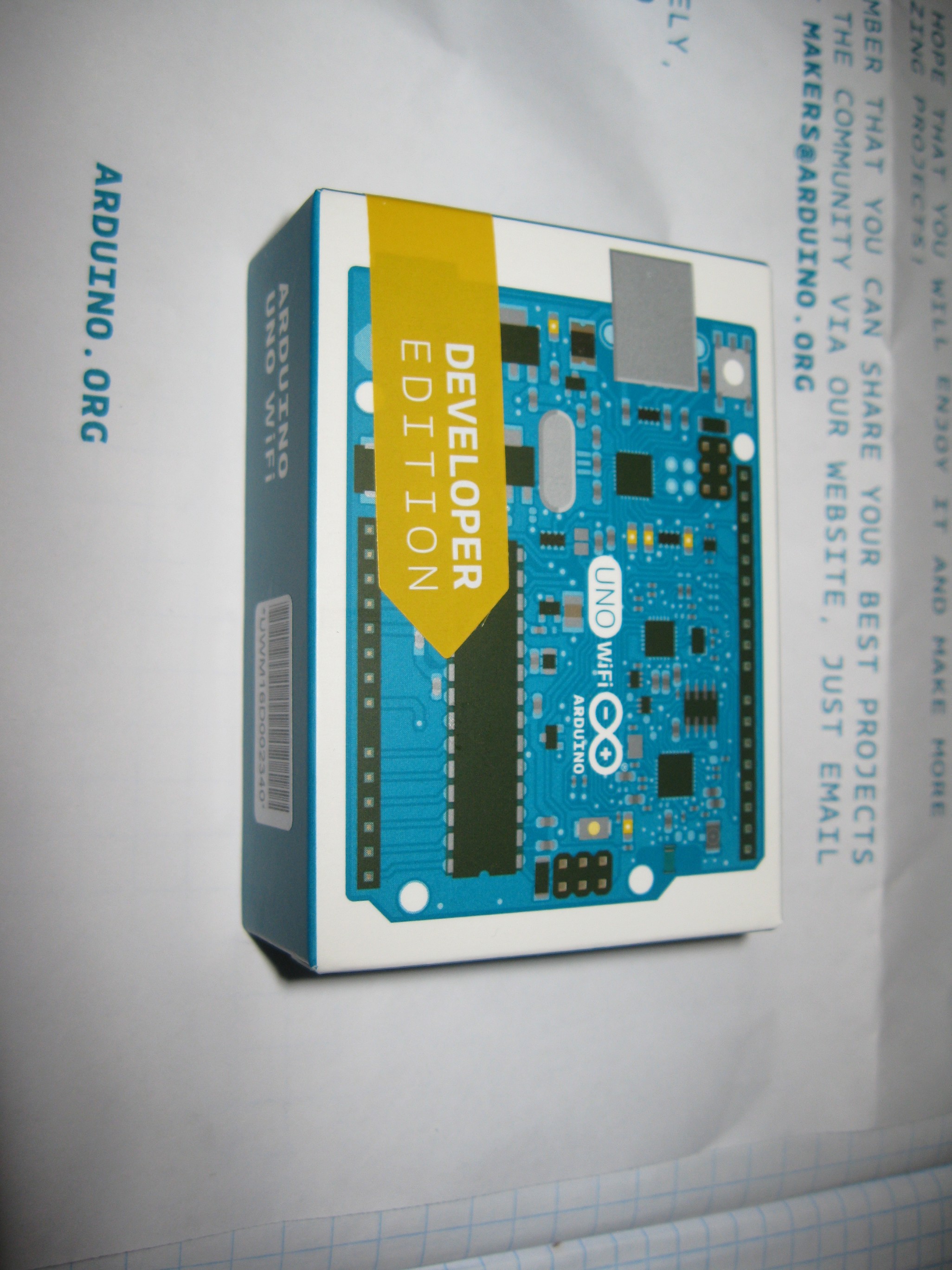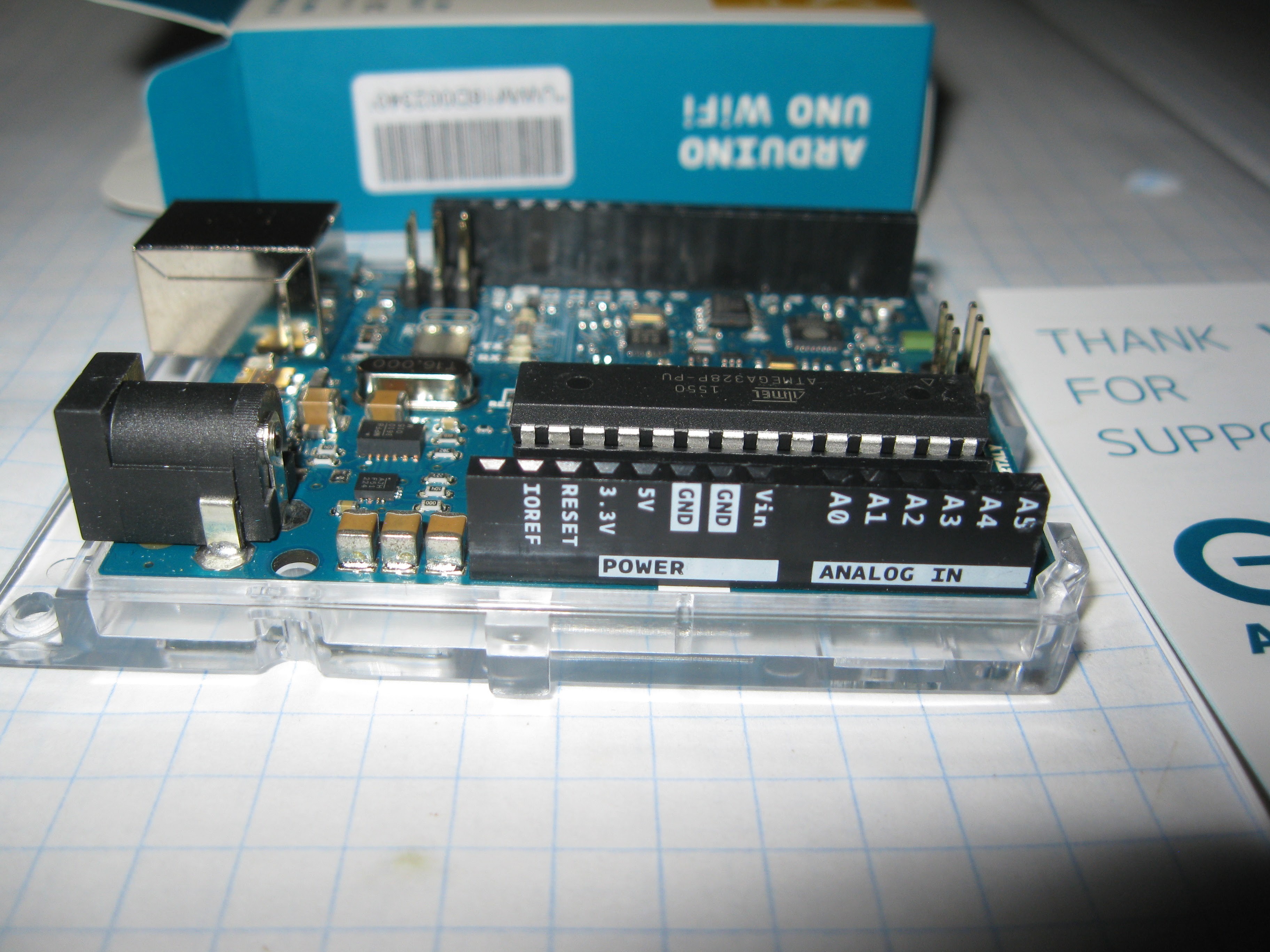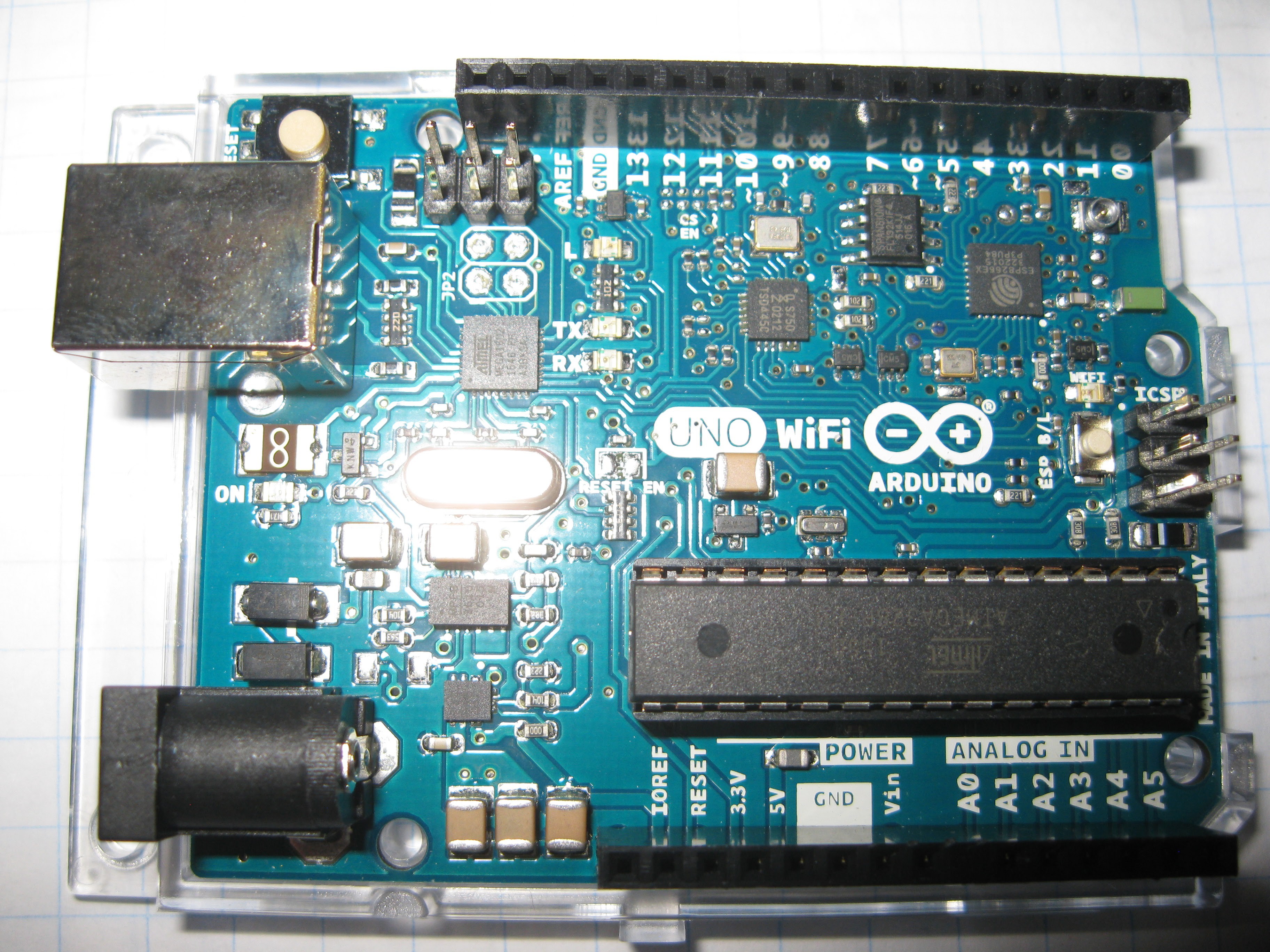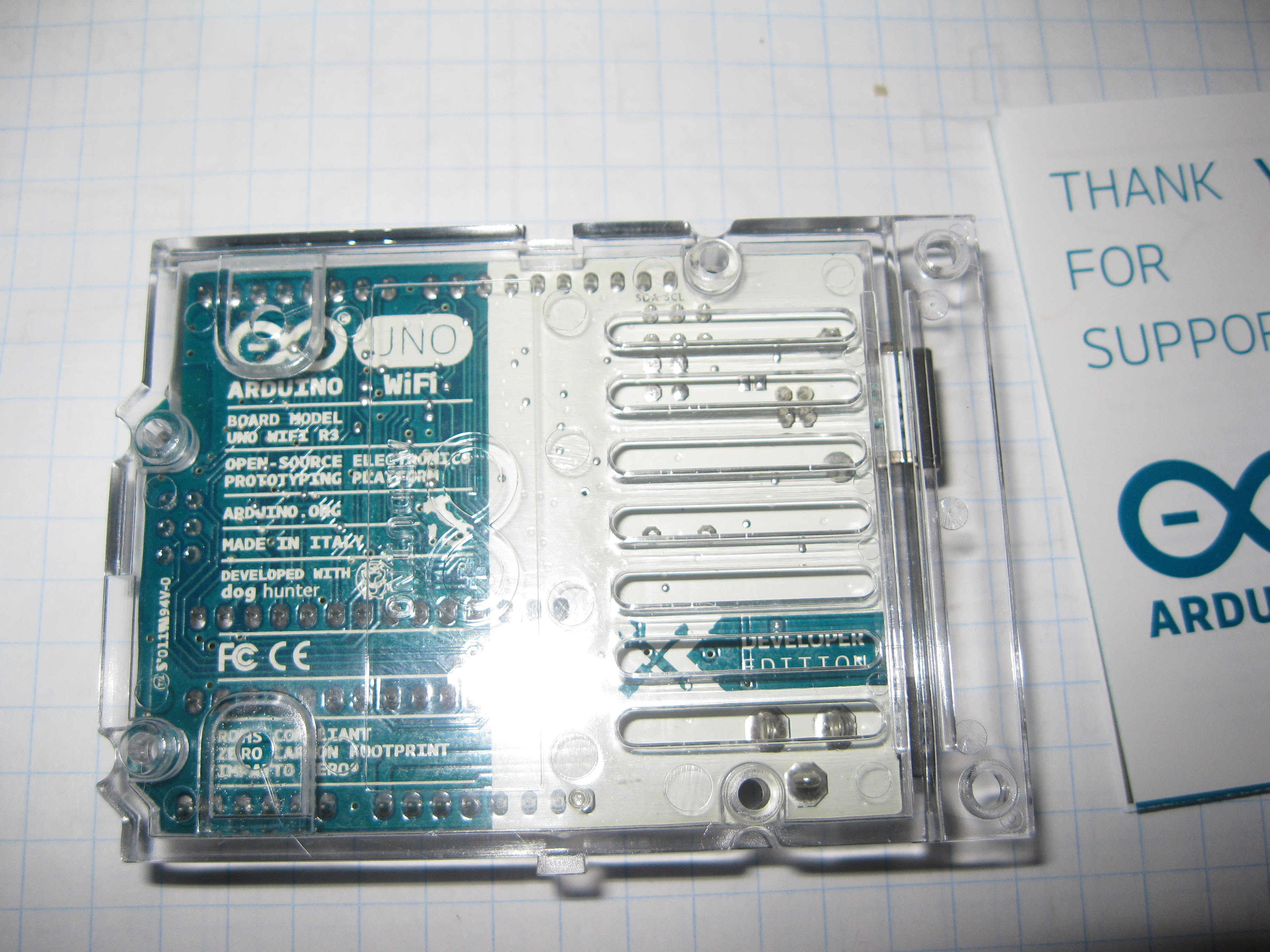-
Hackable Irrigation Timer Valve on Amazon
07/28/2025 at 17:06 • 0 commentsAnyone buy and use any of those cheap irrigation timers from Amazon ? The ones that sit at the outdoor valve/faucet and are on a timer as to when they open the valve ? I'm curious is there is a particular brand/part number that's hackable or has a chip inside that has an open source toolchain for homebrew. Anybody know anything ??????
-
Accessibilita: Open Source Wheel Chair Electrical System
01/08/2024 at 00:59 • 0 commentsAccessibilita
This is a massive project I've been undertaking in my free time on behalf of the Mobility Independence foundation, you can learn more about them here: https://themif.org/
This project is entirely free and open source and will be latent open source meaning as soon as antyhing is developed it will be shared and uploaded to github whether it is functional or not. This project aims to be completely transparent and open in the spirit of solving these problems for wheel chair users and sharing information freely for all to utilize all over the world.
Please if you can show your support by following our github organization and repositories here:https://github.com/Accessibilita
If you would like to contribute or participate in our project feel free to open an issue, submit a pull request, or message me directly !
-
RobotManipulator: Robotics Kinematics Library for Arduino
12/29/2023 at 22:53 • 0 commentsGithub
https://github.com/adamjvr/robot-manipulator
RobotManipulator
Define Robot Manipulators or Industrial Robots in the form of DH Parameters for Arduino sketches Requires Arduino Eigen library as dependency found here:
https://github.com/hideakitai/ArduinoEigenOverview
The `RobotManipulator` class is designed for defining robot manipulators or industrial robots using Denavit-Hartenberg (DH) parameters. It provides functionality for forward kinematics and inverse kinematics using the Jacobian Transpose method. The class is designed to be compatible with the Arduino platform.
-
Install ROS2 on Ubuntu
12/29/2023 at 06:17 • 0 commentsI wrote a Bash script for installing ROS2 on Ubuntu 22.04 LTS
https://github.com/adamjvr/ros2-bash
Please give it a go and if you have a problem make an issue on github or submit a pull request, lets all build open source robots together !
-
Skyscraper
08/28/2023 at 00:18 • 0 comments -
Beautiful Place
08/28/2023 at 00:18 • 0 comments -
Top 20 Hackaday Prize 2020!!
07/07/2020 at 01:02 • 0 commentsHey folks!!! today is the last day to vote for projects for the top 20 in the hackaday prize! I entered the competition a bit later than everyone else, since I wanted to go in with an idea/project that I felt passionate about enough to work on all the way through.
That project ended up being my Agricoltura IO system which is the sequel project/culmination of all myh previous projects in the open source agriculture and sensing category. I will be reusing the NFT grow system that I built for HydroPWNics with new control and sensing hardware based on the SunLeaf platform, all redesigned from the ground up using what I've learned in the last 4 years to avoid prior mistakes and have more success.
I am asking for the support of the community to please go to the project page and like the project, so I can make the top 20!
https://hackaday.io/project/173362-agricoltura-io
Thanks for all your support over these years!!! This one is bound to be the biggest one yet!!
-
NANO-QM871-i1-i5 x86 Single Board Computer
01/23/2019 at 19:32 • 8 comments![]()
So I have a pile of these NANO-QM871-i1-i5 single board x86 PCs. They have about 8GB of RAM a dual core i5 and all the standard connectivity + more, its rated for industrial temps and conditions. The fun thing about these is the documentation is terrible, its not very clear where the poweron pins are located so anyways posting it here to see if anyone has any experience with these, I have quite a few and I want to get some of them powered on. My plan is to put a few in a box running Ubuntu/Bitwig to host software synths so I can embed and integrate them with my hardware synth setup.
-
2018 Hackaday Prize!!
04/04/2018 at 14:54 • 1 commentHey folks got a few projects in the running for the prize this year!!
Freedom Run - Robotics Motion Controller
https://hackaday.io/project/115132-freedom-run
StepDC - Replace your stepper motors with DC motors and or servos
https://hackaday.io/project/116712-stepdc
OmniMic - Give your Robot the ability to sense sound and the direction from which it came
https://hackaday.io/project/107242-omni-mic
Vento - ESP32 + STM32 IoT board I need to finish this so I'm entering it again
https://hackaday.io/project/19505-vento
Aria - ESP8285 + STM32 IoT board I need to finish this so I'm entering it again
https://hackaday.io/project/19504-aria
RepRap-XY-i2 - I need to finish this so I'm entering it again
https://hackaday.io/project/7915-reprap-xy-iteration-2
please give my projects a like !!! and if you got any you are entering comment them below!!!
-
2017 Hackaday Prize!!!
03/29/2017 at 16:35 • 1 commentHey folks! So for this year I decided to enter battery of projects into the Hackaday Prize! The reason for this is to motivate myself into finishing some of m partially completed or near completed projects. Some projects in this list are started, some blank, but most either partial or near complete. I will be prioritizing the projects that have the most likes, since part of open source is to give back to the community, it doesn't make sense for me to finish projects that don't have maximum benefit to the community etc.
In addition to the battery of projects I entered in the first week, I will be working on one main bigger project with my frequencent HaD.io collaborator Shane Kirkbride. We are still in the brainstorming phase as of yet, we want to do something bigger and more out of the box but also achievable. HydroPWNics was a hard project to complete in the time of the competition so the next year we scaled back with the SunLeaf and had a lot more success at building a functional device as well as completing competition requirements. We are hoping to have similar success and a similar project scope as SunLeaf but hopefully a much more original and exciting idea!
I am very excited for the upcoming competition season and I am eager to see what everyone is going to build as well as what everyone thinks of my contributions. Anyways here are the projecsts I am entering this year!
https://hackaday.io/project/19505-ventohttps://hackaday.io/project/19504-aria
https://hackaday.io/project/12480-2020-al-extrusion-erector-set
https://hackaday.io/project/17997-s1g-rf-sub-1ghz-radio-modules-915mhz-and-433mhz
https://hackaday.io/project/7840-pimodulos
https://hackaday.io/project/8058-hack-the-planet
https://hackaday.io/project/20666-gameboy-projects
https://hackaday.io/project/15587-solare-solar-lithium-battery-chargers
https://hackaday.io/project/7915-reprap-xy-iteration-2
https://hackaday.io/project/7704-upre
Happy Hacking and good luck to everyone !!!!!!
-
Muh Twitter
01/01/2017 at 17:59 • 0 commentsHey folks! Happy New Year!!! So if you like following my projects, I tend to post them to twitter before I post them here, so feel free to follow me there if you want to.
-
Arduino UNO WiFi Developer Edition Unboxing
06/09/2016 at 03:13 • 0 commentsSo back in December, Arduino SRL (the ones from Italy (Arduino.org)) held a christmas contest. The contest was to design something Arduino based, I entered a prototype 3D printer controller I designed around the DUE. I did not win the competition but for my participation I was awarded an UNO WiFi board and a "Developer Edition" one at that. I thought I'd snap some unboxing pictures and share them here, in the future I will post a page with my thoughts on the board after I play with it more. So Here we go
Charming congratulatory letter
Developer Edition, complete with fancy packaging sticker, like a true nerd I preserved this sticker by opening the other side of the box, hey its not often you get something special like this.
Unboxed! The big surprise was the included case/holder for the board itself. I think its a wonderful addition to be included, and I really hope Arduino.cc takes note and comes out with a similar included case. Also the manufacturing quality of the board is superb, its amazingly clean!
Side labels printed on the headers themselves, no janky stickers that peel off and get lost.
Closer shot of the board itself.
Bottom view of the case, its got mounting holes, ventilation, and holes for screws to go through the case, the board, and any shields you may have.
Good impression so far, I'll see how well it works, I really wanna give the new IDE and software from Arduino.org a try. I have to say the highlight of this kit over the others I have gotten in the pas was the nice acrylic case. this is something all makers of dev boards should spring for, its simple and cheap injection molded plastic and goes a long way in my book. anyways hope people enjoy this unboxing.
-
Any Music Fans out there? Bands I've Seen Live
05/15/2016 at 00:05 • 8 commentsEver since I started going to concerts I started keeping a pretty complete list of all the band's I've seen live so here it is.
Not The Beatles (Beatles Tribute Group)
Brendan Benson
The White Stripes (x2)
Zappa Plays Zappa
Dr. Dog (x3), 2006, 2007, 2018
The Raconteurs (x2)
The Who
Die Die Die
Wolfmother (Original Lineup 2007)
Tool
Big Business
Dan Sartain
Elvis Perkins
Explosions In The Sky
Smashing Pumpkins (x2)
Coheed and Cambria
Fall Of Troy
Clutch
Bongo Poets
Wishbone Ash (x2)
Streetlight Manifesto (x2)
ZOX
Dan Potthast
The Black Lips
Alice Cooper
Wednesday 13
Peeping Tom
Fall on Your Sword
Local H
Electric Six
Powerglove
Turisas
Dragonforce
Tip the Van
Reel Big Fish
Stop is the New Go (they sucked)
Kascade
Zolof the Rock and Roll Destroyer
Motion City Soundtrack
4 Year Strong
Screaming Females (x6) 2009, 2009, 2013, 2013, 2014, 2018
The Dead Weather
Mini Mansions
Them Crooked Vultures
Ben Pegg
Natalie Gelman
Trace Bundy
Among Criminals
On the Surface
Ever So Klever
3 Pill Morning
My Dear Disco
We Know Jackson
SONOS
Loomis and the Lust
April Smith and the Great Picture Show
Sparks to the Rescue
Cartel
Arctic Monkeys (3x)
Leo Blais
Muy Cansado
The Lights Out
The Jackson Weatherbee Band
Marcy Playground
Crash Kings
The Gin Blossoms
Collective Soul
WAR
The Press
Sidewalk Driver
CAKE
Sleeper Agent
Company of Thieves (x2)
Milligram
The Sword
KYUSS 2011 Reunion Tour before the courts shut them down
Hands over Stereo
Prawn
Into It Over It
MUTEMATH
Young Volcanos
THE BLACK KEYS
Shovels & Rope
Jack White & The Peacocks 1st Solo Tour 2012 again in 2018
CaliforniaX
Black Wine
The Young Leaves
ACLU Benefit
Secret Lover
Math The Band
The Kills
Queens of The Stone Age (x2) first in 2013 again 2018
Deer Hunter
Gnards
Steven Wilson Hand Cannot Erase Tour 2015
Ratatat
The Subways
PINS
Brave
Genevieve Schatz
The Wombats
CHVRCHES
ODESZA
Miike Snow (x2)
Haim
Janelle Monae
City and Color
Elle King
Borns
The Vaccines
Unknown Mortal Orchestra (x2) first in 2016 again 2018
Christine and The Queens
The Flaming Lips
Mitski
Buffalo Tom
Cage The Elephant
Nathaniel Rateliff and The Night Sweats
Brandi Carlile
Mumford and Sons
Weezer
Tool
Drumsound and Bassline Smith
Passion Pit
Penguin Prison
Mating Ritual
Royal Blood
St. Vincent
Thundercat
The Killers
Eminem
Fleet Foxes
Cherrie
The National
The Oh Sees
-
Support of JavaFX on ARM Java 8 for Beaglebone Green
09/24/2015 at 01:42 • 0 commentsWorking on it :)
-
Setting up Oracle Java 8, Gradle, and Maven On Beaglebone Green
09/24/2015 at 01:41 • 1 commentTo install the latest ARM Java 8 JDK release I hade to manually install it with the following process:
- First on your local machine download the latest Java 8 package for Linux ARM v6/v7 Hard Fload ABI found here:http://www.oracle.com/technetwork/java/javase/downloads/jdk8-downloads-2133151.html
- Open up a Terminal session on your local machine
- Copy the Java archive to the home directory of the root user on your Beaglebone Black/Green. Open up a Terminal session on your local machine and type with the following command:
sudo scp /path/to/java/archive root@192.168.7.2:/path/to/user/home - Once the file has finished copying over to the home directory of your user account on the Beaglebone open up a Terminal session and SSH into the Beaglebone
- Once inside the SSH session on the Beaglebone make sure you are in he home directory and unpack the java archive:
cd /~ gunzip jdk-8-linux-arm-vfp-hflt.tar.gz - Copy Upack the tar into the /usr directory:
sudo tar xf jdk-8-linux-arm-vfp-hflt.tar -C /usr - Next update the Java path by adding the following lines to the .bashrc file
sudo nano ~/.bash_profileAdd the follownig to the ~/.bash_profile and save it#### JAVA 1.8.0 ####################### export JAVA_HOME=/usr/jdk1.8.0_60 export PATH=$PATH:$JAVA_HOME/bin #### JAVA 1.8.0 #######################Then runsource ~/.bash_profile - Finally to test the install and check the Java version:
java -versionIt should print back something like this:java version "1.8.0_60" Java(TM) SE Runtime Environment (build 1.8.0_60-b27) Java HotSpot(TM) Client VM (build 25.60-b23, mixed mode)
So yeah after some hacking away at the terminal Java is installed on the Beaglebone. Now since this project is utilizing BowlerStudio and it would make sense to be able to pull and build BowlerStudio from the git repo right on the Beaglebone. In order to build BowlerStudio in the shell from source, not only is Java required but also Maven and Gradle, I will go over the process I went to install them below:
Installing Maven 3.3.3 on the Beaglebone Green:
- Open a Terminal session
- SSH into the Beaglebone using user account.
- Now download the latest build of Maven 3.3.3
cd /tmp sudo wget http://apache-mirror.rbc.ru/pub/apache/maven/maven-3/3.3.3/binaries/apache-maven-3.3.3-bin.tar.gz - Now to unpack the archive, create the install directory, and move the contents of the archive tot he directory
sudo tar -xvzpf apache-maven-3.3.3-bin.tar.gz sudo mkdir -p /opt/maven/3.3.3 sudo mv apache-maven-3.3.3/* /opt/maven/3.3.3/ sudo ln -s /opt/maven/3.3.3/ /opt/maven/current - Now to add the proper PATH, open your bash profile:
- Test Installation and Check Version
mvn -version
sudo nano ~/.bash_profileAdd the following to the File below the Java entry :#### MAVEN 3.3.3 ######################### export MAVEN_HOME=/opt/maven/current export PATH=$PATH:$MAVEN_HOME/bin #### MAVEN 3.3.3 #########################Then runsource ~/.bash_profileInstalling Gradle on the Beaglebone Green
- Open a Terminal session
- Access the Beaglebone over SSH under the user account you created earlier inthe tutorial
ssh your-username@192.168.7.2 - Now download the latest Gradle
cd /tmp sudo wget https://services.gradle.org/distributions/gradle-2.7-all.zip - Now to unpack the archive, create the install directory, and move the contents of the archive tot he directory
unzip gradle-2.4-all.zip sudo mkdir -p /opt/gradle/2.4 sudo mv gradle-2.4/* /opt/gradle/2.4/ sudo ln -s /opt/gradle/2.4/ /opt/gradle/current - Now to add the proper PATH, open your bash profile:
sudo nano ~/.bash_profileAdd the following entry after the others:#### GRADLE 2.7 ########################### export GRADLE_HOME=/opt/gradle/current export PATH=$PATH:$GRADLE_HOME/bin #### GRADLE 2.7 ########################### - Then run:
source ~/.bash_profile - Lastly check test the installation and check version:
gradle -version