Hackaday Prize 2016: Build something that matters
"The question is: Will the child program the computer or will the computer program the child?
Will the child run the machine or will the machine run the child?"
Seymour Papert was not afraid of video games. In The Connected Family, he viewed them as a powerful tool for each child to expand his learning style and explore powerful ideas. In making games, he saw a way to develop their sense of control and their ownership of technology. In playing games, he saw a way of learning-about-learning as the act of mastering a game is in effect about finding the best and fastest strategy of learning.
In a world dominated by black boxes like tablets and phones, we hope that building an affordable open source retro console will help expand the playful education of children and their adult equivalent: the makers.
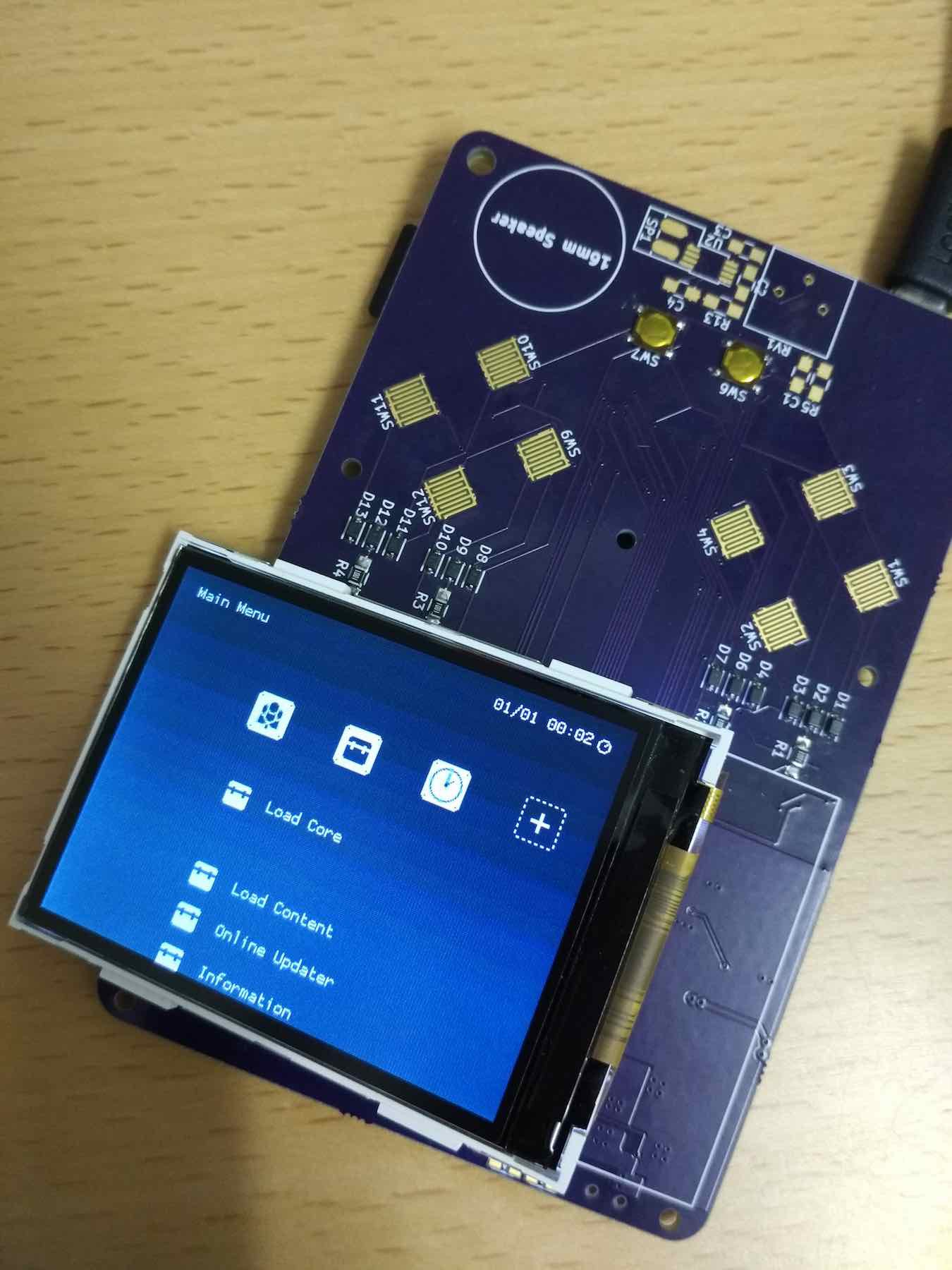




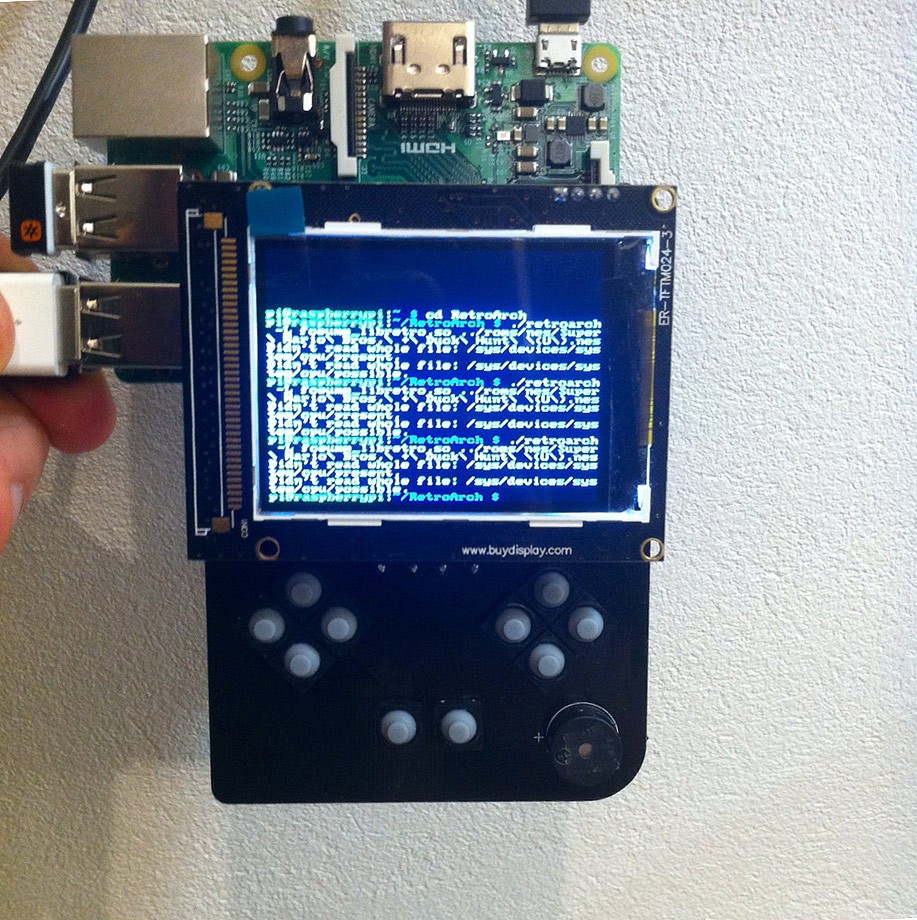
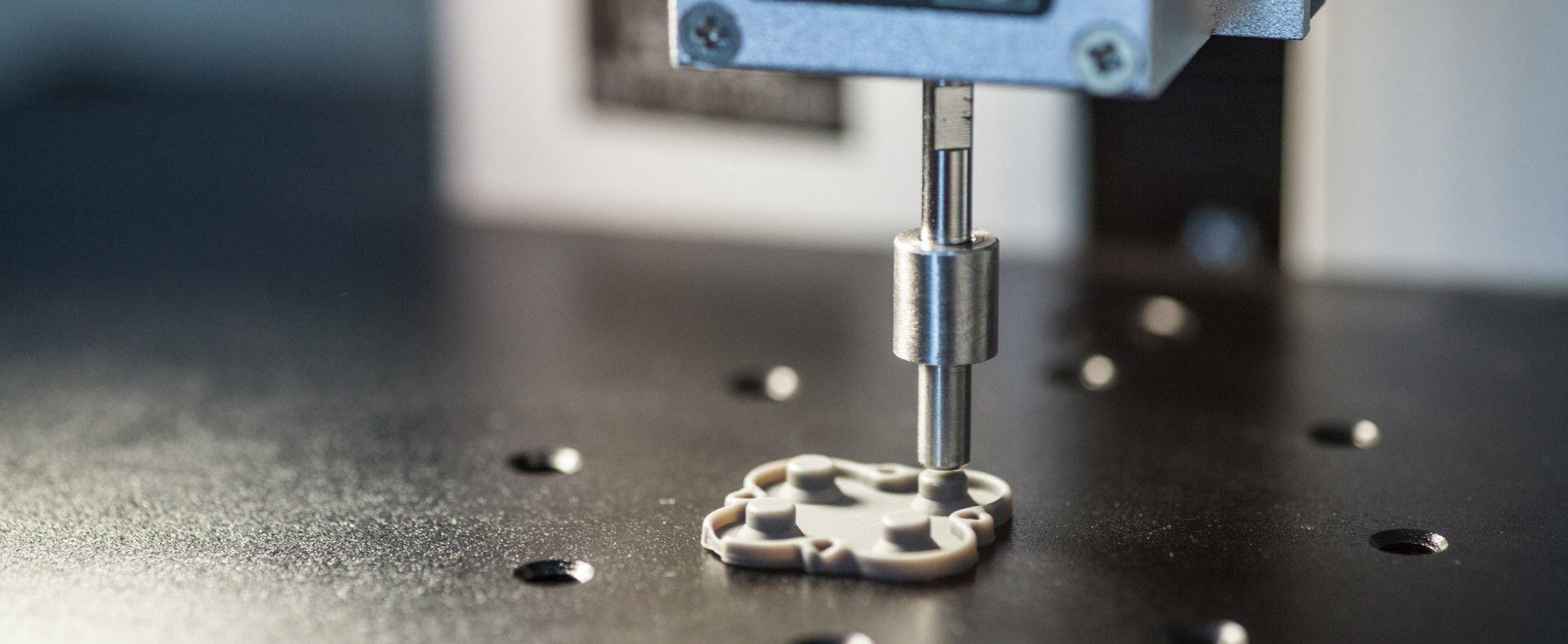
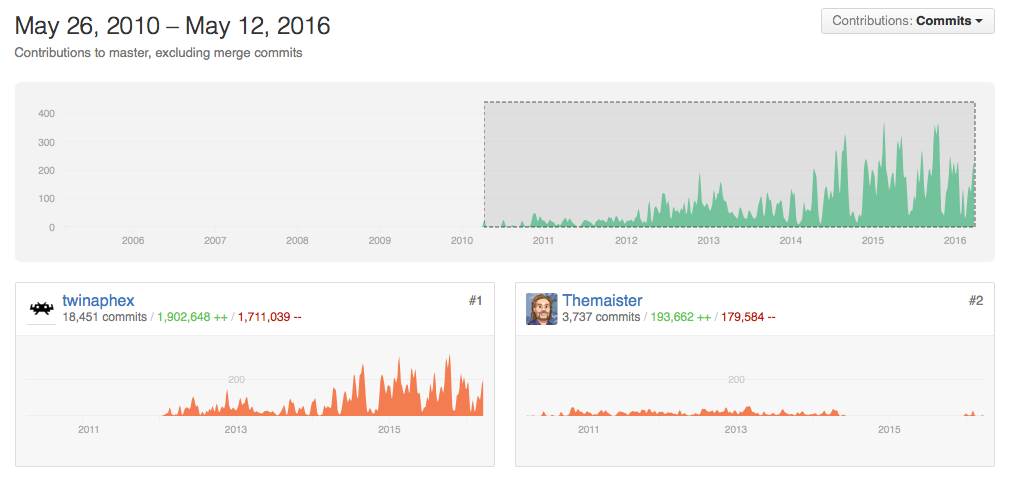













Totally agree about using a DPI LCD. However, I used a RGB666 480x320 screen to enable PSP emulator. BTW, I'm having trouble adjusting the GAMMA settings of ILI9486, hope to get some tips from you because your screen looks great.