This project started out as a gift for my girlfriend, see the first iteration here:
https://www.youtube.com/watch?v=yCYVUuWnXlM
The idea is straightforward, add a graphic layer to the voice system. Animated the cat when it speaks. Then add other animations, when you're not talking to it. And controls (through a Bluetooth app, maybe) to make it more or less active.
Wouldn't it look great in a kid's room, on in the bathroom mirror?
The nice thing about Alexa and Google Assistant, is that they already provide SDK allowing us to build our own interface with a Raspberry Pi, or other SoC computer. There’s also projects like Jasper, which don’t rely on one of the Big Three :)
I started out with Jasper, but switched to Alexa in the early phase, because it provided more ready interactions. Unfortunately, that means relying on outside systems, and that's not always fun.
The animation needs to be redone, for obvious copyright reasons, and also to make it more convincing.
 Marc A. Belanger
Marc A. Belanger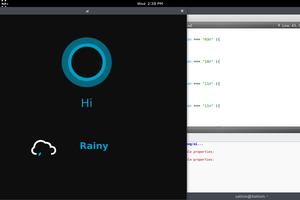
 Sathish Kumar
Sathish Kumar
 Dražen Lučanin
Dražen Lučanin
 Curt White
Curt White
 James Fossey
James Fossey