After a basic setup of the microscope assembly we then started to look at the software features. After our initial success with a software routine that shows the camera 'preview' to a local monitor, I started to investigate options for viewing/sharing the image across a wifi signal to a browser connected to the Raspberry PI.
I looked around for an open source framework from which to start our custom development. After some searching I found the Rpi Camera Module that seems to be a good starting point.
Installing the Software
I was able to download the software from the Github site and followed the installation instructions. During the installation I realized that I was not running as a elevated user (root) and the installation failed. Fortunately the software came with a remove script and I was able to uninstall the software and then re-installed the software running as root.
After rebooting the PI, to startup the new webserver software, I was able to see the main page of the software:
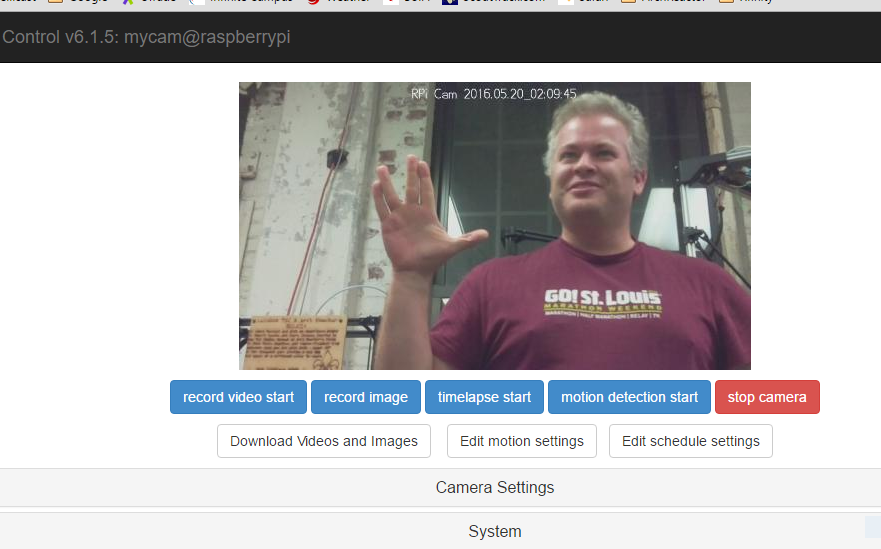
Viola!!!
Now we need to improve on the software to do the features we want.
Gotchas
One thing to note, when running the RPi-Camera-Module application it will acquire the PICamera for its purposes and so afterwhich you are not able run a second process to access the camera
 Ninju Bohra
Ninju Bohra
Discussions
Become a Hackaday.io Member
Create an account to leave a comment. Already have an account? Log In.