-
1Laser Cut and 3D Printer Specified Components
Lasercut and 3D Print all specified components founds in the Mk. IV cad directory.
While 3D printing, I recommend using print settings of: 0.2, 10%, and PLA.
-
2Machine Specified Components
![]()
![]()
![]()
Machine the above three components as seen in the engineering drawings out of 6061 Aluminum.
-
3Assemble Base Frame
Using M5 bolts, assemble the base frame aluminum extrusion pieces as seen below.
![]()
-
4Assembly Z Axis
Using M5 bolts, assemble the Z-Axis aluminum extrusion pieces as seen below.
![]()
-
5Connect Z-Axis to Bottom Frame
Connect the Z-Axis to the Base Frame with the 3D Printed Hinge Components and appropriate hardware.
![]()
-
6Wire Electronics
Wire the electronics as seen in the diagram.
![]()
-
7Assembly Front Tensioning System
Hammers the axles into the 3D printed drums.
Assemble the tensioninng system with the aluminum extrusions and 3D printed components as show below.
![]()
-
8Insert Conveyor Belt
Loosen the front tensioning system.
Insert the conveyor belt over the front and back drums.
Tighten the tensioning system until the belt is taut.
-
9Attach Support Braces
Bolt the aluminum support braces in place.
![]()
-
10Compare with CAD
Compare your 3D printer with the given CAD assembly. Ensure that your machines matches the rendering.
![]()
Automatic Infinite 3D Printer
The Automatic Infinite 3D Printer (i3D) gives anyone the power of a factory.
 Swaleh Owais
Swaleh Owais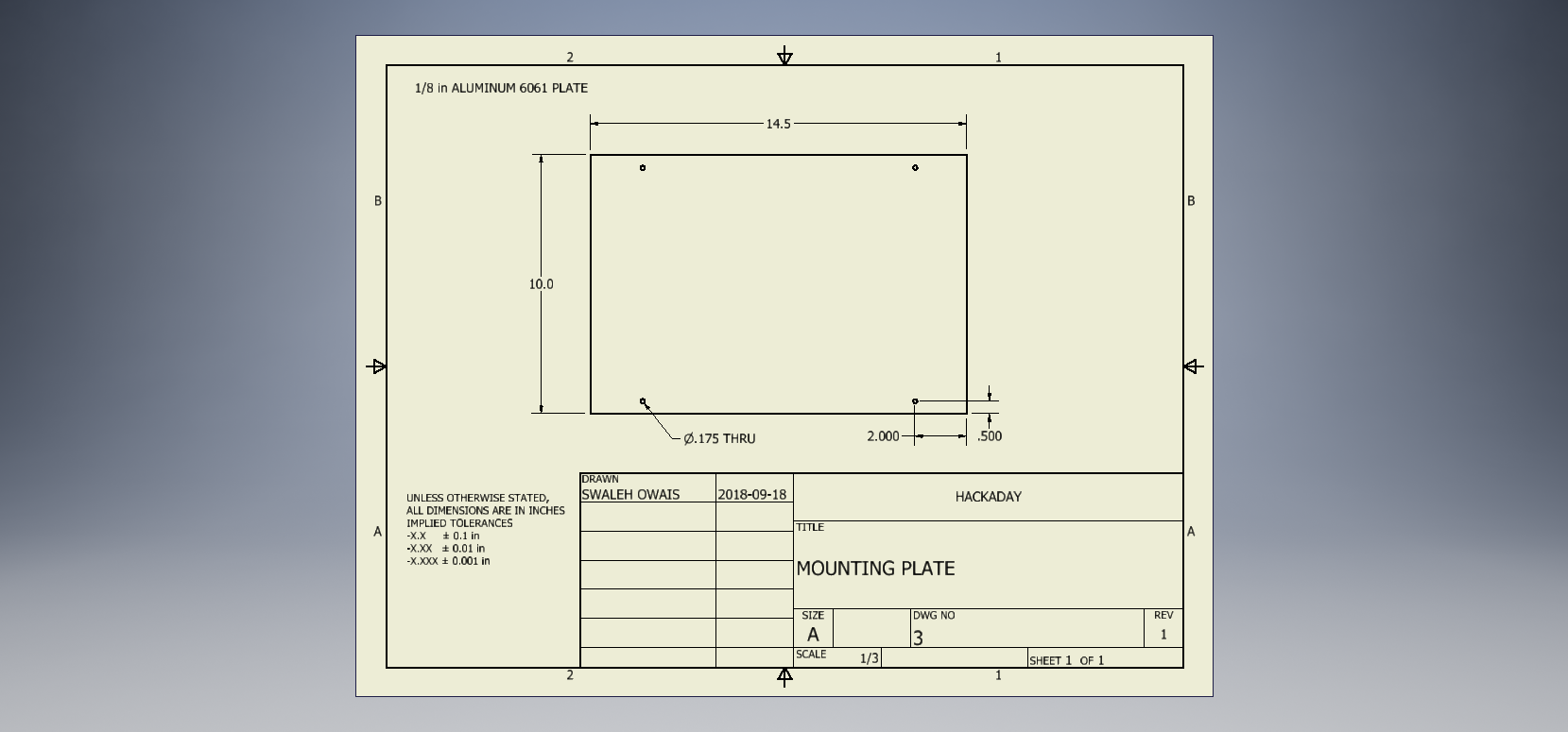

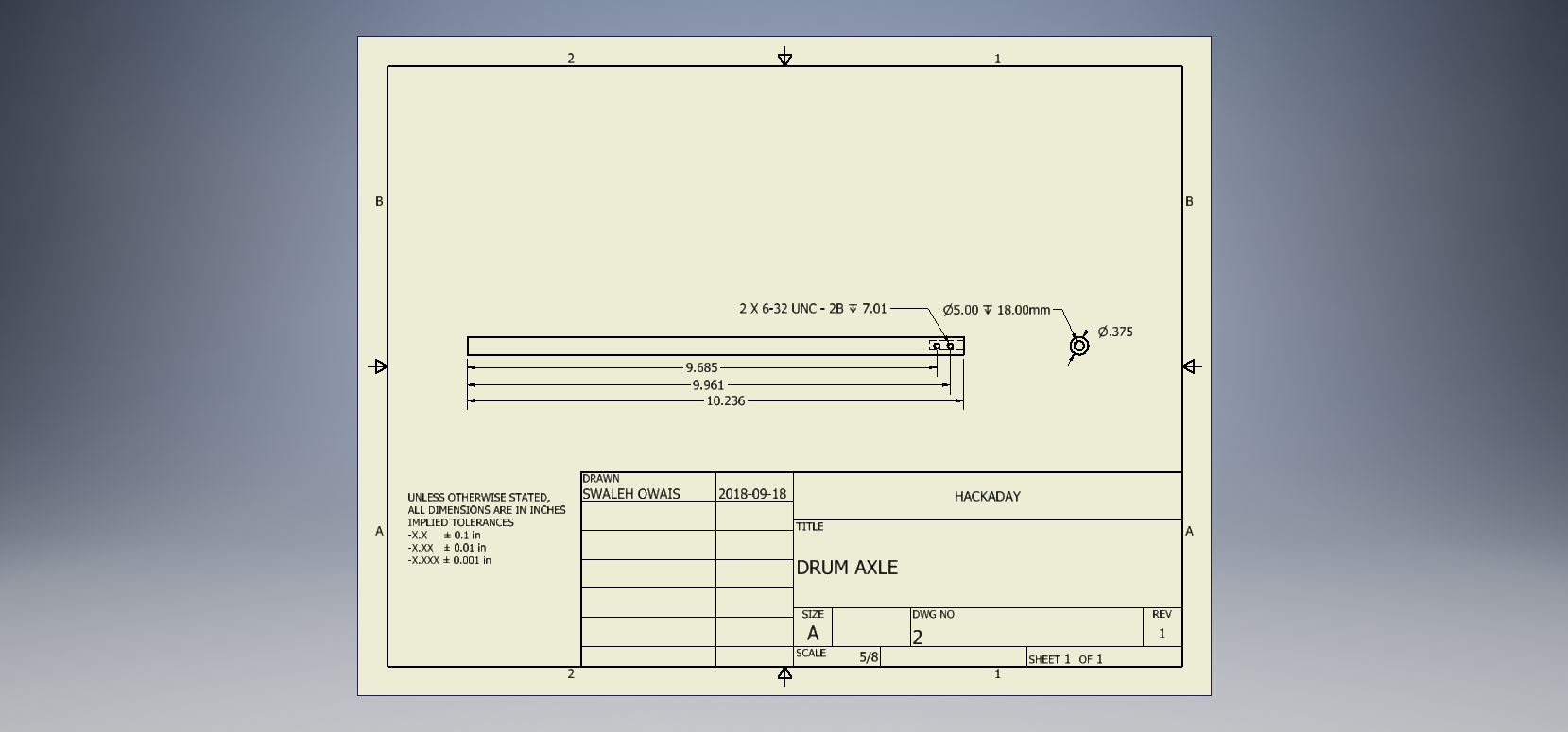
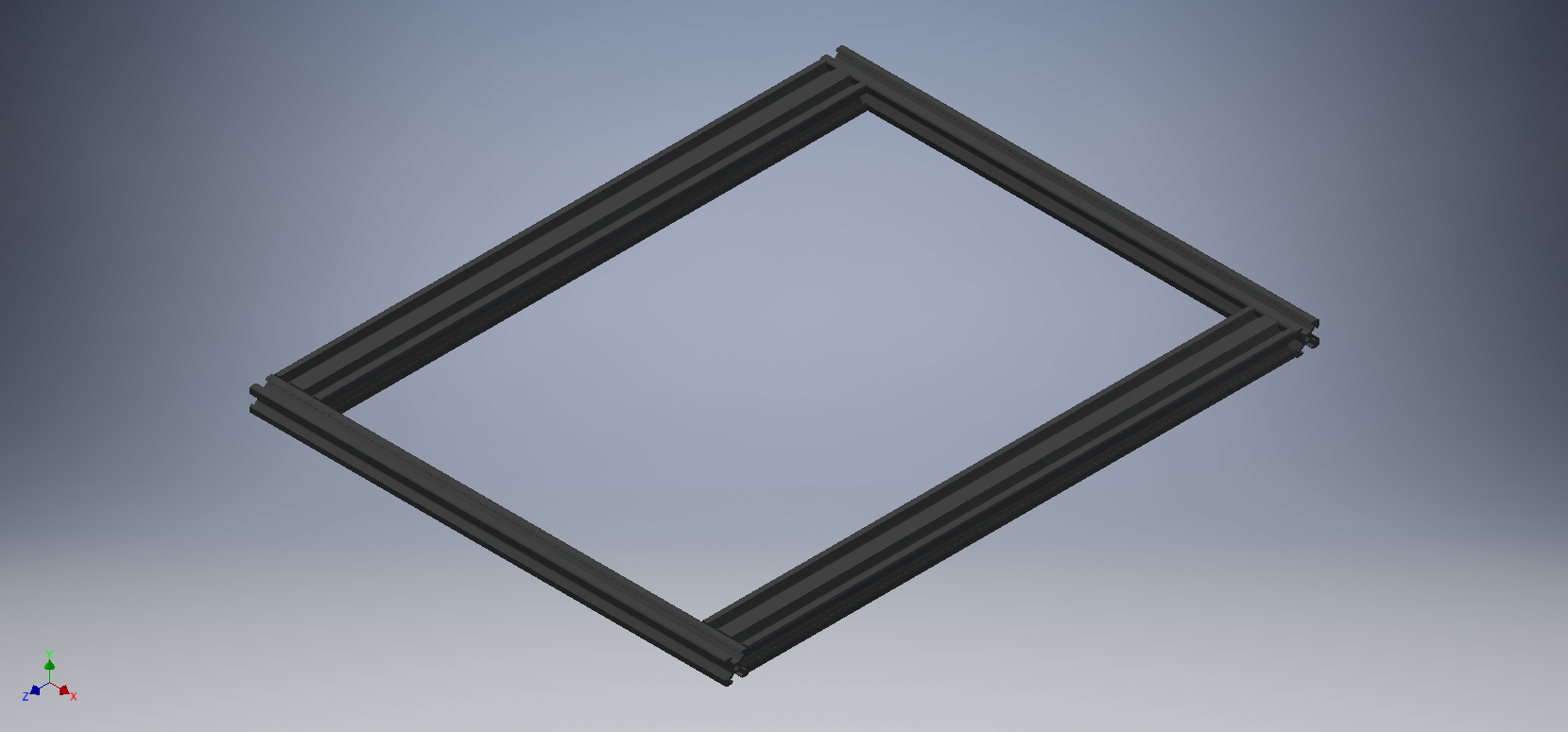
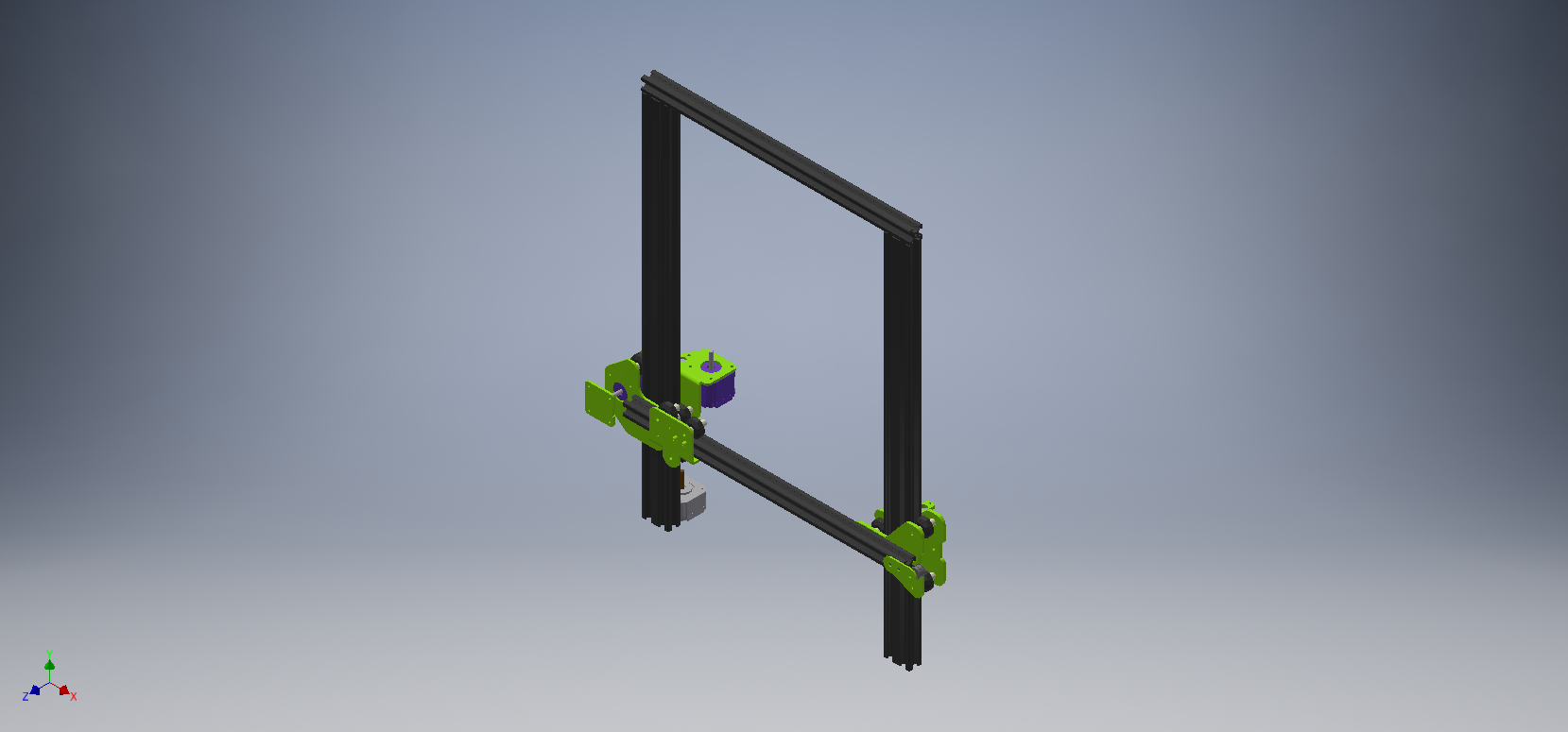
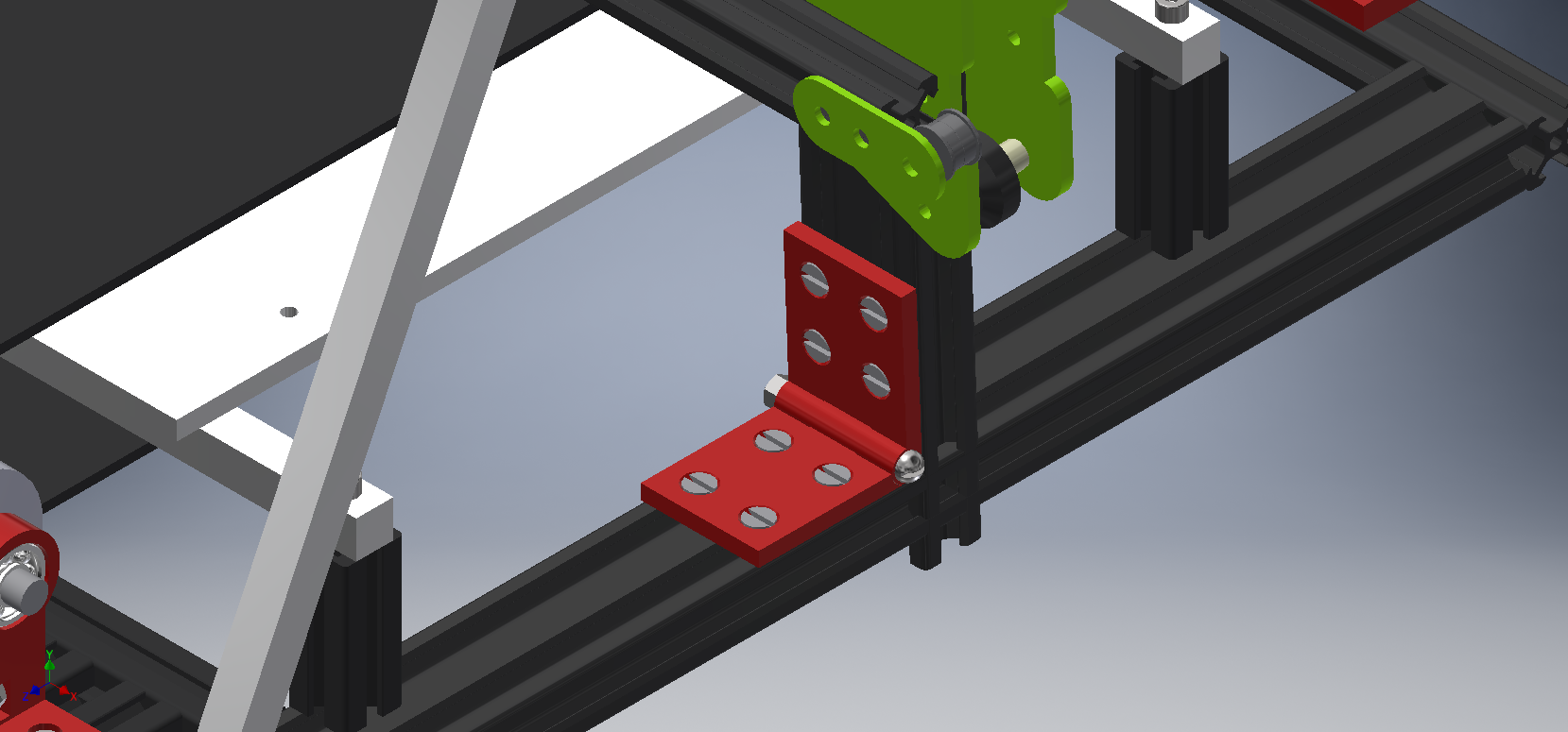
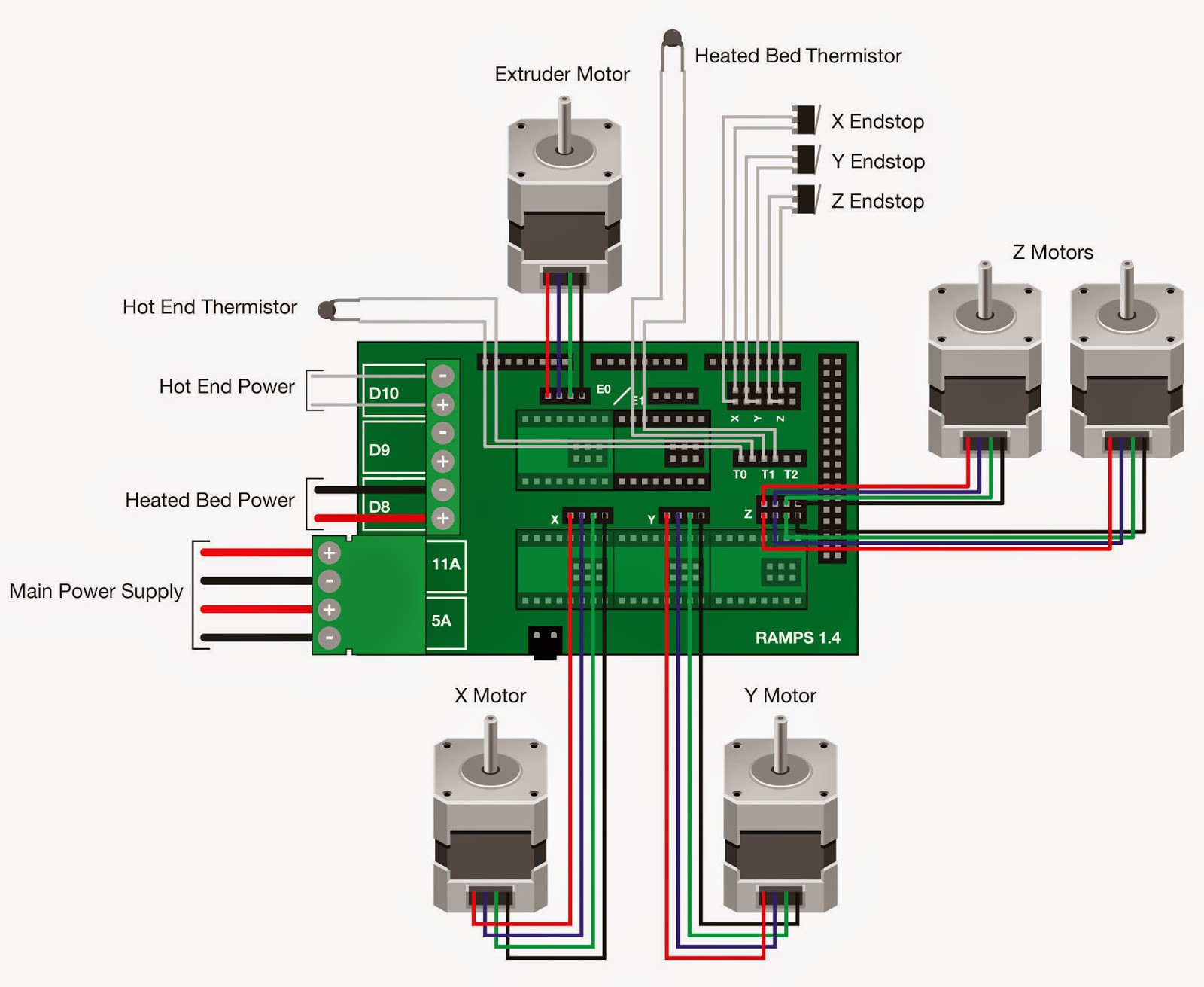
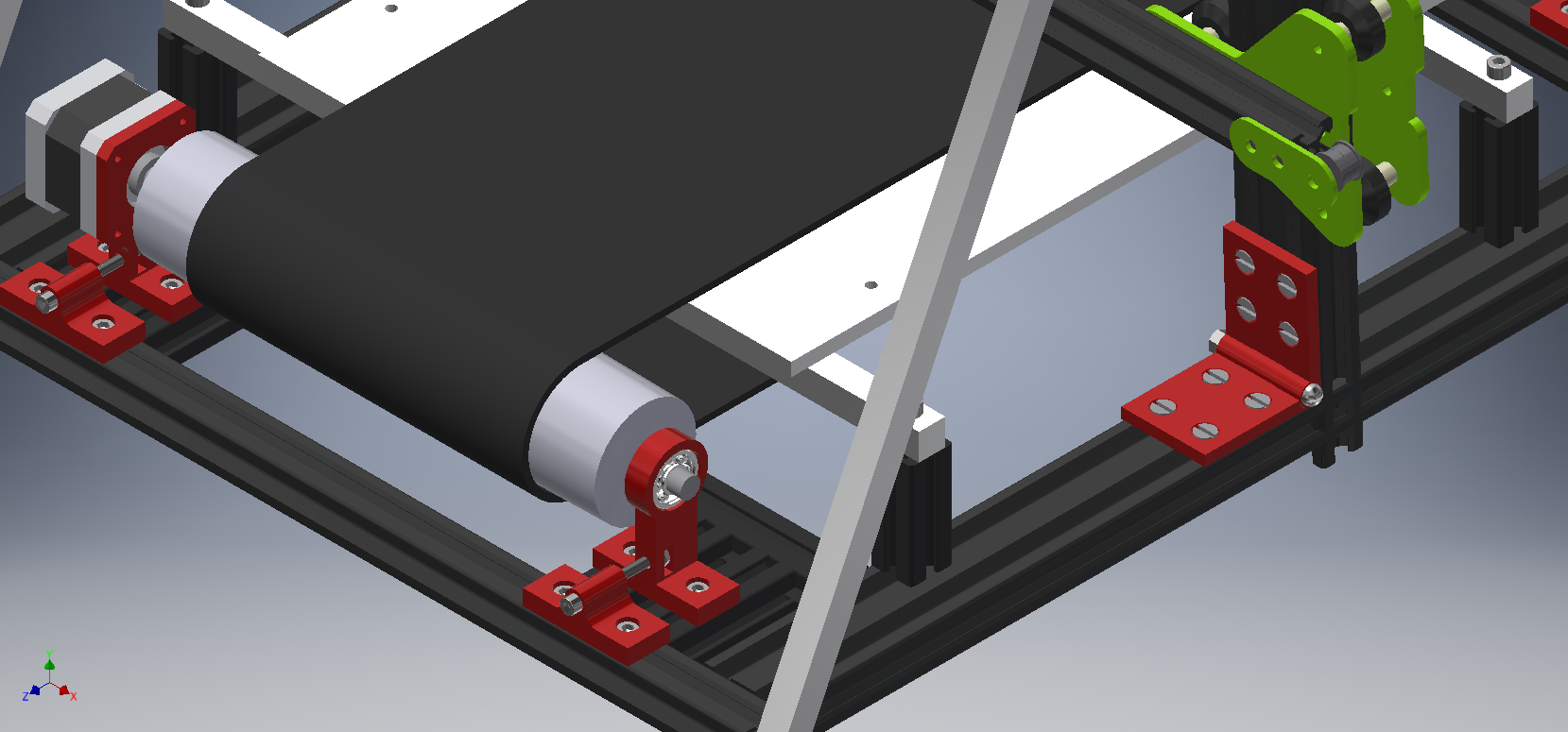
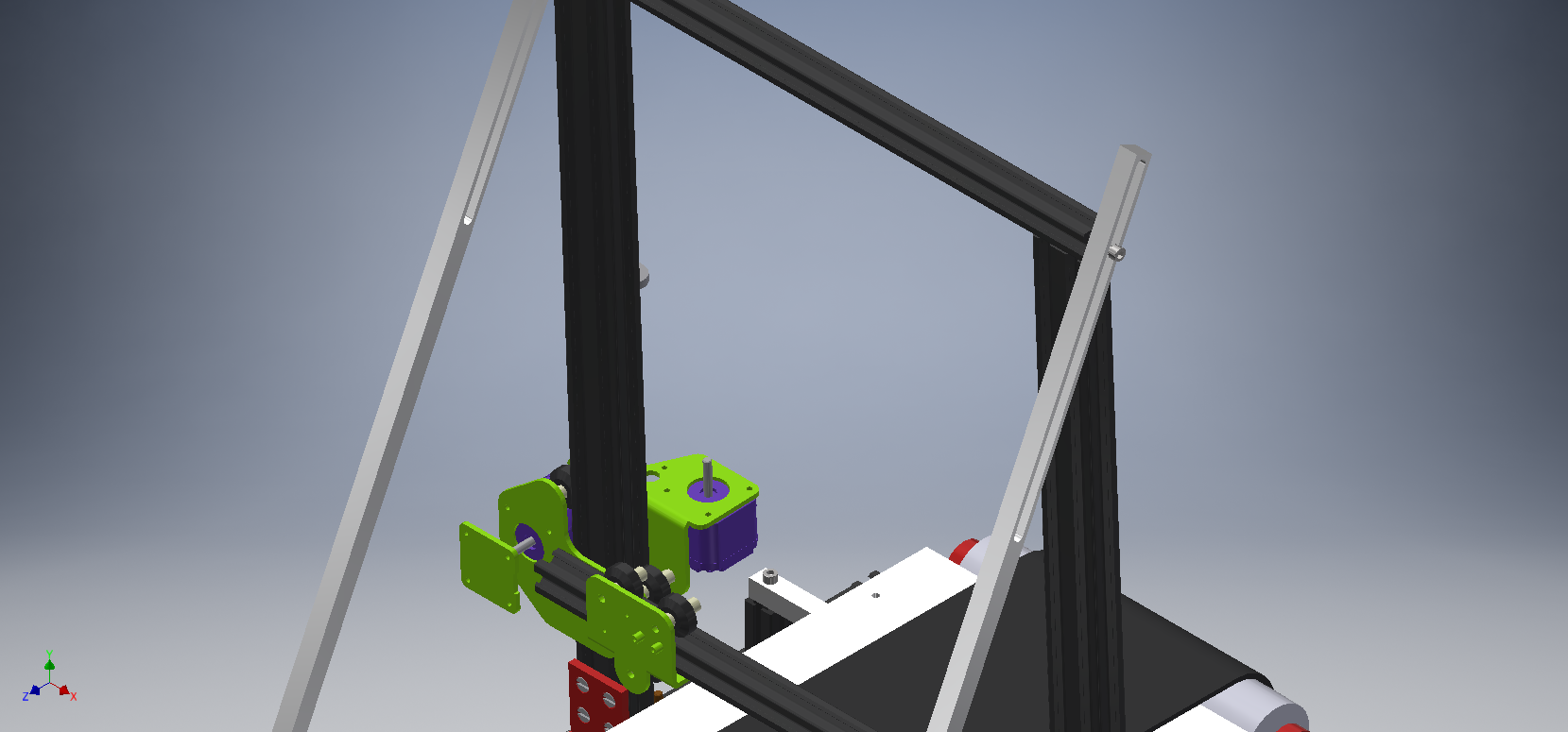
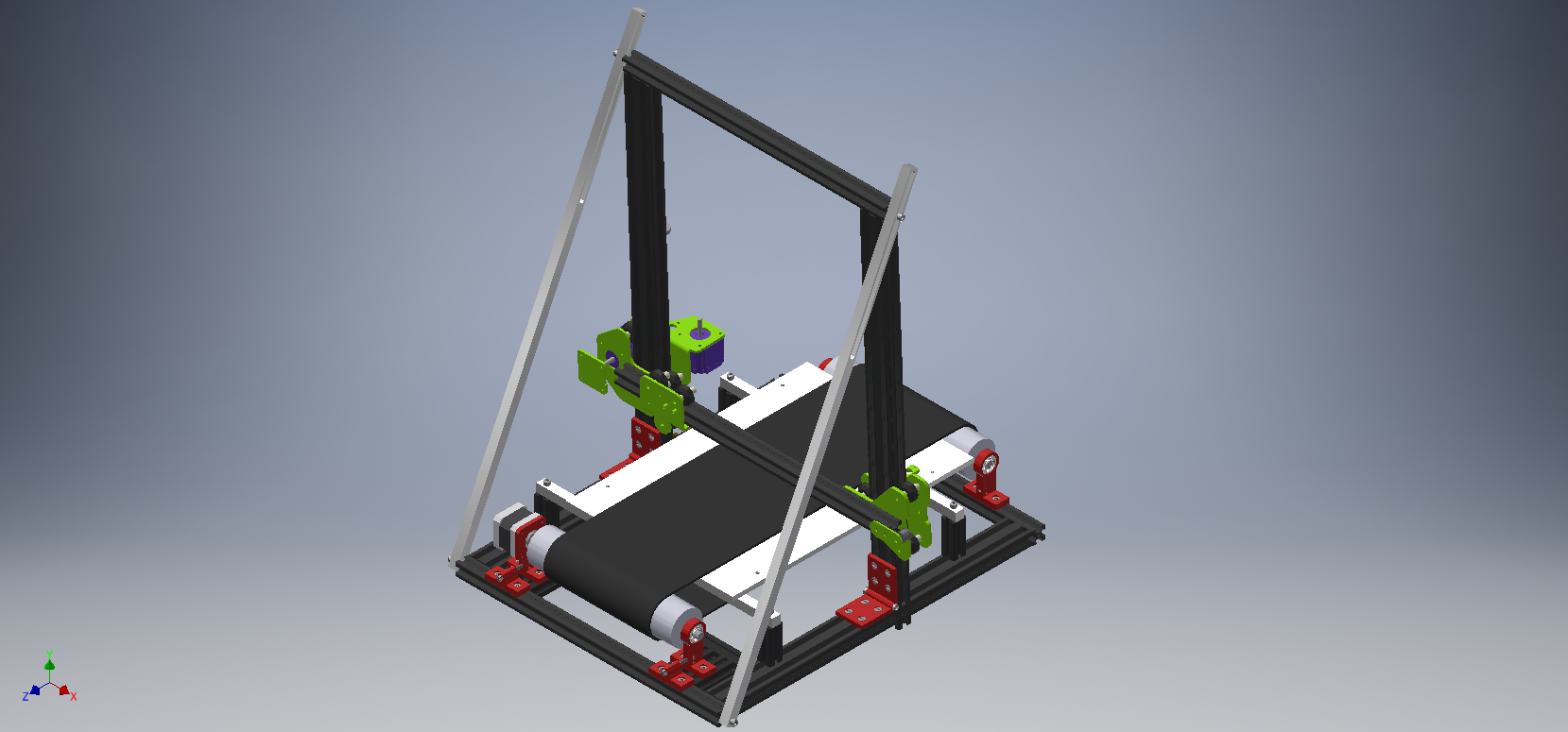
Discussions
Become a Hackaday.io Member
Create an account to leave a comment. Already have an account? Log In.
需要 xx.hex 和 上位机程序
need xx.hex And upper computer program
Are you sure? yes | no
can you make a video tutorial to show us how assemble it ? thank you
Are you sure? yes | no
Can you post a video on how to make the conveyor belt with the kapton tape?
Are you sure? yes | no
here do i find the print queue software?
Are you sure? yes | no
procurar por Cura Blackbelt
Are you sure? yes | no
Where do i find the print queue software?
Are you sure? yes | no
procure por Cura Blackbelt
Are you sure? yes | no