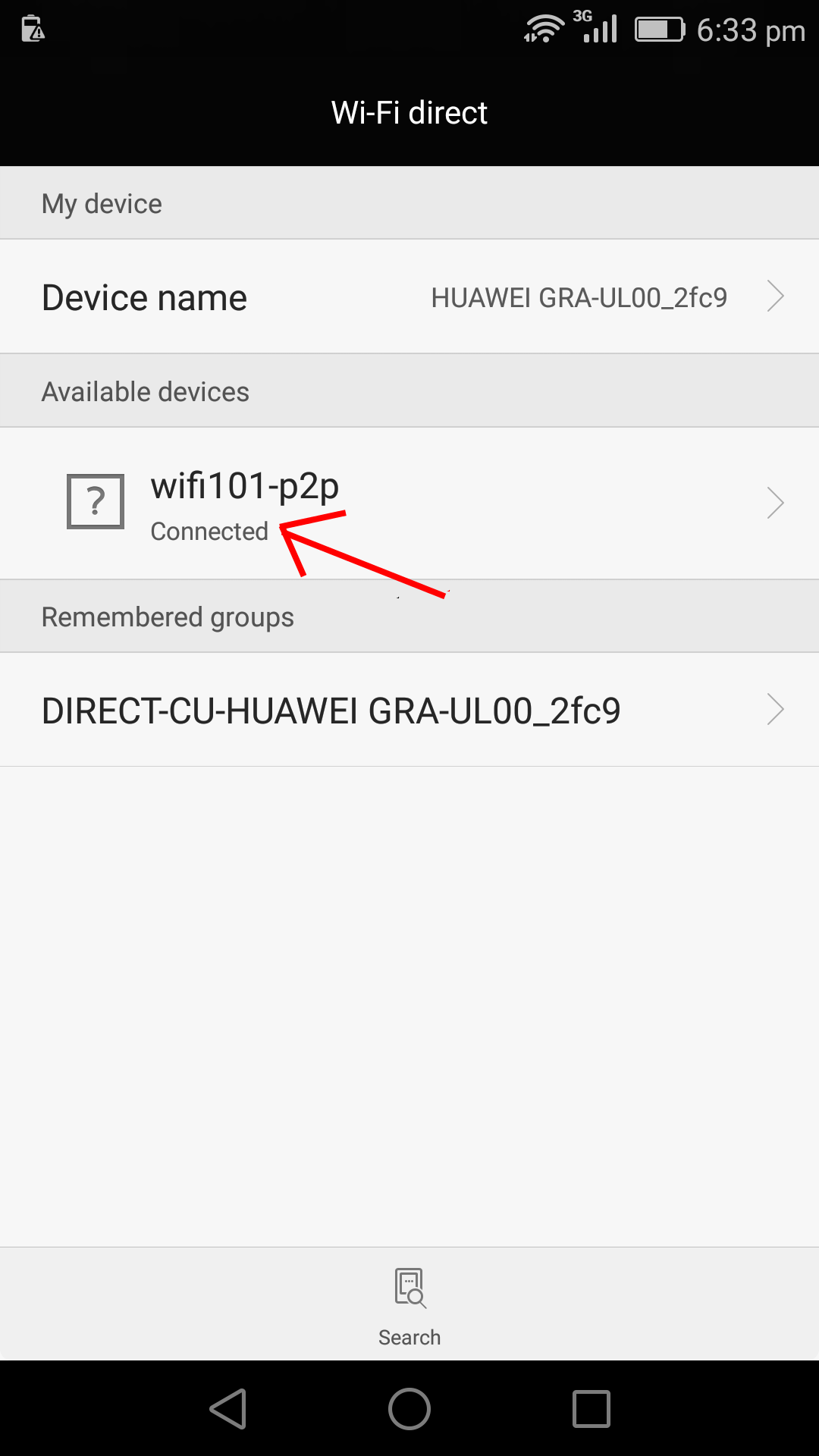The objective of 1Sheeld http://1sheeld.com/ is to provide faster and cheaper ways of prototyping your Arduino projects. My idea is, if you already own a board with buit-in WiFi like Arduino MKR1000 or own WiFi Sheild-101 then you can use 1Sheeld for free wihout buying the physical board that attaches to your Arduino. The physical board talks to Android over Bluetooth. WiFi-Direct will can easily replace that.
1Sheeld library for Arduino and its Android application are open source which should allow replacing the transport layer without too much trouble.
This opens up other interesting opportunities as well. You could use your MRK1000 board as a replacement for IOIO board, which is targeted to Java developer looking to add advanced hardware I/O capabilities to their Android application. Alternatively you can use the high speed wireless link to collect trace data. I actually used this to tune PID controller in my robot car.
 Asad Zia
Asad Zia