Over the weekend I was able to flash a Snap Circuits LED using Scratch on the Kano computer without having to install any additional software. According to raspberrypi.org, "the September 2015 release of Scratch for the Pi, included in the Raspbian Jessie release, introduces a new GPIO server to make driving LEDs, buzzers, HATS and other devices and components easier."
Source: https://www.raspberrypi.org/documentation/usage/scratch/gpio/README.md
I used my Snap Circuits to header pin conversion cable:
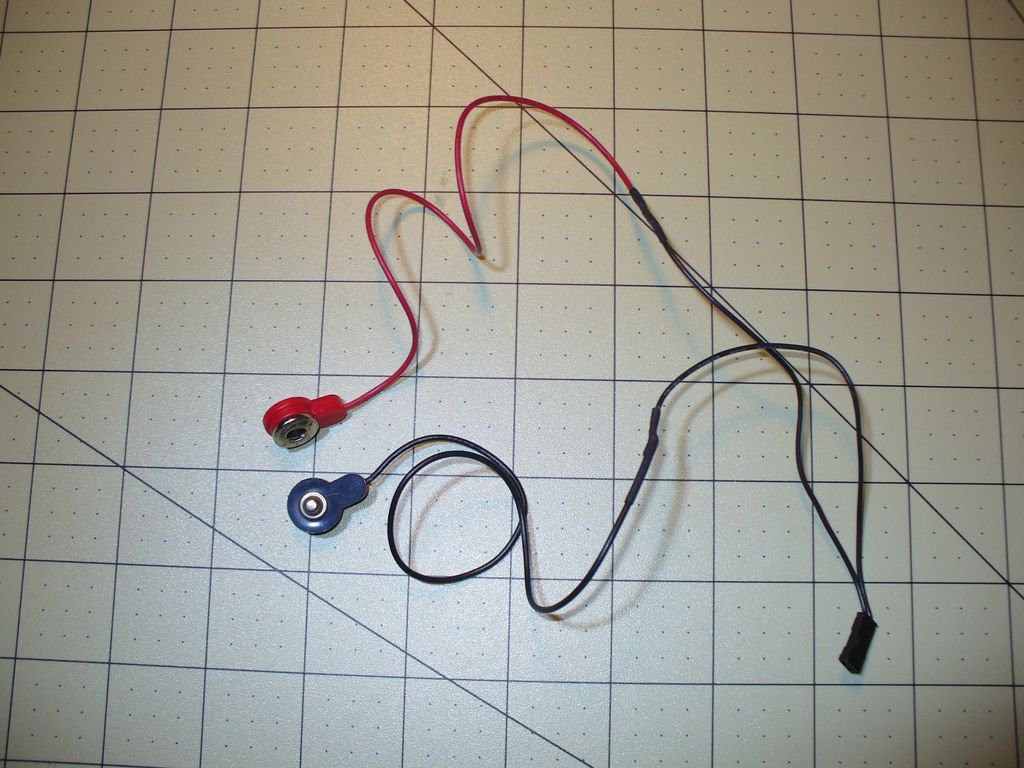 I connected black-red to pin 7 (GPIO 4) and black-black to pin 9 (Ground).
I connected black-red to pin 7 (GPIO 4) and black-black to pin 9 (Ground).

Picture source: https://developer.microsoft.com/en-us/windows/iot/win10/samples/pinmappingsrpi2

Simply boot up the Kano Computer and go to scratch:
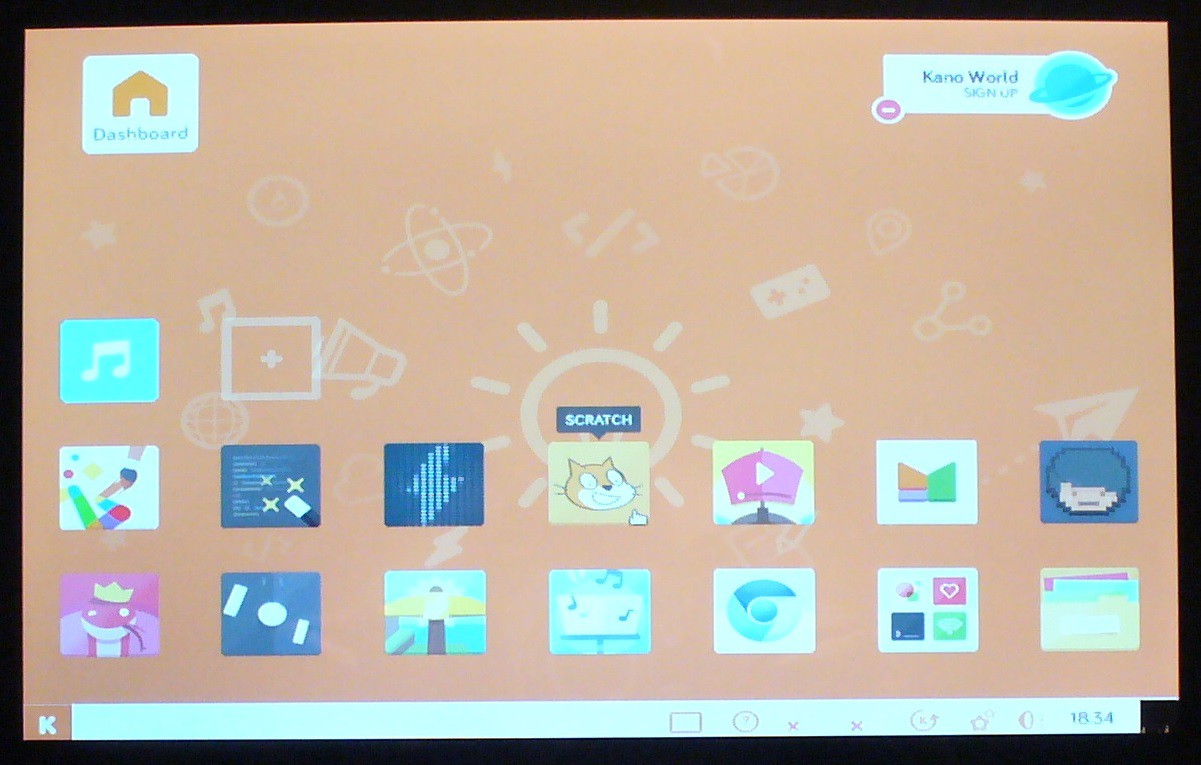

Click Edit > Start GPIO Server:

The Scratch program to flash the Snap Circuits LED is very simple:



 Steve Schuler
Steve Schuler
Discussions
Become a Hackaday.io Member
Create an account to leave a comment. Already have an account? Log In.