Setting up the Arduino IDE to program ESP8266
Program ESP8266 and NodeMCU Wi-Fi controllers directly from your Arduino IDE
Program ESP8266 and NodeMCU Wi-Fi controllers directly from your Arduino IDE
To make the experience fit your profile, pick a username and tell us what interests you.
We found and based on your interests.
ESP8266 are widely available low cost Wi-Fi modules. They consist of single chip CPU with GPIO, Analog channel, Serial channels, I2C, SPI, and most importantly on chip Wi-Fi. Initially marketed as a low cost Wi-Fi modules for Arduino, and Raspberry Pi boards, they also can be programmed as stand alone boards with the Arduino IDE. To do this, you need first to install the ESP8266 libraries and tools in the Arduino IDE.
In this Tutorial I will show you how you can install the ESP8266 libraries and tools, and start programming your ESP8266 modules in the Arduino IDE.
The libraries and tools are available on gighub here:
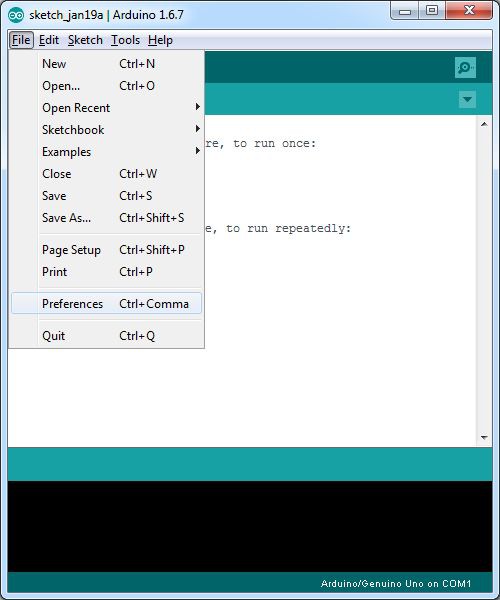
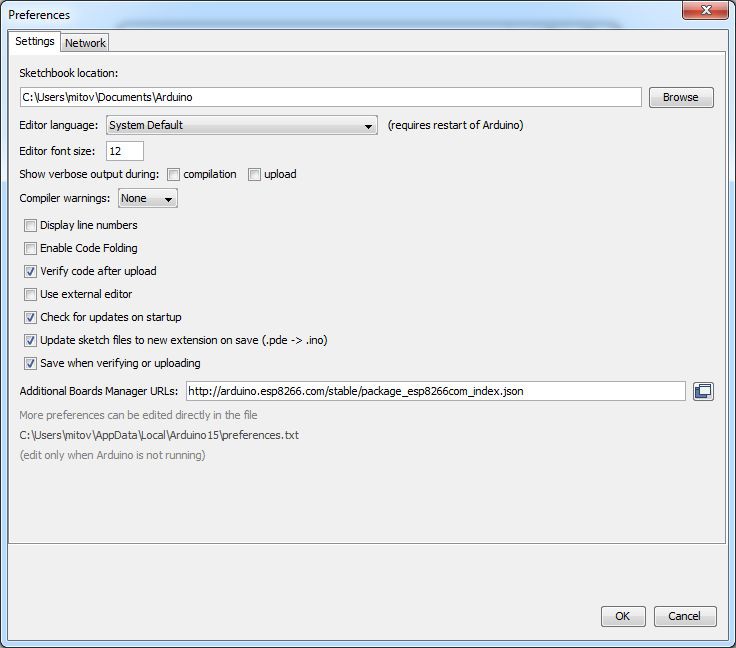
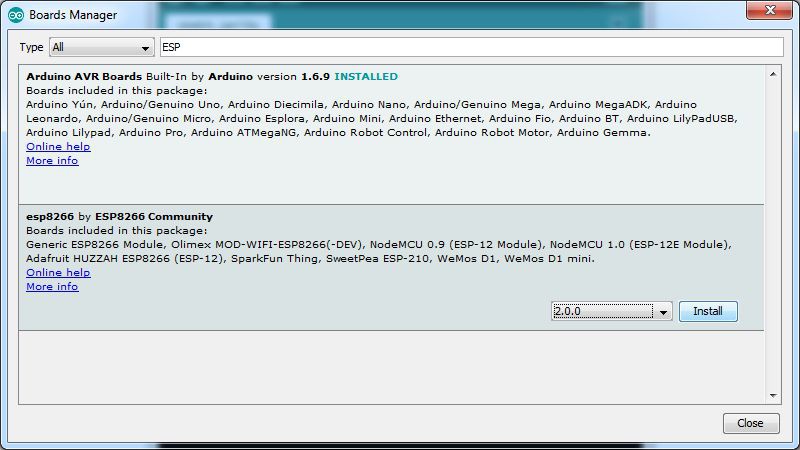

Create an account to leave a comment. Already have an account? Log In.
Become a member to follow this project and never miss any updates