This project was originally conceived as the most economic way to get a homemade probe to space.
The first version of the balloon has already been launched, although I haven't finished uploading logs yet.
The second version is still a WIP, but I plan to put that up here as well. The parts list is for the second balloon.
Here is the github page for my project.
The sensors each probe was equipped with include the following:
- GPS - latitude, longitude, speed, climb, altitude, time
- Barometer - pressure, temperature, altitude
- Horizontal Camera - pictures of the horizon (curvature of the Earth?)
- Downward Camera - pictures of the receding ground
 Jonathan Buchanan
Jonathan Buchanan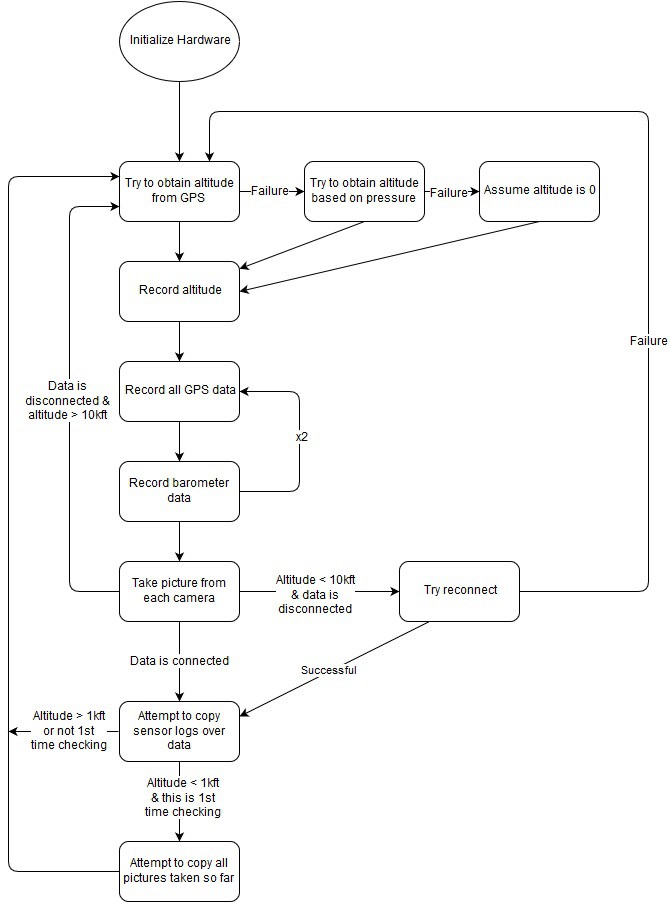










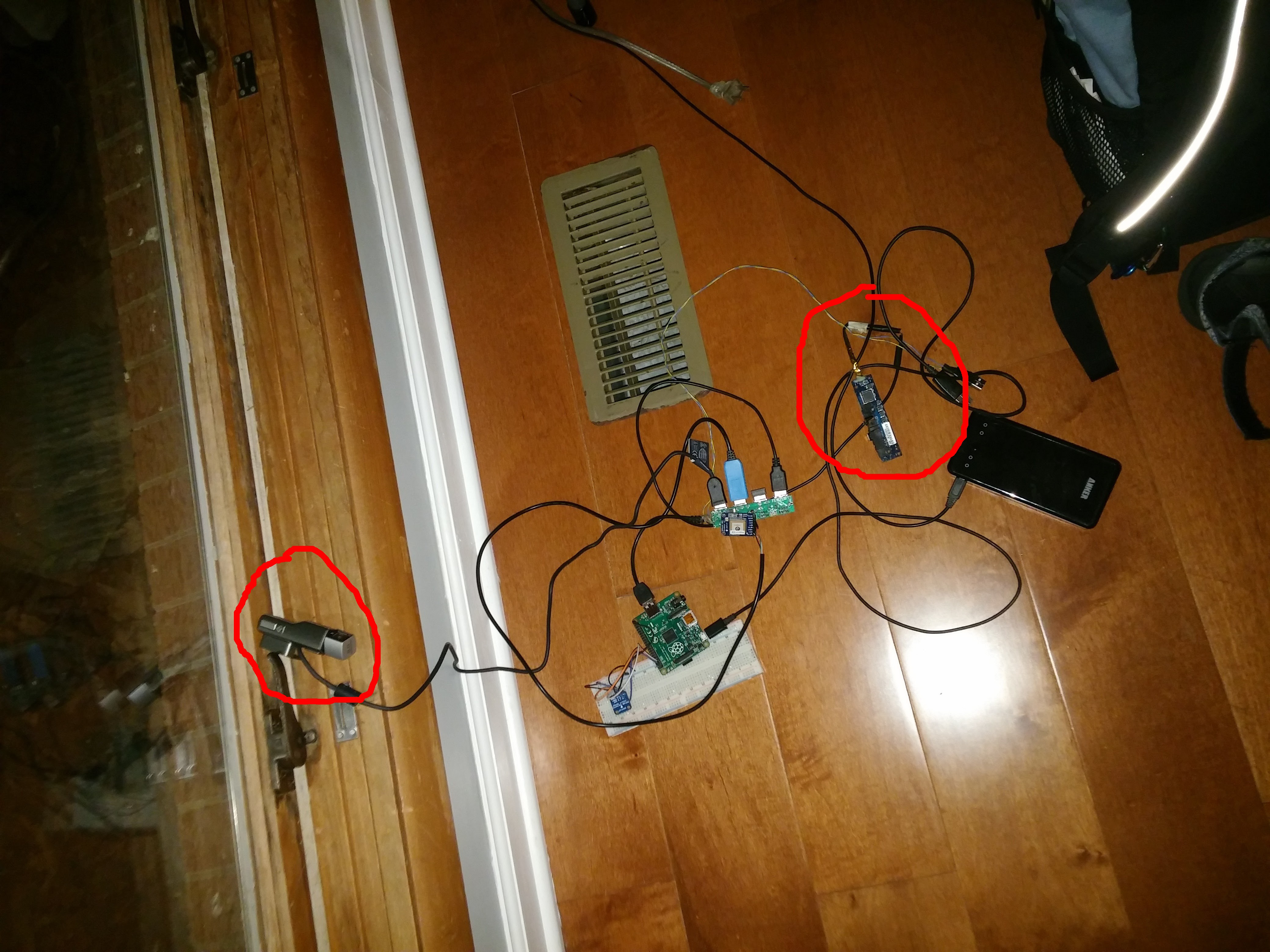
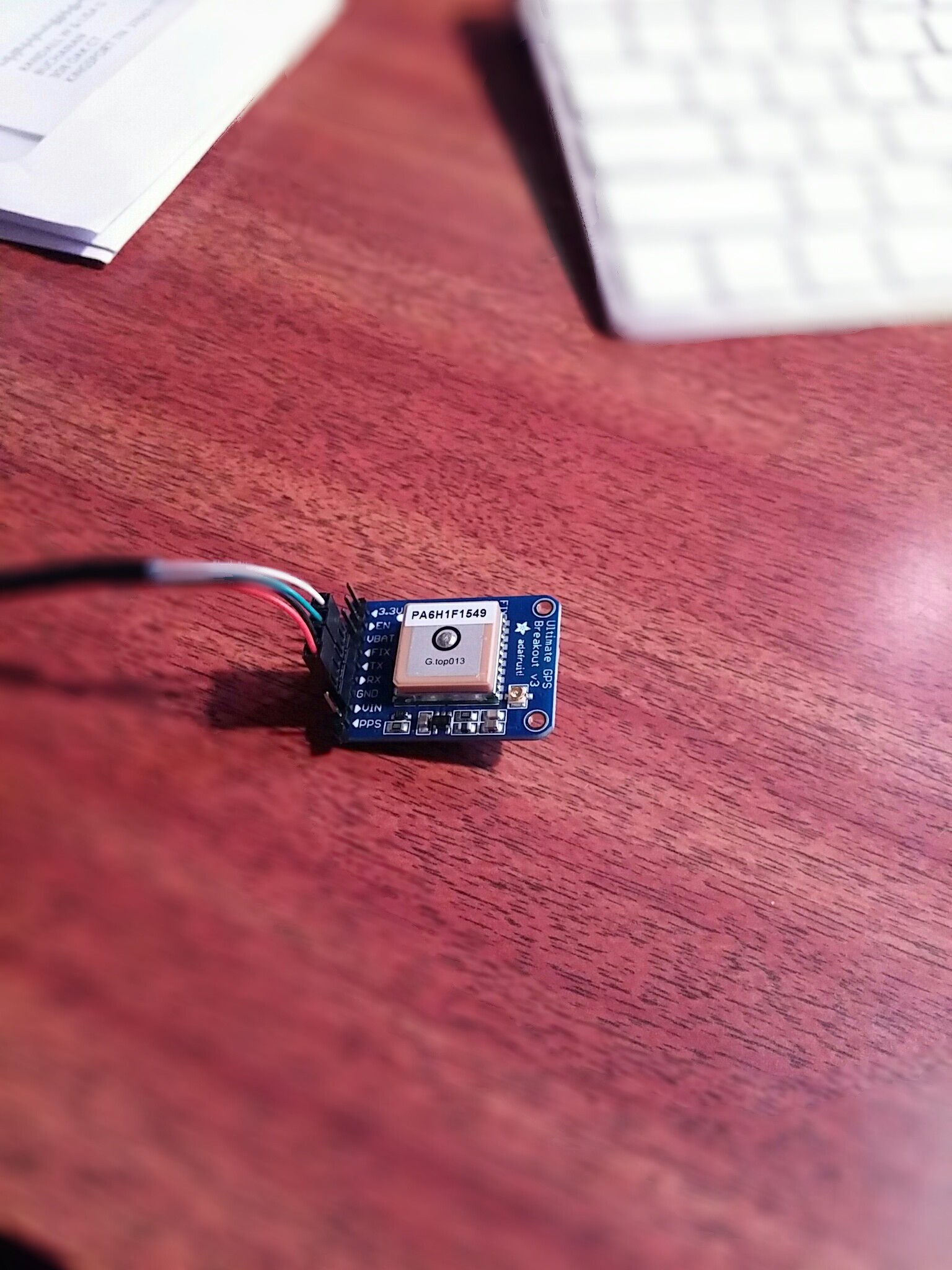 I used a gpsd daemon along with a complementary python library to read the data from it.
I used a gpsd daemon along with a complementary python library to read the data from it. It uses the I2C pins on the raspberry pi, and Adafruit has a python library pre made, so setup was a breeze.
It uses the I2C pins on the raspberry pi, and Adafruit has a python library pre made, so setup was a breeze.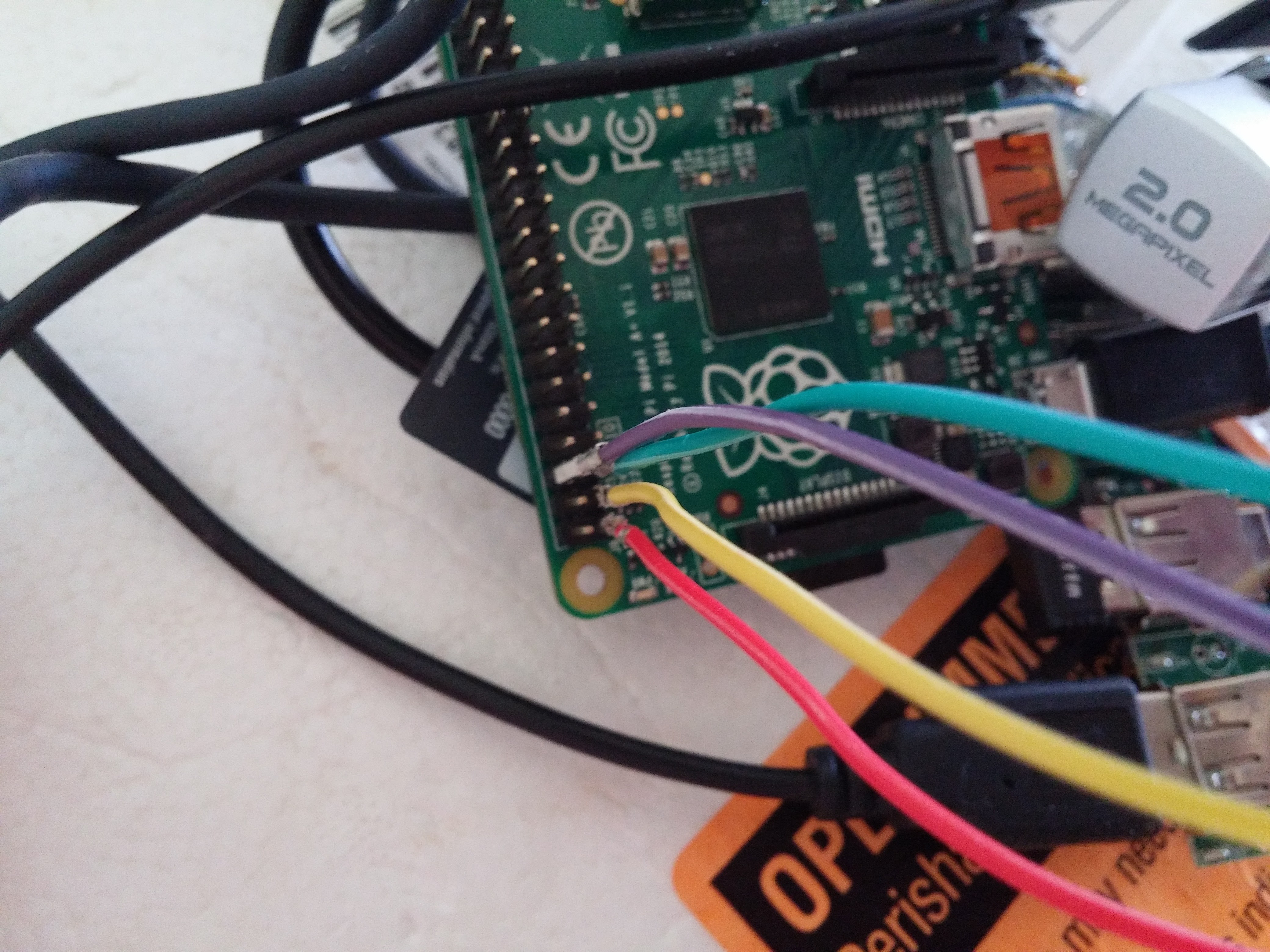
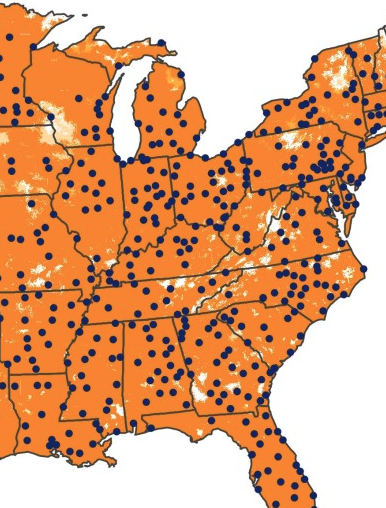



 I was able to cut open a spare usb cable and connect the power lines from the battery to usb splitter and the data lines from the pi to the splitter so that the battery supplied power to the hungry cell data dongle and webcams but the pi could communicate with them.
I was able to cut open a spare usb cable and connect the power lines from the battery to usb splitter and the data lines from the pi to the splitter so that the battery supplied power to the hungry cell data dongle and webcams but the pi could communicate with them.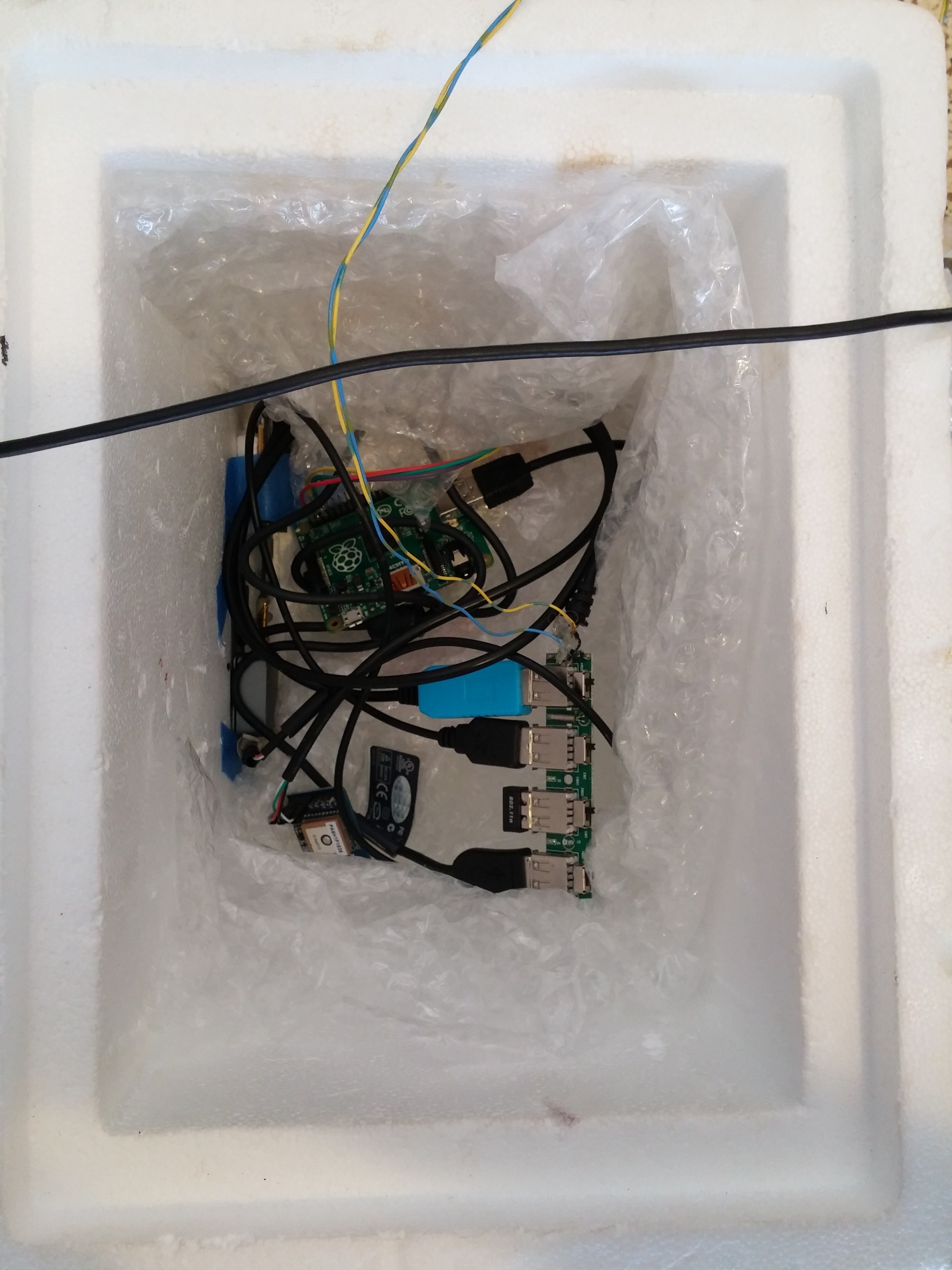


 Dylan Bleier
Dylan Bleier
 Gigawatts
Gigawatts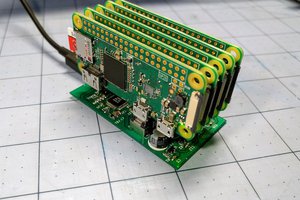
 ajlitt
ajlitt