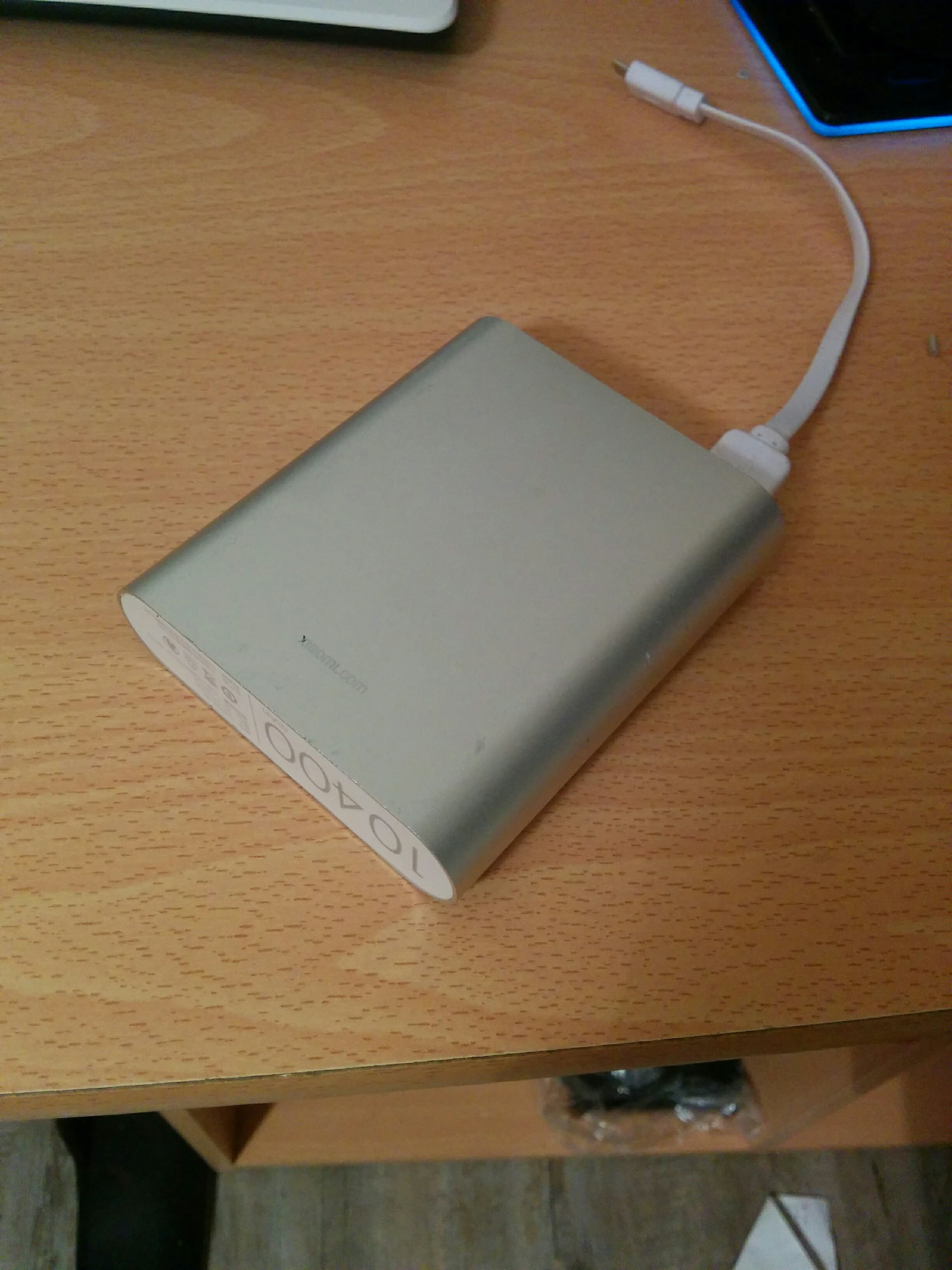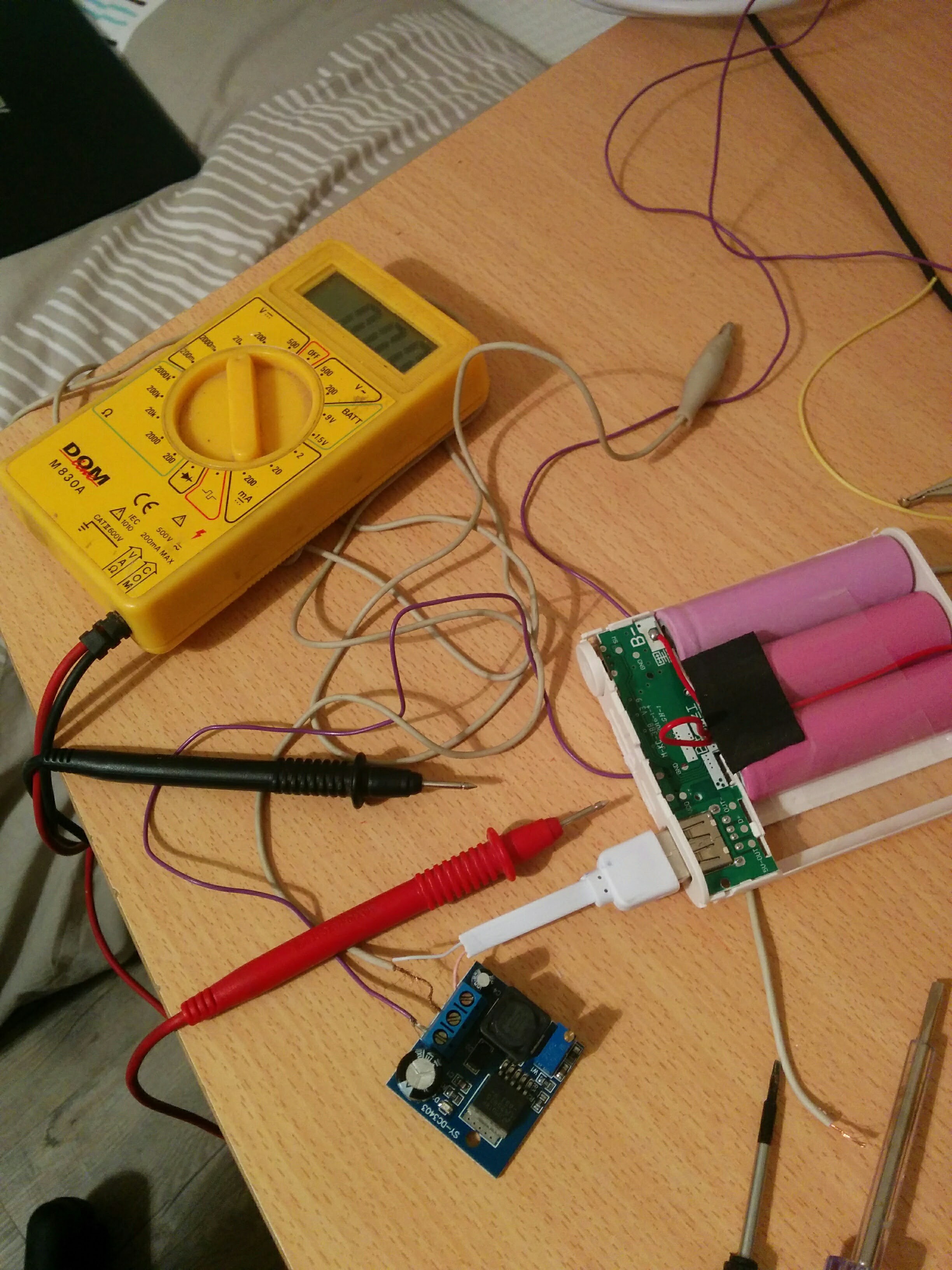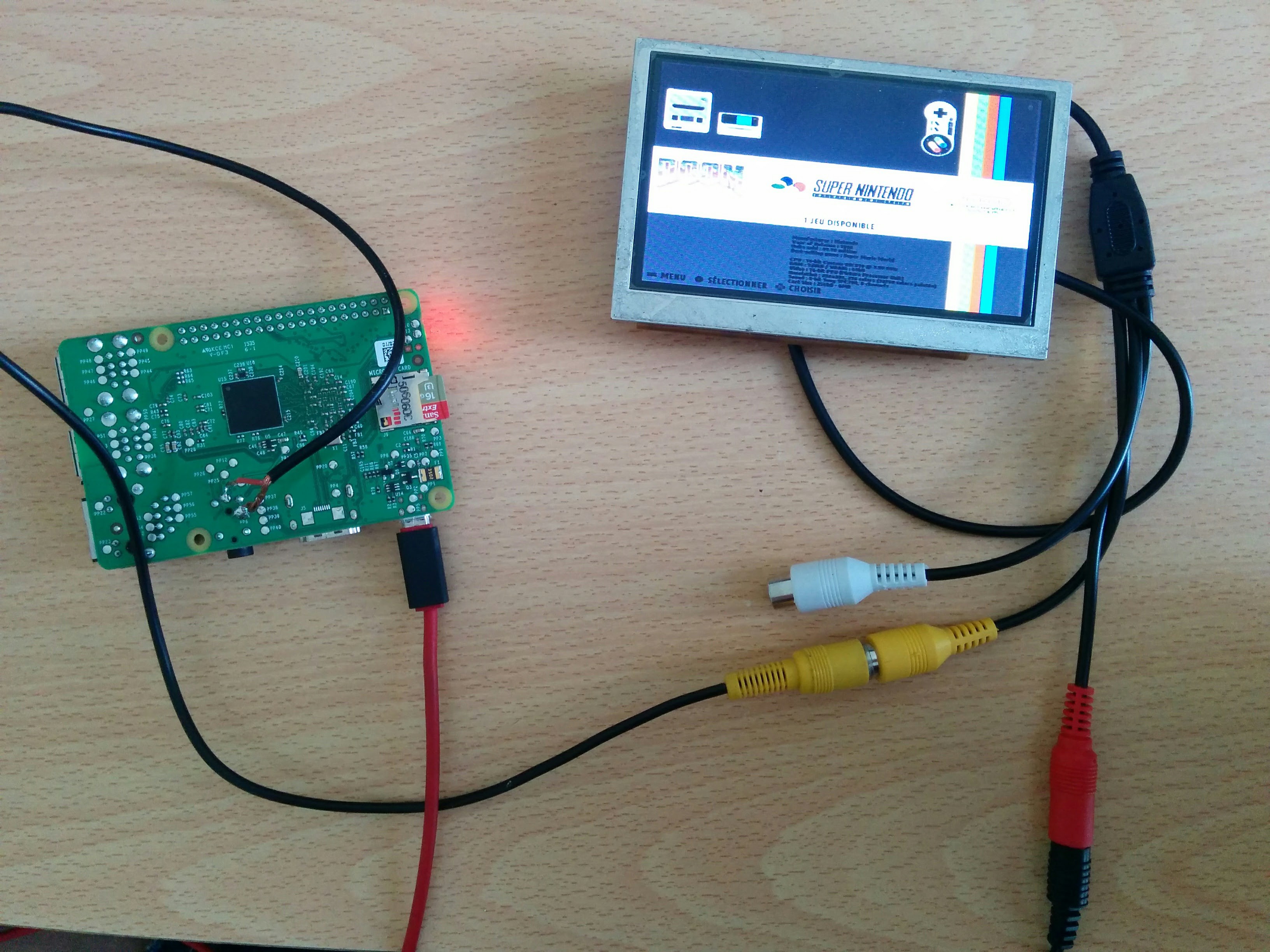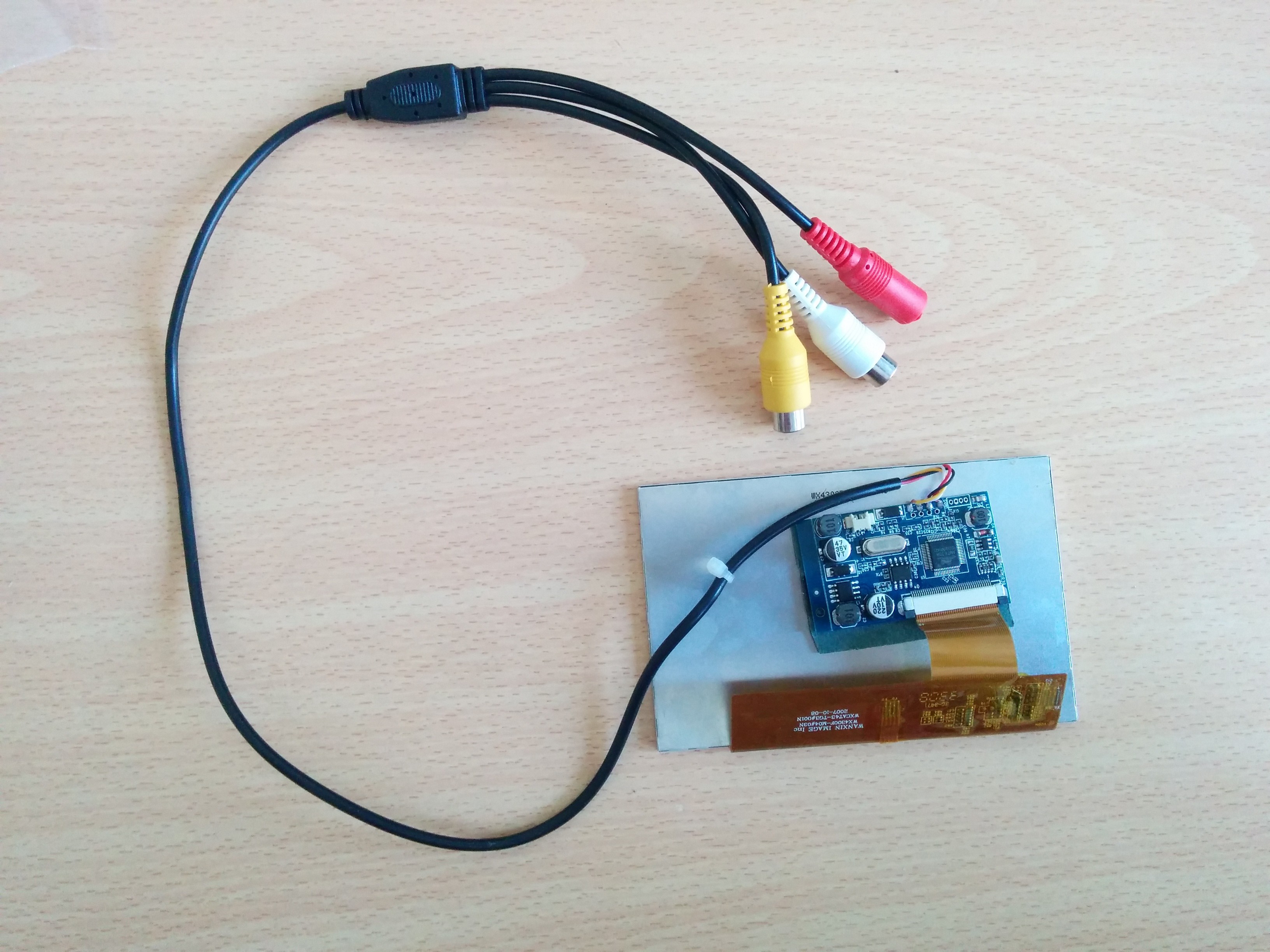This project is just beginning. I don't know how I'm gonna show you all what i do, but i know that i'm gonna have fun, and headache.
[Worklog] Raspberry Pi 2 Retro-Game Console
Worklog of my first project : making a game console with a raspberry pi 2
 DeiGray
DeiGray