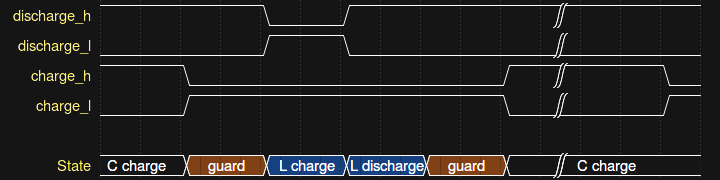
I did almost no work for this one, but it's really cool. At wavedrom.com, they have a really neat timing diagram editor that takes a JSON description file like this:
{signal: [
{name: 'discharge_h', wave: '1...0.1....|...'},
{name: 'discharge_l', wave: '0...1.0....|...'},
{name: 'charge_h', wave: '1.0.......1|..0'},
{name: 'charge_l', wave: '0.1.......0|..1'},
{},
{name: 'State', wave: '2.5.4.4.5.2|...', data: ['C charge', 'guard', 'L charge', 'L discharge', 'guard', 'C charge']},
]}and makes an image like this:
The simple diagram shown here doesn't show all the really cool stuff you can do with the tool. Have a look at the site (or read the SNUG2016 Paper) for more examples and information.
You can download the application and install it locally, or use it in your browser. I modifed the make_hadio_figure.sh script discussed in a previous log to deal with the alpha channel generated by the WaveDrom tool - that's what made the white-on-black image at the top of this log.
I just saw that WaveDrom had been written up on HaD in 2015:
https://hackaday.com/2015/05/25/need-timing-diagrams-try-wavedrom/
 Ted Yapo
Ted Yapo
Discussions
Become a Hackaday.io Member
Create an account to leave a comment. Already have an account? Log In.
To change the color do you invert it in a photo editor or is there a setting I'm not seeing ?
Are you sure? yes | no
There's a bash script in the files section (https://cdn.hackaday.io/files/13027557347168/make_hadio_figure.sh) that does the conversion. It converts PNG, PDF, or FIG files to PNG with the inverted color scheme. It's linux-centric, and relies on netpbm and transfig packages, and maybe some others, I may not be exactly sure where all the programs come from :-) But they're all in standard linux distros.
So, no, there is no setting in wavedrom to do this that I know of.
Are you sure? yes | no
sounds good to me!!! thanks I'll check out your script when I boot into Linux.
Are you sure? yes | no