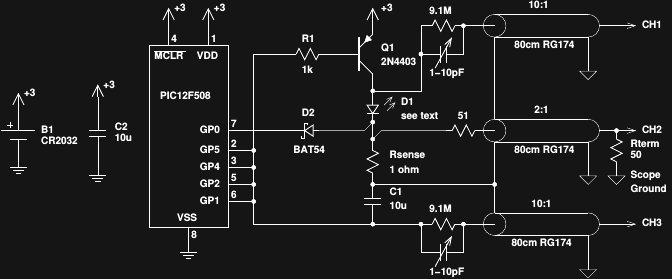
A while back I had a website with a blacked-out theme like HaD. You're almost certain you never saw it. Anyway, back then, I wrote a shell script for rendering PDF documents into white-on-black PNG images. When I started using hackaday.io, I only had to change the background color slightly to match the theme here. Since then, I've made a few minor modifications. You can find the script here: make_hadio_figure.sh
You invoke the script like this:
tyapo@silicon templates $ make_hadio_figure.sh create a white-on-black PNG image from a pdf, fig, or png files make_hadio_figure [-r <dpi>] <input_file> Options: -r <dpi> : set the output resolution (dots per inch) for pdf or fig
The script relies on the netpbm suite of utilities and the pdftopnm program, so you'll need to have those installed. You control the size of the resulting PNG image by specifying the rendering resolution in DPI.
For figures, block diagrams, and "presentation" schematics like the one above, I generate the PDFs with xfig (hence the fig format option). I'll post my schematic component templates in another log, in case anyone wants to go old-school and use xfig.
 Ted Yapo
Ted Yapo
Discussions
Become a Hackaday.io Member
Create an account to leave a comment. Already have an account? Log In.