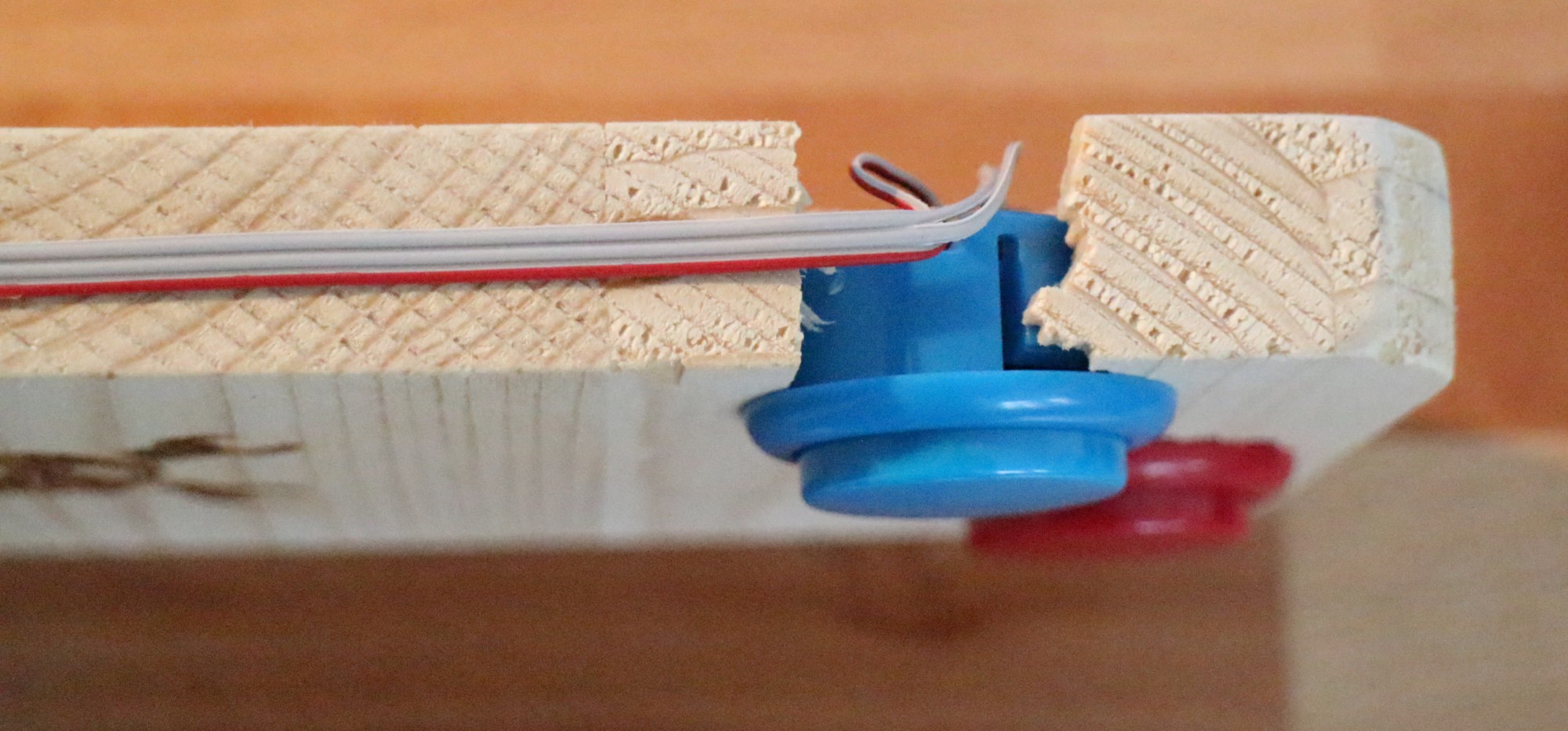The most basic setup of a FABI device consists of following parts:
- Arduino compatible board with USB-HID support (Teensy, Pro Micro, ...)
- Buttons (self-made, off-the-shelf parts)
With this setup, it's even possible to control an Android device via a mouse cursor.
You will find all necessary information on github and the wiki there:
 benjaminaigner
benjaminaigner