Typically, a user should create a pointer to a cfg_struct, initialize it with cfg_init(), and then perform actions on that object (lookup, add, delete) by passing the pointer to the functions here. At end of use, call cfg_free to clean up the object.
Sample code:
/* driver test program for cfg_parse */
#include "cfg_parse.h"
#include <stdio.h>
int main()
{
/* Pointer to a cfg_struct structure */
struct cfg_struct* cfg;
/* Initialize config struct */
cfg = cfg_init();
/* Specifying some defaults */
cfg_set(cfg, "KEY", "VALUE");
cfg_set(cfg, "KEY_A", "DEFAULT_VALUE_A");
/* "Required" file */
if (cfg_load(cfg, "config.ini") < 0)
{
fprintf(stderr, "Unable to load cfg.ini\n");
return -1;
}
/* Several "optional" files can be added as well
Each subsequent call upserts values already in
the cfg structure. */
cfg_load(cfg, "/usr/local/etc/config.ini");
cfg_load(cfg, "~/.config");
/* Retrieve the value for key INFINITY, and print */
printf("INFINITY = %s\n", cfg_get(cfg, "INFINITY"));
/* Retrieve the value for key "KEY", and print */
printf("KEY = %s\n", cfg_get(cfg, "KEY"));
/* Delete the key-value pair for "DELETE_ME" */
cfg_delete(cfg, "DELETE_ME");
/* Dump cfg-struct to disk. */
cfg_save(cfg, "config_new.ini");
/* All done, clean up. */
cfg_free(cfg);
return 0;
}
To actually use the software, you can either:
- Download the zip file with code (available at the Sourceforge files section), or
- add it as a svn:externals property to automatically stay up-to-date. A sample line would be:
svn propset svn:externals "cfg_parse svn://svn.code.sf.net/p/cfg-parse/code/trunk" .
 Greg Kennedy
Greg Kennedy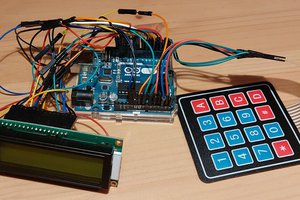
 Nathan
Nathan
 Meir Michanie
Meir Michanie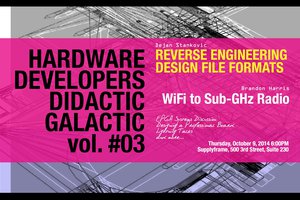
 Dejan Stankovic
Dejan Stankovic
 Ronald Sousa
Ronald Sousa