In this first assembly, we will see how a user can interact with the system using a simple button.
For that we will create a script that instructs the system to send an email when a button is pressed.
We chose to use a big dome push button, because we have in our family a person that suffers from arthritis (or arthroses) and have trouble to press small buttons.
In this construction (as in others that will follow) we will try to keep them as simple as possible.
We chose components that are readily available and that require the minimum hassle to mount as possible.
This setup will be done in two steps.
In this log we will look at the hardware side, in a second log we will handle the software.
The main components of this module is an Arduino Uno and a big dome push button.
We will give a final touch mounting all the components inside a plastic enclosure.
The skills required to build this module are the ability to drill some holes in the plastic case and soldering a resistance. This last is necessary because we want to give some user feedback and light up an LED that is built in in the push button.
The tools required are a crimping tool, soldering iron and a screw driver.
It is used a USB cable with a panel fixed socket so that we can close the enclosure and still communicate with Arduino.


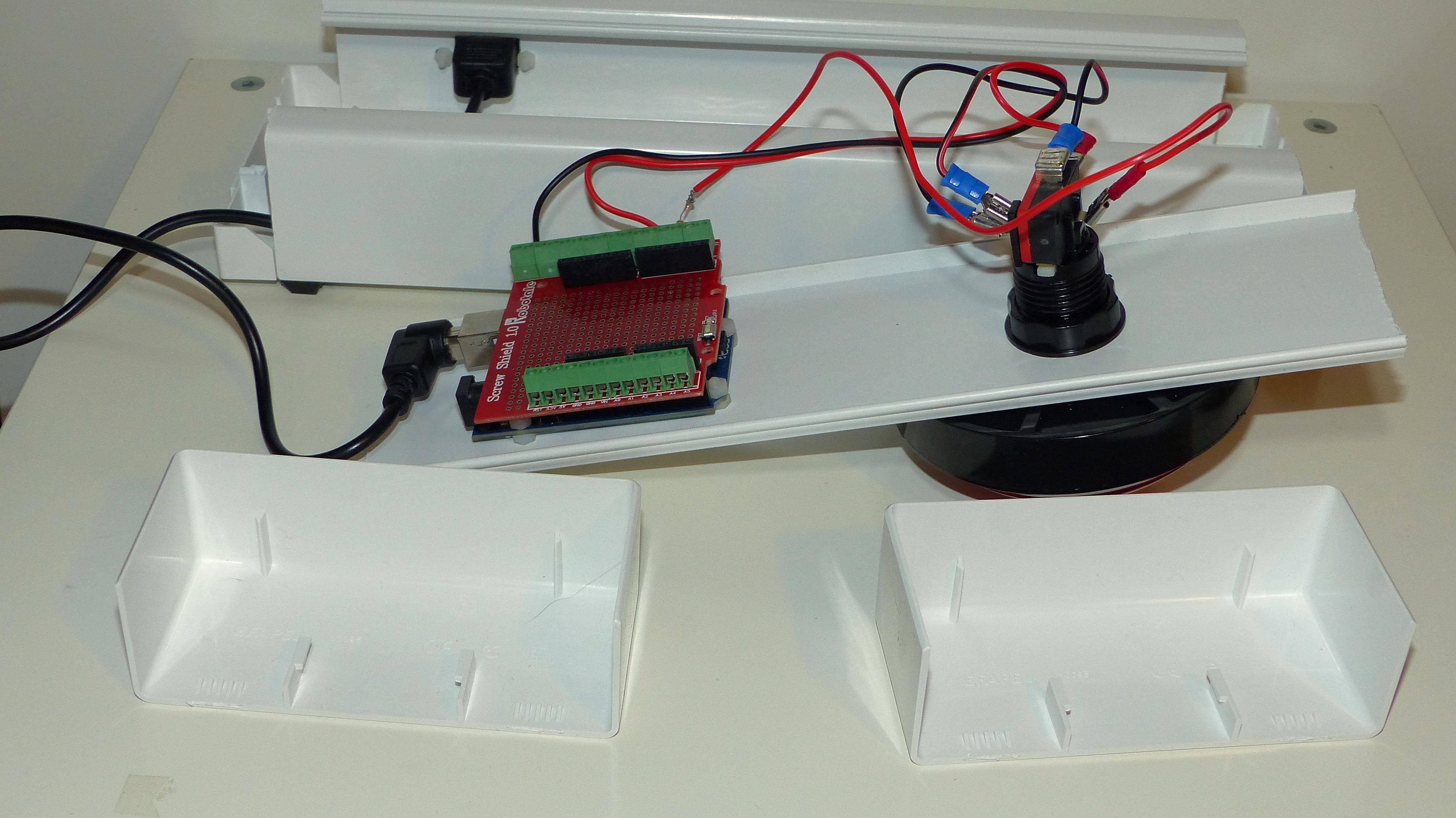
 Maria João
Maria João
Discussions
Become a Hackaday.io Member
Create an account to leave a comment. Already have an account? Log In.