Recently we got many customers’ feedback about the A9G module, that how to upgrade the A9G firmware, as Aithink released new version firmware.
That we released the Maduino A9G 2.0, with A9G module firmware upgrade port added:

1. The A9G firmware upgrade port:
The A9G uses a simple UART port for firmware updates. In our new released Maduino A9G 2.0 version, you can find it here:
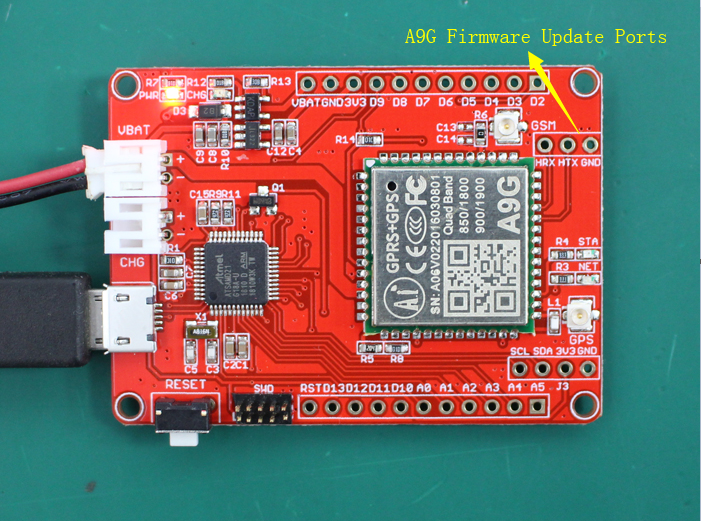
And, you may need a USB2UART convertor, such as the CP2104 Convertor.
2. Download the Aithink firmware upload tools and the latest firmware for A9G board at: http://www.makerfabs.com/desfile/files/A9 A9G firmware and tool.zip
3. Connect the USB2UART to Maduino, as below:
A9/A9G 3.3V USB to TTL
HRXD <-> TXD
HTXD <-> RXD
GND <-> GND

4. Open the firmware update tool, select the latest version of firmware, and click “start” to start the upgrading.

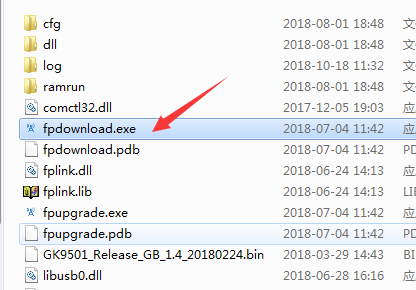
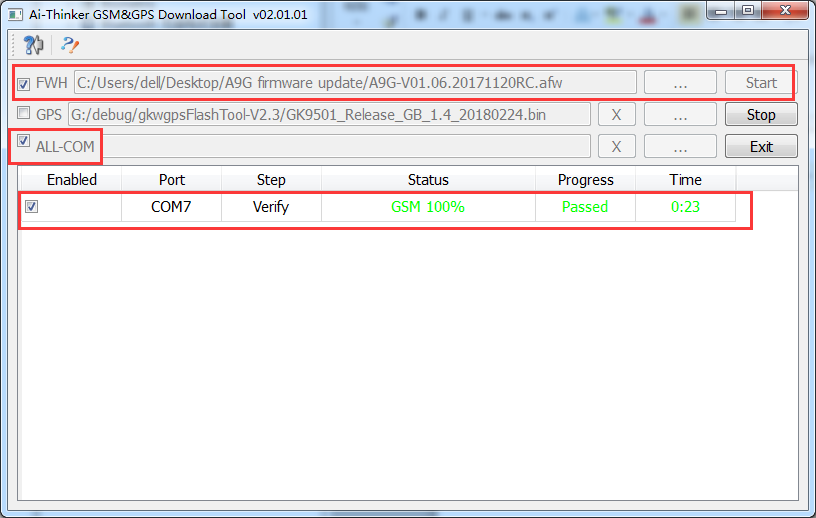
 Makerfabs
Makerfabs
Discussions
Become a Hackaday.io Member
Create an account to leave a comment. Already have an account? Log In.
I can not find any working firmware link on google if anyone have downloaded firmware please send using google drive or similar .thankyou
Are you sure? yes | no
I can't access your link: http://www.makerfabs.com/desfile/files/A9
http://tool.zip/
Please give me any ideal?
Are you sure? yes | no
You can download it from AI Thinker's website here:
http://wiki.ai-thinker.com/gprs_download
Are you sure? yes | no