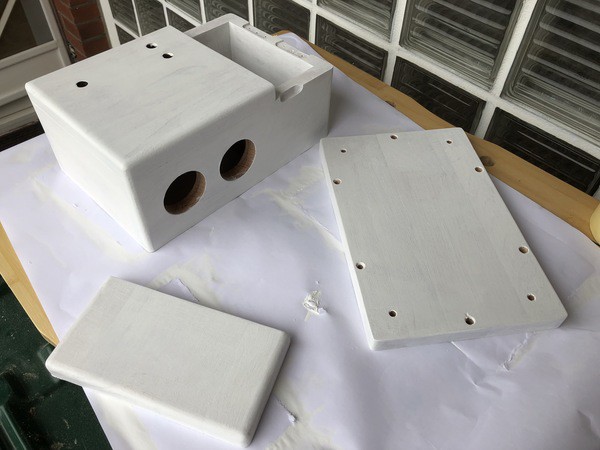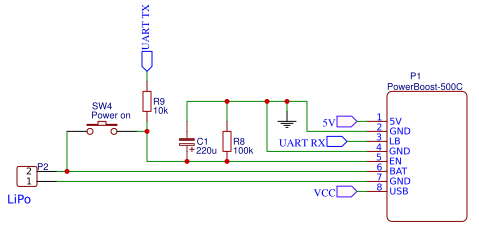The usability is straightforward: with some cards (with RFID responders) you can choose what to play. End of story. (There are only three additional buttons: two to control the loudness and one to stop playback)
The first and second versions lack of a miserable sound quality, so I decided to build it from scratch. The third version (description below) was bigger, got its nice handcrafted case (built for eternity), has more features but less bling-bling.
Core concept
- RFID to choose what to play
- Raspberry Pi plays songs/audio books (Version 2B is enough)
- Raspberry Pi has WIFI to connect to local network
- Raspberry Pi is connected to Adafruit MAX98357 Amp (over I2S)
- syncthing allows over the net syncronisation of new music or audio books
 AndreasVS
AndreasVS