Today I received the first lot. A pair of optiplexes with 4Gb ram each. I was surprised of how heavy each of this tinny guys is: the package containing both was 20 kilos!

Almost a challenge to get them home.
Installing the network boot.
In a near future I would like the nodes to boot from a network image, so I minimize configuration to be done. I though I would be a good idea to install some linux distro on the hard drives to partition and have a fail-safe boot in the machines. At the same time this will serve me as sparing to learn everything about this network booting thing.
This way i started setting up my network boot infrastructure. And the first problem was the nomenclature: boot from NIC, PXE, NBP file....
I found a nice tutorial I tried to follow not very successfully:
https://wiki.debian.org/PXEBootInstall
During the first configuration step I already found issues with the DHCP server: first, you need to have a an static IP assigned to the interface it listens to... and then IPv6 does not want to configure... I get all kind of errors and finally, and when I am close to give up for the day I read in the screen that the node is getting an IP, and is asking for the boot image. This was unexpected because the DHCP daemon was running even when he just told me that he could not boot!
Then It comes the problem with the boot image: it seems to be that you need a different image if you want to boot BIOS or UEFI... Not much documentation found there. I tried to use the legacy boot: not much more luck there, still getting unfriendly messages.
I call in the day.. Sleep it over.... Start over again.
I decided to expand my point of view and see if I find other options: and I found this:
https://wiki.ubuntu.com/UEFI/PXE-netboot-install
Once downloaded the new bootstrap image, all of a sudden, it works! It boots from the network and it even loads Grub that allows me to choose between different images. Huge success.
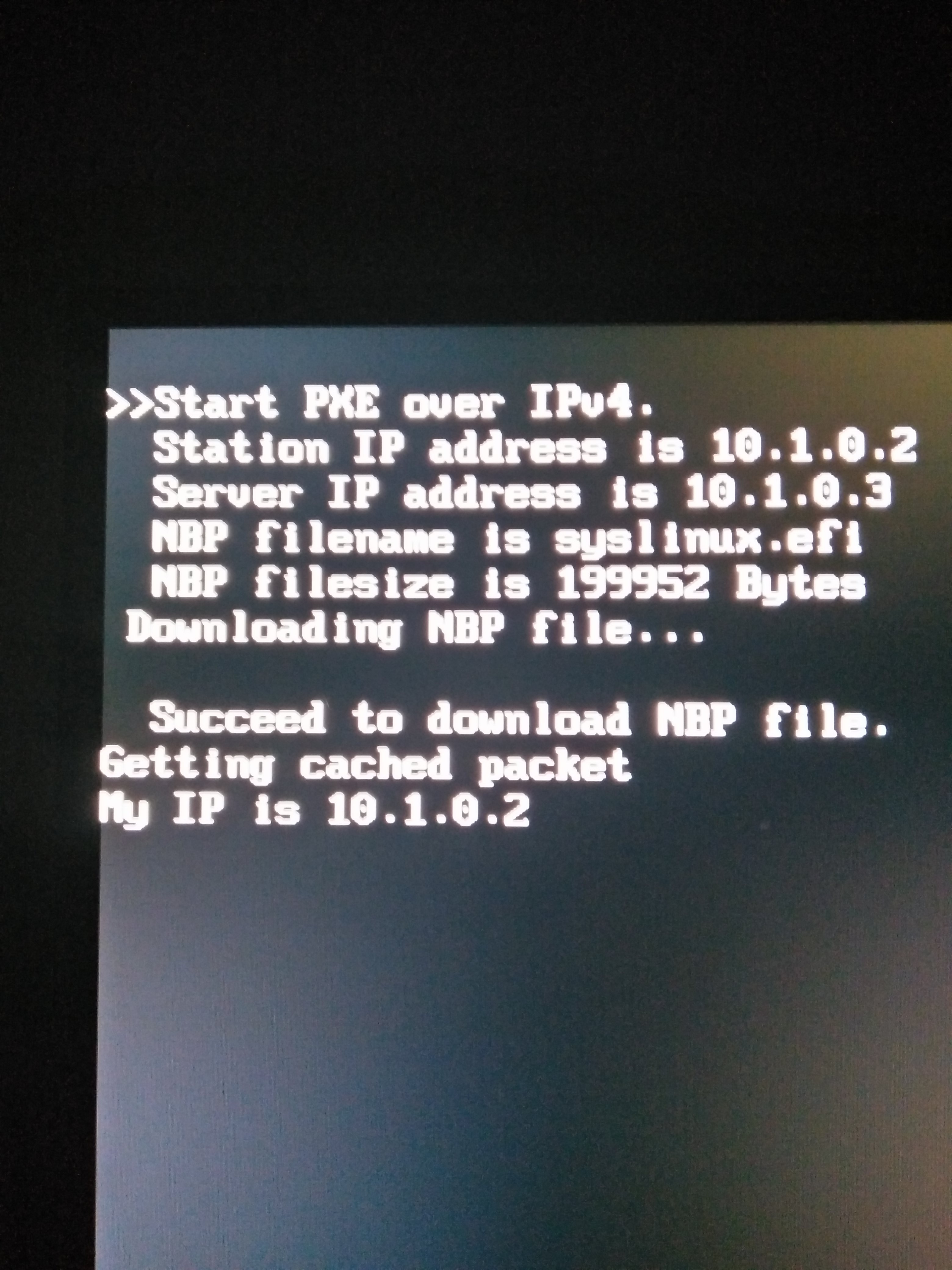
Next episode: the design of the case: CNC blade center.
 Luis Ayuso
Luis Ayuso
Discussions
Become a Hackaday.io Member
Create an account to leave a comment. Already have an account? Log In.