Versatile stand-alone or as a Module
While this project started as a stand-alone solar charger, is is nowadays often used as a module in larger projects. The prime example of this is MeshPoint, a WiFi hotspot for disaster and outdoor areas. That project is all about WiFi and 4G mobile networks, not about power harvesting. Using this solar charger as a module, Valent and his team can focus on WiFi connectivity without getting overly distracted with power management.
Don't re-invent the Wheel
Whatever your project, if there's no wall outlet nearby you will sooner or later have to worry about power. Developing a quality solar charger is a major project in its own right as I have found out over the course of the last few years. Chances are high that your project's specific requirements can be met by this charger. It works with many types of batteries over a wide power range. Very often, it is only a matter of configuration to make it fit your needs. So don't re-inventing the wheel. Use this solar charger as a module in your project and focus on what you really want to archieve.
For more involved projects like MeshPoint mentioned above, you may decide to customize the hardware by laying out your own PCB so that it pysically fits and maybe even strips some features that you don't need. Even so, the work involved is only a small fraction compared to starting from scratch.
If your can live with the hardware as it is, your life is even simpler. Just decide if you need the user interface or not and start configuring your charger. The various interfaces from SPI over I2C to USB make it easy for your application to communicate with this charger.
Standalone Use
There are many situations where one needs (or would simply like to have) power but there is no wall outlet anywhere near. Be it a camper van, a boat, or an off-grid hut. Its nice to have some power for electric lighting, charging cell phones and more. And the availability of affordable solar panels makes solar often the energy source of choice in such situations.
Yes, you could just buy one of the countless solar chargers out there. But if you are like me, you want a bit more than a black plastic box. I want to see what's going on, I want to be able to control and configure it, I want to be able to adapt it to my specific needs. I want to be able to connect my laptop computer and see what it did while I was away. If you are so inclined, this charger is for you.
Beyond Energy Harvesting
There are also ways how this charger can support your project beyond providing energy. For example, you can access the real-time clock and calendar via any of the interfaces. You may also store data on its EEPROM or its 4MB flash chip.
If your project is about logging environmental data, you may even rely entirely on this project. The two analog inputs originally intended for temperature measurement can also be used for other purposes. If you need a bit more than that, you can connect an external ADC directly to the I2C or SPI interface and let the solar charger do all the work. All you will need to do is to customize the firmware so that it takes care of your extra hardware.
Beyond Solar
There is even a project harvesting wind energy that decided to use this solar charger as a starting point. While a wind turbine is certainly different from a solar panel, there are many similarities. It's all about extracting as much energy as possible and converting it in an efficient way. Starting with this open source design saved countless hours in both software and hardware development.
Features & Details
High Efficiency DC-DC Buck Converter
At the core of this project is a highly efficient DC-DC switcher rated at 75 watts and entirely controlled by software. It operates at 187.5kHz and can operate both in synchronous or asynchronous mode. The latter is more efficient at light loads. Together with the careful layout and thoughtfully chosen components this allows...
Read more » Lukas Fässler
Lukas Fässler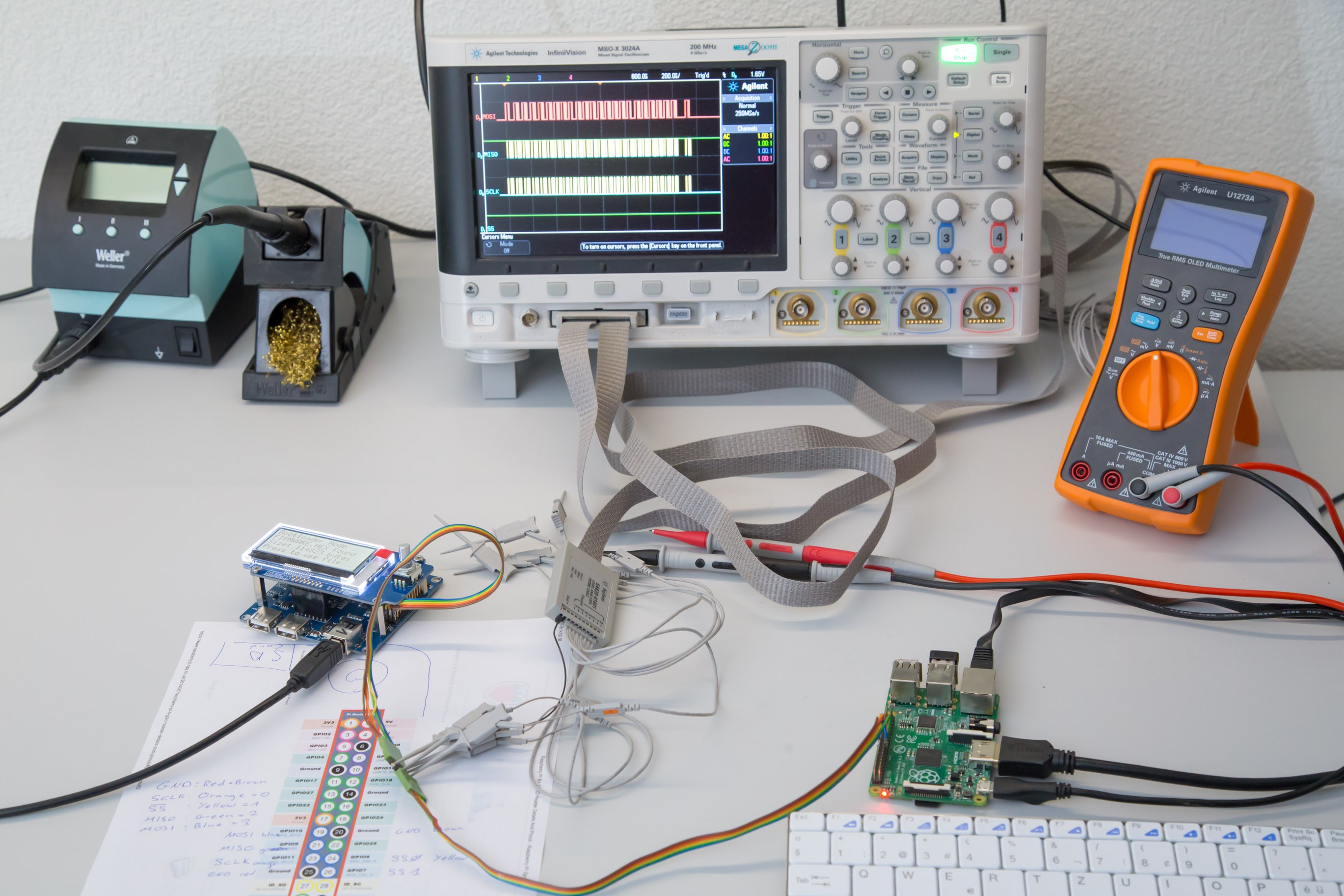
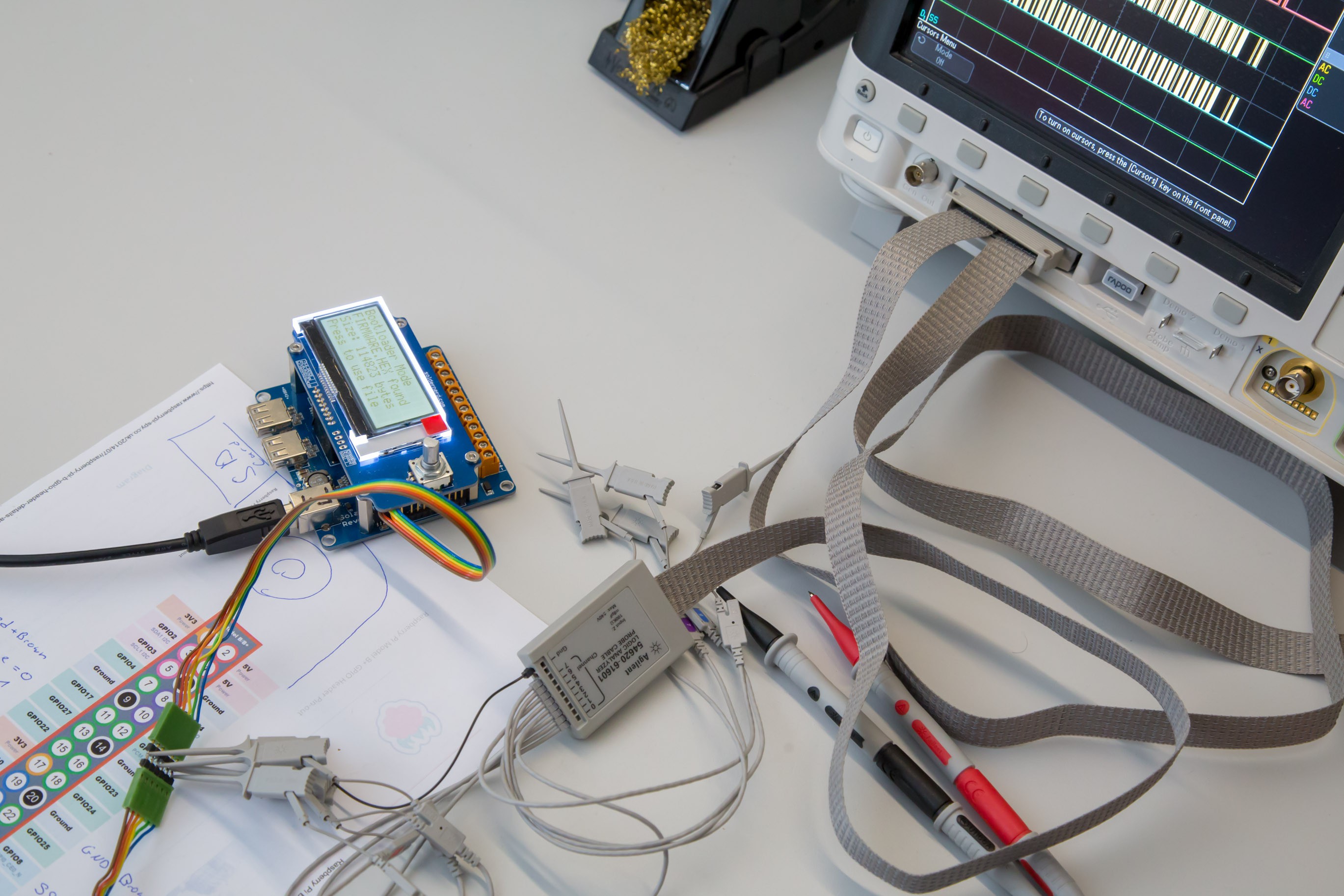

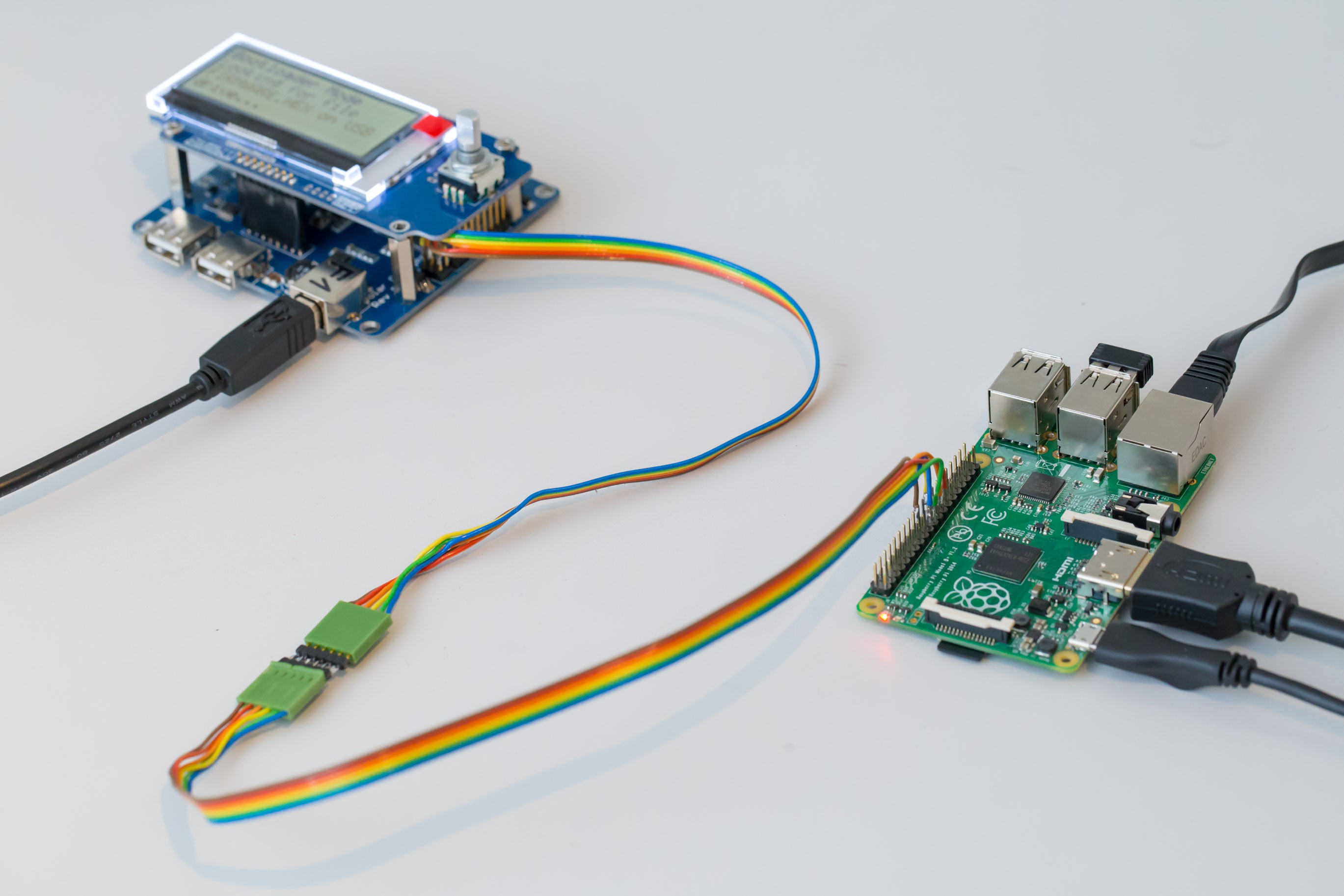
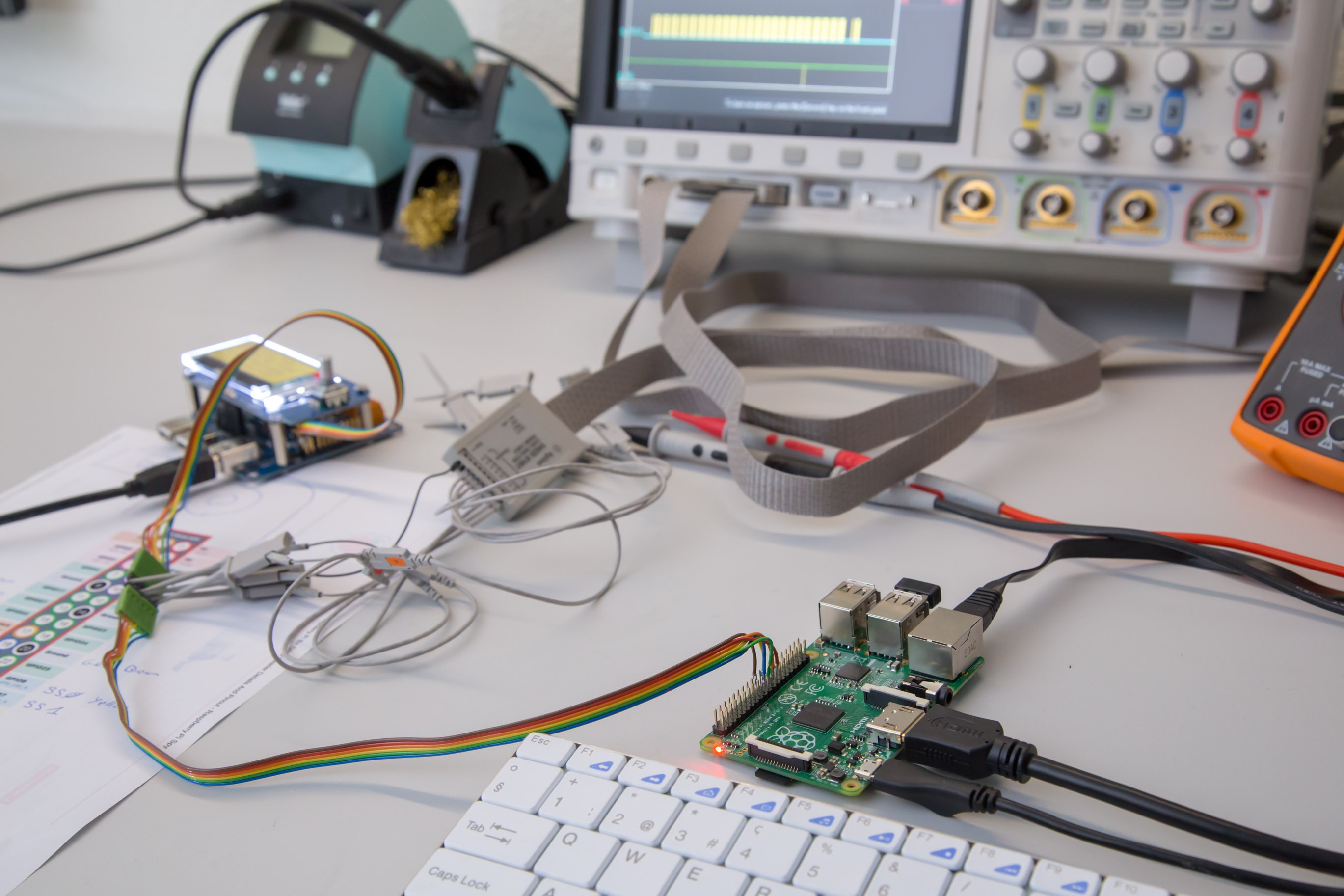
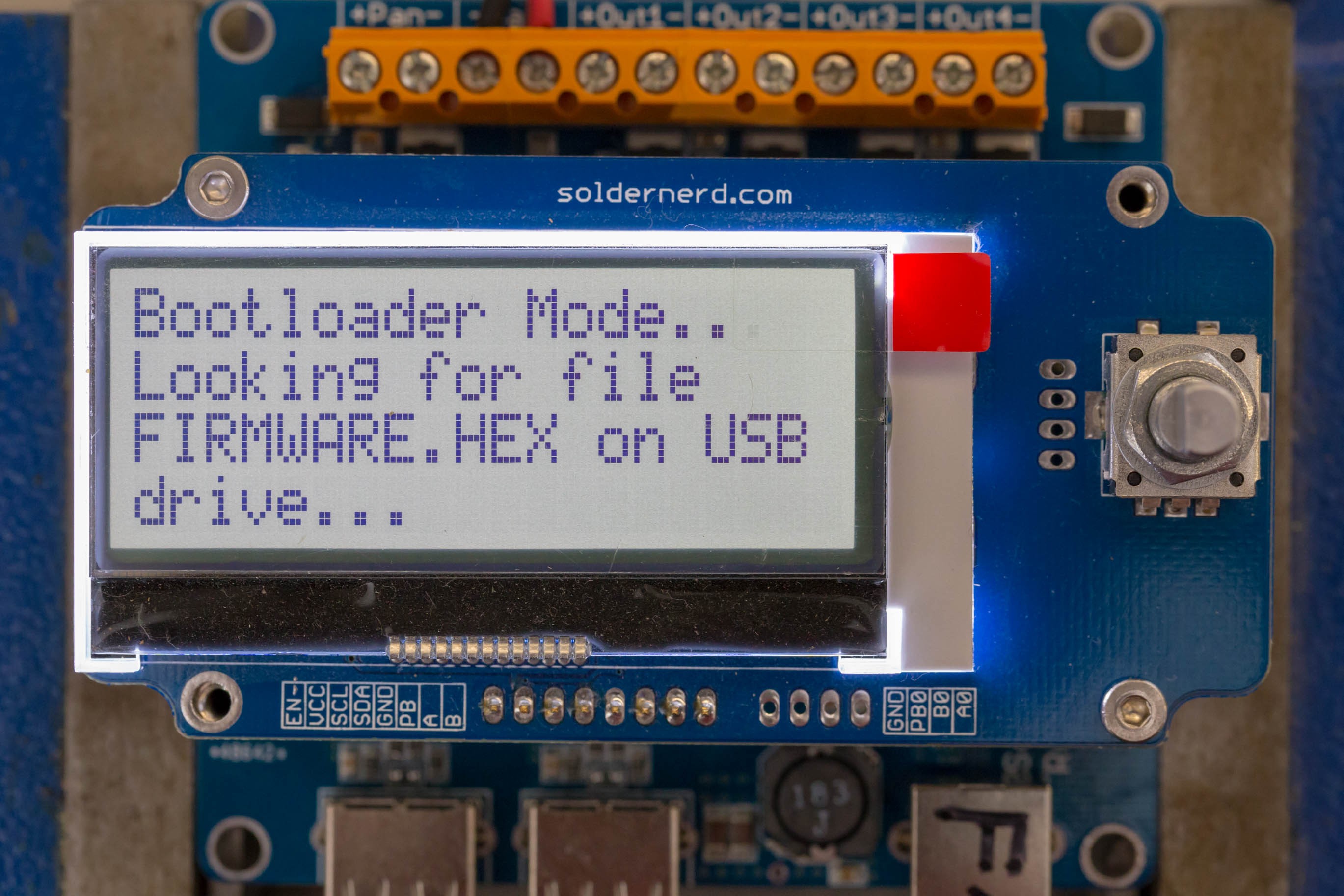
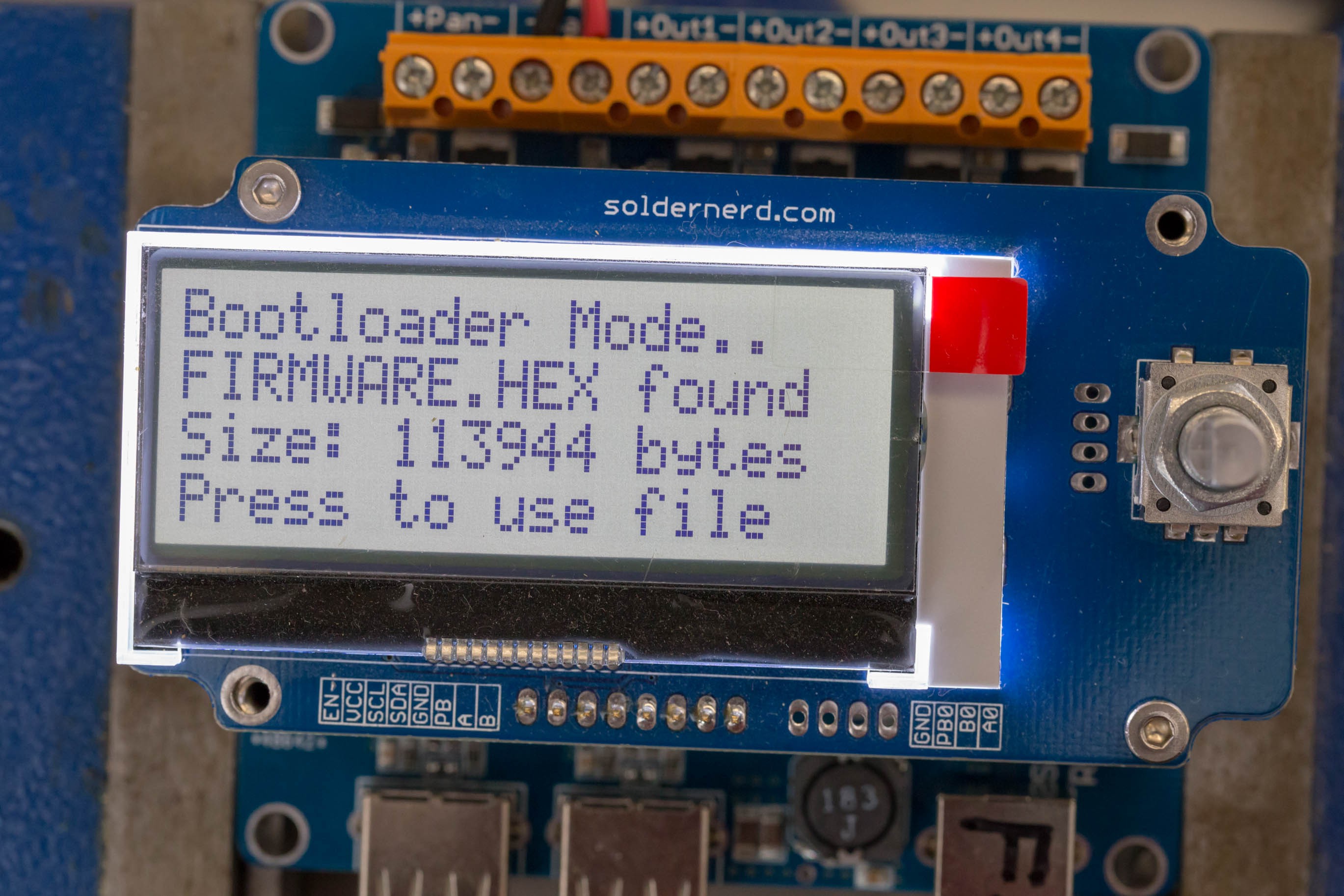
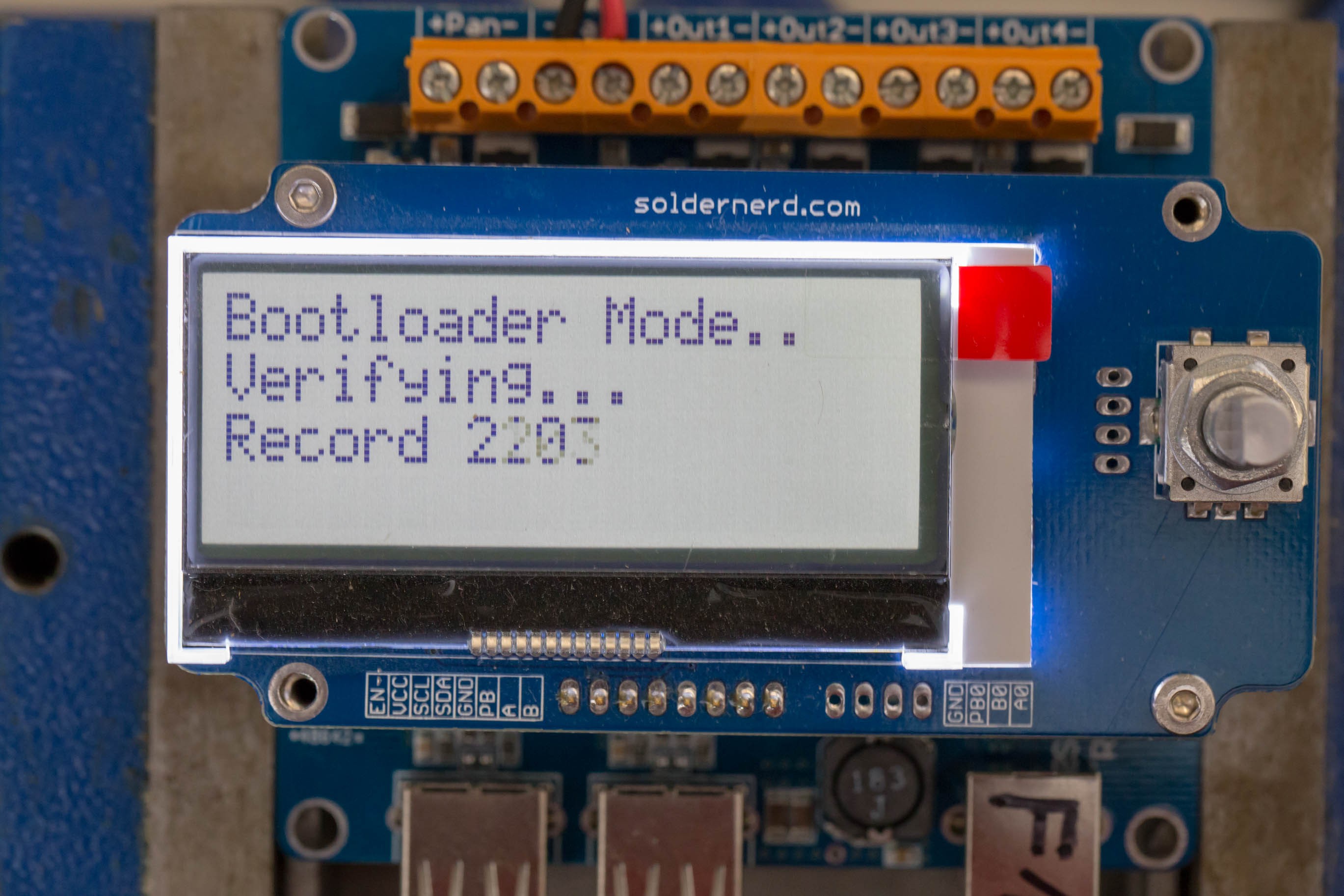
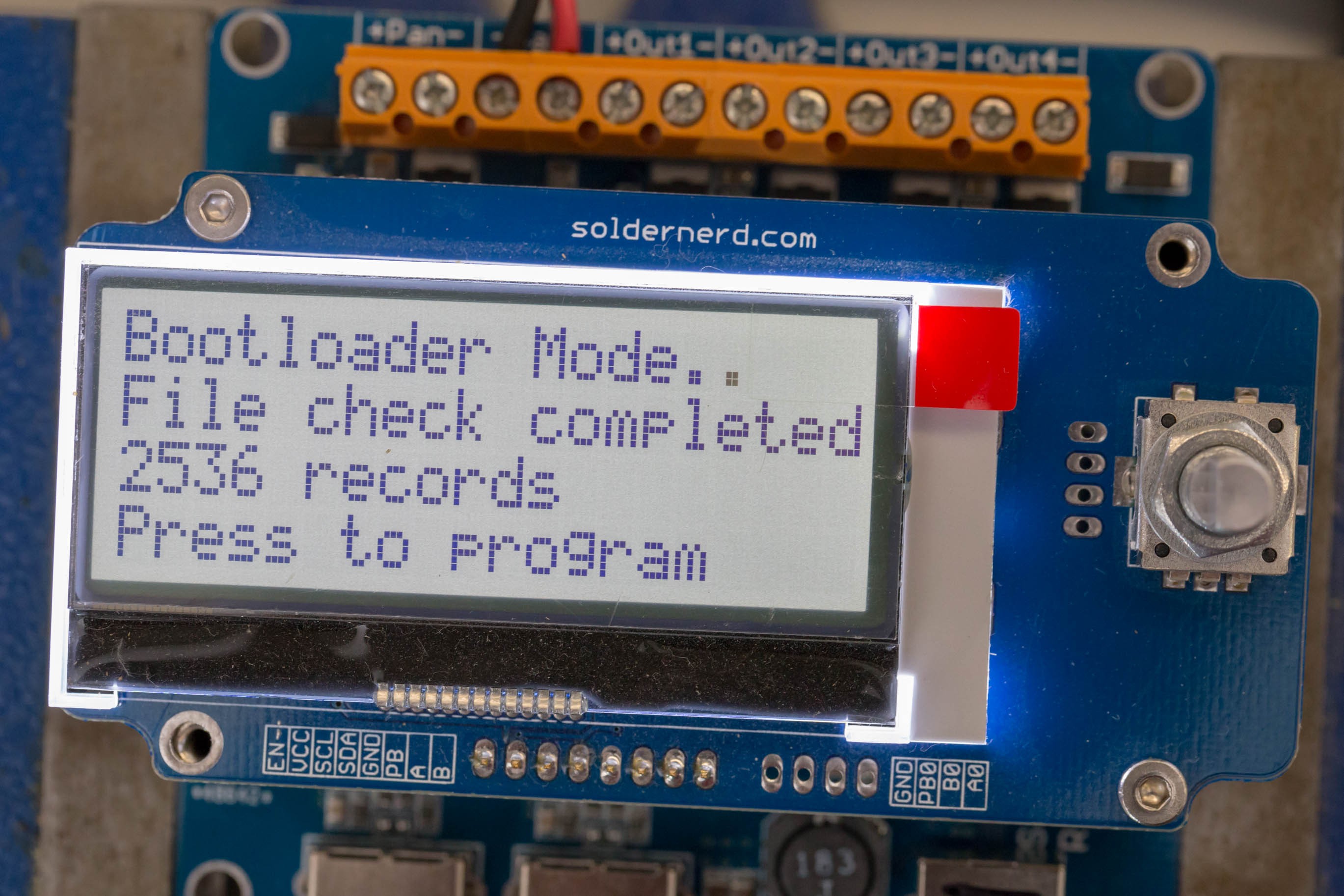
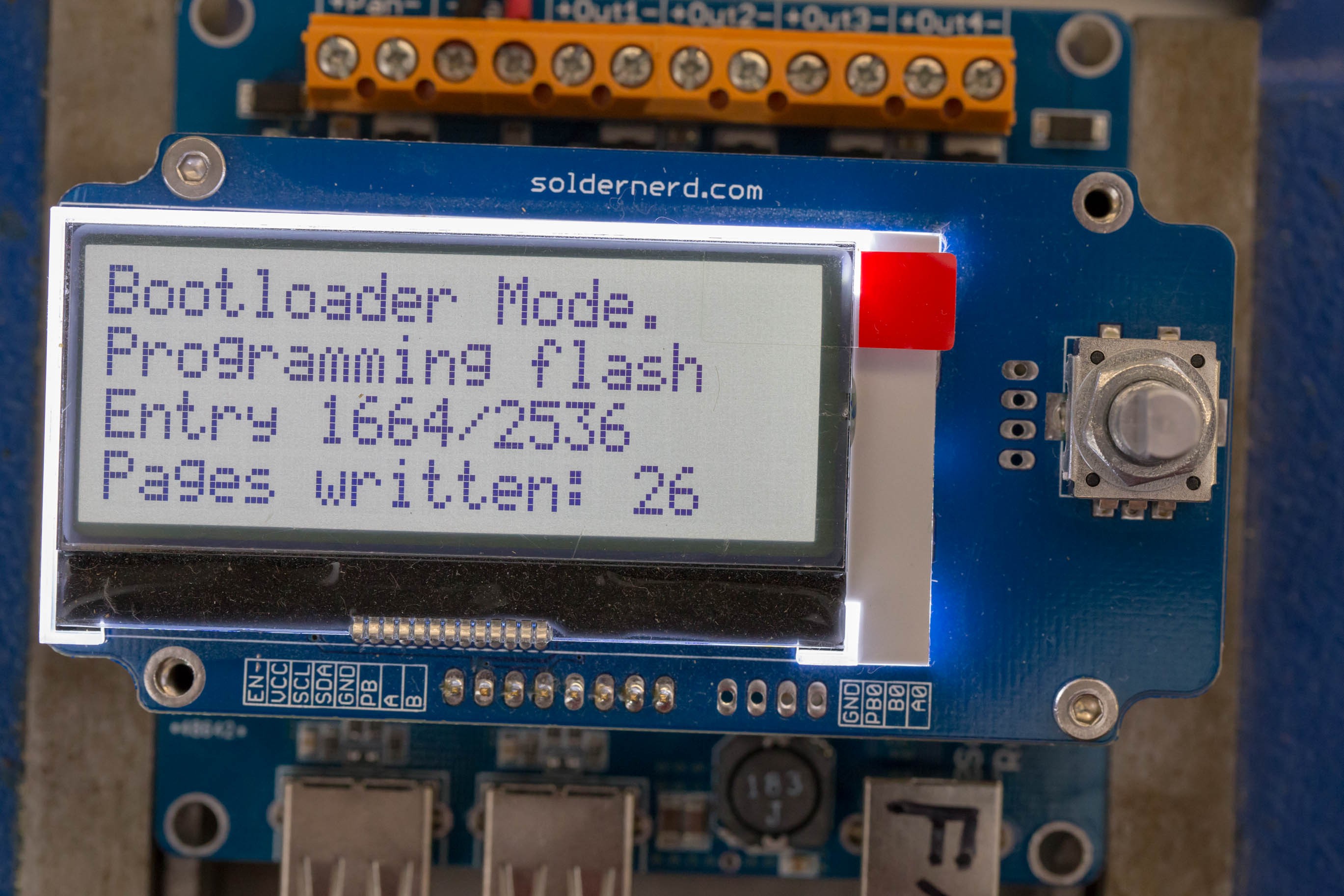
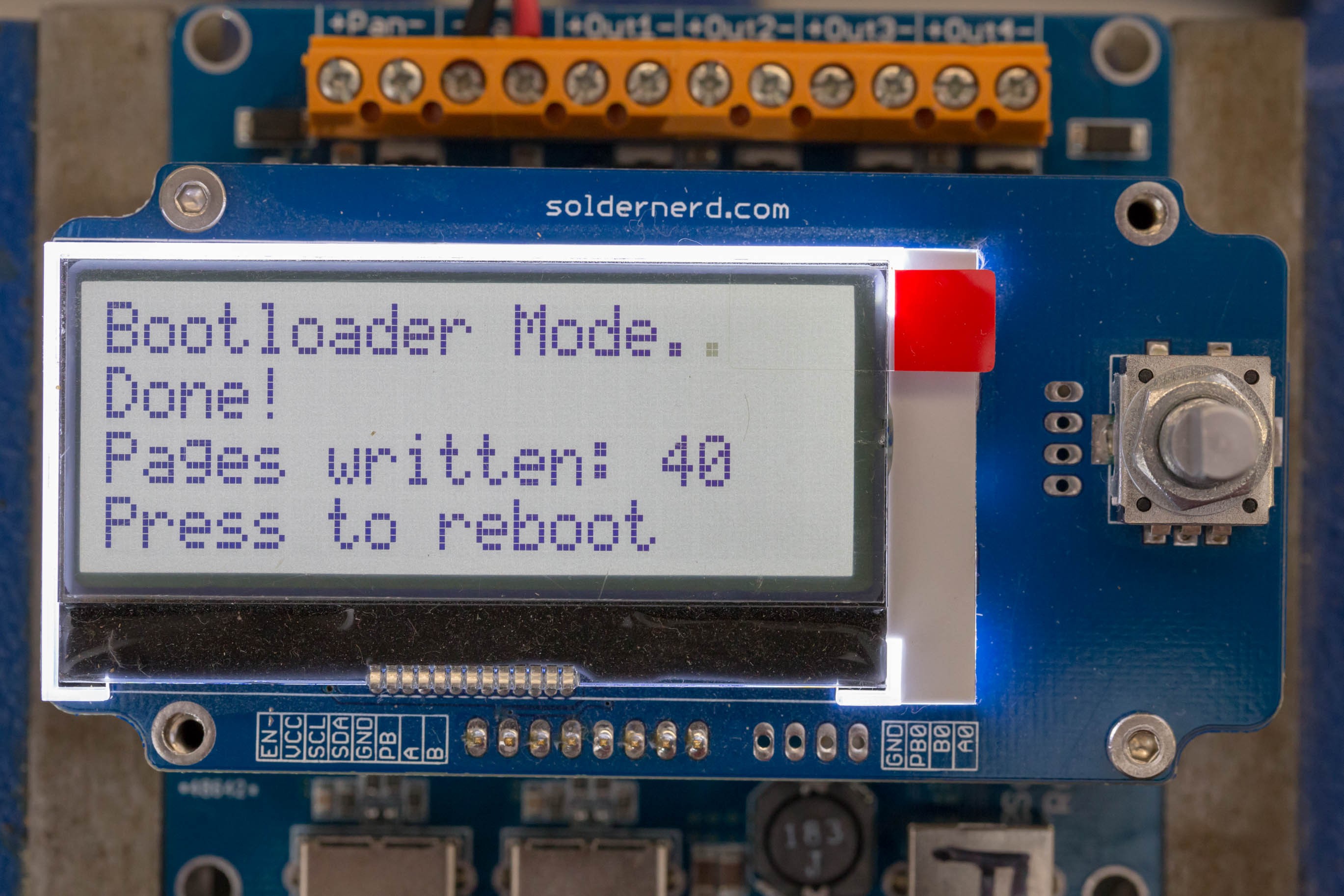
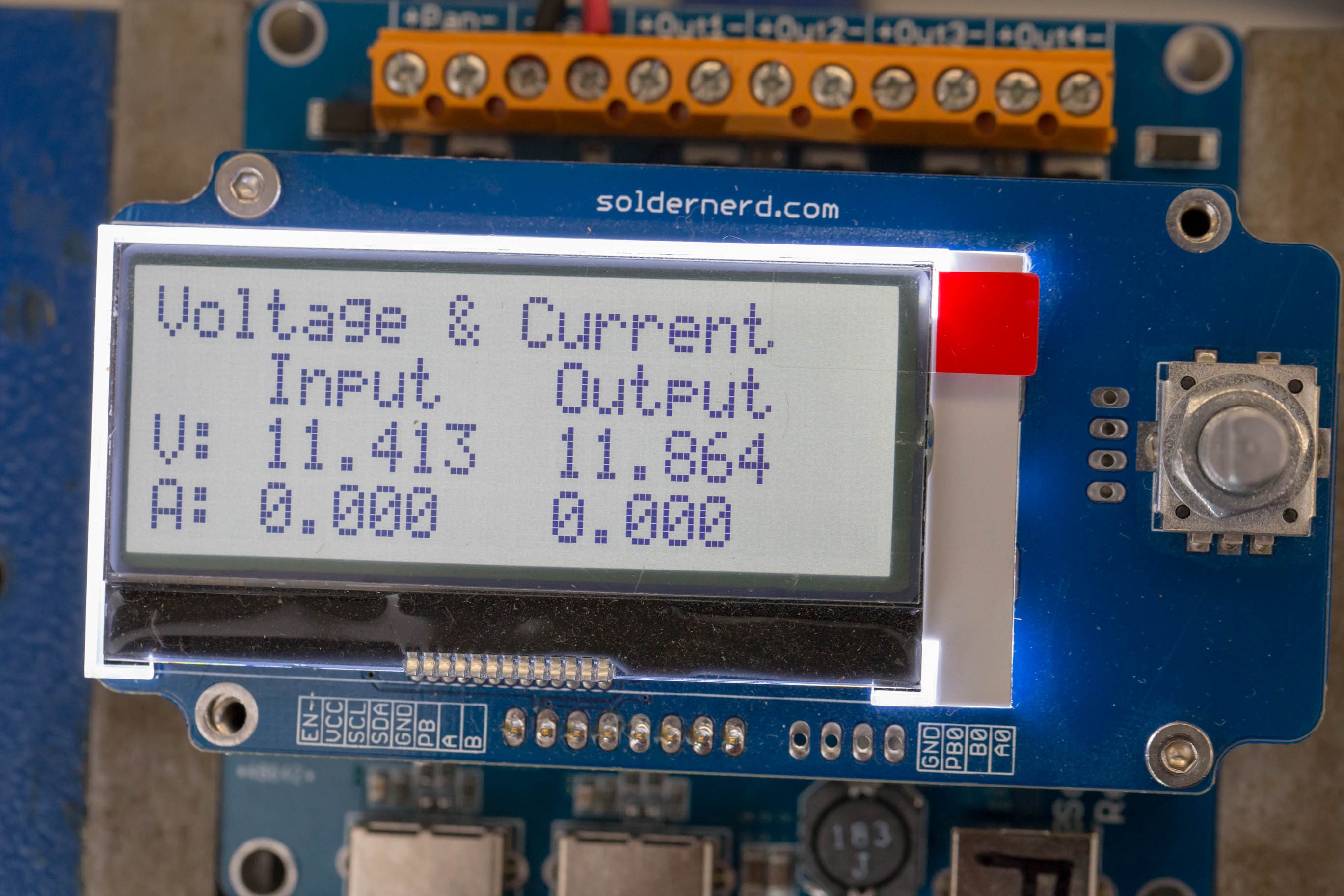









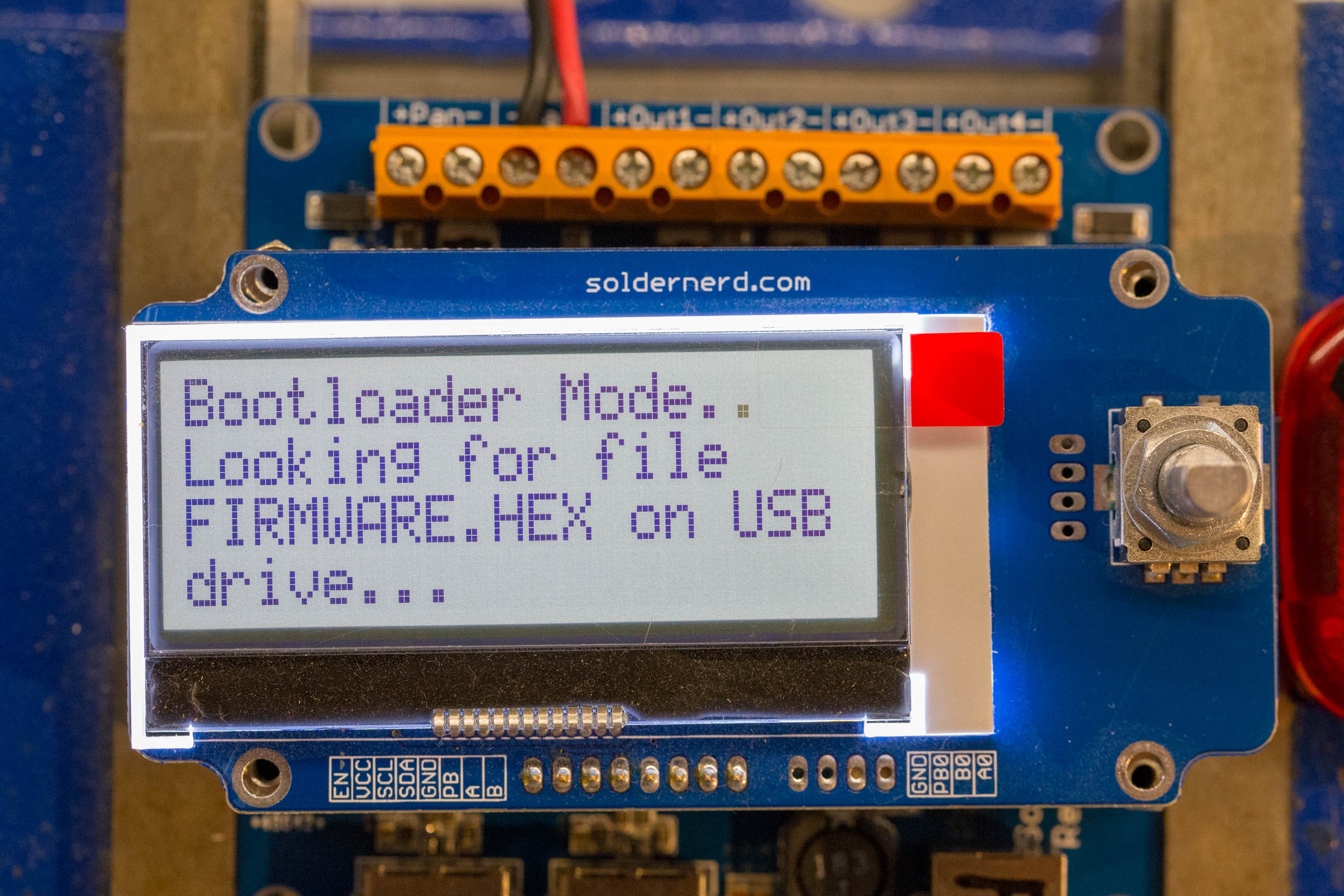
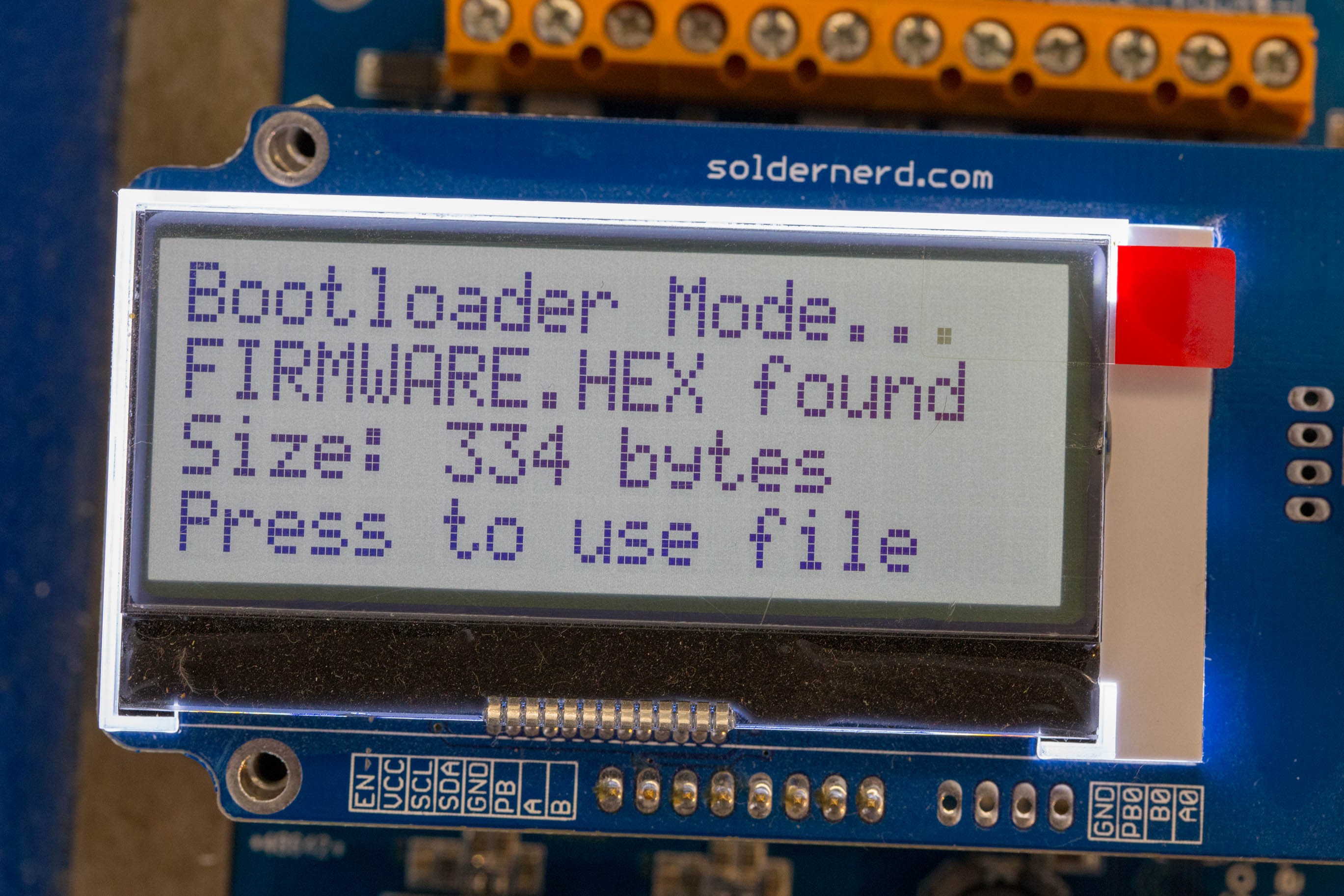
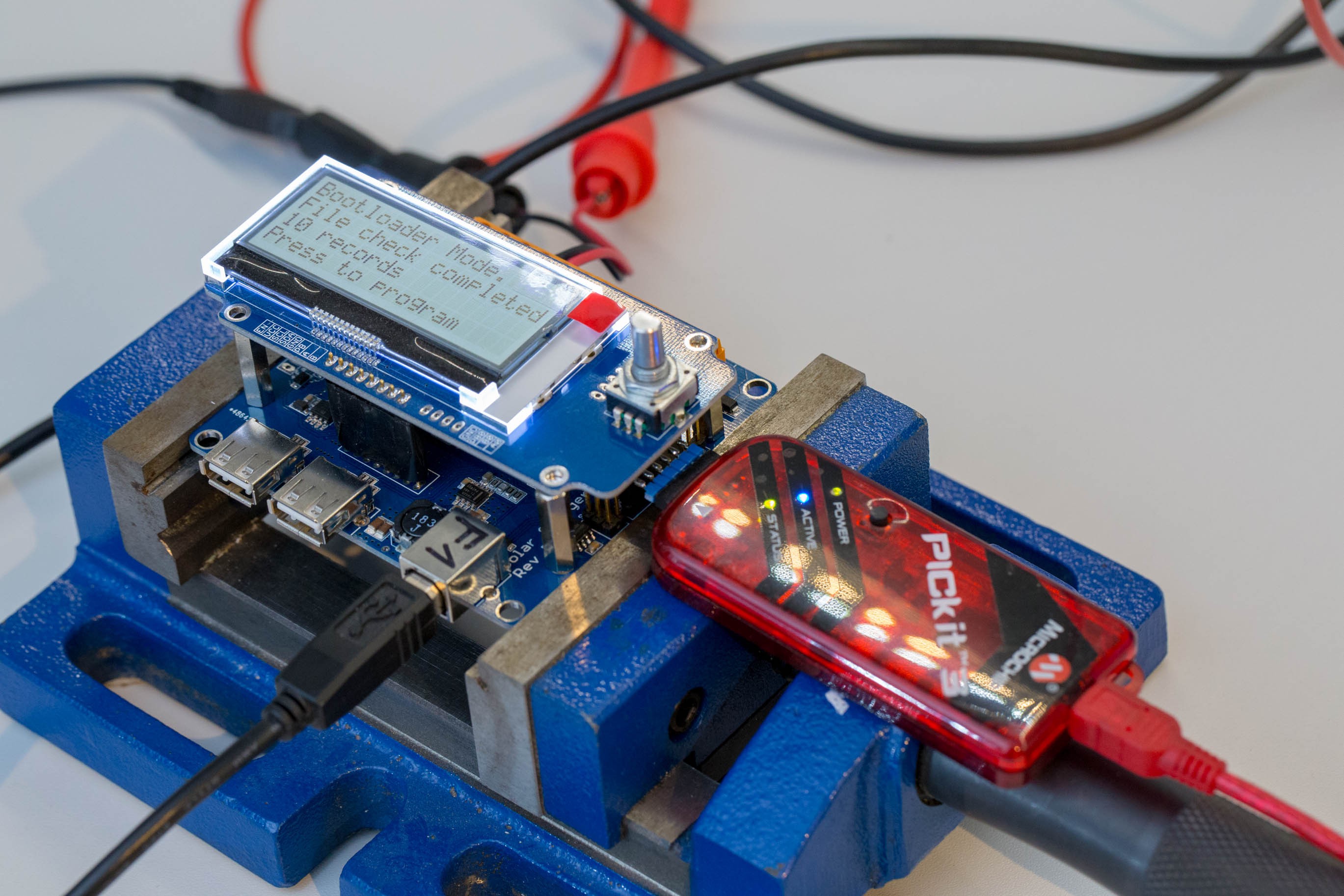
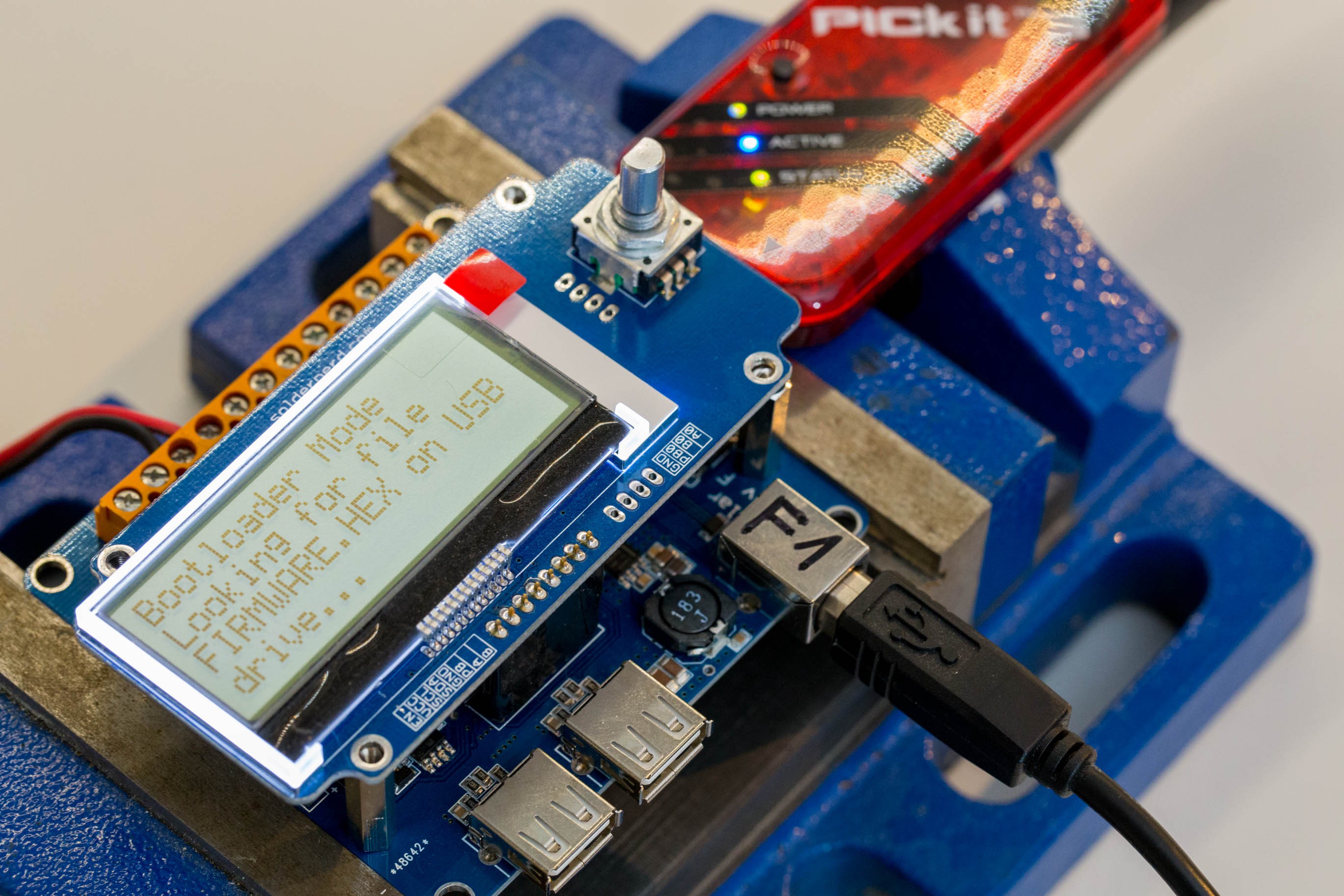


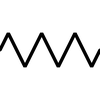







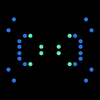

 Chu Tien Thinh (obitvn)
Chu Tien Thinh (obitvn)
 Matthew James Bellafaire
Matthew James Bellafaire
 Guyrandy Jean-Gilles
Guyrandy Jean-Gilles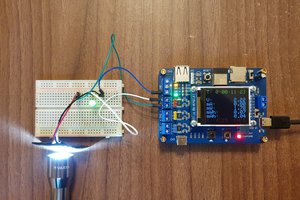
 Ovidiu
Ovidiu
Can you post some details on how the battery charge limits are controlled? You mention some places the charge voltage/current can be set and even varied based on temperatures. I have looked through all the videos of the later designs and also have looked at the app, but none show how the battery limits are set and what options.
Secondly, I wish to run a higher voltage/power version for maybe up to a 48V open circuit panel with about 10amps maximum current. You have a schematic in your repository from years ago with some adjustments for a higher voltage design. I have been working from them and adjusting a bit for more current components. Is the firmware flexible enough to run with the higher voltages/powers or are there built in limits that need adjusting?