MAKERbuino is educational
MAKERbuino is an educational device disguised in the shape of a game console. Its purpose: to motivate people to explore, learn and create something new in a fun and interesting way.

MAKERbuino is cheap
MAKERbuino’s price equals the price of an average newly released game console video game. The idea is: instead of buying yourself, your kid, a nephew, a sibling or a friend a video game, you can buy yourself/him/her a MAKERbuino for the same price and motivate yourself/him/her to learn something new and enter the wonderful world of DIY electronics.

MAKERbuino is cool
Forget the newest iPhone or the latest PlayStation, you will be the main hipster around after you show this one to your friends – a game console you’ve built and customized yourself! OK, it has a low-res screen and 2kB of RAM but you’ve made it with your own two hands, it’s unique, it’s retro, it’s cool.

MAKERbuino is fun
Electronics is easy… really! We’re in the 21st century… teenagers build their own game consoles at home using online tutorials and cheap components from China. Try building your own game console, you’ll see how much fun it is.

MAKERbuino needs tools
You’ll need some basic tools and equipment for assembling your MAKERbuino:
- regular soldering iron (nothing super expensive is required) and some solder
- diagonal cutter pliers
- regular screwdriver
- some solder
- a piece of insulating tape or some super-glue
If you’re a maker, you probably already have these tools. If you’re a maker-to-be and still don’t have these tools, don’t worry, we’ve got you covered. We’ve prepared a special version of the MAKERbuino kit that comes with required tools included. Check out the shop for more info about the available kit versions.

MAKERbuino ♥ Arduino
YES, we love Arduino. MAKERbuino is based on ATmgea328p-pu – the same chip used on Arduino UNO board. Therefore, it’s programmed in Arduino IDE (based on C/C++) – the most popular programming environment for makers.
MAKERbuino is compatible with numerous Arduino related examples of manipulating various hardware and software components. In fact, it’s compatible with all Arduino UNO software libraries available online and will work with many Arduino shields and modules with minimal or no library code modifications.

MAKERbuino ♥ Gamebuino
Gamebuino is a device similar to MAKERbuino, only a bit smaller. The biggest difference: it comes already assembled and is made out of tiny components that were pre-soldered by robots. It’s an alternative for the ones that are afraid of getting their fingers burnt with a soldering iron.
Gamebuino was crowdfunded on Indiegogo back in 2014. It’s a project made by Aurelien Rodot and it served as a great inspiration for the creation of MAKERbuino. In 2016 we connected with Aurelien (on a Maker Faire, of course) and he helped us make MAKERbuino happen. The best thing, MAKERbuino is 100% compatible with Gamebuino’s vast collection of open-source games and its programming library.
MAKERbuino plays games!
The MAKERbuino kit comes with an SD card loaded with numerous fun retro games which you can play as soon as you assemble your MAKERbuino. More games can be downloaded from an online MAKERbuino games gallery.
Every game in the games gallery is open-source and available with a downloadable Arduino source code along with a compiled .HEX file. In other words, you can take a look at the code of every MAKERbuino compatible game, learn something new, change the code and implement parts of the game code in your own game project.
You can make your own games using our Arduino library and share them with other makers on the MAKERbuino games gallery. Our programming toolkit along with our Arduino library was made especially...
Read more » CircuitMess
CircuitMess





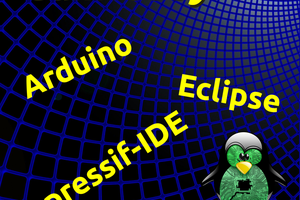
 CanHobby.ca
CanHobby.ca
 Dan Schnur
Dan Schnur
 Oscar Gonzalez
Oscar Gonzalez
 Duinodrive
Duinodrive