Working on tCam required changes to the Desktop Application to support file transfer. In addition there are some new commands and responses that I just added to tCam-Mini as well.
The github repository has been updated and the files are also available for download from my website for people who don't want the entire github repository.
tCam-Mini gets the following new commands and responses
- run_ffc - Triggers a Flat Field Correction in the Lepton. I plan to use this for data collection while reading values for calibration but it can be used anytime a FFC is desired.
- get_lep_cci/set_lep_cci - a generic mechanism to access the Lepton's CCI registers via I2C. I think this might be useful for anyone who wants to explore the Lepton's Command Interface (within reason - it's easy to crash the Lepton or camera, for example by disabling the VSYNC signal). These commands generate a new cci_reg response.
- cam_info - a generic response message that is used to carry things like acknowledges for other set commands or can be used by the camera to indicate a problem.
tCam-Mini also got a small performance boost by moving a buffer out of PSRAM into the faster ESP32 local memory. I can sometimes get over 8 fps on my unit with an external antenna now.
The application got a bunch of new features.
- Ability to download files from tCam and a preference for a default folder for all image files (whether downloaded from tCam or created by the application).
- A FFC button on the main window.
- A new log window that can be displayed to watch the json packets going back and forth between the application and camera. It's useful for me while debugging and I figure it might be useful for people who want to create their own software to communicate with the camera as they can see the contents of the json commands.
- A new CCI Register access window to allow reading and writing Lepton CCI registers (and executing run commands).
- A couple of bug fixes.
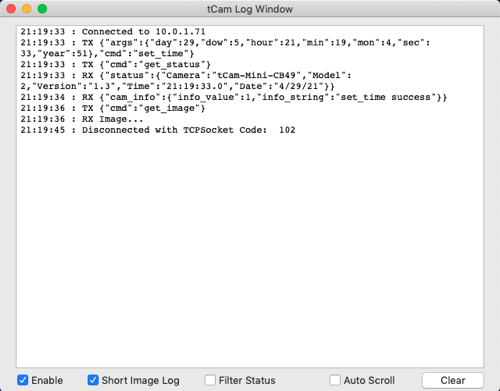
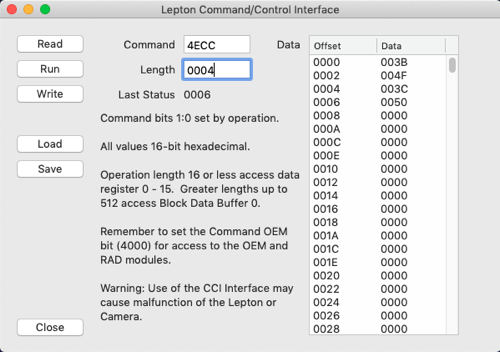
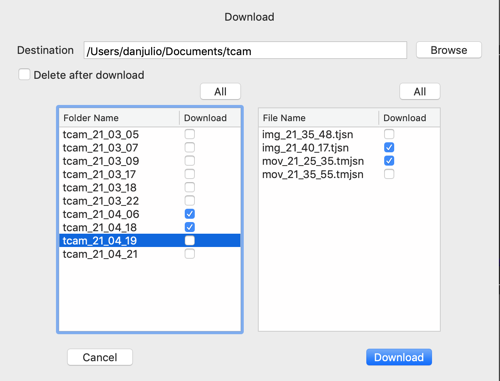
 Dan Julio
Dan Julio
Discussions
Become a Hackaday.io Member
Create an account to leave a comment. Already have an account? Log In.