I believe in the aphorism that untested code is buggy code. In all my testing of the tCam firmware it appears I had never started with freshly booted code in AP mode, used the Wifi scanning feature to pick an existing Wifi network, and entered the password for that. Or if I had I never noticed that the firmware crashed after setting the new Wifi parameters (perhaps because it so quickly reboots). Turns out there was a condition where the mDNS server was trying to send packets just as the Wifi was being reconfigured which would crash. Turns out the fix is easy (just disable, re-enable mDNS around wifi reconfigurations) but the bug was not exposed in any other case where wifi was reconfigured.
That bug fix provided the perfect opportunity to add a new feature, move to IDF version 4.4.4 and fix exotic another bug I found while looking at code and call the release version 1.0.
The new feature adds a pair of markers on the main display (and playback display) showing the point of minimum and maximum temperature for radiometric images.
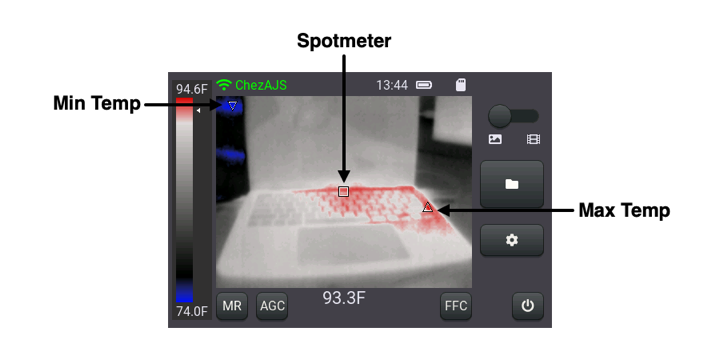
The Min/Max markers can be turned on or off in Settings (mM Makers).
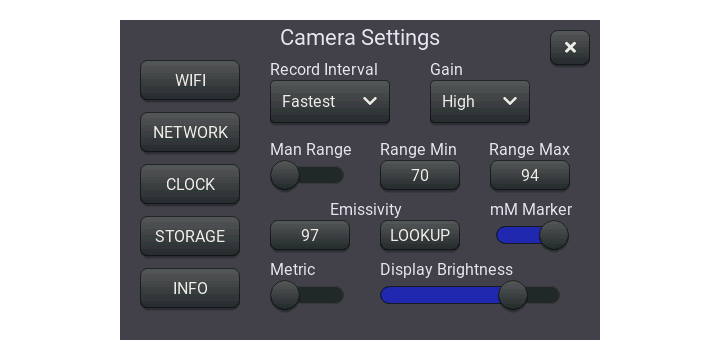
The new firmware has been pushed to the repo and my website. It can be easily downloaded many ways:
- Through the Desktop application and sent to the camera over-the-air
- Through the tCam Family Serial Updater (available here)
- Through the gCore Serial Programmer (available here)
I'm really happy with how tCam came out and think version 1.0 marks a good feature complete milestone.
 Dan Julio
Dan Julio
Discussions
Become a Hackaday.io Member
Create an account to leave a comment. Already have an account? Log In.