Puff-Suck (or Sip and Puff) systems are one of the ways used by people with little or no arms mobility to communicate or interact with computers. (Voice control is a non-ideal computer interface except in some controlled environments.)
A screen displaying a keyboard allows the user to move a cursor (using some kind of joystick, buttons or even eye tracking) to a desired letter and then puff/suck to select it. Move again to the next letter, puff/suck again. Again and again.
"There has to be a better way!" we thought.
And we found one.
A Puff-Suck system has three states:
- Puffing
- Sucking
- Neither
Since Cat has had some experience with Morse code, he thought "Huh, a dual-lever paddle has three states... so you could signal Morse code with a Puff-Suck system."
You may be thinking... well, you need to learn Morse code.
Morse code is not very difficult or time-consuming to learn, and the time saved by using this device accumulates to much more than the time that is takes to learn Morse code
With a dual-lever paddle, one lever is used for "dots" or "dits", while the other is used for "dashes" or "dahs". If you continue to hold the dot lever, it will keep sending dots until you release it, and same for dashes.
And thus, the idea for our Puff-Suck interface was born.
If you would like to see a working version in use, head over to this project log!
NOTE: The times that logs, code, and other resources may be strange since we signed up for Hackaday after beginning this project
 Ana
Ana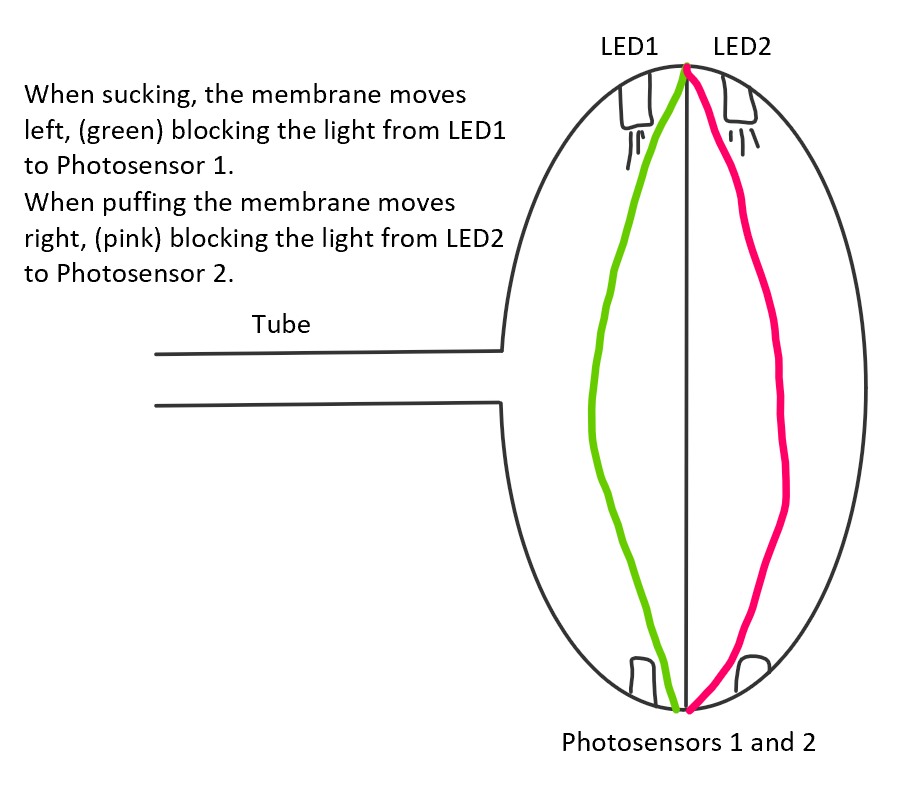

 The Cap (We use two of them)
The Cap (We use two of them)
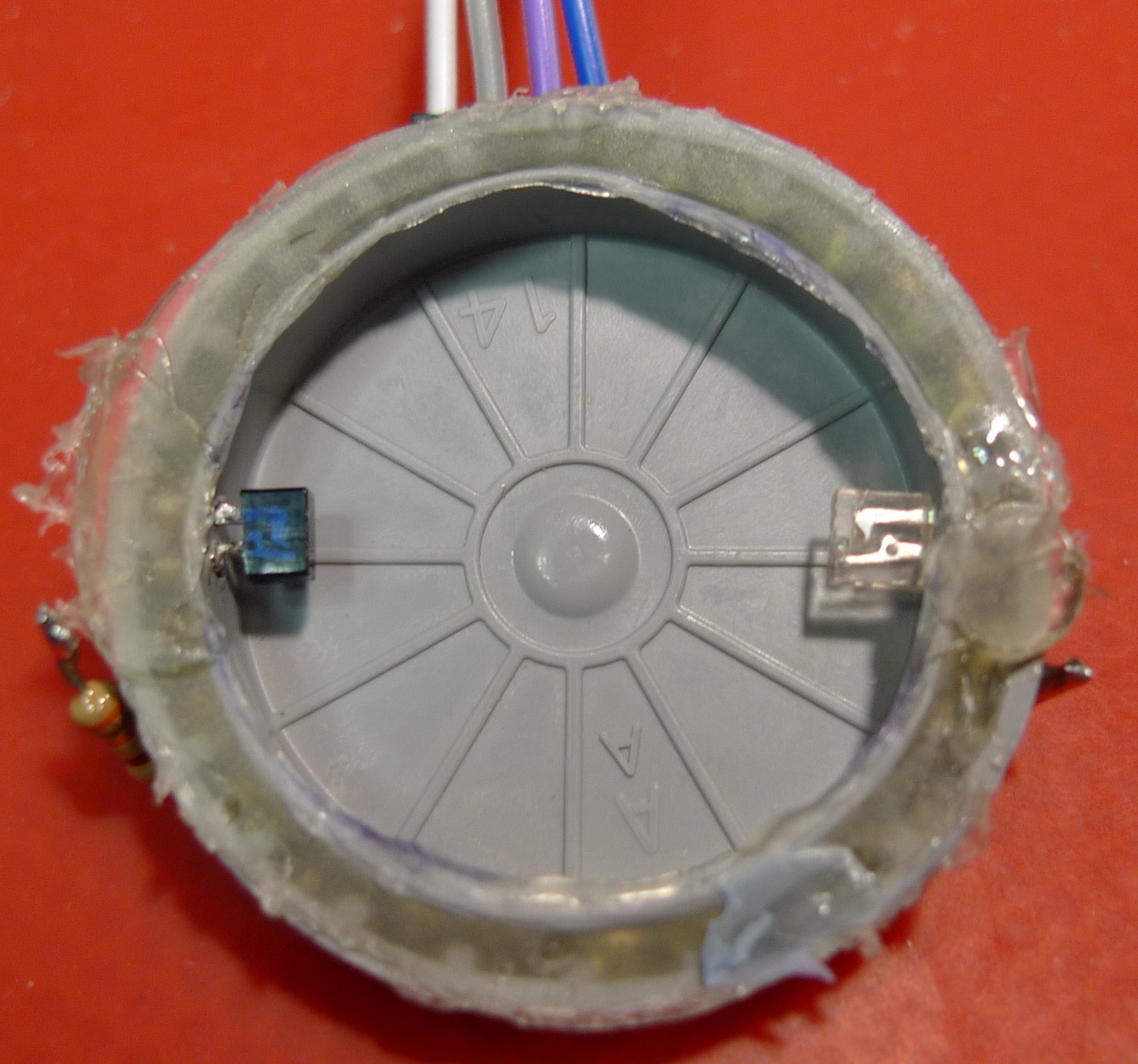
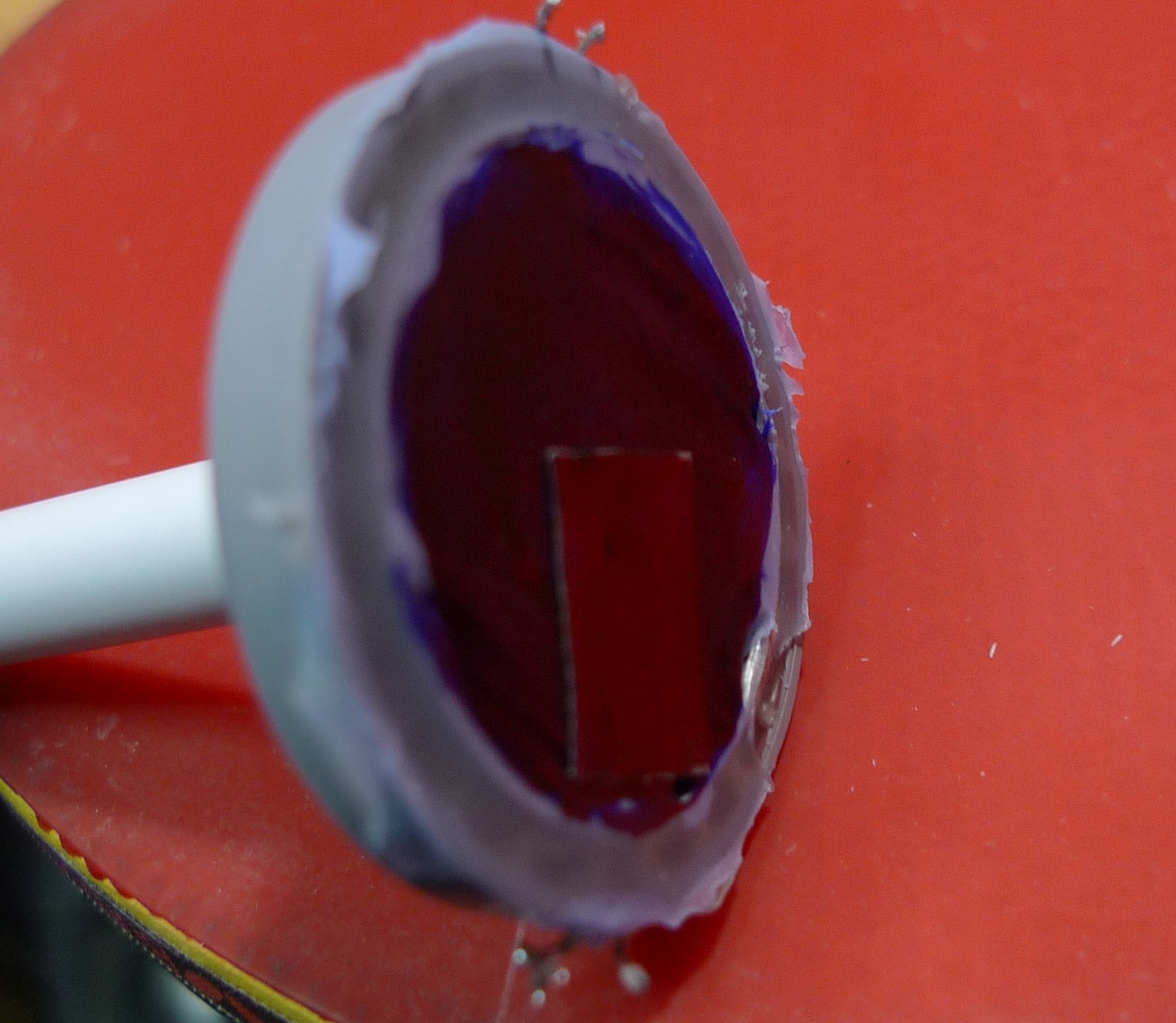
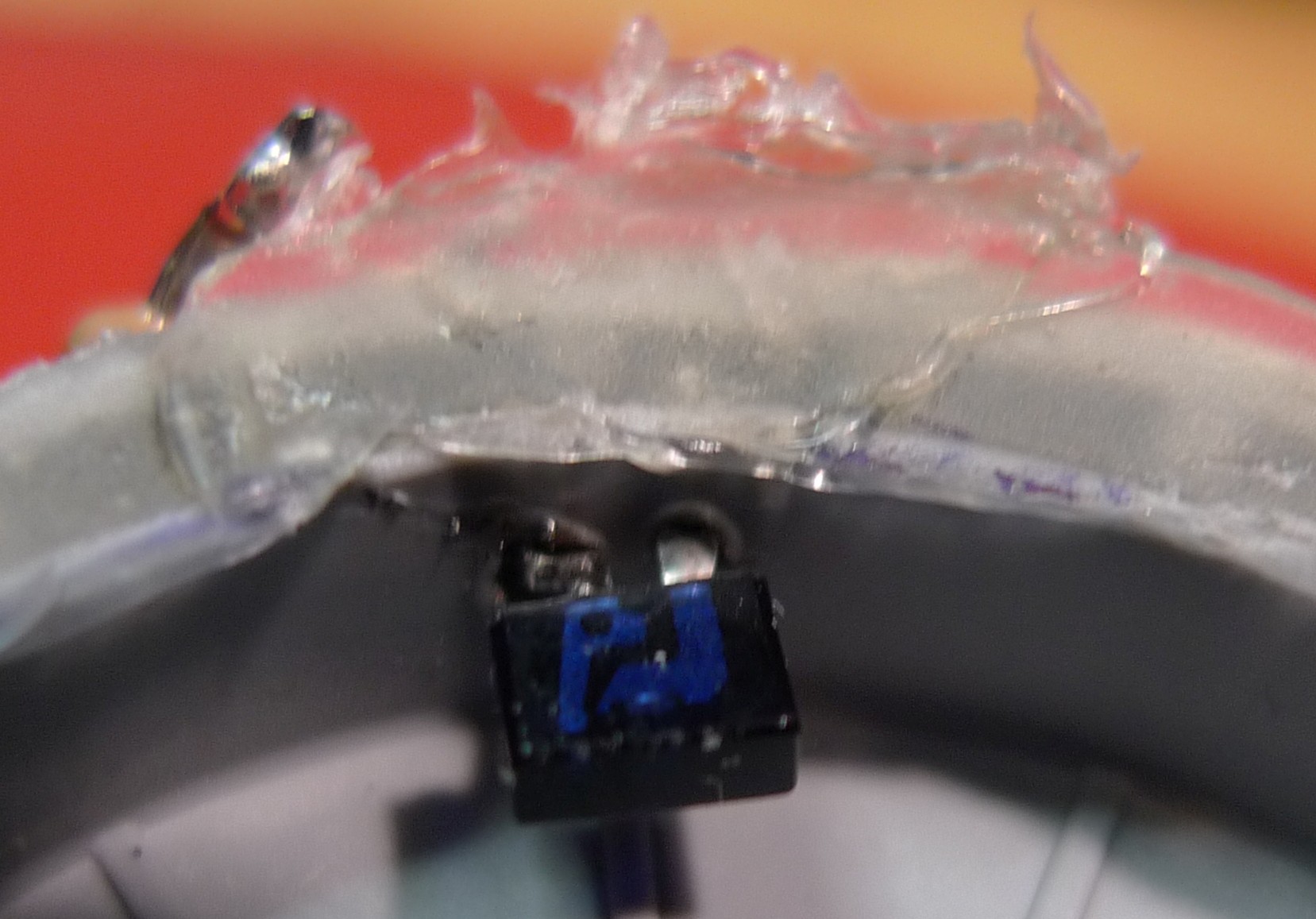
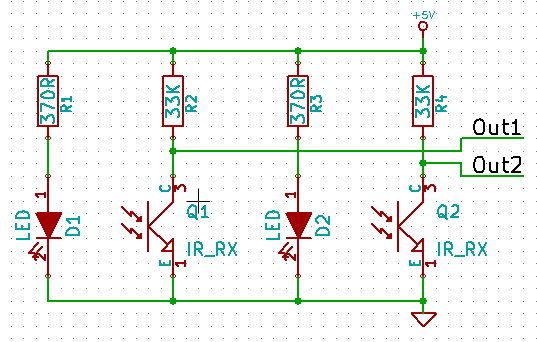
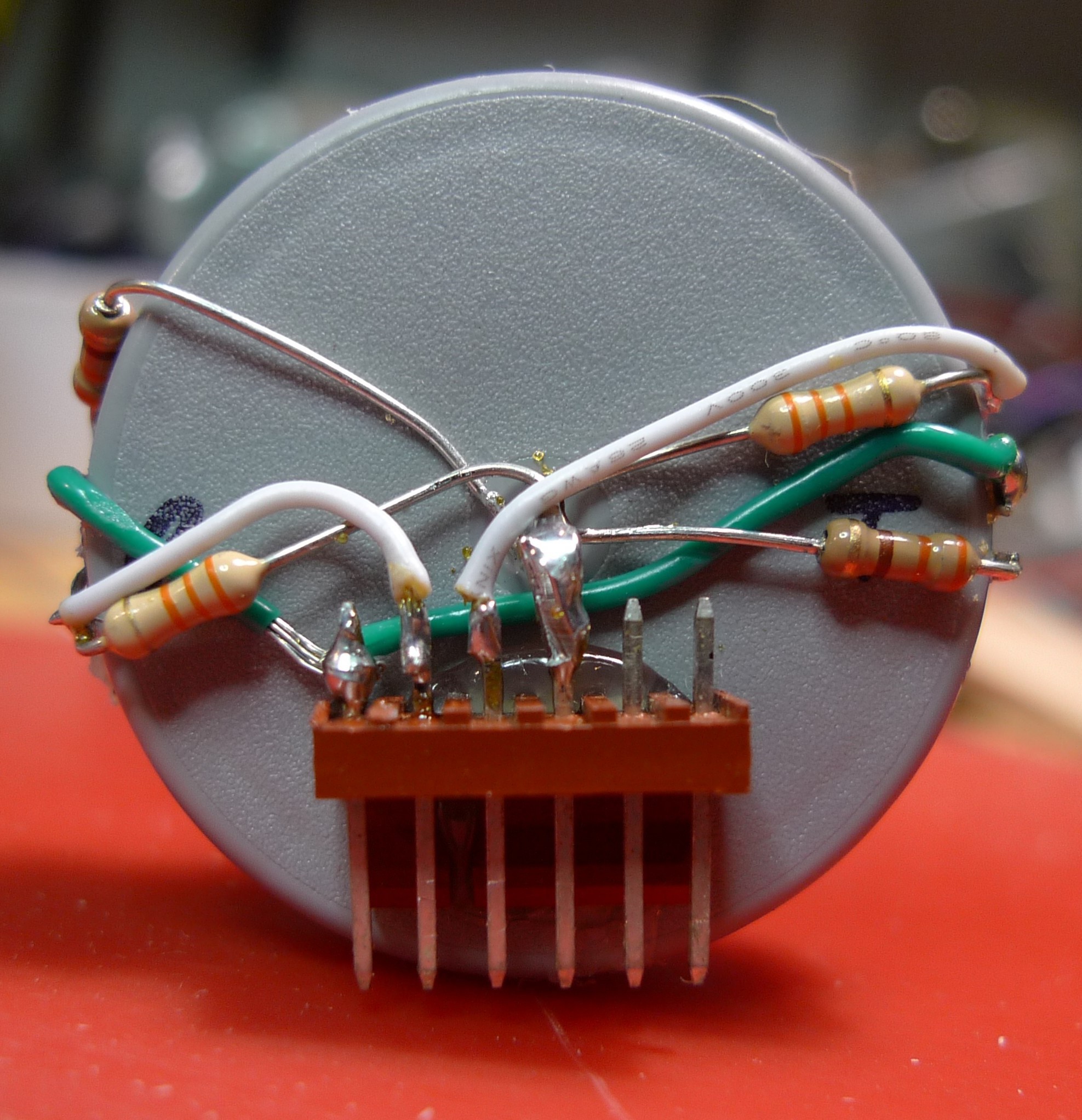
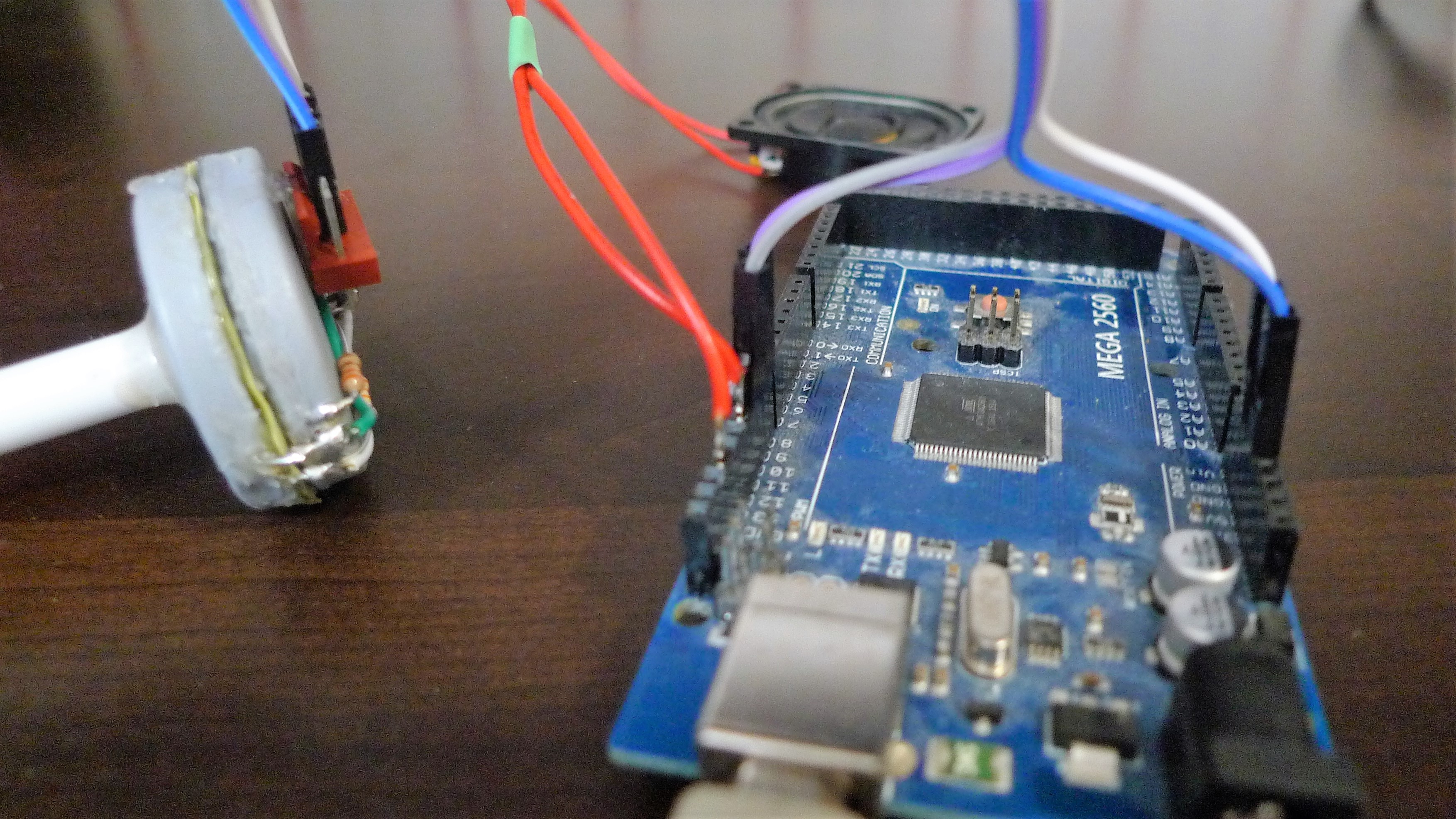
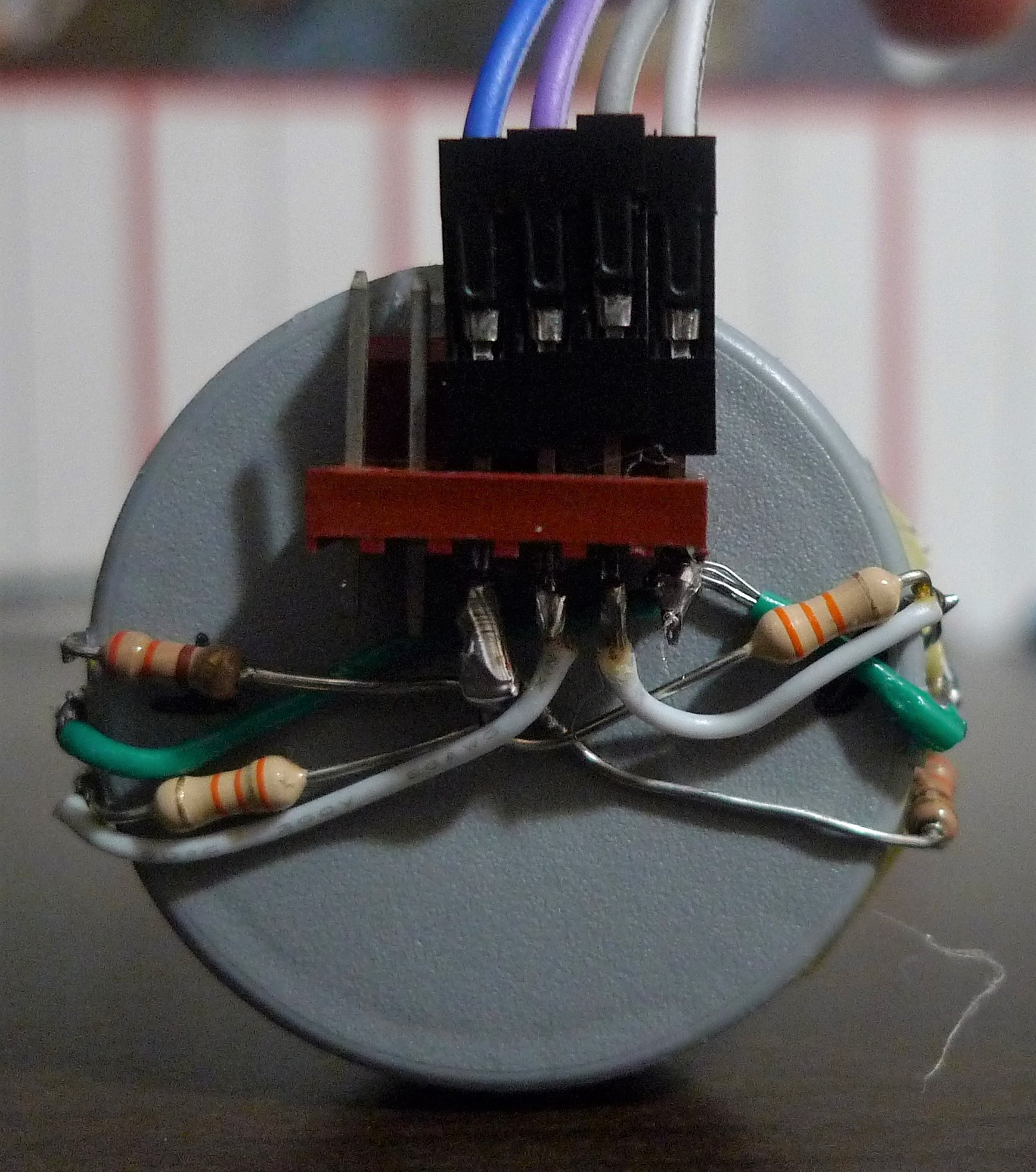

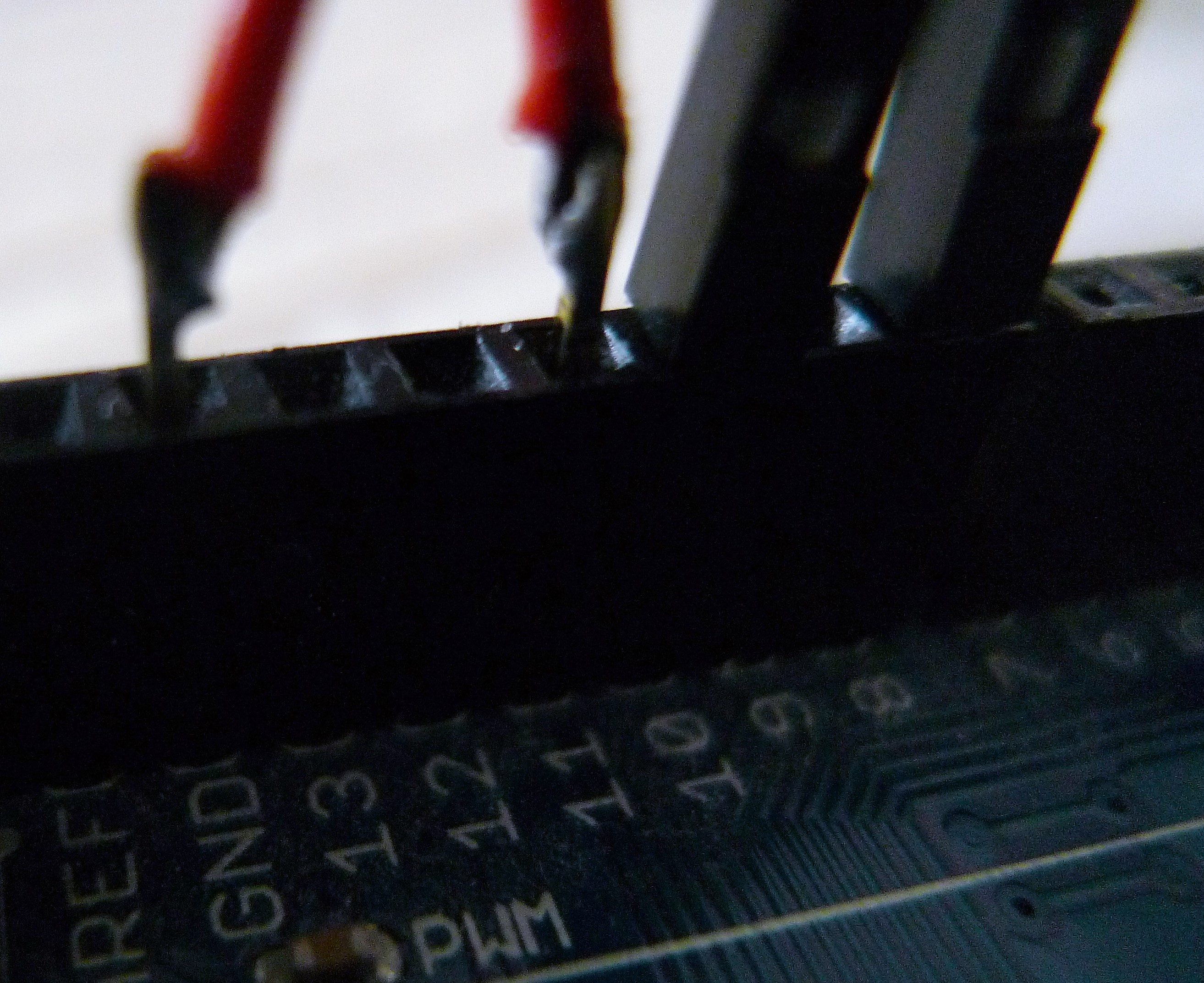
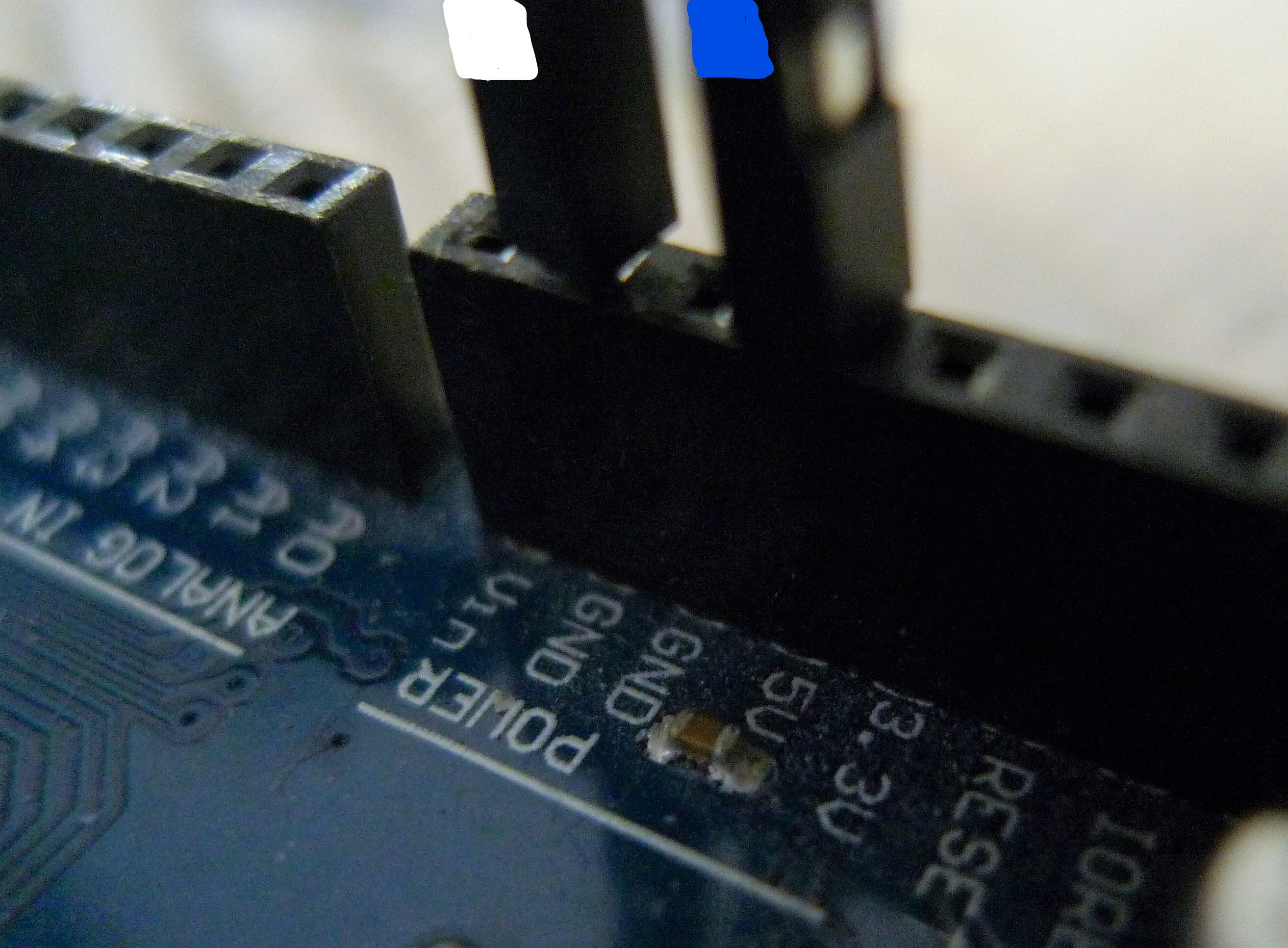




 Enzo Lombardi
Enzo Lombardi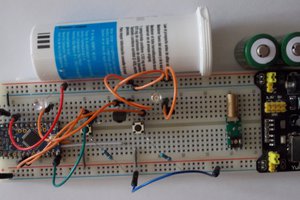
 Astu
Astu
 Carl Smith
Carl Smith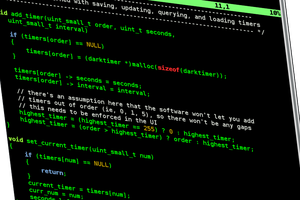
 Dangerpants Labs
Dangerpants Labs
Great job, I dig the implementation!!