So I put off the burning of the image until I got the new SD card for this. I realized that I had no microSD cards or a mini HDMI cable on hand (updated the parts list too).
I'm following the instructions from the raspberry pi's main website, and I realized that Etcher is a really neat looking application that simplified the burning process a lot.
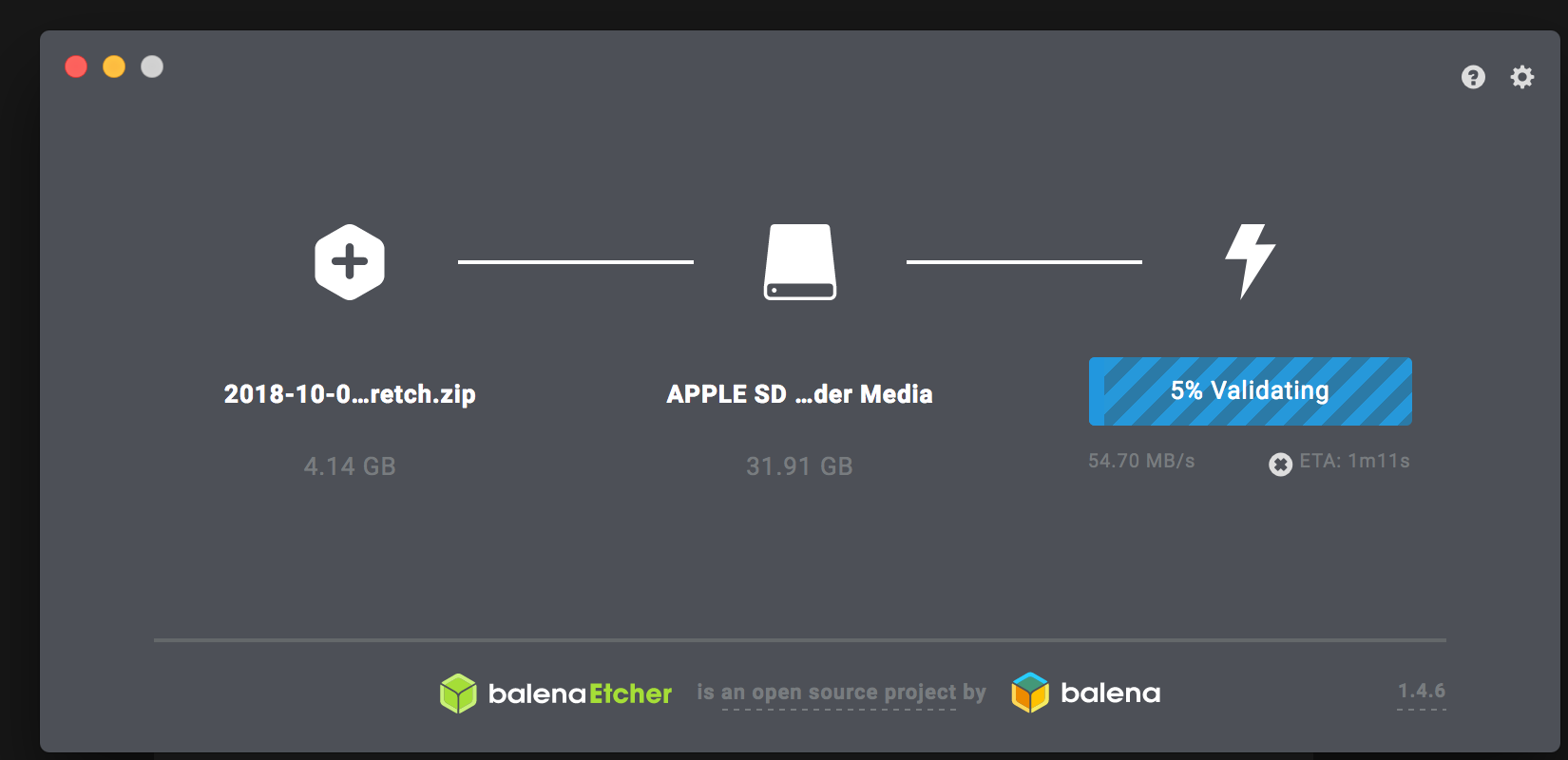
 rkrishnasanka
rkrishnasanka
Discussions
Become a Hackaday.io Member
Create an account to leave a comment. Already have an account? Log In.