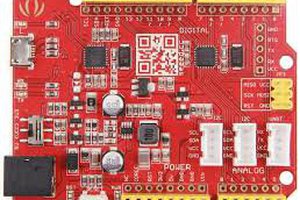LPC2148 board is programmed as an HID device using code from the Keil website.
Set up - IC 74595 has to be set up for SPI communication with the LPC2148. Arduino Uno is connected to demonstrate I2C communication. 3 on board LEDs + 1 external LED are used to demonstrate GPIO. 1 LED is used to show PWM output. The Arduino is flashed with combined I2C Slave receiver and sender code, the received data is displayed via the serial monitor of the Arduino IDE, read data is displayed at the user side.
Pins A4 (SDA) and A5 (SCL) of the Arduino are interfaced with pins 0.3 and 0.2 respectively of LPC2148 board.

 Ben Lim
Ben Lim
 Nick Bild
Nick Bild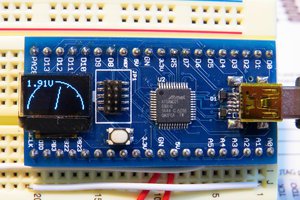
 kodera2t
kodera2t