The idea is to project an informative following image or a small animation at the foot of passersby.
- for tracking walking people I'm using a LIDAR (scanse sweep) with a blob's centroids detection script based on the Sklearn Library
- for moving the micro projector I'm using a drone gimbal plugged to Adafruit Pi PWM Hat
- for computing everything I'm using a raspberry Pi B+
TODO :
ajust gimbal position to follow the centroids detected by the script
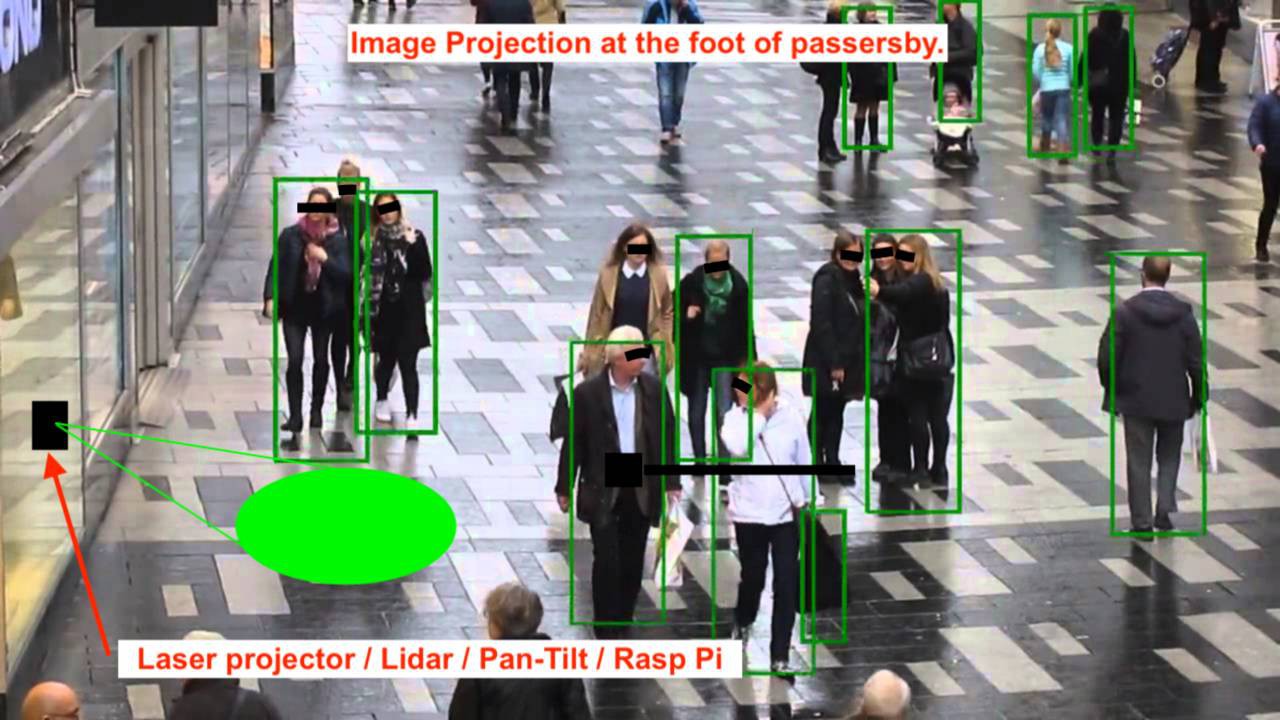
 TheThirdMan
TheThirdMan