Originally u-blox Neo6M will produce 1 Hz pulse for pps output but it can be configured for another frequency even 8 MHz. This is the procedure how to set it to 8MHz. This setup is useful also for the case if my board (frequency counter or frequency standard) lost its configuration.
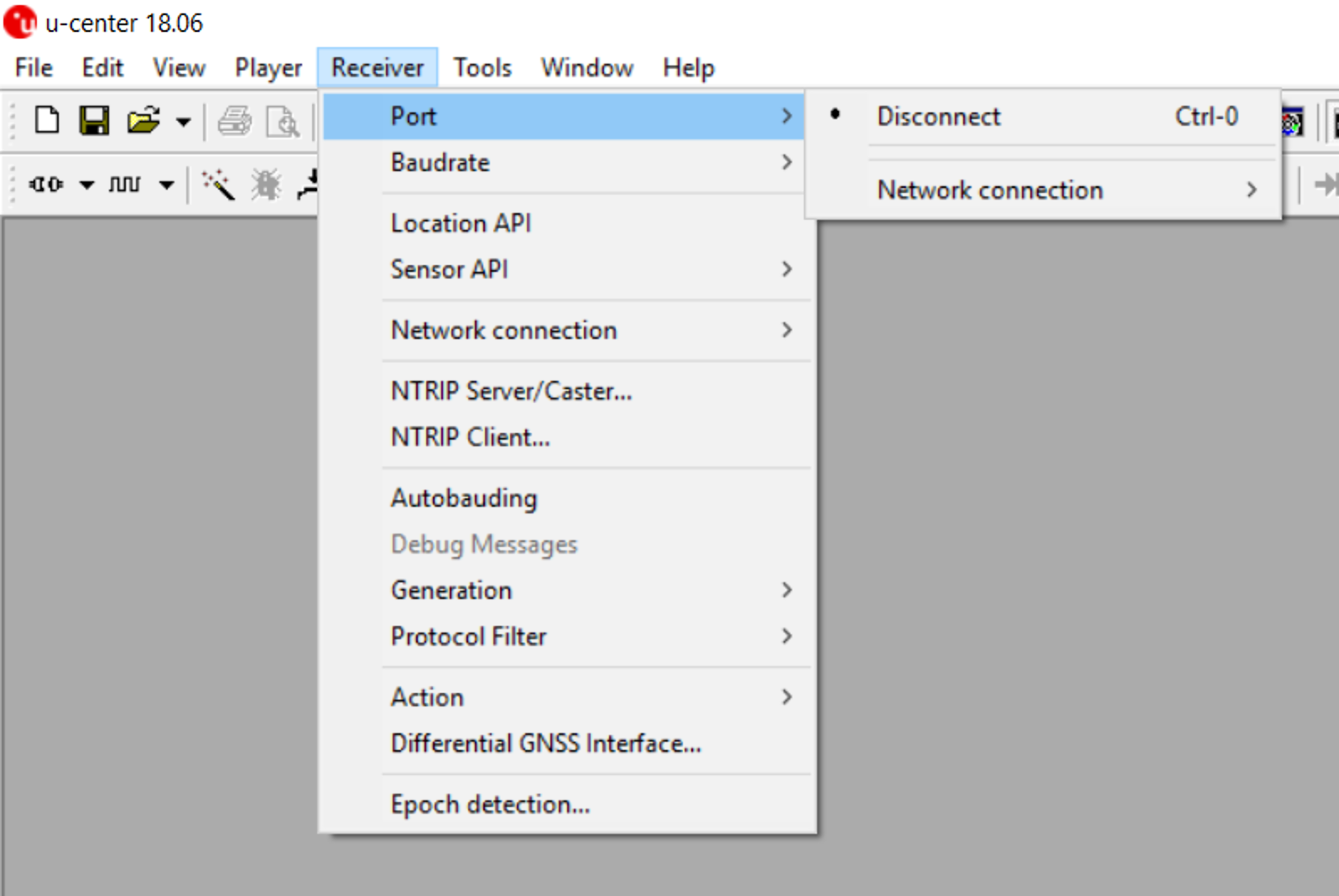
After installing u-blox's configuration software, which can be available at
https://www.u-blox.com/en/product/u-center
, just connect your UART to the computer, and your computer will recognize COM port and connect it with UART and computer.
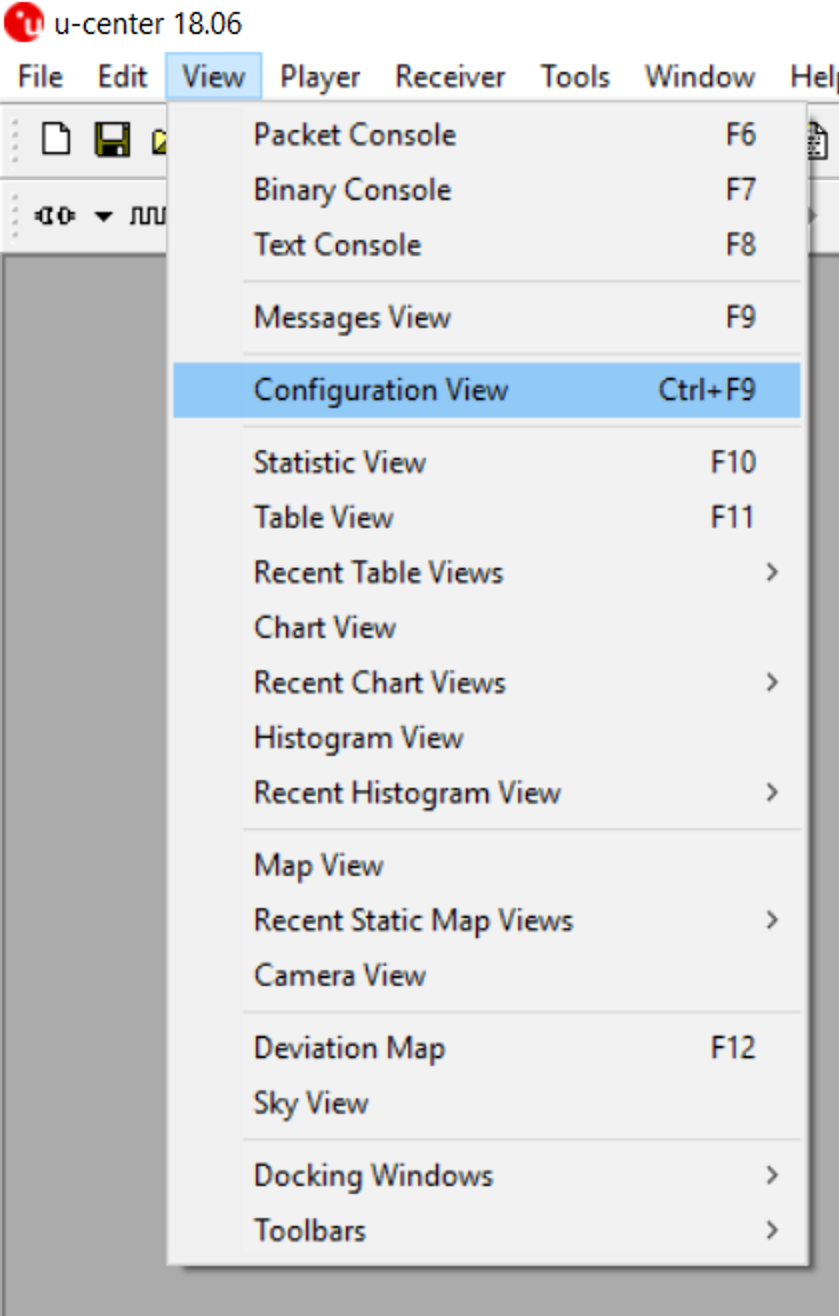
After installing, open "Configuration View" in View and you will see,
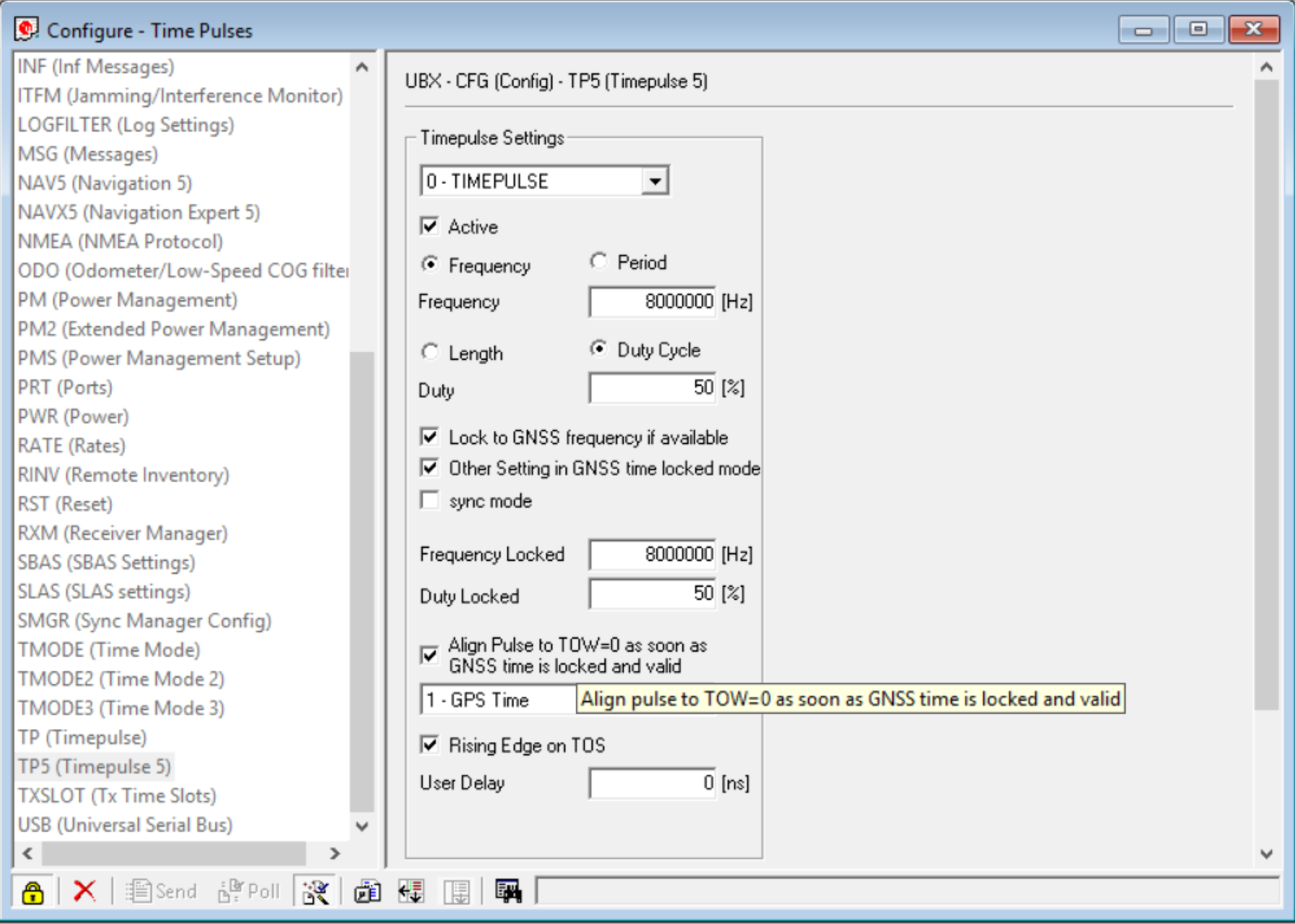
The setting window in TP5 register. Here you can write 8MHz 50% duty cycle (or another frequency and duty cycle).
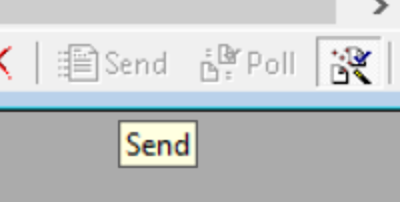
Just writing the value is not enough to configure but push "Send" button below will activate your new setting.
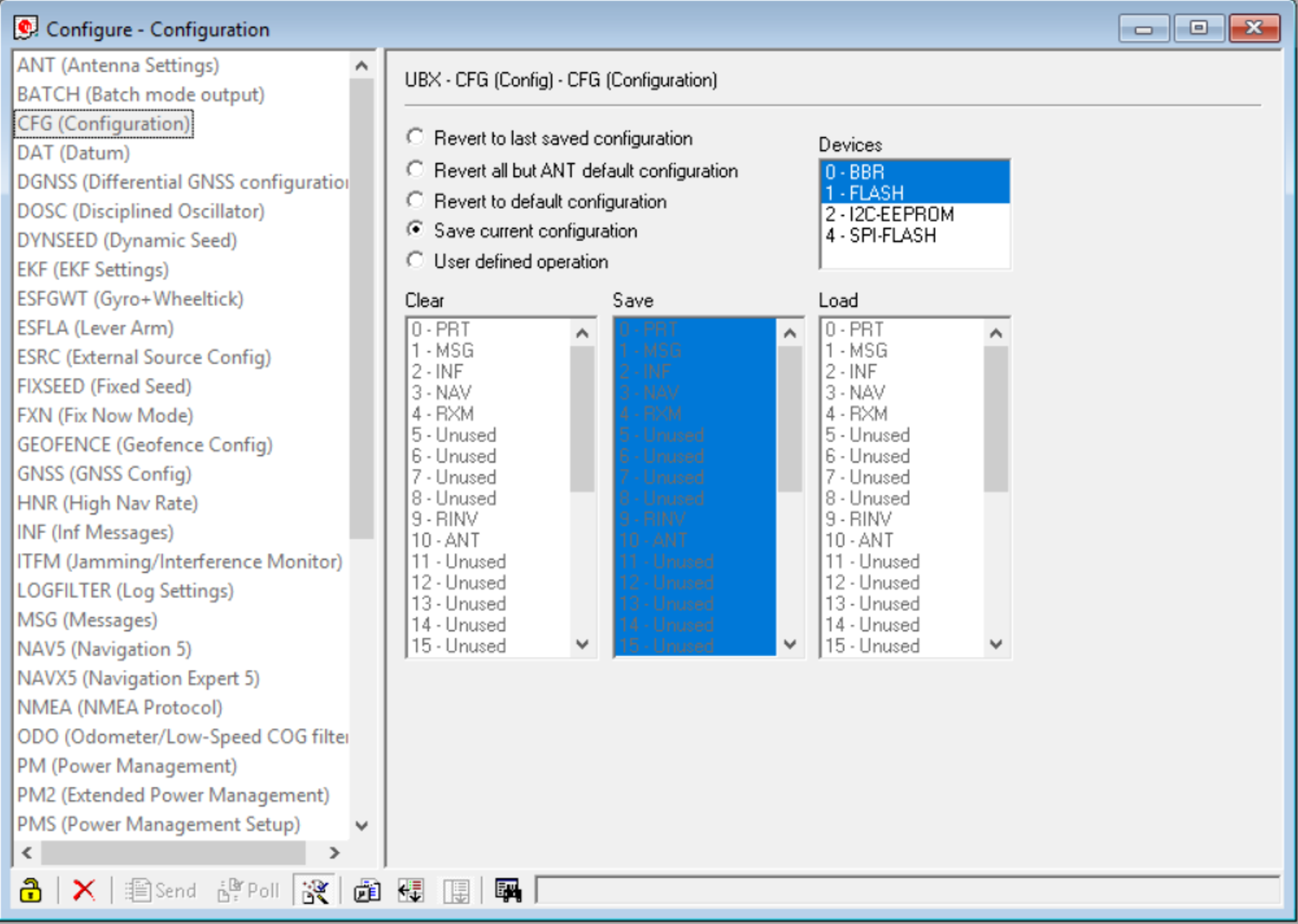
In addition, the new setting can be saved in the module and onboard SPI flash. Select the device and push "Send" button at the bottom of window will save the new configuration and will reload after power off/on cycle.
 kodera2t
kodera2t
Discussions
Become a Hackaday.io Member
Create an account to leave a comment. Already have an account? Log In.