So You Want To Build a Karaoke-Singing Robot...
Here's what it needs to do:
1) Believably open and close its mouth in sync with pre-programmed speech/music
2) Listen for MIDI Note On (1001nnnn) and Note Off (1000nnnn) messages as event triggers
3) Terrify all who come in contact with it
In what can only be described as "a classic case of taking things way too far", I arranged vocals and puppetry for a 5 song cover album, featuring the likes of Green Day, Rick Astley, and Carly Rae Jepsen, then took this little monstrosity out to a real life Karaoke Bar to test it out.
Audience reactions were mixed - but I had a lot of fun.
Download the source code here and make one of your own! https://github.com/hunterirving/KaraokeBot
 Hunter Irving
Hunter Irving
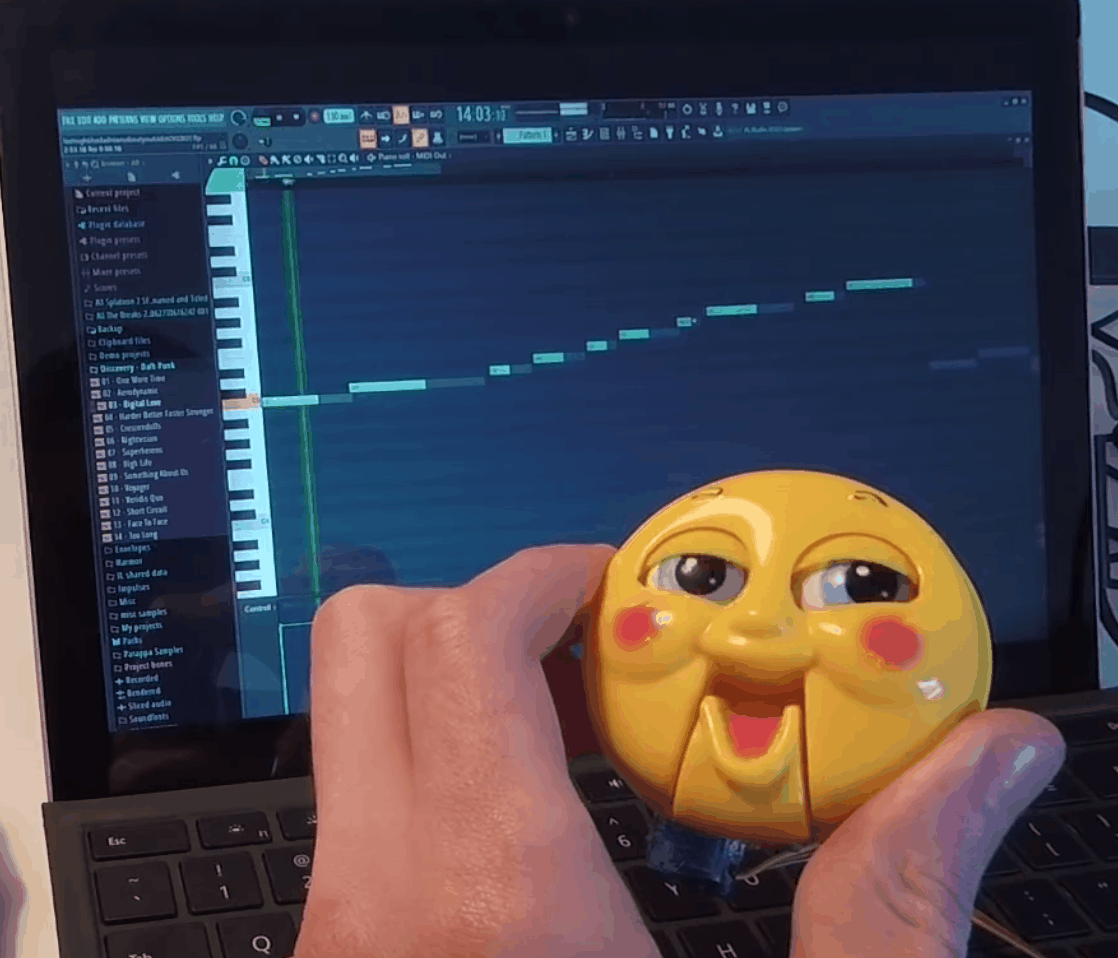



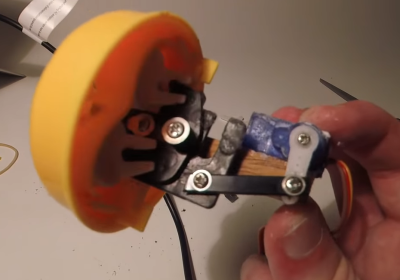

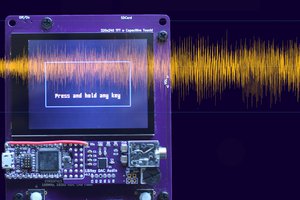
 Bob Miller
Bob Miller
 Moritz Simon Geist
Moritz Simon Geist
 J. M. Hopkins
J. M. Hopkins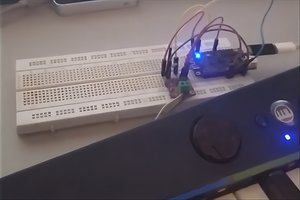
 Holman Buenaventura
Holman Buenaventura
PS I also had a talkbox I want to use for talkbox karaoke. Users would have to purchase their own tubes for sanitation.