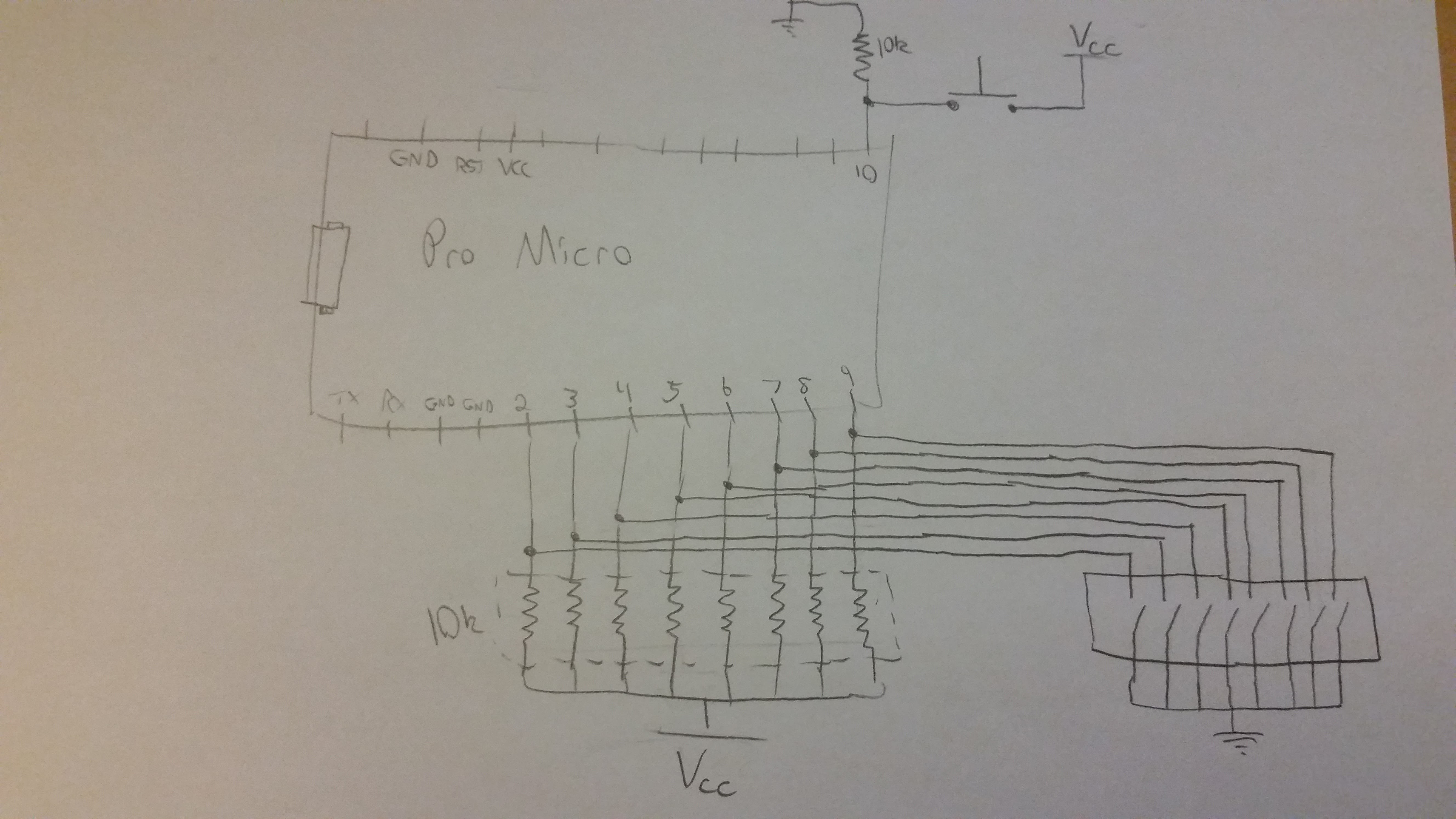
USB Wizard - Keyboard/Mouse Control
Plug in a device to your computer, push a button, and things happen! Several different modes do useless things with your mouse/keyboard.
Plug in a device to your computer, push a button, and things happen! Several different modes do useless things with your mouse/keyboard.