On my first waveform card video, a viewer asked if the 3D-printed cards explicitly had to be white to be recognized by the Switch's infrared camera. To me, this seemed like a definite "no" - the camera was just detecting the card's shape, and it couldn't even see light in the visible spectrum.
To answer their question (and to spice things up a little bit - those white cards were starting to look a little drab), I decided to print the cards for this second video using red and yellow filament.
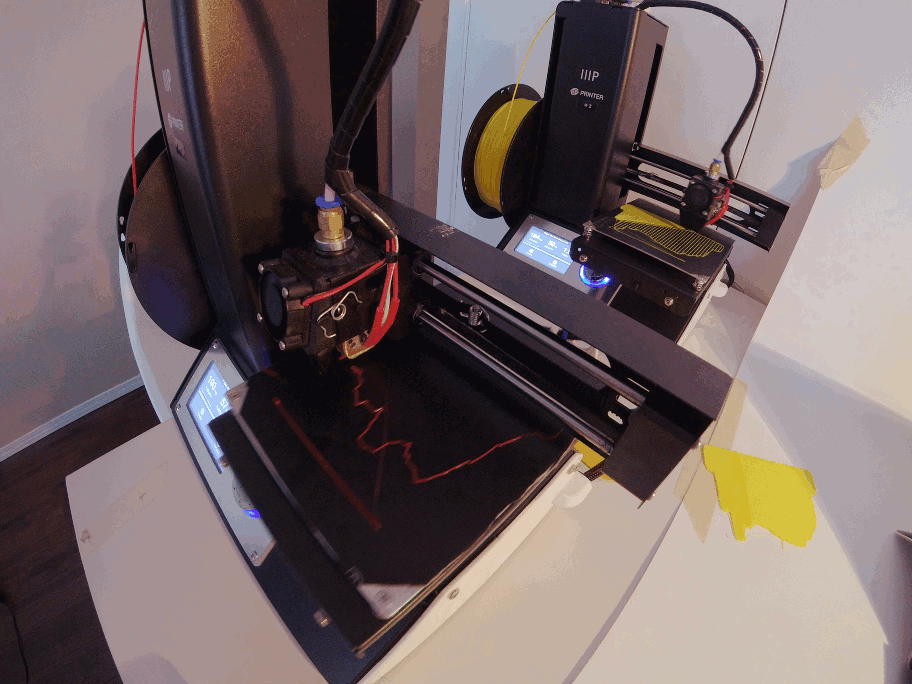
...but when I looked at the cards through the Switch's infrared camera, I noticed that they were letting a lot of light through, and images looked a little "muddier" as a result.
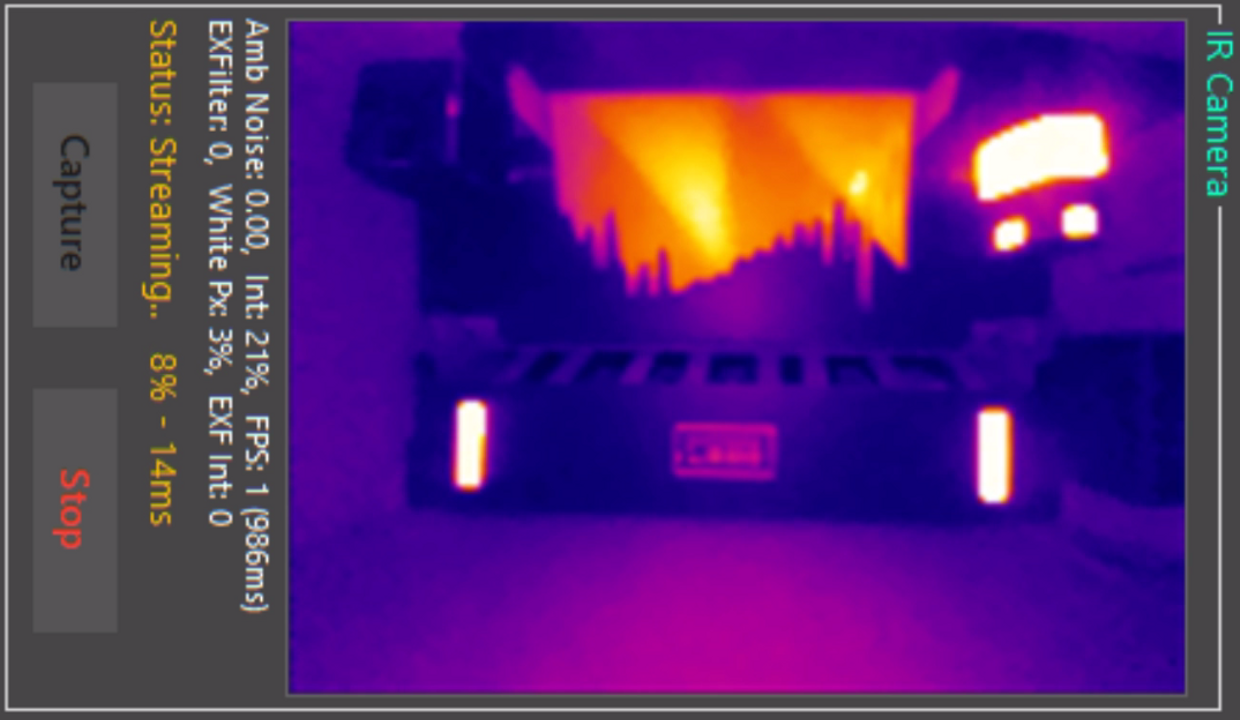
Here's one of the original white cards seen through a yellow card.
In the end, I decided to go with white filament for these 9 new cards, which seemed to produce marginally crisper reads.
Luckily, I had just barely enough white filament left on hand to make it happen.

 Hunter Irving
Hunter Irving
Discussions
Become a Hackaday.io Member
Create an account to leave a comment. Already have an account? Log In.