Time to protest!
Governments are trying to rate your social credibility?
CUM-EX mafia is plundering your tax money?
Extremists are on the rise and war seems to be just around the corner?
Dystopia is more likely then utopia?
What happened?
 overflo
overflo


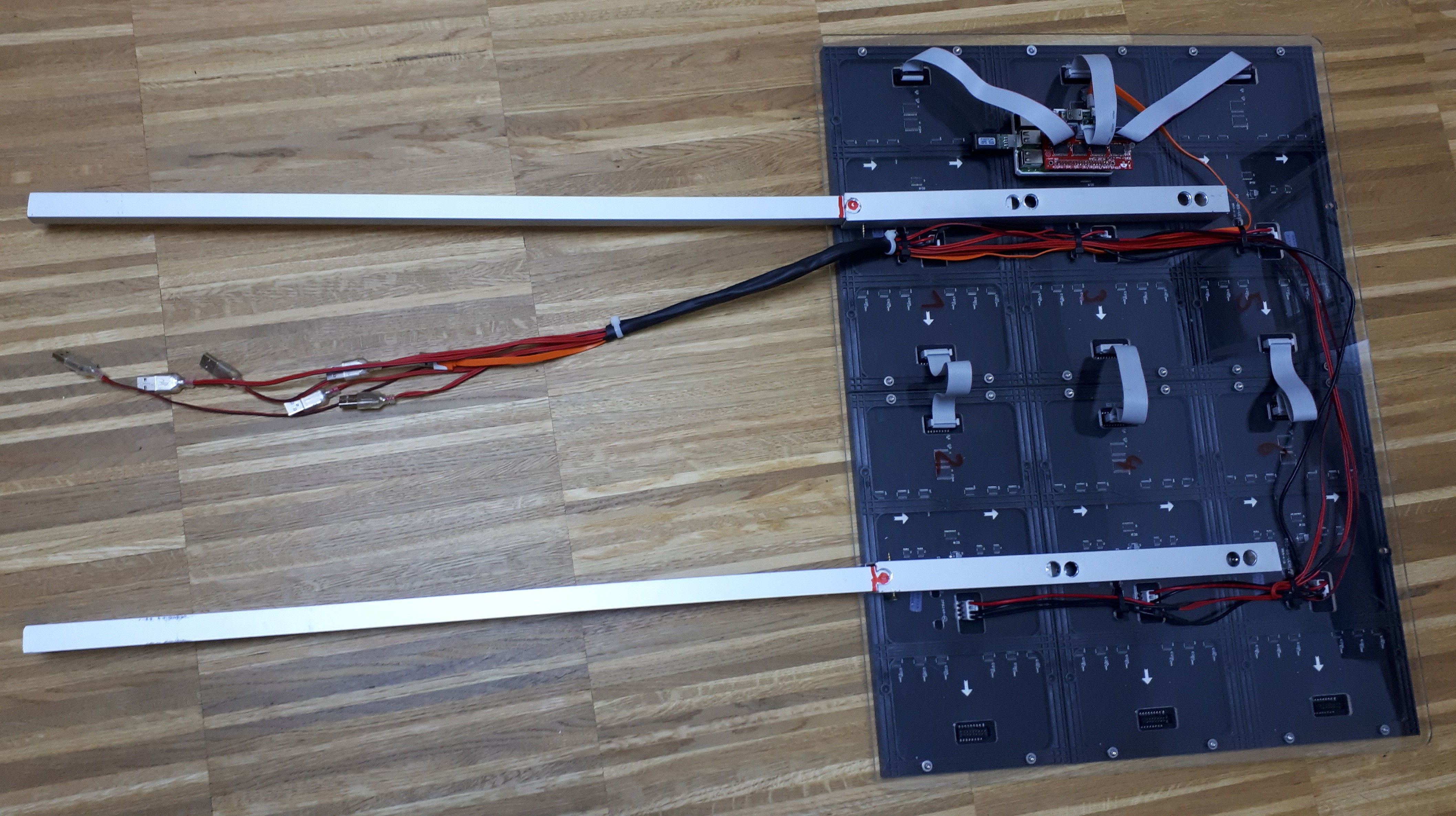
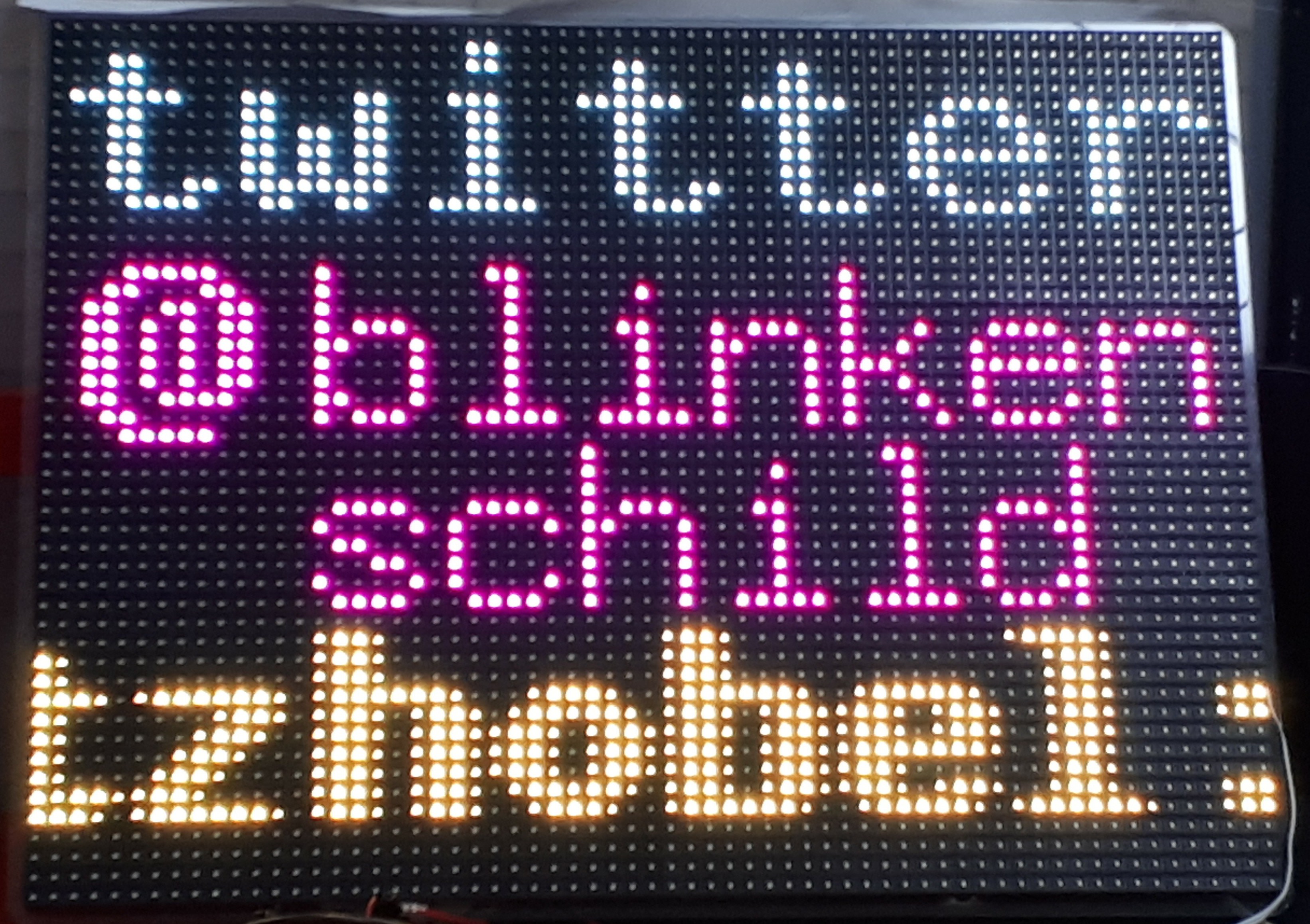

 HybridAir
HybridAir

 tomwsmf
tomwsmf
 Craig Hissett
Craig Hissett