The whole thing is controlled by the awesome Teensy LC loaded with the always-evolving sketch that I maintain at the below linked GitHub page.
STATUS OF THE PROJECT: At the moment it's fully functional, I'm just adding some minor improvement to the code and better documentation...
Summary of features:
- For each control (button and slider) you can set: transmision channel, min & max value sent, type of MIDI message sent (Continuous Control, Note On/Off, Program Change, System Exclusive), and for the buttons only: if is Toggle or Momentary.
- Can switch between up to 4 different configuration (the above controls assignement) so you can control different gear. For example you can have a configuration for your Organ VST, one for your Roland FA-06, another on for the Crumar Gemini, and a fourth for the Nord Electro. Or you can map the control all different and use this for controlo maybe a little digital mixers... YOur needs are the only limit...
- An "ALTERNATE" button allows to switch between Upper/Lower/Setup modes
- Offer MIDI Output and Input both on "standard" 5pin MIDI DIN and MIDI over USB
- Complete MIDI merge function: all what enter in MIDI and USB is sent to both Outs merged with controls generated by Drawbar Commander. This mean that you can use the Drawbar Commander as a MIDI interface too!!
 Stefano Garuti
Stefano Garuti



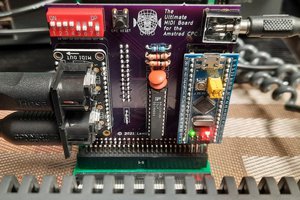
 Michael Wessel
Michael Wessel
 Johan Berglund
Johan Berglund
 alf45tar
alf45tar
This looks REALLY cool. I just got a Roland FA 08 and it's impossible to find a controller that works with it. I can assemble a kit if necessary. Do you sell a kit?
Thanks!