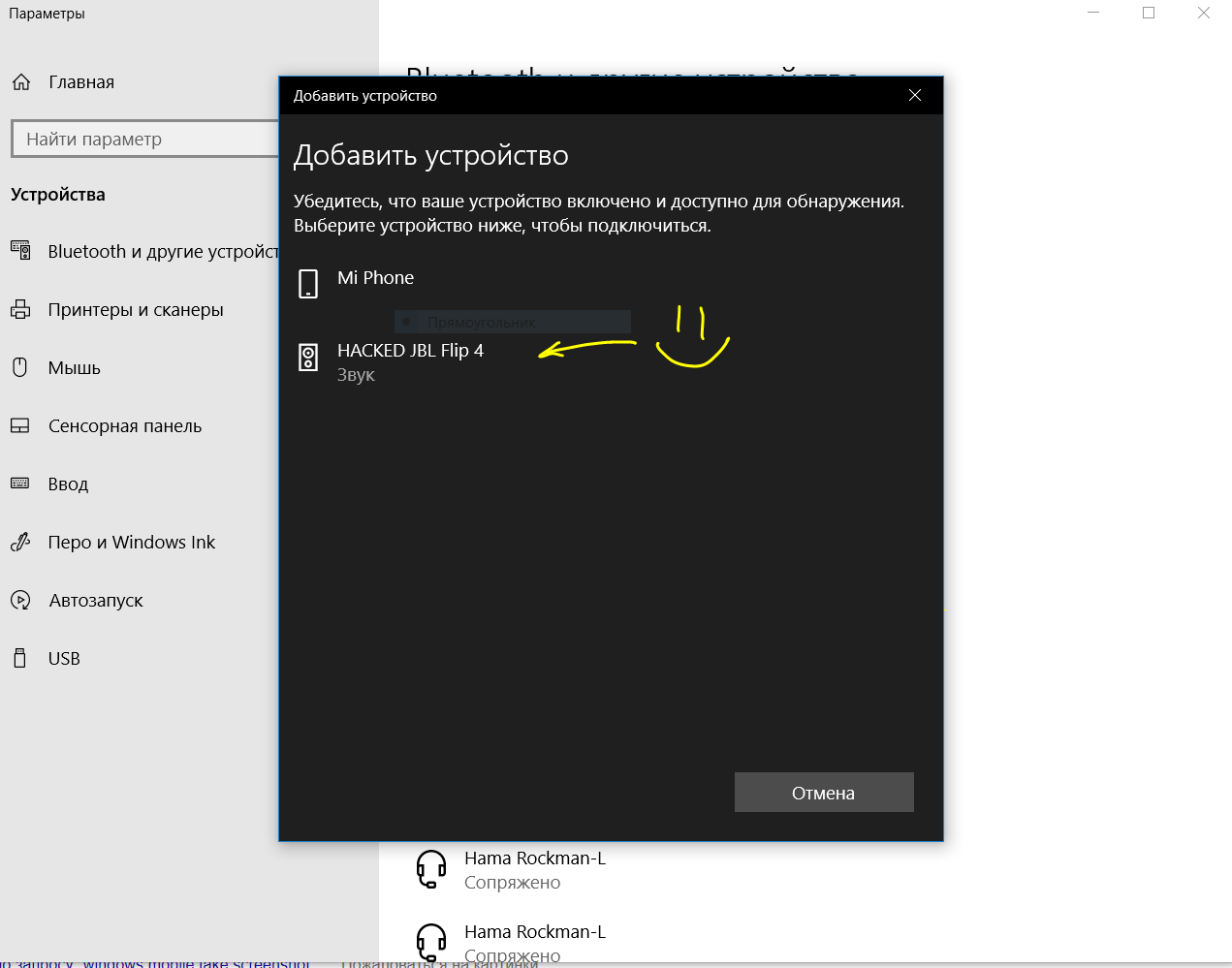
Yay! First hack!
How-to:
* download and install CSR BlueSuite
* connect Flip4 with micro-usb
* press and hold Vol.Down + Play for 12 seconds or so. Flip4 detects as a usb device.
* launch PSTool.exe
* in popup, select USB, OK.
If no message pops up, you're in!
* In main menu, File->Dump, save current config to a file. This is a backup for a case you change something and can't change it back.
* in Filter box, type "local", and pick an entry that says something like "local user-friendly name".
The value should read "JBL Flip 4".
* change value to your liking, click Set.
done. Now, disconnect usb, and … I don't know how to wake it up, the advertised combo Vol.Up + Vol.Down + Play didn't help. I had to unplug the battery.
UPDATE: hold power button for 14 seconds, it switches off. Then powers up as usual.
 DeepSOIC
DeepSOIC
Discussions
Become a Hackaday.io Member
Create an account to leave a comment. Already have an account? Log In.