The answer is no. It doesn't provide a USB webcam interface as sometimes claimed by the internet. It has no USB device port & doesn't even allow access to the SD card over USB. We can assume the venerable USB webcam is dead & everything is now using TCP/IP.
It only provides a delayed H.264 stream over wifi. It claims to support a standardized protocol for security cams called ONVIF. More confusingly, IP cams have shifted to being marketed only as security cams, rather than a replacement for the venerable USB webcam.
Source code for a Linux viewer is on https://gitlab.com/caspermeijn/onvifviewer but it's a hideous nest of dependencies just to extract a simple URL.
Neither could iSpy for Windows or Onvifer for Android access it.
After thousands of worthless answers on stackoverflow, it finally streamed to ffmpeg using
ffmpeg -i rtsp://admin:password@10.0.2.78/onvif1 -vcodec copy /tmp/test.mp4
The resolution was 896x896.
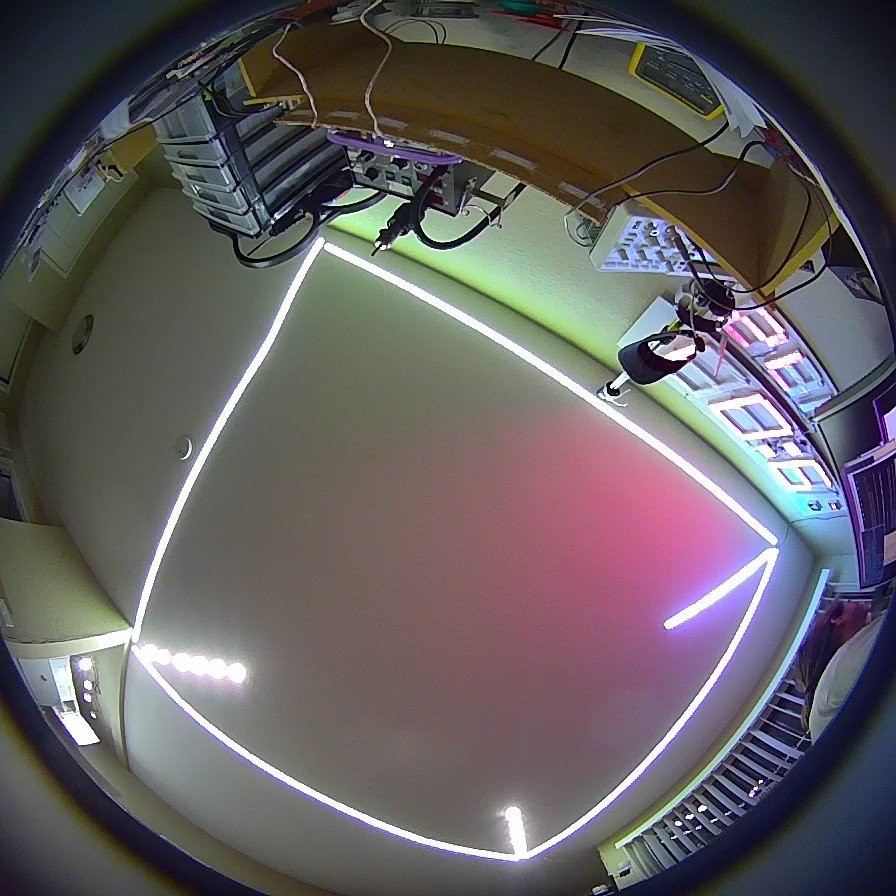
It requires an access point to stream video. It initializes as an access point only to allow the user to configure it to use an external access point. Then, it converts to a station for the rest of its life.
Once the ugly case was removed, a much smaller Hi3518 board was revealed, with RTL8188 USB wifi dongle.
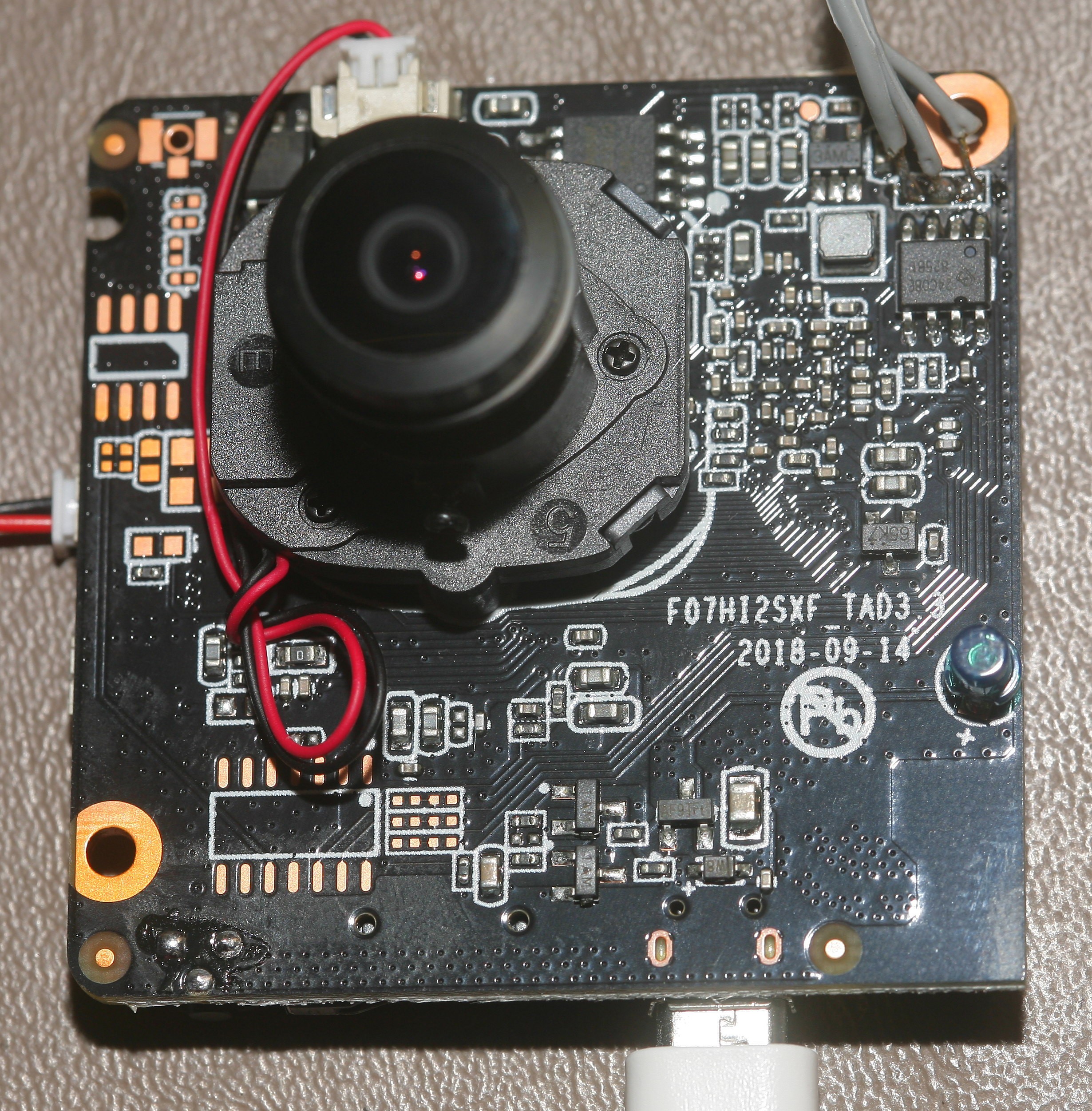
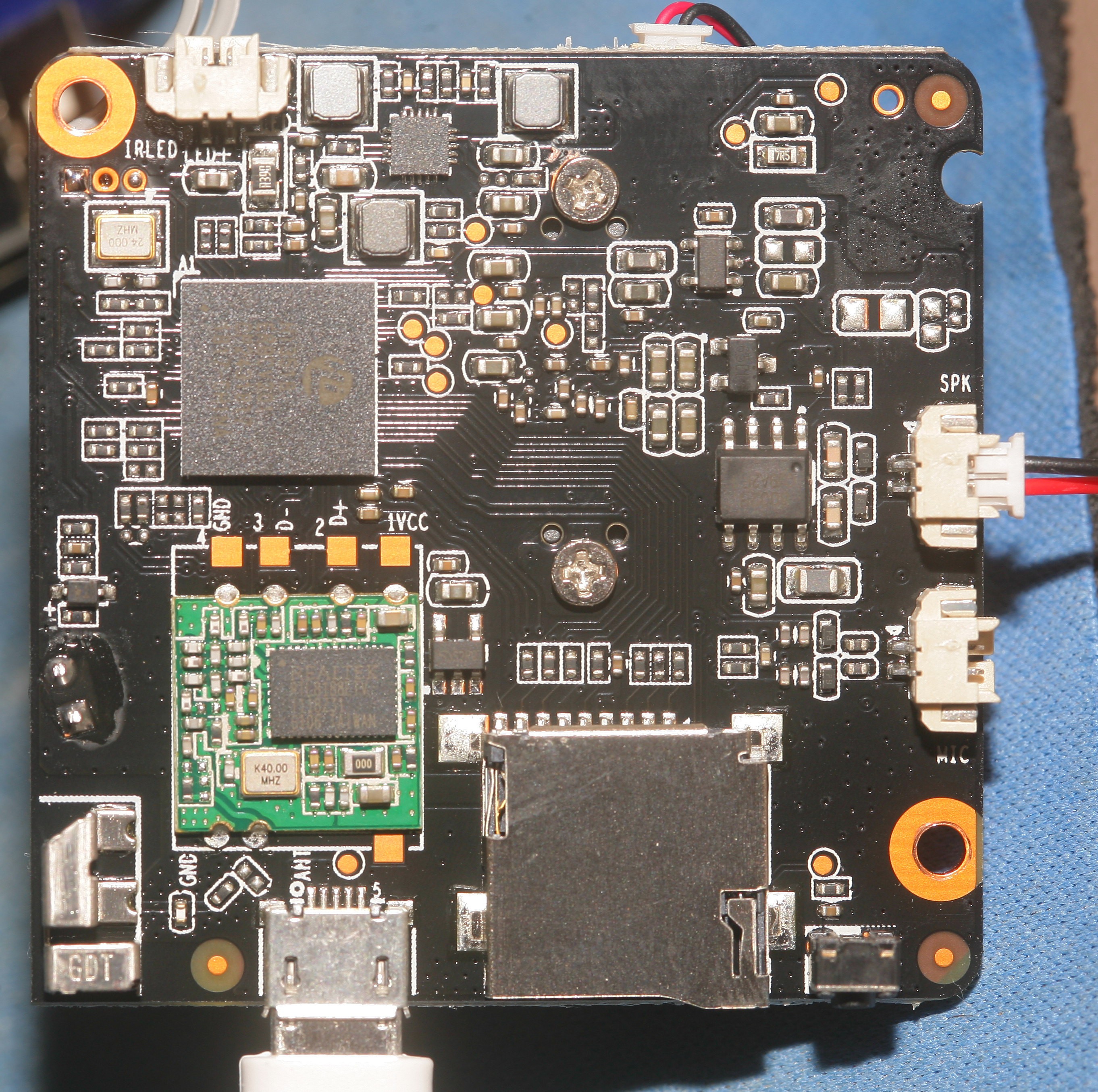
The serial port for debugging was easily spotted. Helas, the internet doesn't actually develop with it. They only use the debugging console to run ifconfig or list directories. The debugging console outputs diagnostics for RTSP requests, the IP address, & the MAC address, which are very useful for troubleshooting.
There are some notes on using the debugging console.
https://felipe.astroza.cl/hacking-hi3518-based-ip-camera/
https://www.gadgetvictims.com/2014/05/outdoor-ip-camera-amovision-am-q6320.html
http://mark4h.blogspot.com/2017/07/hi3518-camera-module-part-1-replacing.html
The datasheet for the SOC:
https://cdn.hackaday.io/files/19356828127104/Hi3518%20DataSheet.pdf
The latency with H.264 & the app varies from 1-10 seconds. The chip physically supports JPEG for no latency, but it's not exposed on the app. The macbook can't provide a wifi access point unless it's hard wired to the internet. A raspberry pi would have to be used as a portable access point. It's not as bad as it sounds, considering the only alternative would require connecting the USB host on the Hi3818 to a USB bridge before connecting it to the macbook.
 lion mclionhead
lion mclionhead
Discussions
Become a Hackaday.io Member
Create an account to leave a comment. Already have an account? Log In.