Solder headers on the two contacts labeled TV and any +5V and GND. Attach the Pi NoIR camera using flex cable and power it up.
$ sudo raspi-config
Interfacing Options -> Camera -> Enable
Boot Options -> Desktop / CLI -> Console Autologin
$ sudo vi /boot/config.txt
add the following lines
framebuffer_width=320 framebuffer_height=240 sdtv_mode=0 sdtv_disable_colourburst=1
$ shutdown -h now
Power off, crimp Dupont connectors onto wires and plug into appropriate headers. Unplug HDMI.
Power on and the CRT glows.
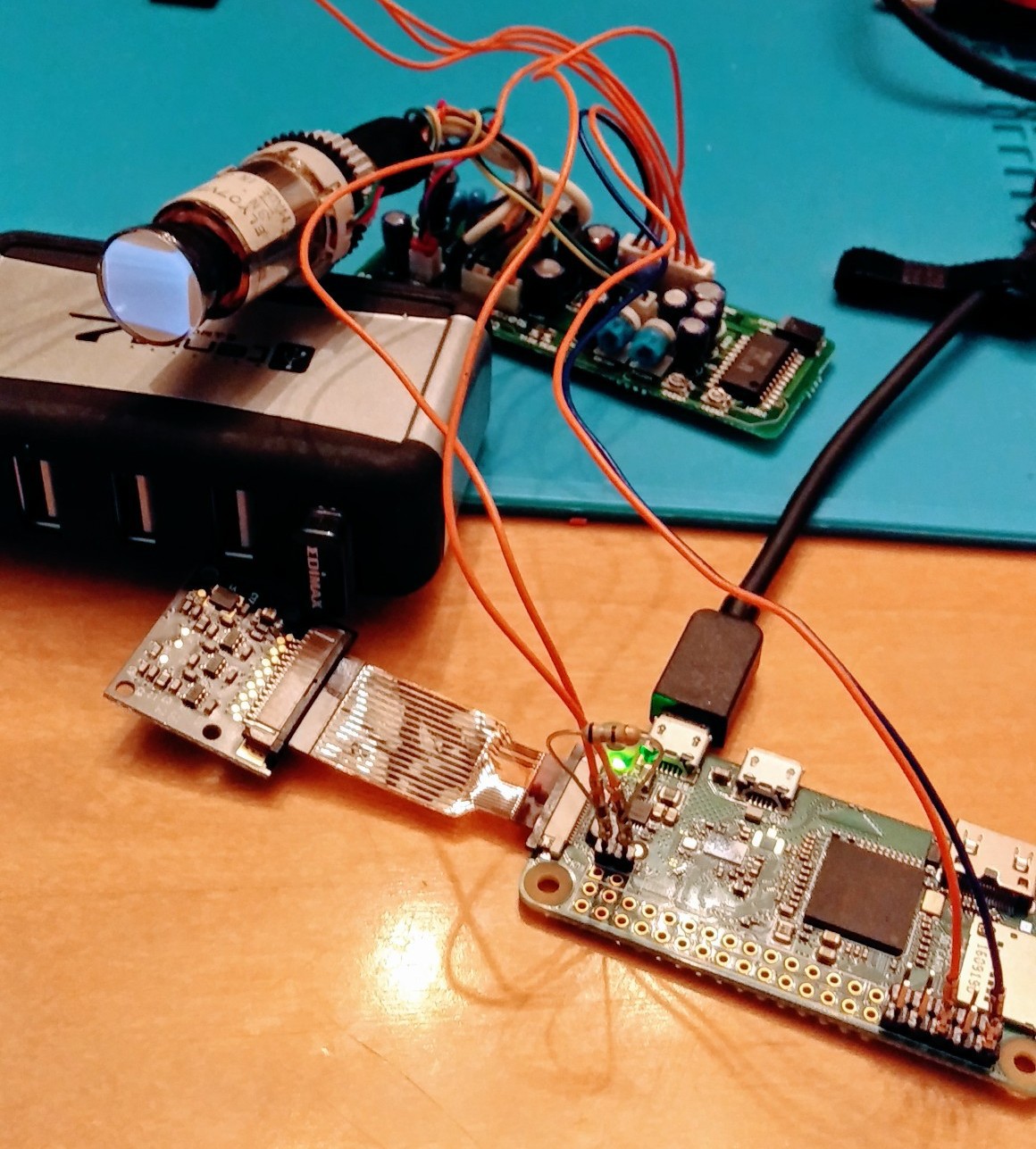
No Dmesg output From Linux. Time to troubleshoot.
 Jeffrey Jacques
Jeffrey Jacques
Discussions
Become a Hackaday.io Member
Create an account to leave a comment. Already have an account? Log In.