Display Layout (from behind, left to right)
A12345
B12345
C12345
D12345
E12345
F12345
(Z123) G12345
Connection Blocks (mapping)
B1 F1 A2 G2 | E3 B4 F4 A5
A1 G1 D1 F2 | F3 A4 E4 B5
Z3 C1 E1 E2 | G3 D3 D4 C5
Z2 Z1 B2 D2 | C3 C4 E5 G5
Z1 Z1 C2 A3 | B3 G4 D5 F5
I traced the connection block pins to the corresponding display dots. There are 3 traces which interact with the reed switch, these are to the far left when looking at the back of the display, which I've labeled as "Z".
Directly applying voltage to a single dot with a standard 5 volt USB power source, a single dot can flip. Reversing the polarity will cause the dot to flip back to the other state.
 Corey Benn
Corey Benn

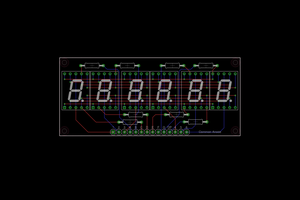
 Dave's Dev Lab
Dave's Dev Lab
 kmatch98
kmatch98
 Sean Hodgins
Sean Hodgins
Pretty beat up, but still decent looking. Hope you can bring it back to life - love flip dots!