Printer won't boot. I didn't exactly shut it down correctly last time...
Removed SD card and fsck'd it. Put it back, but still won't boot.
Now I get to pull it apart and hook a serial monitor to it just to see what is going on. The printer cape prevents access to the serial lines.
If I even enabled serial..
Working on it.
<EDIT>
Yes, I enabled serial.
Yes, I corrupted my boot drive from not shutting down properly.
No, it is not recoverable. fsck's fine, but the SD card itself gives block read errors on boot.
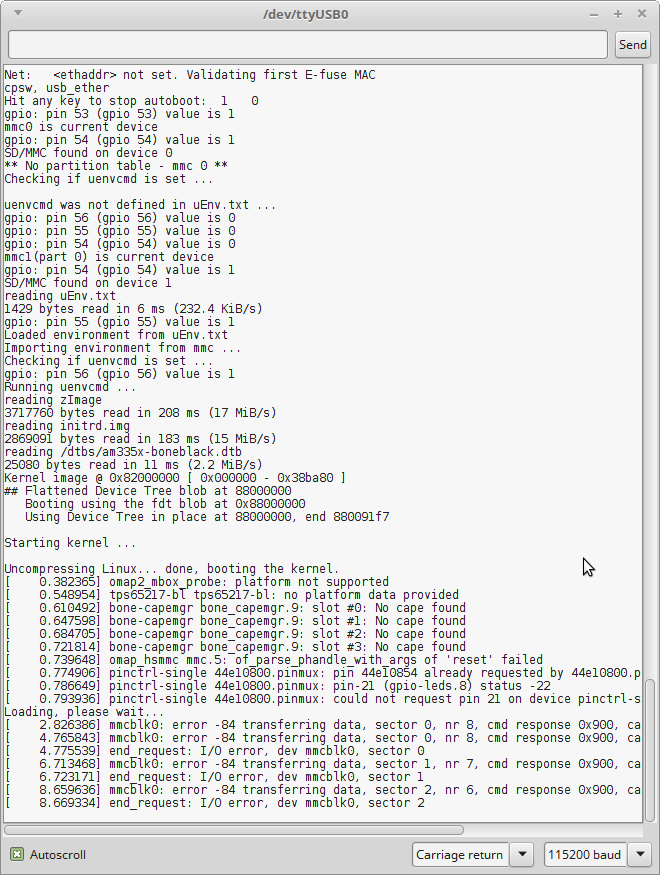
Ugh.
I suppose I can't complain, as I've been shutting it down improperly for *years* at this point.
Rebuilding my printer OS from a freshly updated image, on a fresh SD card. Given I coded some stuff specifically for the old image, that could take a bit.
</EDIT>
<EDIT2>
Nope, I probably screwed it up more here.
eMMC somehow got the bootable flag set. So it was attempting to boot from the onboard flash instead, and given there isn't a boot disk any longer on the onboard flash, this was failing.
In the process of figuring that out, I seemingly hosed my existing image. Ah well. I still got the configs I need. Just 2.5 years of distro updates to deal with now. :)
Reset the bootable flag on the eMMC partition to no.
Moving on...
</EDIT2>
 MasterOfNull
MasterOfNull
Discussions
Become a Hackaday.io Member
Create an account to leave a comment. Already have an account? Log In.