 im loving kicad v5. Ive been very frustrated in the past, but this time around i went from 0 experience to a fully laid out board in ≈6 hours
im loving kicad v5. Ive been very frustrated in the past, but this time around i went from 0 experience to a fully laid out board in ≈6 hours
 Awesome, John
Awesome, John
 what parts of EEschema need work?
what parts of EEschema need work?
 Library management (similar to PCBnew) is still work in progress.
Library management (similar to PCBnew) is still work in progress.
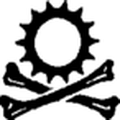 *cough* scripting *cough*
*cough* scripting *cough*
 Dev's were concentrating on polishing of PCBnew, which is more critical for the final output.
Dev's were concentrating on polishing of PCBnew, which is more critical for the final output.
 Yeah, scripting, too
Yeah, scripting, too
 a major difference is the CTRL+E command in PCBnew now. pre 5.1 it changed the part in its library.
a major difference is the CTRL+E command in PCBnew now. pre 5.1 it changed the part in its library.
 now it opens the footprint editor too, but only a local copy under the projects name
now it opens the footprint editor too, but only a local copy under the projects name
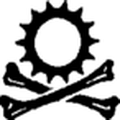 Jan, that makes sense to me, anytime I make a change to a global footprint I save it as a local version
Jan, that makes sense to me, anytime I make a change to a global footprint I save it as a local version
 I've always advocated creating custom project libraries for each project for symbols as well as footprints. I embed these libraries within the project folder itself, so the project is completely portable and doesn't depend on external libs.
I've always advocated creating custom project libraries for each project for symbols as well as footprints. I embed these libraries within the project folder itself, so the project is completely portable and doesn't depend on external libs.
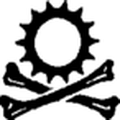 if it's a real fix, submit a PR
if it's a real fix, submit a PR
 @Anool Mahidharia so you copy all your footprints needed to that new library in advance?
@Anool Mahidharia so you copy all your footprints needed to that new library in advance?
 Hey has anyone ever seen a build of a homebrew ethernet controller?
Hey has anyone ever seen a build of a homebrew ethernet controller?
 Yes.
Yes.
 How easy is it to copy footprints into those libraries? And how about the parts in the official libraries?
How easy is it to copy footprints into those libraries? And how about the parts in the official libraries?
 For EEschema, I rename the .cache library, and use that for symbols. For PCBnew, I use the archive feature to create a local library.
For EEschema, I rename the .cache library, and use that for symbols. For PCBnew, I use the archive feature to create a local library.
 From there, it's a matter of opening the .sch and .kicad_pcb files in a text editor and replacing the library path references. A quick search and replace accomplishes that.
From there, it's a matter of opening the .sch and .kicad_pcb files in a text editor and replacing the library path references. A quick search and replace accomplishes that.
 so basically EEschema is lacking the archive feature that PCBnew has already?
so basically EEschema is lacking the archive feature that PCBnew has already?
 Christoph, yes.
Christoph, yes.
 "From there, it's a matter of opening the .sch and .kicad_pcb files in a text editor and replacing the library path references. A quick search and replace accomplishes that."
"From there, it's a matter of opening the .sch and .kicad_pcb files in a text editor and replacing the library path references. A quick search and replace accomplishes that."
really?
 that is so far away from any usability, even for free software
that is so far away from any usability, even for free software
 EEschema is low priority on the development path. But it will happen some time soon.
EEschema is low priority on the development path. But it will happen some time soon.
 Jan, you can do it from within PCBnew too, if that floats your boat.
Jan, you can do it from within PCBnew too, if that floats your boat.
 well Jan it's a feature that doesn't exist yet - of course the workaround is a hack
well Jan it's a feature that doesn't exist yet - of course the workaround is a hack
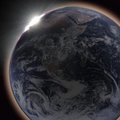 What's a good reference for this sort of "best practices" work flow? That's such a rough manual process right now that I could really use a cheat sheet.
What's a good reference for this sort of "best practices" work flow? That's such a rough manual process right now that I could really use a cheat sheet.
 Chris, have you followed @Chris Gammell 's Getting to Blinky series ?
Chris, have you followed @Chris Gammell 's Getting to Blinky series ?
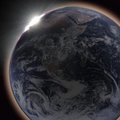 Not yet, it's on my Subscribed list. I'll check it out.
Not yet, it's on my Subscribed list. I'll check it out.
 Also, here are links to design Review checklists that many of you may find useful
Also, here are links to design Review checklists that many of you may find useful
PCBnew checklist : https://github.com/azonenberg/pcb-checklist/blob/master/layout-checklist.md
Schematic checklist : https://github.com/azonenberg/pcb-checklist/blob/master/schematic-checklist.md
 "Best Practises" and a Cheat Sheet are a good idea. I'll look around and see if anyone's done that already (never needed to use one myself).
"Best Practises" and a Cheat Sheet are a good idea. I'll look around and see if anyone's done that already (never needed to use one myself).
 Maybe we ought to setup a FreeCAD chatroom/project page here on .io to share info.
Maybe we ought to setup a FreeCAD chatroom/project page here on .io to share info.
 anool, do you have a youtube channel where I can learn more advanced kicad techniques? or do you have some channels/reference books/websites you can recommend?
anool, do you have a youtube channel where I can learn more advanced kicad techniques? or do you have some channels/reference books/websites you can recommend?
 (besides chris gammell - his stuff is great and ive been through some of it)
(besides chris gammell - his stuff is great and ive been through some of it)
![]() @Chris Ryding If I may humbly promote my own stuff, here is a Kicad cheatsheet I wrote some time ago : https://silica.io/wp-content/uploads/2019/02/kicad-cheatsheet-landscape.pdf. It has been added to the official Kicad doc but the last version for Kicad 5 is not pushed yet.
@Chris Ryding If I may humbly promote my own stuff, here is a Kicad cheatsheet I wrote some time ago : https://silica.io/wp-content/uploads/2019/02/kicad-cheatsheet-landscape.pdf. It has been added to the official Kicad doc but the last version for Kicad 5 is not pushed yet.
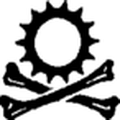 /me would loiter in #FreeCAD CHat
/me would loiter in #FreeCAD CHat
 At John, I don't YouTube, but there's a lot of stuff out there.
At John, I don't YouTube, but there's a lot of stuff out there.
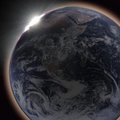 @Foalyy Great! thanks
@Foalyy Great! thanks
 I'll set the FreeCAD chat room on .io once I'm done with KiCon this weekend, unless someone else does it earlier
I'll set the FreeCAD chat room on .io once I'm done with KiCon this weekend, unless someone else does it earlier
 ok, will have another read through your article then @Anool Mahidharia
ok, will have another read through your article then @Anool Mahidharia
 @Foalyy this is great. thanks
@Foalyy this is great. thanks

https://hackaday.com/2017/05/18/kicad-best-practises-library-management/
KiCAD Best Practices: Library Management
One common complaint we hear from most new KiCAD users relates to schematic and footprint libraries. The trick is to use just one schematic symbol and footprint library each with your project. This way any changes to the default schematic libraries will not affect your project and it will be easy to share your project with others without breaking it.
 @Foalyy , thanks. That nice !
@Foalyy , thanks. That nice !
 Thanks, @Jan , for digging up my old blog post.
Thanks, @Jan , for digging up my old blog post.
 yeah, I really want my projects to be as "system independent" as possible
yeah, I really want my projects to be as "system independent" as possible
 Wow, didn't realize that our "official" hour had slipped away. If Anool wants to stay on and keep chatting, that's fine, but I'll just end the session now and say thanks again to Anool for sharing his time on what's no doubt a busy week.
Wow, didn't realize that our "official" hour had slipped away. If Anool wants to stay on and keep chatting, that's fine, but I'll just end the session now and say thanks again to Anool for sharing his time on what's no doubt a busy week.
 The process I use works pretty well for me, and I haven't had anyone complain about a broken project or missing files.
The process I use works pretty well for me, and I haven't had anyone complain about a broken project or missing files.
I embed everything within the project folders - datasheets, images (renders), PDF of schematic/layers, gerbers, libraries etc.
 Thanks for having me, @Dan Maloney
Thanks for having me, @Dan Maloney
 Next week, we've got John Welsh for NVIDIA stopping by to talk about their Jetson AI edge-computing platforms. https://hackaday.io/event/164563-ai-at-the-edge-hack-chat-with-nvidia
Next week, we've got John Welsh for NVIDIA stopping by to talk about their Jetson AI edge-computing platforms. https://hackaday.io/event/164563-ai-at-the-edge-hack-chat-with-nvidia
 Thanks
Thanks
 Enjoyed my time here. thanks everyone, for hanging out.
Enjoyed my time here. thanks everyone, for hanging out.
 thanks @Anool Mahidharia
thanks @Anool Mahidharia
 just found this btw: https://forum.kicad.info/t/library-management-in-kicad-version-5/14636
just found this btw: https://forum.kicad.info/t/library-management-in-kicad-version-5/14636
 Looking forward to meeting many of you in Chicago in a few days.
Looking forward to meeting many of you in Chicago in a few days.
#KiCon2019

https://forum.kicad.info/t/library-management-in-kicad-version-5/14636
 Lutetium
Lutetium
Discussions
Become a Hackaday.io Member
Create an account to leave a comment. Already have an account? Log In.