After connecting to serial console the below bootlog can be observed. When message "Starting kernel ..." is spit out then only message is "Hello UART". There is no shell access. Nothing.
ROM UART_115200 AC_ON [3456789ABC][23456789AB][456789ABCDE][3456789ABC]-7697 BIST0-OK[AT][MB][start ub][432] U-Boot 2011.06-svn (Feb 09 2017 - 14:19:35) MBOT-1106.0.10.1376750 DRAM: 256 MiB Hello U-Boot Stack Pointer at: 8ff5dfc0 mem initial, start 0x8e1d0180, len 0x1020000 uboot held at [8f000000~90000000] Now running in RAM - U-Boot at: 8f1f0180 NAND: CIS is found @Blk0 FCIE is set to 54MHz 256 MiB *** Warning - set default for mtdparts, using default environment Creating 1 MTD partitions on "nand0": 0x000000640000-0x000000840000 : "mtd=2" Bad block table found at page 131008, version 0x01 Bad block table found at page 130944, version 0x01 UBI: attaching mtd1 to ubi0 UBI: physical eraseblock size: 131072 bytes (128 KiB) UBI: logical eraseblock size: 126976 bytes UBI: smallest flash I/O unit: 2048 UBI: VID header offset: 2048 (aligned 2048) UBI: data offset: 4096 Can't find "CTRL" partition restore UBI scan UBI: the backup volume was not found UBI: attached mtd1 to ubi0 UBI: MTD device name: "mtd=2" UBI: MTD device size: 2 MiB UBI: number of good PEBs: 16 UBI: number of bad PEBs: 0 UBI: max. allowed volumes: 128 UBI: wear-leveling threshold: 250 UBI: number of internal volumes: 2 UBI: number of user volumes: 1 UBI: available PEBs: 1 UBI: total number of reserved PEBs: 15 UBI: number of PEBs reserved for bad PEB handling: 2 UBI: max/mean erase counter: 203/110 Volume not found! NAND read: device 0 offset 0x180000, size 0xa8 168 bytes read: OK Volume "MPOOL" found at volume id 0 Volume "MPOOL" found at volume id 0 u32EnvRescueOffset = 0x7c000 In: serial Out: serial Err: serial Net: No ethernet found. MAC: 0x8: 0xf7: 0x28: 0x0:0x4f: 0xc6 ####################################################################### # [PROTECT WARNING], miu kernel protect is not enabled on second dram # ####################################################################### Volume "MPOOL" found at volume id 0 Changelist: 001101749 ============= set bootargs =============== Hit any key to stop autoboot: 0 fore uup IRKey [0xff] AC on create Audio SHM data ...[[utopia]] MApi_AUDIO_SetCommand() : Audio system is not ready yet, please try again later [Warning!!]No SRS TSXT license!! [[utopia]] MApi_AUDIO_ReleaseDecodeSystem() : Audio system is not ready yet, please try again later [[utopia]] MApi_AUDIO_ReleaseDecodeSystem() : Audio system is not ready yet, please try again later [[utopia]] MApi_AUDIO_ReleaseDecodeSystem() : Audio system is not ready yet, please try again later [AT][MB][audio_preinit][918] MDrv_PNL_Init u32PnlRiuBaseAddr = bf200000 MDrv_PNL_Init u32PMRiuBaseAddr = bf000000 [_MDrv_PNL_Init_LPLL][305]pstPanelInitData->u16Width=1920, pstPanelInitData->u16Height=1080 [_MDrv_PNL_Init_LPLL][307]u16HTotal=2199,u16VTotal=1124,pstPanelInitData->u16HTotal=2199,pstPanelInitData->u16VTotal=1124, u16DefaultVFreq=600 [_MDrv_PNL_Init_Output_Dclk][350]pstPanelInitData->u16Width=1920, pstPanelInitData->u16Height=1080 [_MDrv_PNL_Init_Output_Dclk][352]u16HTotal=2199,u16VTotal=1124,pstPanelInitData->u16HTotal=2199,pstPanelInitData->u16VTotal=1124, u16DefaultVFreq=600 [AT][MB][panel_pre_init][972] NAND read: device 0 offset 0x5a00000, size 0x10000 65536 bytes read: OK Wait for PM51 standby...........PM51 run ok...........msHdmitx_Disp_Init [XC,Version] no need to patchEDID NOT READY! EDID NOT READY! EDID NOT READY! EDID NOT READY! EDID NOT READY! Rx Support DVI mode only! shift 0 pixels in NTSC mode Create Dolby single part name task failed!![Hal_VE_EnableDI][1453] bEnable = 0, bIsDNR2VE = 0 setHDMITxAnalogTuning: Error: MApi_HDMITx_GetRxDCInfoFromEDID EDID is not ready, at 271 [AT][MB][bootlogo begin][1111] [AT][MB][JPD Decode][1141] [GOP3, PID 0, TID 0x-1][Driver Version]: 0089, BuildNum: 0002, ChangeList: 00524916 [AT][MB][Show Logo][1175] [AT][MB][Play Melody][1249] NAND read: device 0 offset 0xc40000, size 0x536528 5465384 bytes read: OK ## Booting kernel from Legacy Image at 803fffc0 ... Image Name: Linux-3.1.10-mstar Image Type: MIPS Linux Kernel Image (uncompressed) Data Size: 5465320 Bytes = 5.2 MiB Load Address: 80000000 Entry Point: 803e2500 -usb_stop(USB_PORT0) -usb_stop(USB_PORT1) Loading Kernel Image ... OK [AT][MB][start kr][1748] Starting kernel ... Hello UART
Ok, so lets try to "Hit any key to stop autoboot":
(...) In: serial Out: serial Err: serial Net: No ethernet found. MAC: 0x8: 0xf7: 0x28: 0x0:0x4f: 0xc6 ####################################################################### # [PROTECT WARNING], miu kernel protect is not enabled on second dram # ####################################################################### Volume "MPOOL" found at volume id 0 Changelist: 001101749 ============= set bootargs =============== Hit any key to stop autoboot: 0 Password:
It needs password! Well, that isn't what I expected.
Anyway without going into much details I've prepared special update file binary and successfully dumped ram to external usb drive then extracted password which is:
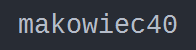
If you also have password protected uboot then please let me know, I will then put info about my method of pass extraction.
(...) Volume "MPOOL" found at volume id 0 Changelist:001101749 ============= set bootargs =============== Hit any key to stop autoboot: 0 0 Password: ********** kenya# version U-Boot 2011.06-svn (Feb 09 2017 - 14:19:35) mips-linux-gnu-gcc (Sourcery G++ Lite 4.3-51) 4.3.2 GNU ld (Sourcery G++ Lite 4.3-51) 2.18.50.20080215 kenya#
Discussions
Become a Hackaday.io Member
Create an account to leave a comment. Already have an account? Log In.
A.Mnemonic can you please share the steps to obtain the u-boot password? I have an NVR board https://www.alibaba.com/product-detail/Accessories-Security-OEM-Software-CMS-4K_1600607731270.html?spm=a2756.trade-list-buyer.0.0.63c776e9EfBzaY
Its u-boot shell is also locked with a password. If needed, I can share the Serial Console output of the device during bootup.
Are you sure? yes | no