DIY - Wooden Clock
Had some spare time this weekend so went ahead and assembled this AU$2.40 4-Bits DIY Electronic Digital Clock which I bought from AliExpress a while ago.
Step 1: Unboxing
I bought this DIY kit from "HESAI 3C Electronic Components Store" from AliExpress for just AU$2.40. I have provided the store's link in the description below. The packaging was good and the item was delivered to me in just 15 days.
The item came with a circuit diagram and a list of components included in the packaging. Including the instruction sheet there are 18 items in this packet. You can find a scanned copy of the circuit diagram in the description below.
Frankly speaking, by looking at the components it doest look like you really need to be an electronic genius to assemble all these components. I guess all you need is just a general purpose soldering kit and a bit of your spare time.
Step 2: Soldering
The board is actually drawn out with all the shapes of the components on it, so even if you don't know what the components are its really easy to find the right place for it. I am going to install the components from top to bottom so that I have easy access to all of them while soldering.
Lets first solder the 1K PR1 resistor pack to the board. One end of the resistor pack has a white dot on it. The white dotted side sits on the square facing the left side of the clock. After that, I am soldering the 8550 PNP transistor to the board. Just match the 'D' of the transistor to the 'D' drawn on the board and you will never get it wrong.
Next, I am soldering the 10μF capacitor. The +ve terminal or the long leg of the capacitor slides into the hole that has a plus next to it.
It actually doesn't matter what order you are solder the components on the board. The reason I am soldering them from top to bottom is to have easy access to the components when I am putting them on the board.
After soldering the base of the IC I am soldering the 2 x 10K resistors and the 3 ceramic capacitors to the board. Next, I am soldering the 12MHz oscillator crystal and the buzzer to the board. The positive leg of the buzzer slides into the hole which has a plus mark on it. After that, I am soldering the 2 x push buttons and the screw terminal block. I really don't like the concept of having the buttons in the front so, I will later move them to the back of the unit. The supply voltage can be between 3v to 6v. This clock also comes with 2 different alarm settings. You can either set them up or turn them off if you don't need them. This clock only displays in the 24hr clock format. I don't know about you but I really like the 24hrs format so its actually a good thing for me.
OK, now the final bit, lets solder the 4-Bit 7-segment display and install the AT89C2051 IC to the socket. Make sure when you solder the 7-Segment the dot on the bottom right corner matches the dot on the board. These displays consume a hell lot of current so, before creating the enclosure I will do a bit of maths to estimate how long the clock will last on a fully charged battery.
Step 3: Testing
Once everything is soldered its time for us to do a quick test. Looks like everything is working the way they should, so lets now do the math and find out how many hours this clock will last without recharging the battery..
Step 4: Current Calculation
To calculate the current we need to setup our multimeter to current calculation mode. Then connect the multimeter in series with the clock to the battery. The 18650 battery I have holds 1500mAh current and by looking at the multimeter it looks like the clock consumes almost 25mAh current. So, if we divide 1500 by 25 we get 60hrs which is like 2.5 days.
1500mA / 25mA = 60hrs
60hrs / 24 = 2.5 days
Step 5: Reset Button
I have noticed that when you recharge the battery after it goes completely flat the clock displays all sorts of funny things except for the time on the display. So, adding a reset button to this clock wood be...
Read more » Hulk
Hulk





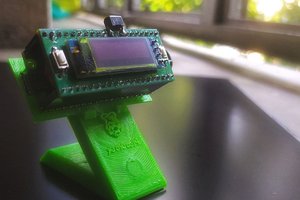
 SAYANTAN PAL
SAYANTAN PAL
 Muth
Muth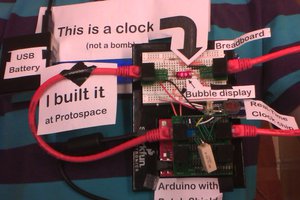
 PointyOintment
PointyOintment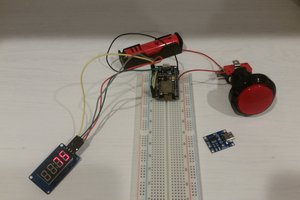
 Patrick Graham
Patrick Graham