 What features am I missing out on?
What features am I missing out on?
 Would I need them?
Would I need them?
 4 layer board, a few restrictions on board size.
4 layer board, a few restrictions on board size.
 using the "real" software for years noone could ever like openSCAD or FreeCAD :)
using the "real" software for years noone could ever like openSCAD or FreeCAD :)
 feratures? none
feratures? none
 I dont cripple features for free or paid.
I dont cripple features for free or paid.
 Right, so just workspace size, but all functionality is included
Right, so just workspace size, but all functionality is included
 amount of layers is kind of a feature though :)
amount of layers is kind of a feature though :)
 that was something I was pretty heavily against.
that was something I was pretty heavily against.
 yah, I suppose.
yah, I suppose.
 @Josh Lloyd yes.
@Josh Lloyd yes.
 So I wouldn't be left wanting by that drool real?
So I wouldn't be left wanting by that drool real?
 i there any talk about working on the hobby PnP integration? Some people are starting to play with "low" cost PnP and it seems like software integration is a problem.
i there any talk about working on the hobby PnP integration? Some people are starting to play with "low" cost PnP and it seems like software integration is a problem.
 Nice.
Nice.
 so they used to have something like 30 SKUs for eagle when we acquired it...I reduced it to 3
so they used to have something like 30 SKUs for eagle when we acquired it...I reduced it to 3
 but yea, what is keeping Eagle from using the same Model as Fusion?
but yea, what is keeping Eagle from using the same Model as Fusion?
 again, do you look at other CAD packages regularly for features and good ideas?
again, do you look at other CAD packages regularly for features and good ideas?
 @Andrew Sowa so I have a couple of the neoden machines and I have both connecting to eagle.
@Andrew Sowa so I have a couple of the neoden machines and I have both connecting to eagle.
 @Andrew Sowa where exactly would be the problem? You pretty much need a CSV and that's it
@Andrew Sowa where exactly would be the problem? You pretty much need a CSV and that's it
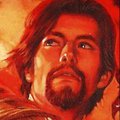 Does Eagle or any other CAD program plan to add disability aid features for users with dexterity or vision issues?
Does Eagle or any other CAD program plan to add disability aid features for users with dexterity or vision issues?
 @Jan yep, though technically I worked in many of those companies and drove (some of) the product decisions
@Jan yep, though technically I worked in many of those companies and drove (some of) the product decisions
 Oh - its $100 a year. Hmm. Yeah I can see why if its an unlimited version ( of 4 layers )
Oh - its $100 a year. Hmm. Yeah I can see why if its an unlimited version ( of 4 layers )
 after all it would be quite stupid to not look at what the others do, right?
after all it would be quite stupid to not look at what the others do, right?
 @Jakob Wulfkind actually that's a good point, I would love to explore it more. I want to be sure that we make the SW accessible to as many folks as possible,
@Jakob Wulfkind actually that's a good point, I would love to explore it more. I want to be sure that we make the SW accessible to as many folks as possible,
![]() Re: what @Andrew said about PNP - @technolomaniac - and Referencing what you said 35 minutes ago: "eventually build a tool that included the entire ecad, mcad, & mfg workflow." Fusion360 contains a number of workspaces, and the integrated CAM is probably a huge game changer for many in the mcad mfg space. If you look at ecad and e-mfg, not a lot has changed, at least fundamentally, recently. What do you think is next that might be a game changer in e-mfg?
Re: what @Andrew said about PNP - @technolomaniac - and Referencing what you said 35 minutes ago: "eventually build a tool that included the entire ecad, mcad, & mfg workflow." Fusion360 contains a number of workspaces, and the integrated CAM is probably a huge game changer for many in the mcad mfg space. If you look at ecad and e-mfg, not a lot has changed, at least fundamentally, recently. What do you think is next that might be a game changer in e-mfg?
 @Jan yeah, and truth be told, most of THOSE tools <names deleted> did this to get what they have...
@Jan yeah, and truth be told, most of THOSE tools <names deleted> did this to get what they have...
 of course they did...
of course they did...
 @Rob Roberts good point...actually just the concept of nesting for sheet metal is super interesting when it comes to panelization of boards. there is a LOT of overlap there.
@Rob Roberts good point...actually just the concept of nesting for sheet metal is super interesting when it comes to panelization of boards. there is a LOT of overlap there.
 oh, sheet metal is an awesome topic on its own....
oh, sheet metal is an awesome topic on its own....
 @Arsenijs I don't have much experience with it yet, but everyone I talk too complains about setup issues. There is also the option on going further into the toolchain and generating cam data in fusion.
@Arsenijs I don't have much experience with it yet, but everyone I talk too complains about setup issues. There is also the option on going further into the toolchain and generating cam data in fusion.
 one of the things I like much better in Inventor than in SW :)
one of the things I like much better in Inventor than in SW :)
 @Andrew Sowa actually the machine shop is one of Fusion's strongest & most loyal user bases...the tech in there is actually one of the gold standards for machining (HSM) and the workflow is far easier than I'd found it in other tools
@Andrew Sowa actually the machine shop is one of Fusion's strongest & most loyal user bases...the tech in there is actually one of the gold standards for machining (HSM) and the workflow is far easier than I'd found it in other tools
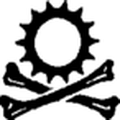 @Andrew Sowa @Arsenijs there's more to it than just have the CSV
@Andrew Sowa @Arsenijs there's more to it than just have the CSV
 I can totally see that, CAM in Fusion is amazing, especially for the price
I can totally see that, CAM in Fusion is amazing, especially for the price
 @technolomaniac The F360 <-> EAGLE workflow, is that available in the free version? I assume that too is included when you say you don't limit features.
@technolomaniac The F360 <-> EAGLE workflow, is that available in the free version? I assume that too is included when you say you don't limit features.
 I can do setup, sim and post in under 15 mins for most jobs but I tend to do a lot of small, detailed machining wax models for silicon molds.
I can do setup, sim and post in under 15 mins for most jobs but I tend to do a lot of small, detailed machining wax models for silicon molds.
 I would really like to try that out
I would really like to try that out
 it is available
it is available
 Nice! I love F360 and I'm pushing my wife to it from SolidWorks, but obviously KiCad's mCAD integration is very poor
Nice! I love F360 and I'm pushing my wife to it from SolidWorks, but obviously KiCad's mCAD integration is very poor
 I agree the cam is easy to use for machining. I have done a few contoured wood projects and have some aluminum projects in the queue
I agree the cam is easy to use for machining. I have done a few contoured wood projects and have some aluminum projects in the queue
 @Josh Lloyd don't get divorced over trying that pls
@Josh Lloyd don't get divorced over trying that pls
 @Josh Lloyd yes. and the nice thing is that the PCB is an item in the timeline with a sketch that defines it's shape...that will make things MUCH easier as a change in a feature (like if you project a face to produce an enclosure) will change the enclosure or likewise, you can cascade the change back to the board.
@Josh Lloyd yes. and the nice thing is that the PCB is an item in the timeline with a sketch that defines it's shape...that will make things MUCH easier as a change in a feature (like if you project a face to produce an enclosure) will change the enclosure or likewise, you can cascade the change back to the board.
 @morgan such as? I work with a pick&place, and the only thing I need from KiCad is a .pos file, essentially a .csv with position info, references and values
@morgan such as? I work with a pick&place, and the only thing I need from KiCad is a .pos file, essentially a .csv with position info, references and values
 @technolomaniac That's excellent! I love the linked featured in F360.
@technolomaniac That's excellent! I love the linked featured in F360.
 @Josh Lloyd this results in never having to rebuild joints and reinsert step models to make the enclosure again
@Josh Lloyd this results in never having to rebuild joints and reinsert step models to make the enclosure again
 that sounds nice indeed
that sounds nice indeed
 @technolomaniac Last time I checked, when specifying constraints in Sketch mode, I cannot type a name of a parameter, or a math function, instead of just a number. This was a feature I expected. Am I using it wrong or is it not present?
@technolomaniac Last time I checked, when specifying constraints in Sketch mode, I cannot type a name of a parameter, or a math function, instead of just a number. This was a feature I expected. Am I using it wrong or is it not present?
 absolutely, the only reason why I'm still considering KiCad for non profit open source work is the limitations of Eagle to free users, doing anything in 4 layers immediately looks out everyone who doesn't have a license :(
absolutely, the only reason why I'm still considering KiCad for non profit open source work is the limitations of Eagle to free users, doing anything in 4 layers immediately looks out everyone who doesn't have a license :(
 *locks
*locks
 @Prof. Fartsparkle also, the Python API is a godsend when you want to do more advanced stuff
@Prof. Fartsparkle also, the Python API is a godsend when you want to do more advanced stuff
 @Prof. Fartsparkle Its strange because, compared to a sallary, $100 a year isn't that much. But it does feel much, like, I haven't dived in yet and just paid for it and thought "Whew, no more KiCad". I guess because I'm not sure I'm going to be satisfied. I need to feel satisfied with the decision before I make it.
@Prof. Fartsparkle Its strange because, compared to a sallary, $100 a year isn't that much. But it does feel much, like, I haven't dived in yet and just paid for it and thought "Whew, no more KiCad". I guess because I'm not sure I'm going to be satisfied. I need to feel satisfied with the decision before I make it.
 @Josh Lloyd formulas work.
@Josh Lloyd formulas work.
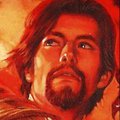 One of the things I like to do for my clients is examine potential failure scenarios caused by heat or mechanical issues -- I find the components that would be most likely to fail due to proximity to a heat sink, height from the board, or proximity to a moving part, and then look and see how their failure would impact the schematic. Right now I do that just by making a copy of the schematic and layout files, deleting the components that could be effected, and then examining the remaining schematic; is there or will there be a way to streamline that in Eagle?
One of the things I like to do for my clients is examine potential failure scenarios caused by heat or mechanical issues -- I find the components that would be most likely to fail due to proximity to a heat sink, height from the board, or proximity to a moving part, and then look and see how their failure would impact the schematic. Right now I do that just by making a copy of the schematic and layout files, deleting the components that could be effected, and then examining the remaining schematic; is there or will there be a way to streamline that in Eagle?
 if u struggle to get it working, lmk and I'll get you sorted out.
if u struggle to get it working, lmk and I'll get you sorted out.
 @technolomaniac are there any plans to improve the current XREF label formatting?
@technolomaniac are there any plans to improve the current XREF label formatting?
 @Josh Lloyd in this case its not about the money, Eagle Premium could cost 1$ a month and it would still be the same issue
@Josh Lloyd in this case its not about the money, Eagle Premium could cost 1$ a month and it would still be the same issue
 @technolomaniac When copying things from datasheets that specify every dimension as a, b, c, D, E, f, etc. It would be nice to add a dimension constraint, and just type "a" or something, and that gets added to the editable parameters. I would also like to be able to do this for multiple constraints, giving them the same source parameter. So that I don't have to link them, instead they are linked by name.
@technolomaniac When copying things from datasheets that specify every dimension as a, b, c, D, E, f, etc. It would be nice to add a dimension constraint, and just type "a" or something, and that gets added to the editable parameters. I would also like to be able to do this for multiple constraints, giving them the same source parameter. So that I don't have to link them, instead they are linked by name.
 as long as there is a paywall it restricts who can use it
as long as there is a paywall it restricts who can use it
 @Prof. Fartsparkle I don't think its about the money for me, but there is something.
@Prof. Fartsparkle I don't think its about the money for me, but there is something.
 it is a long standing ask I think, there were mailing about it on the cadsoft ML,
it is a long standing ask I think, there were mailing about it on the cadsoft ML,
 so thermal cooling / heating is actually in fusion and you can produce a board using Fusion Sync in eagle and use the built-in sim in Fusion to do thermal analysis. this will imporve over time as well. I think it would be a HUGE "miss" if we didnt enable a LOT more for thermal sim. we have all of the solvers after all.
so thermal cooling / heating is actually in fusion and you can produce a board using Fusion Sync in eagle and use the built-in sim in Fusion to do thermal analysis. this will imporve over time as well. I think it would be a HUGE "miss" if we didnt enable a LOT more for thermal sim. we have all of the solvers after all.
 it was topic in the Farnell erea
it was topic in the Farnell erea

https://www.element14.com/community/thread/20798/l/formatting-xref-net-labels?displayFullThread=true
Formatting Xref net labels
Hi Normally I have used only the text-based net labels on line that goes from one sheet to another. My wish is to use the XREF option but I am not comfortable with the format options. My "big" problem is that the signal name for a given net label comes inside the flag.
 and most of the ECAD tools (Mentor, Altium for sure) supports it
and most of the ECAD tools (Mentor, Altium for sure) supports it
 I adore Fusions license model, its everything I'm looking for in a professional cad tool, its so open to everyone and as soon as I earn money with it a have to pay. Could not be fairer
I adore Fusions license model, its everything I'm looking for in a professional cad tool, its so open to everyone and as soon as I earn money with it a have to pay. Could not be fairer
 I dunno if Kicad does
I dunno if Kicad does
 @technolomaniac I was designing an Miandered F-Antenna in F360 the other day, and linking all the dimensions together was a total PITA, not being able to just group them by name. But, I've only 50 hours in F360 so maybe its me.
@technolomaniac I was designing an Miandered F-Antenna in F360 the other day, and linking all the dimensions together was a total PITA, not being able to just group them by name. But, I've only 50 hours in F360 so maybe its me.
 @Josh Lloyd I'm keen to walk thru that with you. I have a LOT of thoughts there and I know the guys. :)
@Josh Lloyd I'm keen to walk thru that with you. I have a LOT of thoughts there and I know the guys. :)
 @technolomaniac That would be excellent.
@technolomaniac That would be excellent.
 So we're getting near the one hour mark, and that may mean the Matt needs to get back to work. I'm going to call an official end to the chat, but everyone is welcome to stay on and continue the conversation. I'll just say thanks to Matt for coming along and giving us insights into where EAGLE and Fusion 360 are heading - interesting stuff!
So we're getting near the one hour mark, and that may mean the Matt needs to get back to work. I'm going to call an official end to the chat, but everyone is welcome to stay on and continue the conversation. I'll just say thanks to Matt for coming along and giving us insights into where EAGLE and Fusion 360 are heading - interesting stuff!
And don't forget that next week's Hack Chat will be all about the 2019 Hackaday Prize: https://hackaday.io/event/164375-hackaday-prize-2019-hack-chat
 Thanks @Dan Maloney for hosting and thanks Matt @technolomaniac for joining us, its been exciting and informative.
Thanks @Dan Maloney for hosting and thanks Matt @technolomaniac for joining us, its been exciting and informative.
![]() Thank you for all this info and insight @technolomaniac
Thank you for all this info and insight @technolomaniac
![]() @Prof. Fartsparkle Fusion 360 is only free to hobbyist for one year. After that, you have to pay, whether you're making money with it or not.
@Prof. Fartsparkle Fusion 360 is only free to hobbyist for one year. After that, you have to pay, whether you're making money with it or not.
 Thanks @Dan Maloney , @technolomaniac and @Jorge Garcia!
Thanks @Dan Maloney , @technolomaniac and @Jorge Garcia!
 @Josh Lloyd you can use the parameter menu to setup named variables or reference other dimensions on one manually entered dimension with an arbitrary name (d123) Sketches will re-draw when you change variables in the parameter menu
@Josh Lloyd you can use the parameter menu to setup named variables or reference other dimensions on one manually entered dimension with an arbitrary name (d123) Sketches will re-draw when you change variables in the parameter menu
![]() Thanks @technolomaniac , would love to see an updated inverted F demo spanning Fusion360 and Eagle too :-)
Thanks @technolomaniac , would love to see an updated inverted F demo spanning Fusion360 and Eagle too :-)
 thanks a lot for the chat @technolomaniac @Dan Maloney @Jorge Garcia
thanks a lot for the chat @technolomaniac @Dan Maloney @Jorge Garcia
 yeah, interesting insights, thanks @technolomaniac
yeah, interesting insights, thanks @technolomaniac
 And thank you @Prof. Fartsparkle for that excellent name!
And thank you @Prof. Fartsparkle for that excellent name!
 Lutetium
Lutetium
Discussions
Become a Hackaday.io Member
Create an account to leave a comment. Already have an account? Log In.