First - why it matters: Although most people probably don't care about countering sculpted frequency responses in speakers or compensating for abrupt changes in volume, those who do don't have a ton of options to address these issues unless they are willing to shell out plenty of cash. Commercial headphone amps, compressors, and equalizers don't come cheap. This provides a comprehensive and inexpensive solution.
The original plan was to redesign it pretty much from scratch and incorporate a dynamic range compressor to level any changes in volume. The general problem this product solves is one in which your audio source's volume is erratic, there is too much power in one region of the audio-frequency spectrum, or your speakers have a non-flat response you wish to correct. For the product to be convenient and easy to use while maintaining functionality, it must meet the following design specifications:
- Battery powered
- Reasonably inexpensive
- Ability to mount inside a commonly available COTS enclosure
- Small form factor
- Equalizer with carefully-selected center frequencies and Q-factors to select frequencies commonly noticed in music
- Compressor with a sufficiently high ratio to eliminate noise spikes from microphone scruffs or feedback, television ads, loud vs. soft radio channels, etc.
- Master volume knob to conveniently set the output volume or boost quiet input signals.
Although I built several prototypes incorporating a compressor, I eliminated the compressor from some designed due to its complexity. (See the project logs if you want the full details - in brief, its because 1.) the compressor adds cost and 2.) I need to redesign my compressor and haven't gotten around to it yet).
 Grant Giesbrecht
Grant Giesbrecht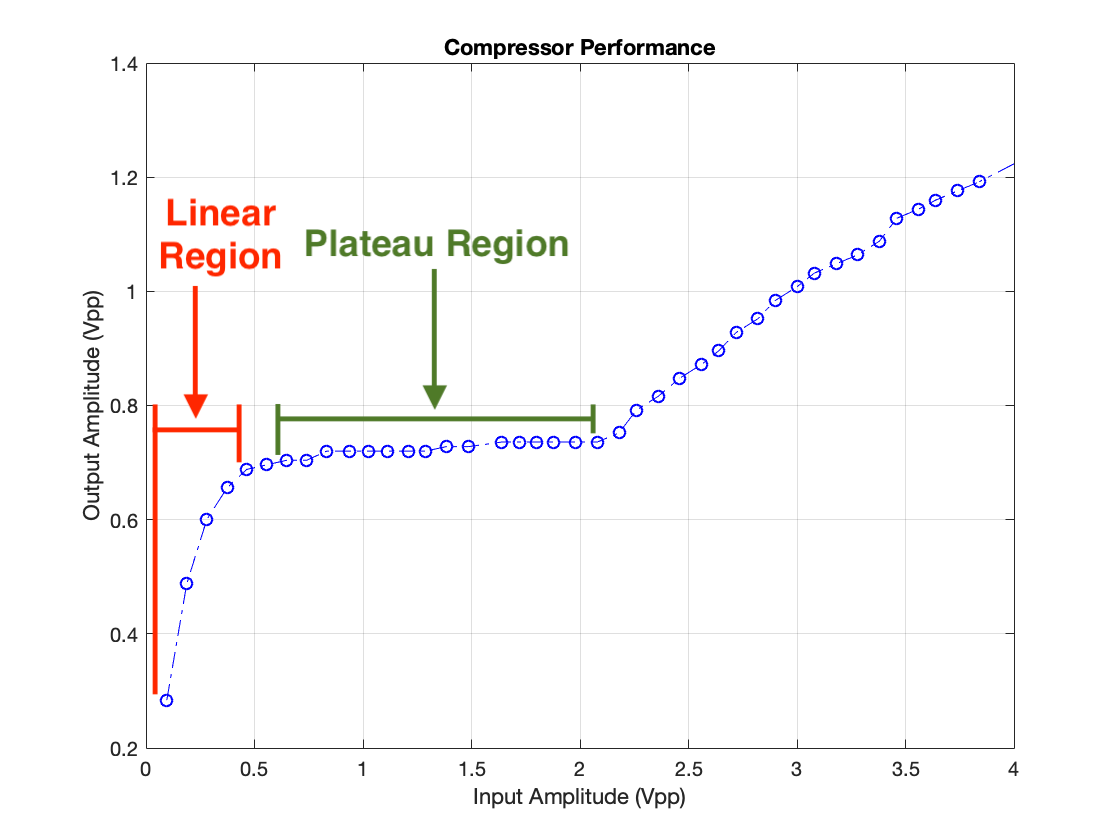
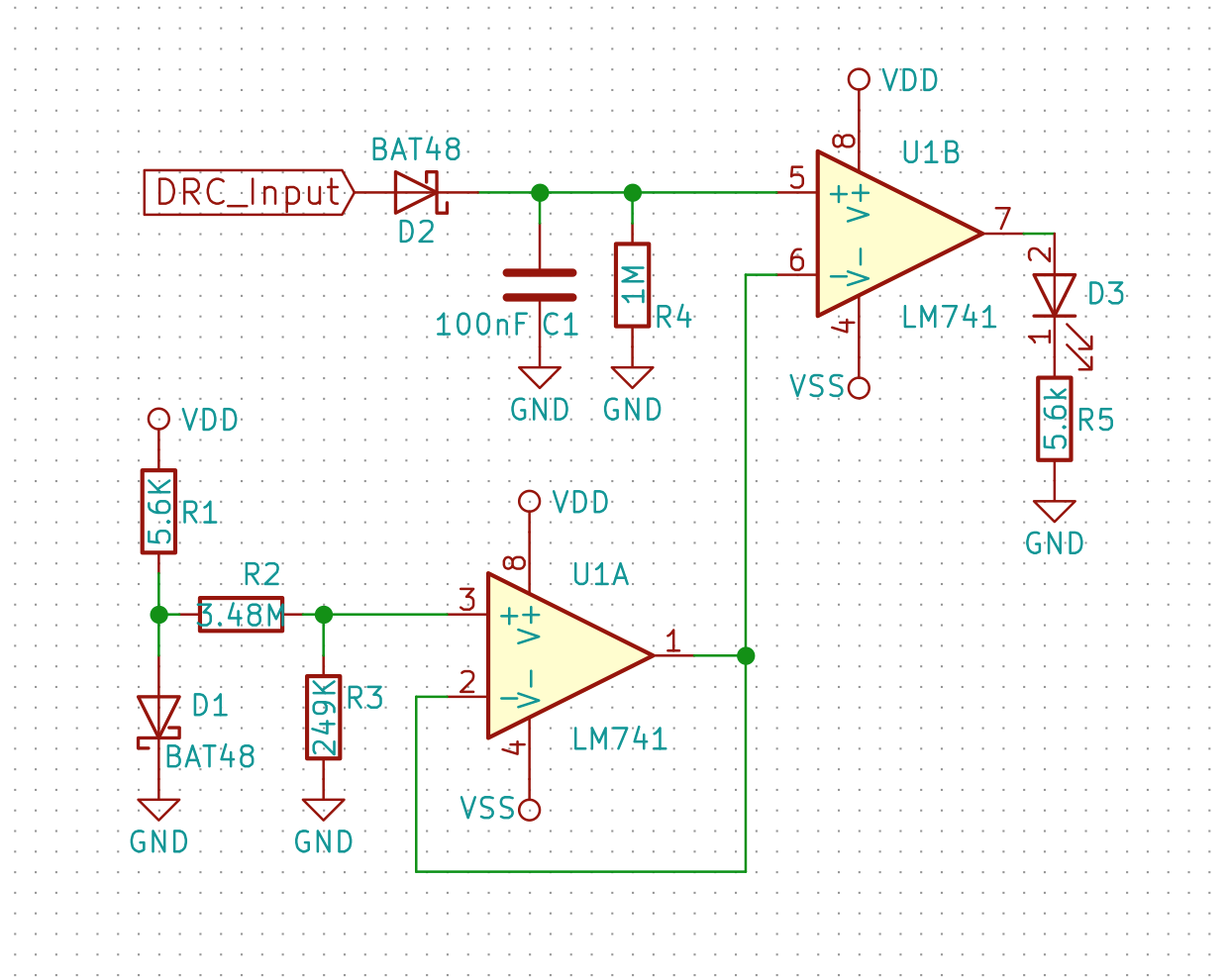 One of the most important aspects of the voltage reference (or in this case, what I'm using in place of a reference) in this circuit is that the voltage is constant regardless of supply voltage. Because the device has a very wide input voltage range (about 4-5V on the low end (this is the output voltage of a 9V when it's towards the end of its life) and 12V on the high end (12V DC jacks are pretty ubiquitous and need to work with the equalizer's DC jack) ) the reference needs to produce an approximately steady voltage with an input range of 4-12V. I took measurements of the threshold voltage, ie. the voltage at which the indicator turns on - the voltage from the "reference", vs supply voltage.
One of the most important aspects of the voltage reference (or in this case, what I'm using in place of a reference) in this circuit is that the voltage is constant regardless of supply voltage. Because the device has a very wide input voltage range (about 4-5V on the low end (this is the output voltage of a 9V when it's towards the end of its life) and 12V on the high end (12V DC jacks are pretty ubiquitous and need to work with the equalizer's DC jack) ) the reference needs to produce an approximately steady voltage with an input range of 4-12V. I took measurements of the threshold voltage, ie. the voltage at which the indicator turns on - the voltage from the "reference", vs supply voltage.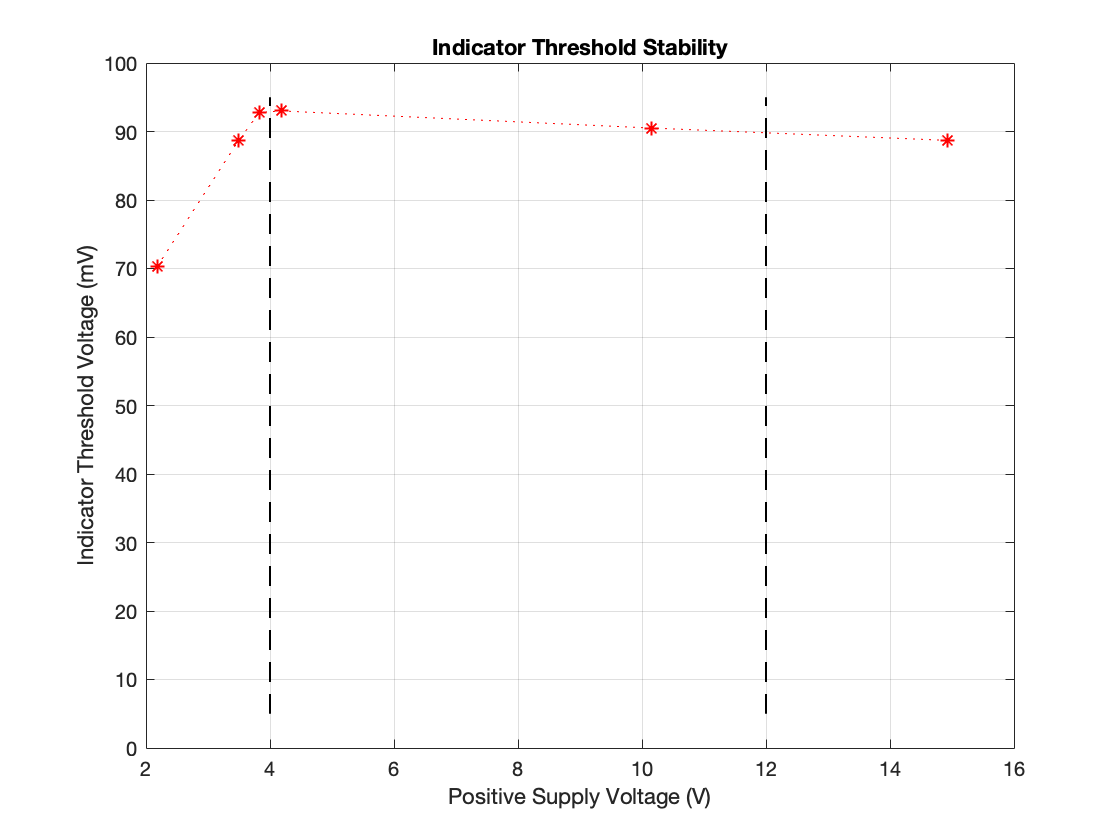
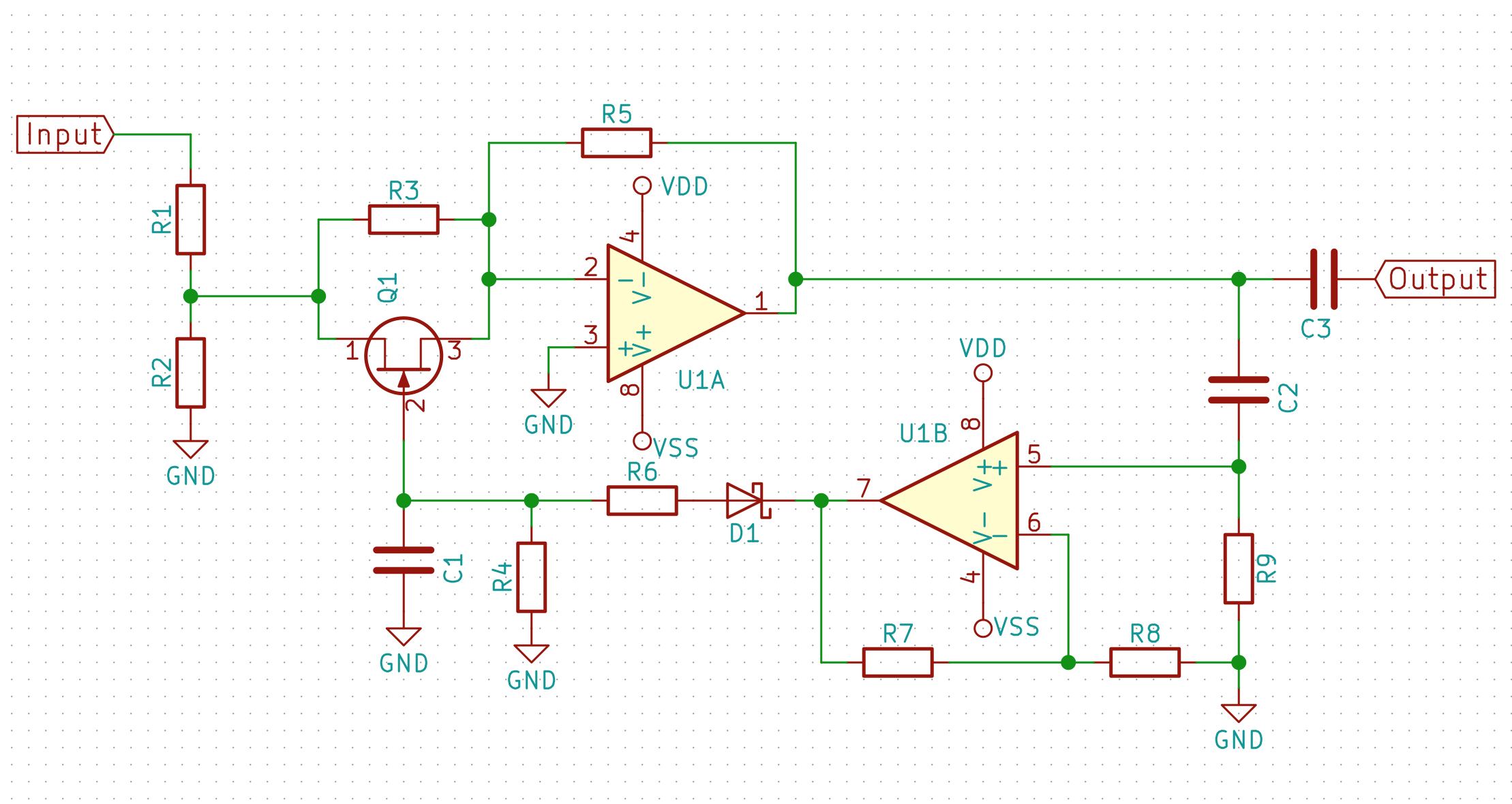
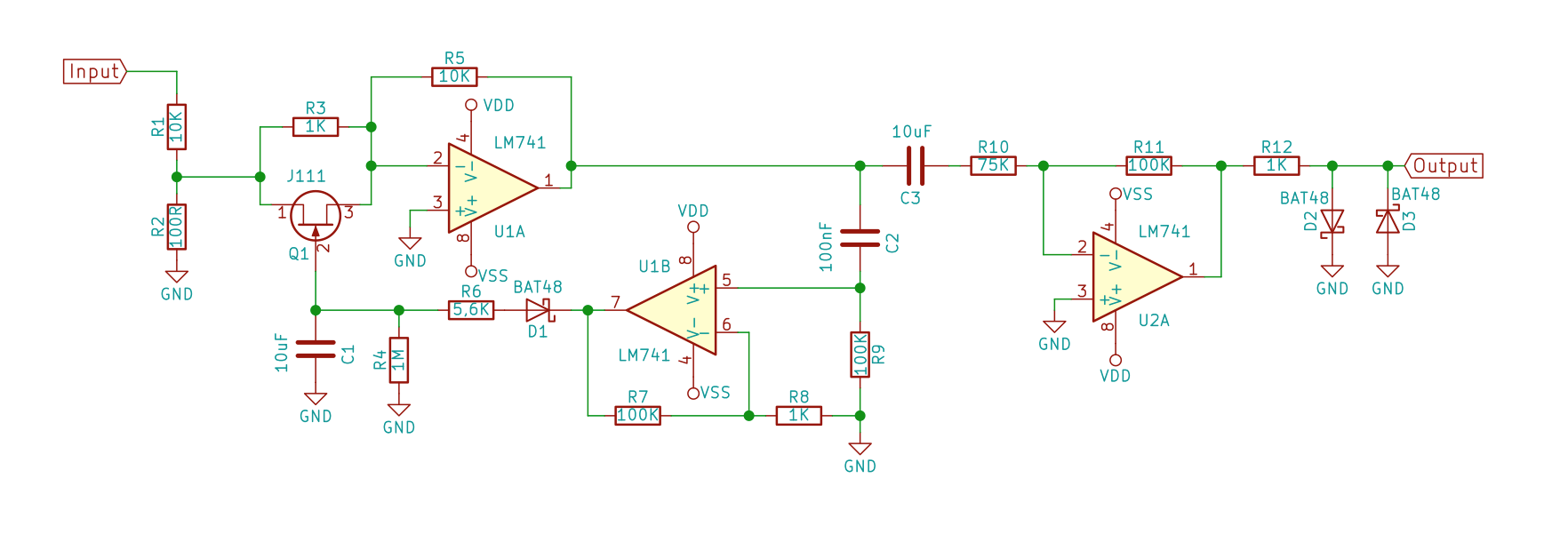
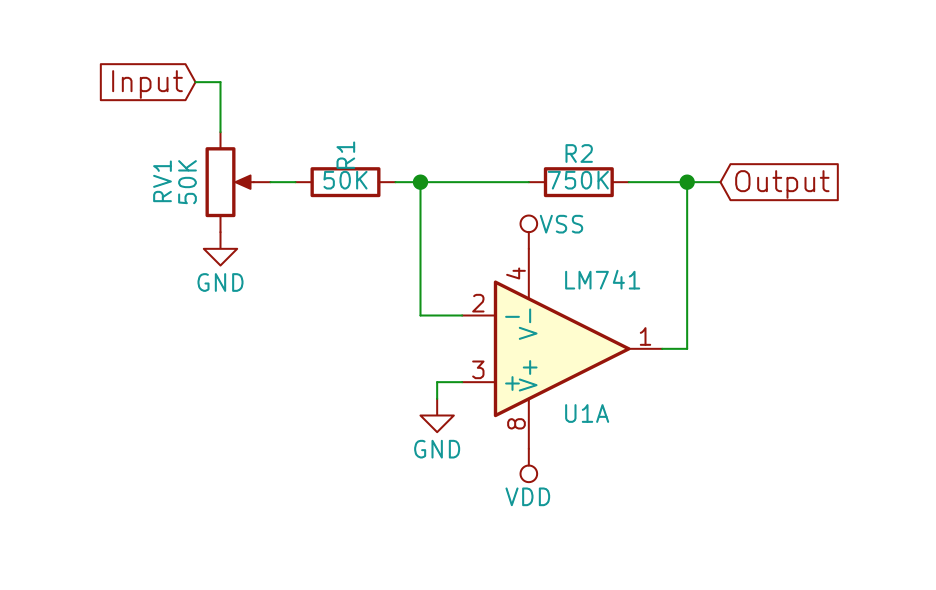
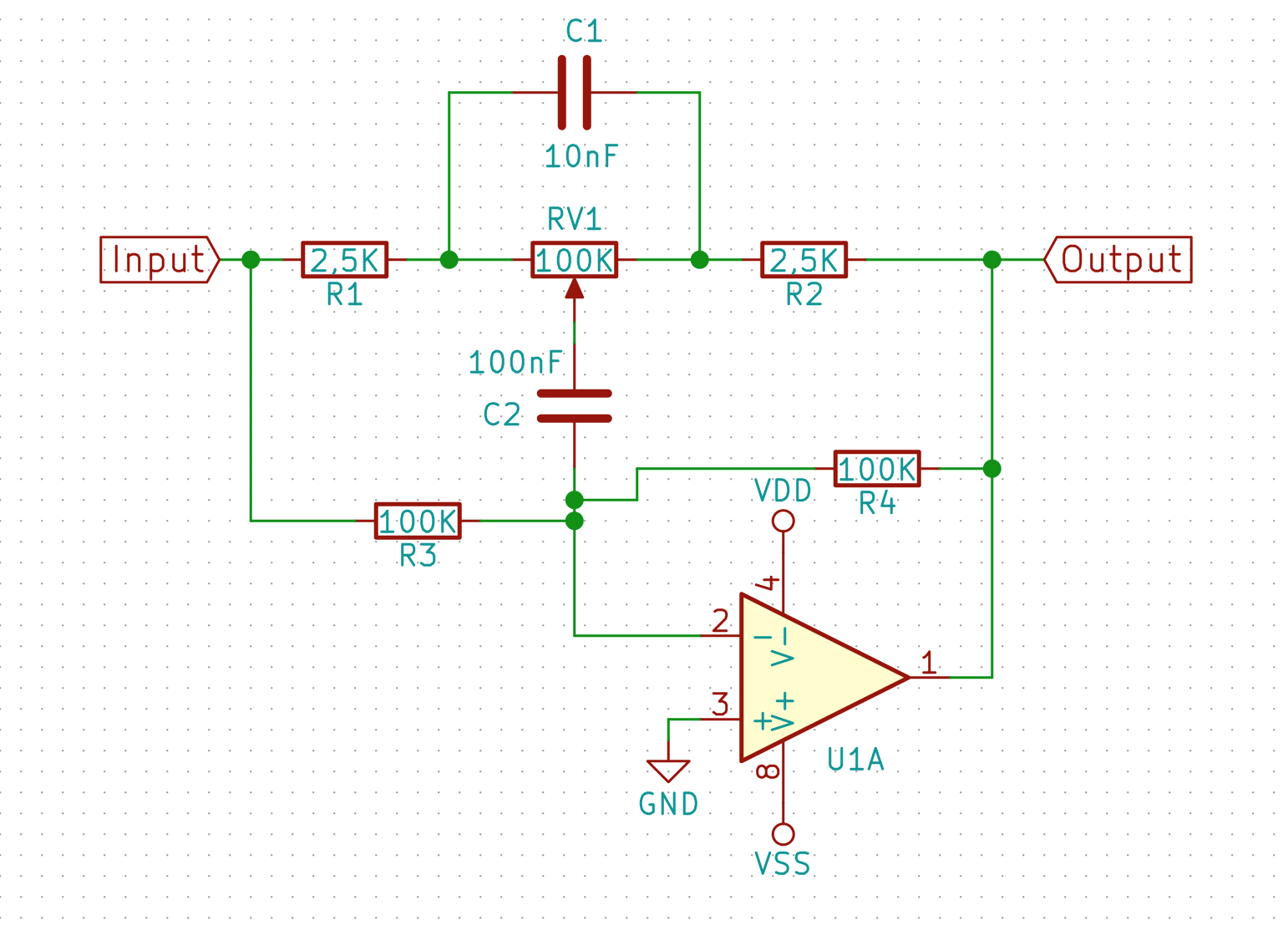
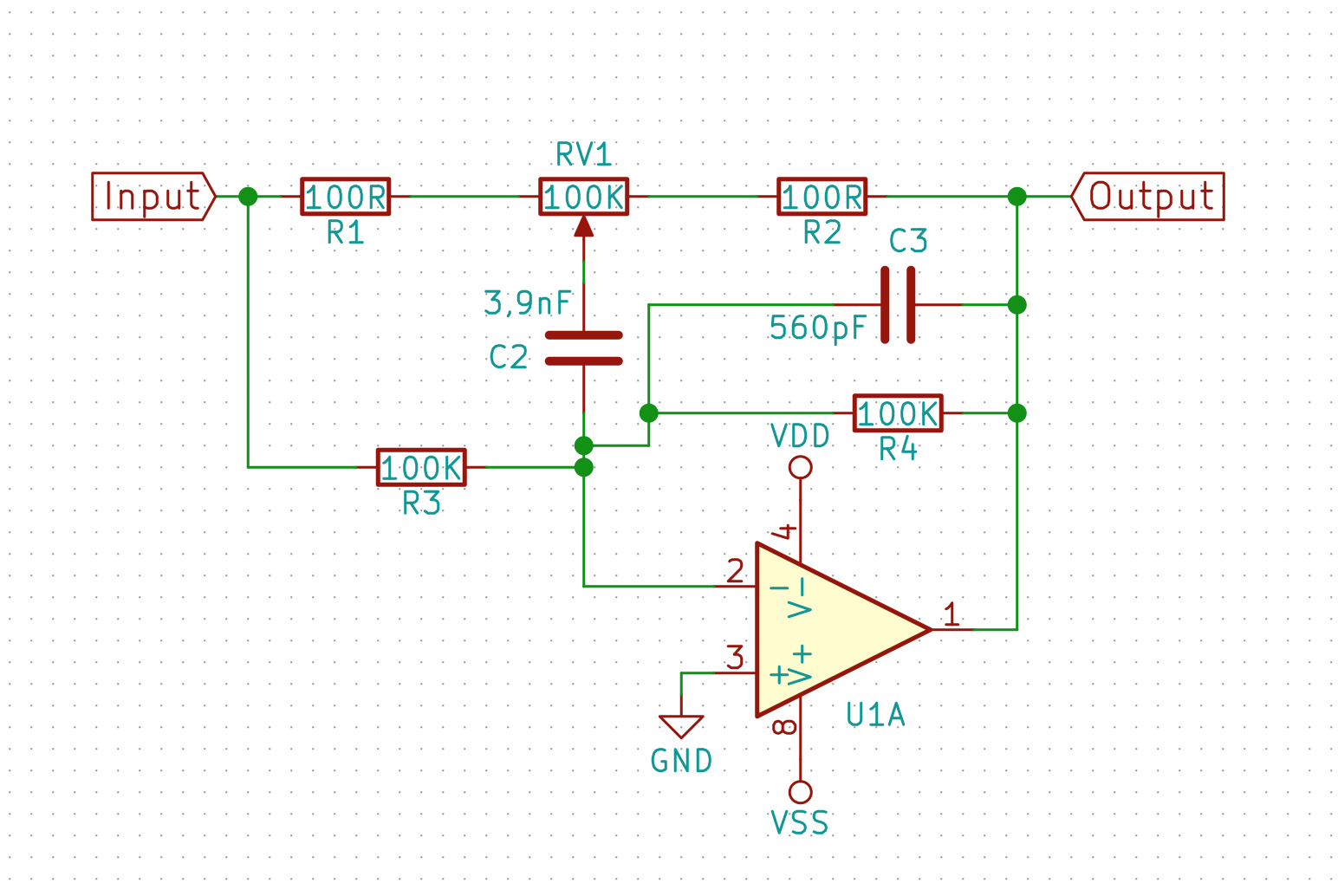
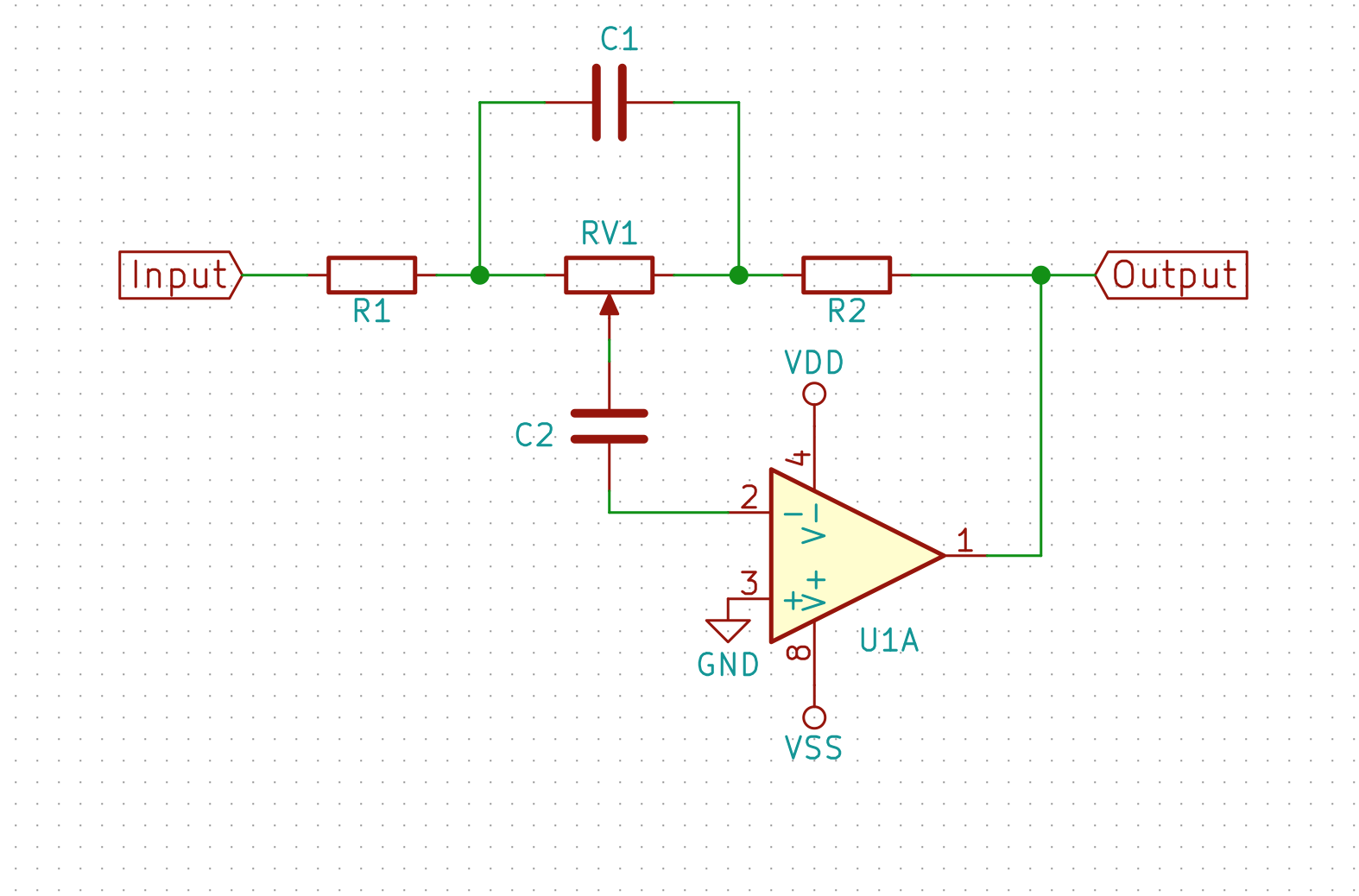
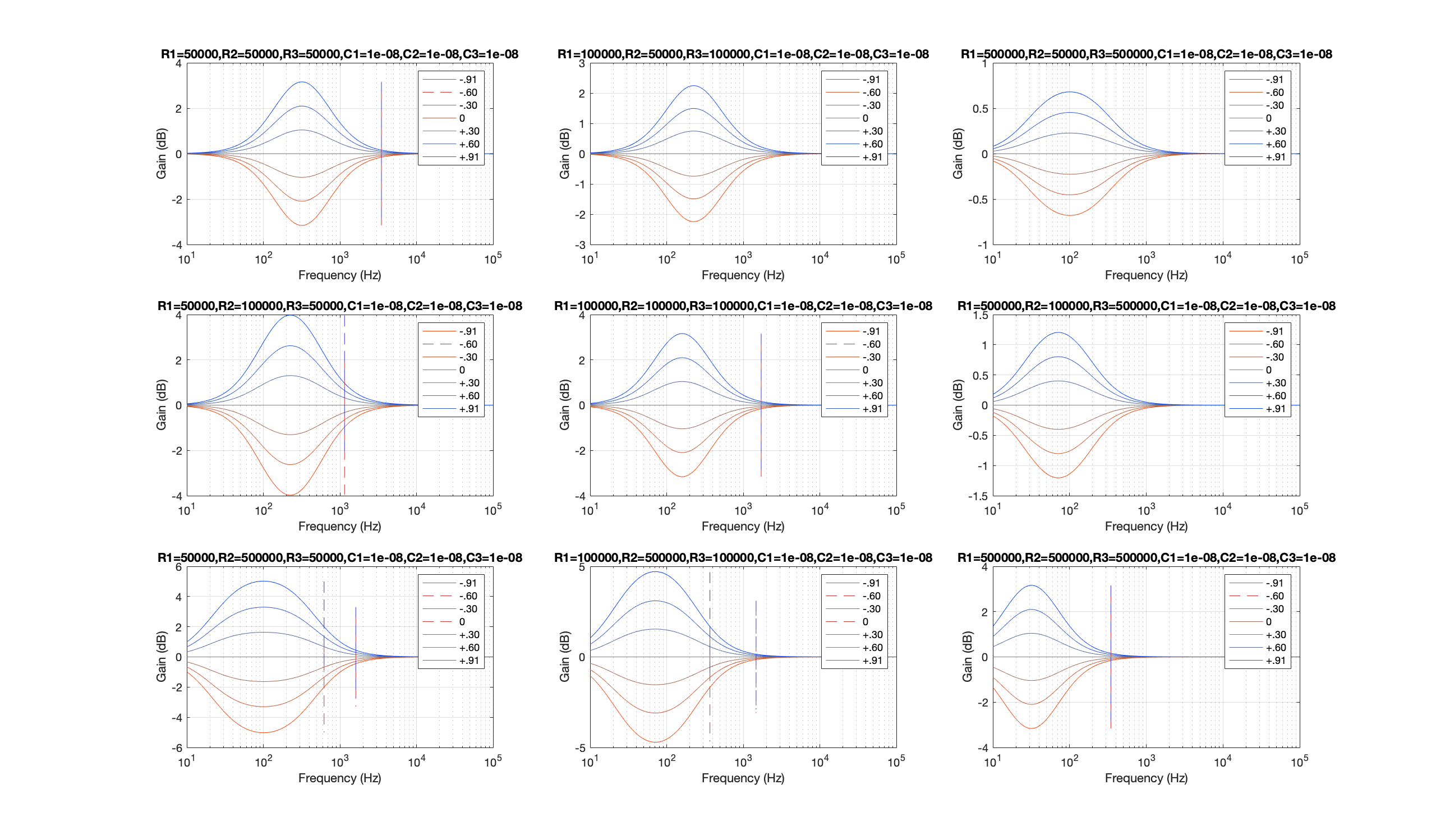
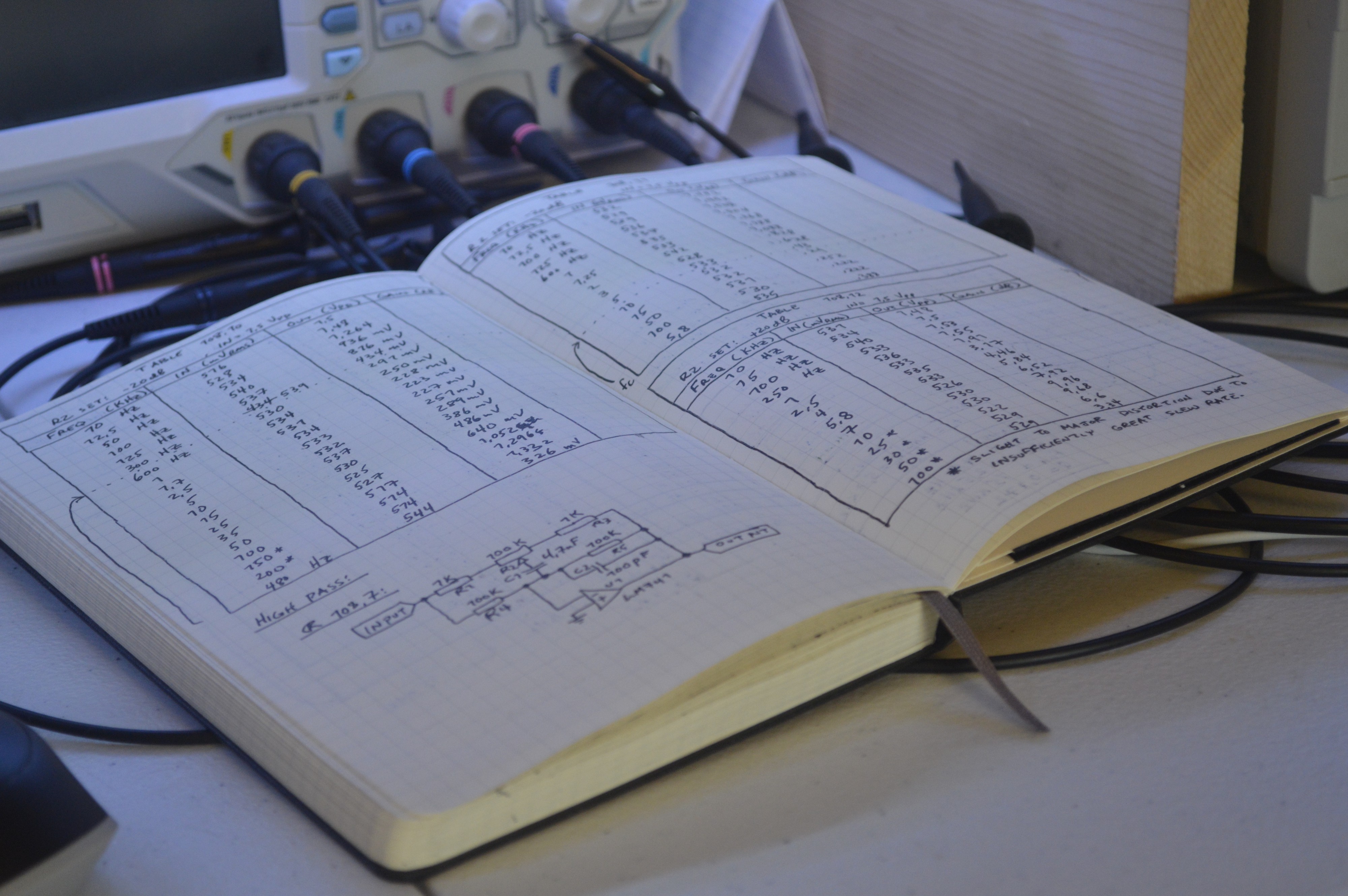
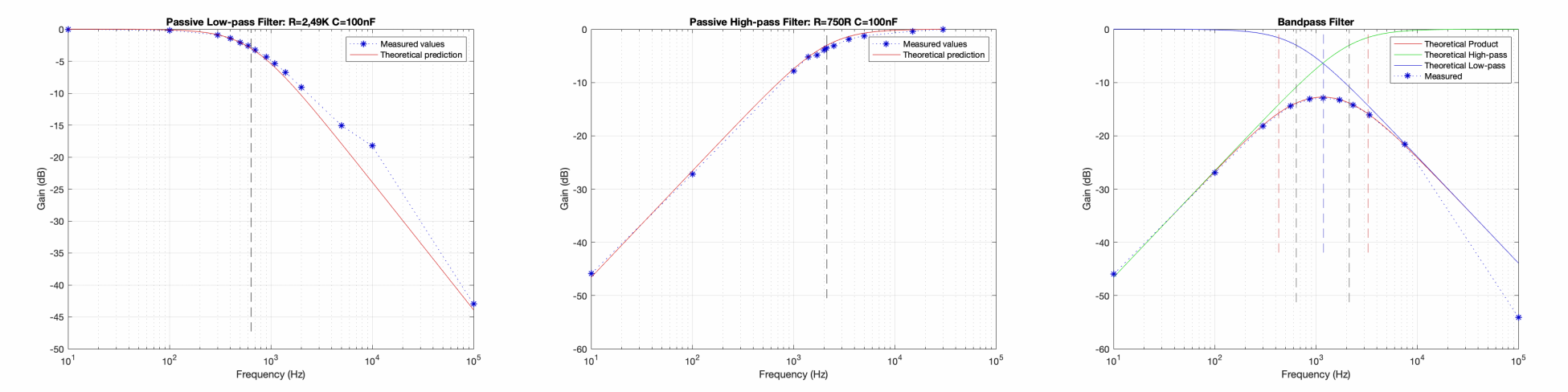 As you can see in the figures above, everything matched up pretty well.
As you can see in the figures above, everything matched up pretty well. 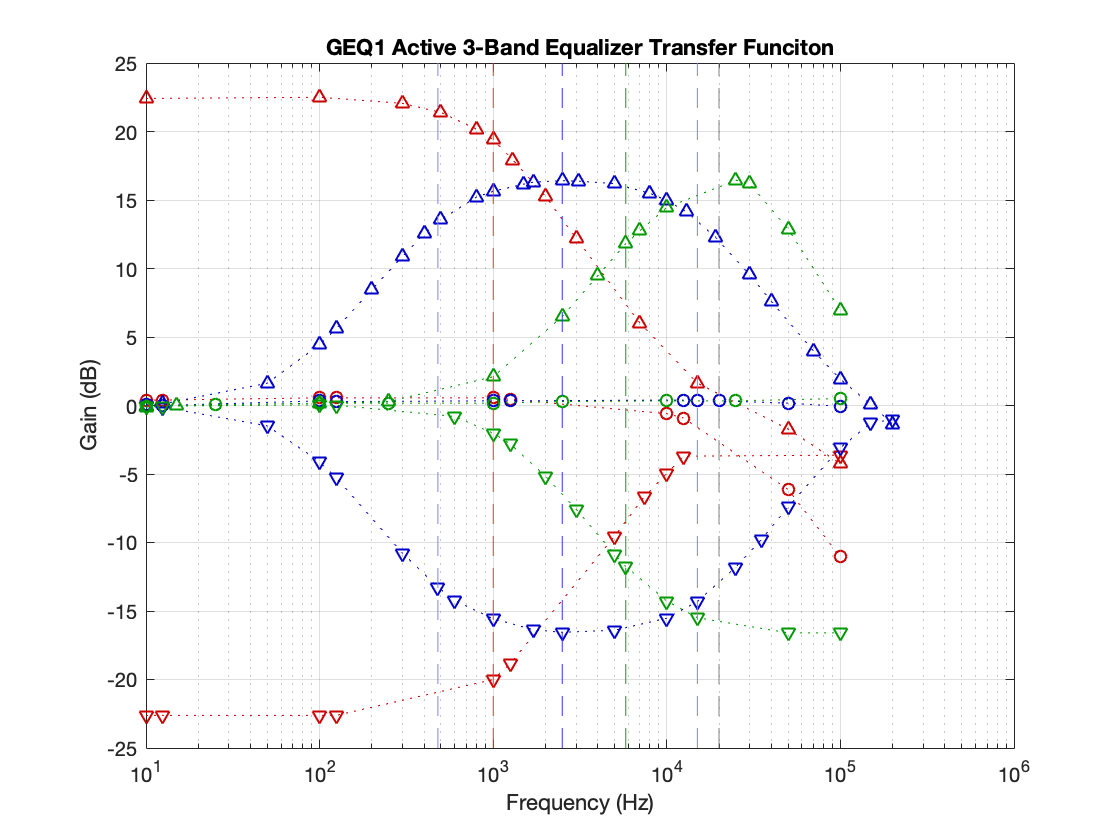

Very well documented!