Arduino Sketch is a nice tool, but when you want to create a more complex program, then Visual Studio 2015 is a great solution.
I installed Atmel Studio 7.0 but that one was as buggy as hell so I removed it again.
First of all you must have Sketch installed before you continue these steps. The plugin needs the Arduino Sketch installed.
Also you must have Visual Studio 2015 installed.
Go to "Arduino IDE for Visual Studio (plugin)"
Install that one.
Now Visual Studio has this new menu item: VMICRO
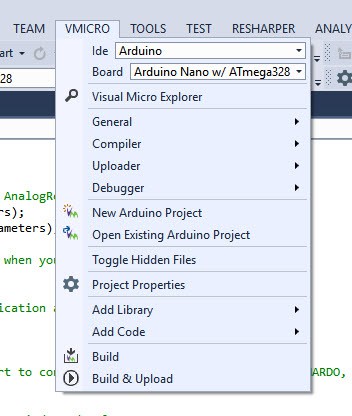
You can select the board, add Arduino libraries, build and upload to the Arduino board...
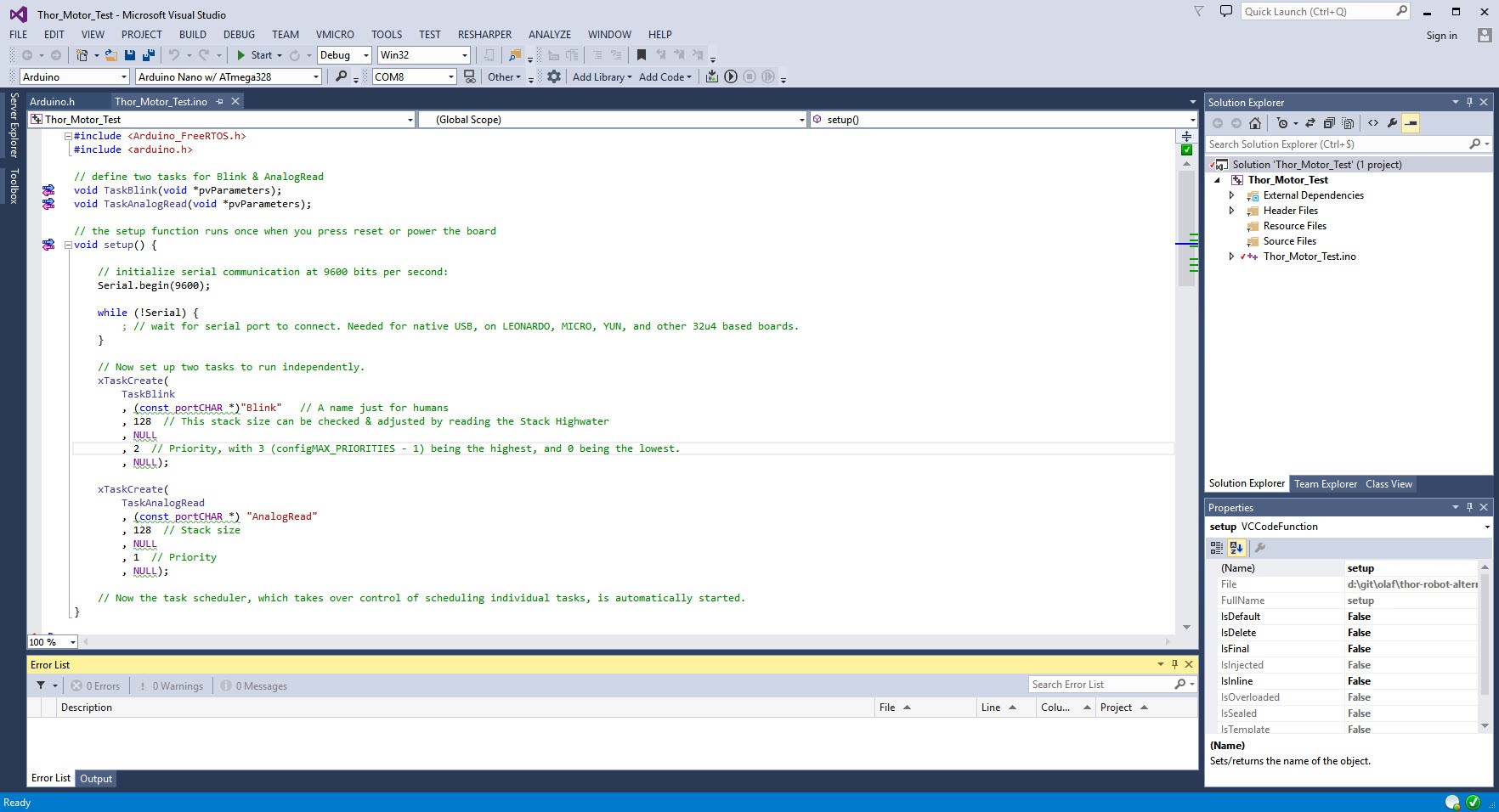
You can edit your projects as you normally would but with a powerful editor.

The Solution explore in Visual Studio 2015
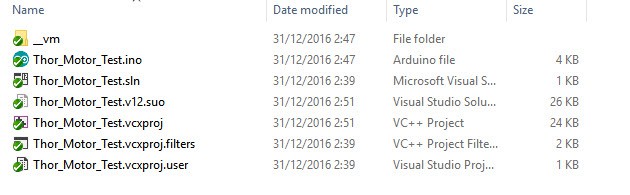
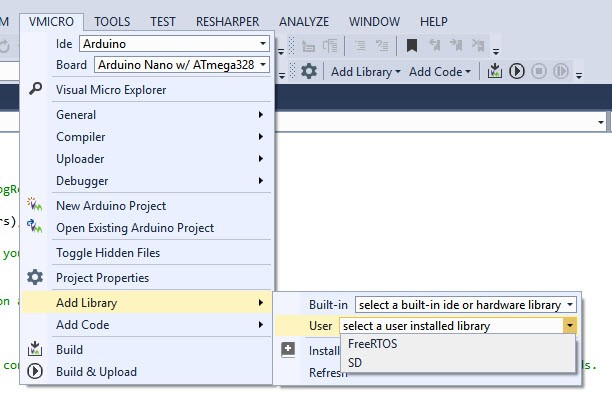
Because we want to use FreeRTOS, we have to tell the Visual Studio Arduino plugin that we also want to include the FreeRTOS.
We are now ready to start developing.
Discussions
Become a Hackaday.io Member
Create an account to leave a comment. Already have an account? Log In.