Adafruit's PyBadge is coming soon, and I got my hands on a prototype. Now I will do science to it.
What is PyBadge? It's a handheld device the size of a credit card with a display, a bunch of buttons, a microcontroller running CircuitPython and a bunch of extras (neopixels, accelerometer, speaker, flash storage, battery charging, light sensor). It is also a secretly a Feather, as you can connect FeatherWings to it.
It is similar to, but much more powerful than my earlier project #µGame (and the reason why I paused work on #µGame Turbo). I should be able to get my libraries and games from µGame to run on it, but I hope that I can also do some other fun things with it.
 deʃhipu
deʃhipu




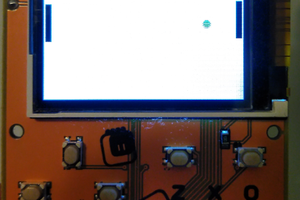
 foamyguy
foamyguy
 SCART VADER
SCART VADER