The #PewPew Standalone is pretty much where I wanted it to be in terms of balance between size, simplicity, ease of use, functionality and, last but not least, price. However, if I sacrificed a little bit of convenience and size, maybe I could make something with more functionality?
You can get it now at https://makerfabs.com/circuitpython-pewpew-m4.html for $25 plus shipping.
 deʃhipu
deʃhipu
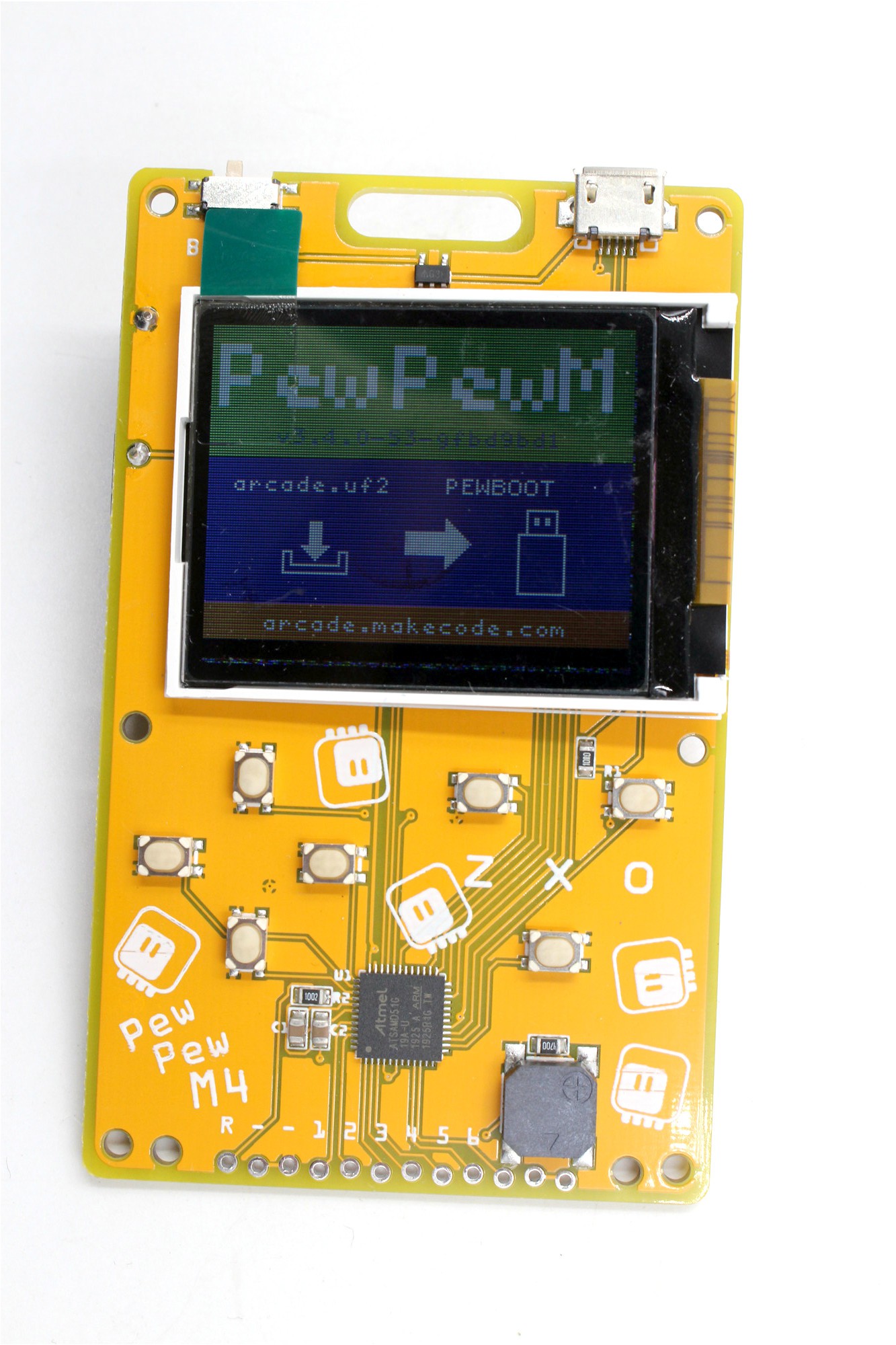




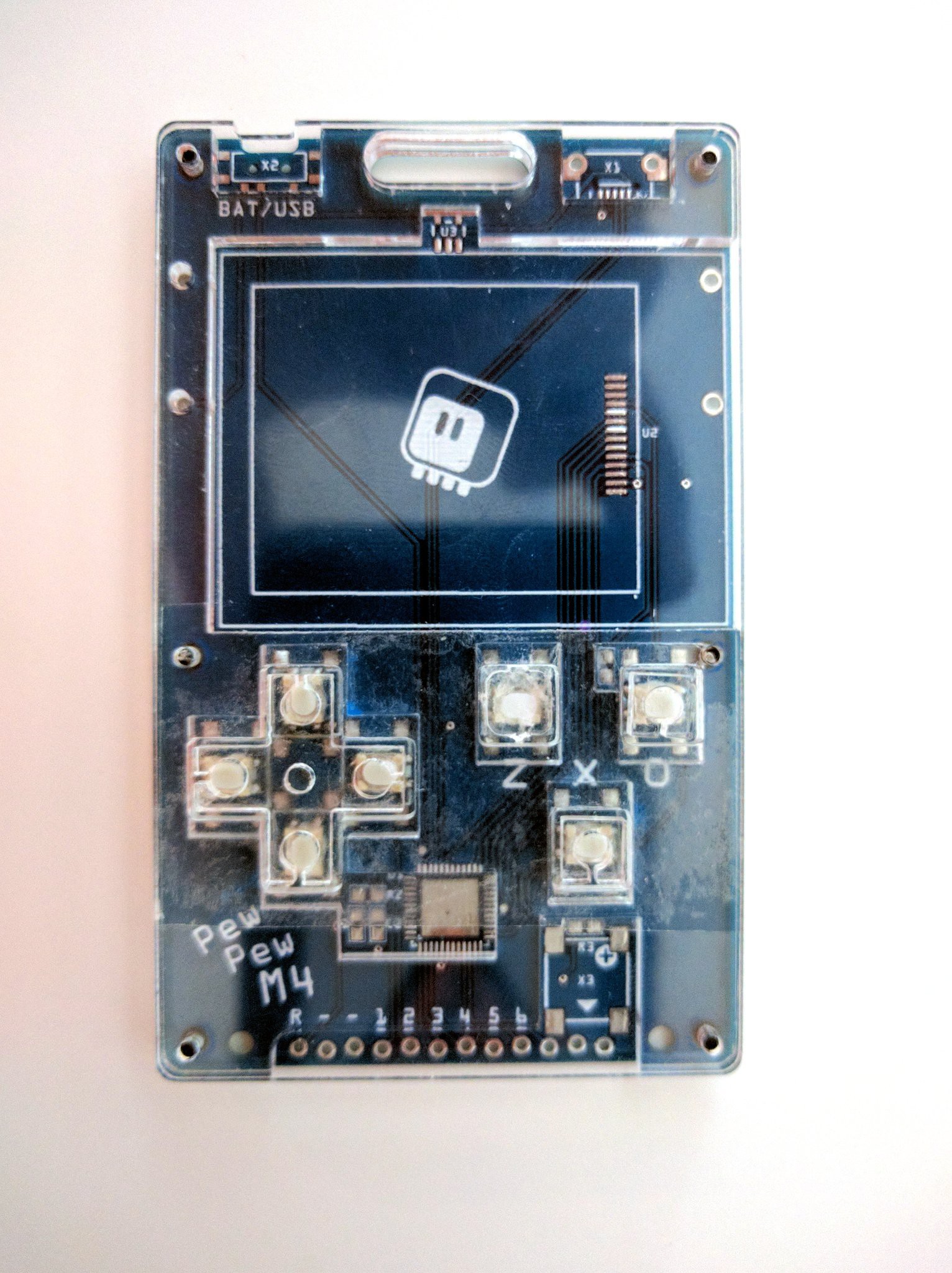
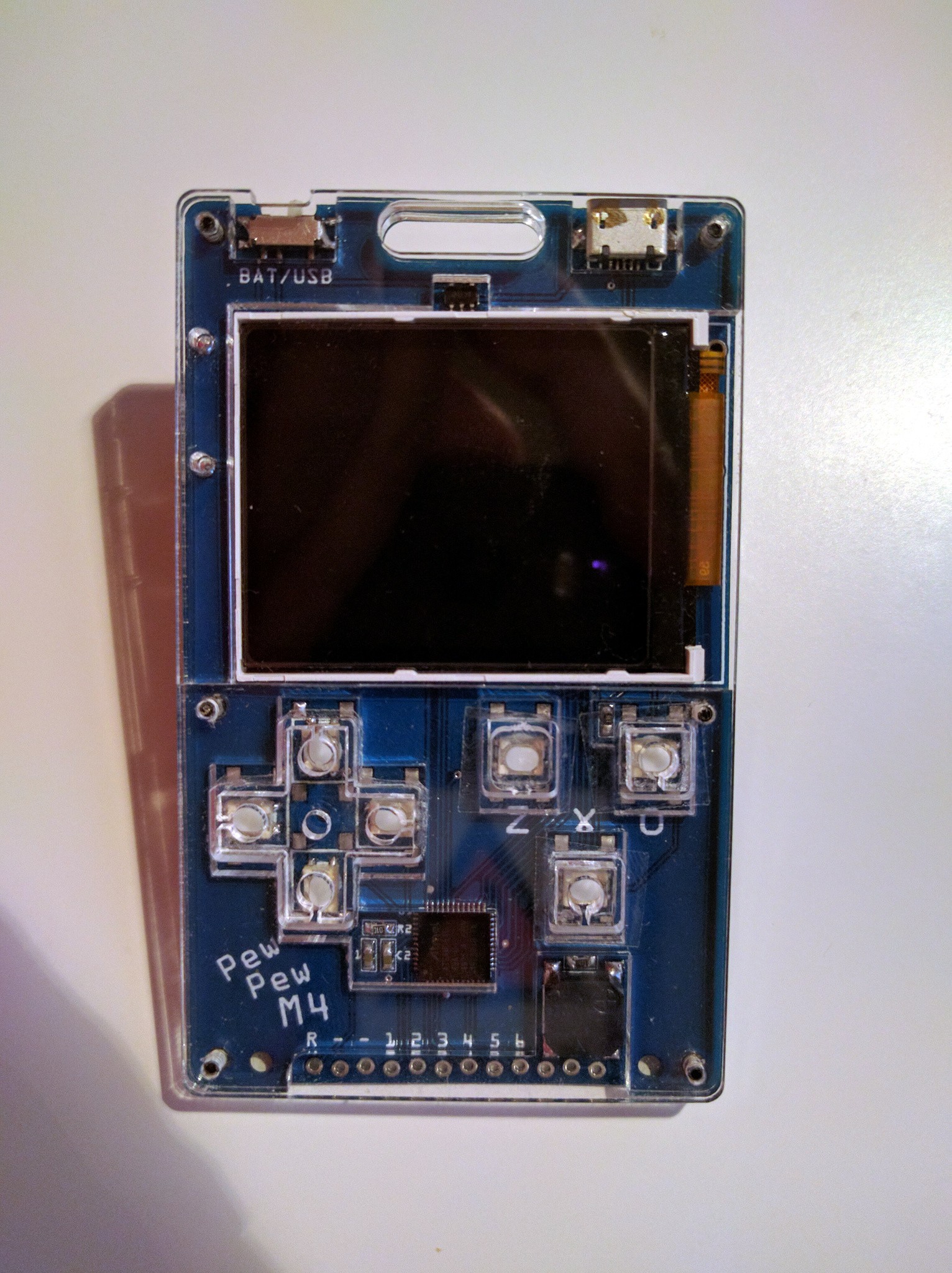
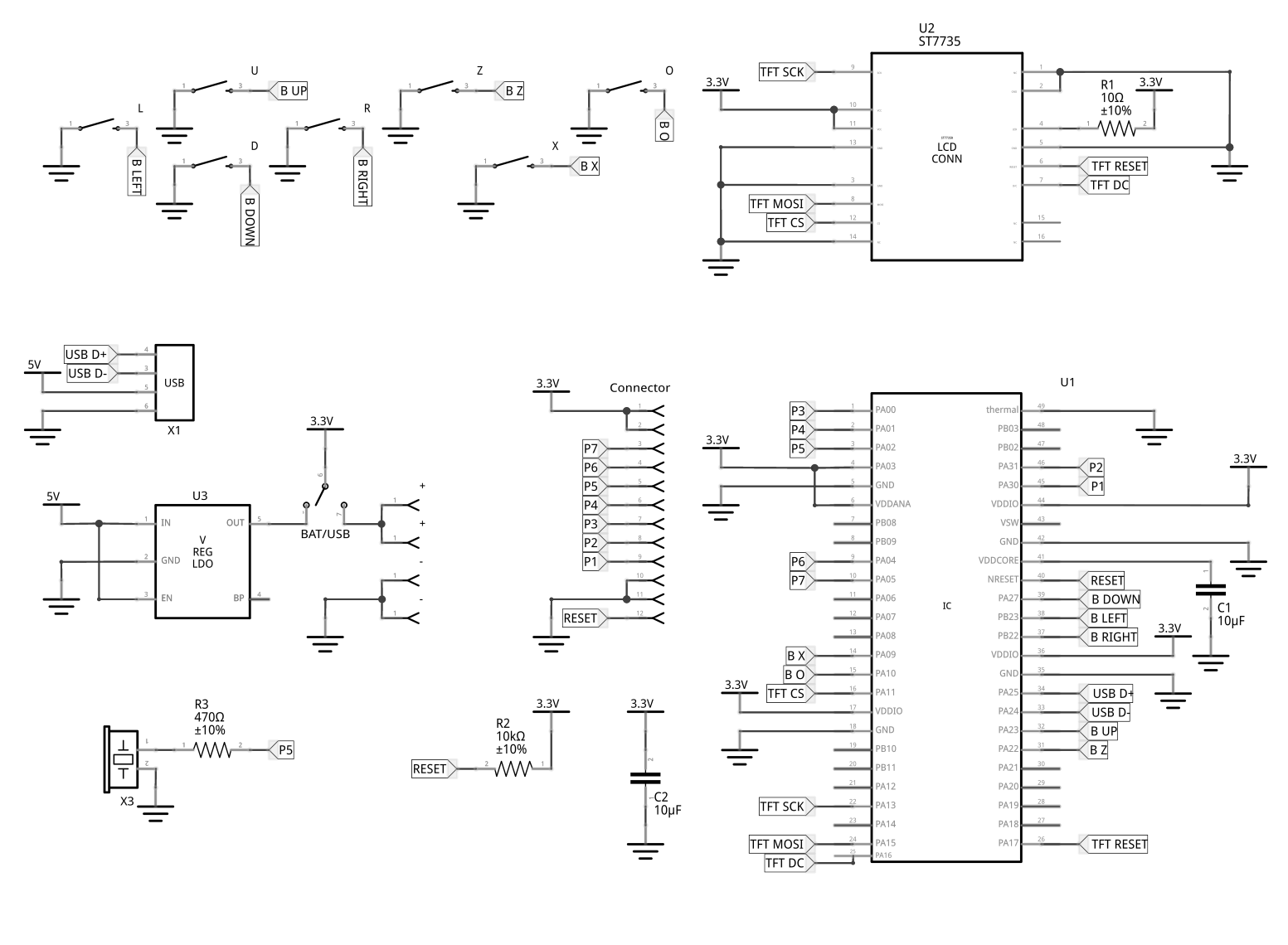
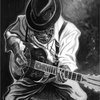












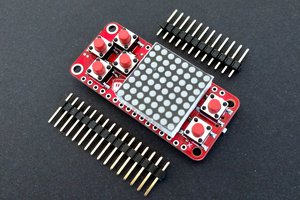

Why couldn`t you make back cover too? The device feels like uncompleted without it. Any way to make it myself?
In final its cool device, mybe I will buy it sometimes for studying kids.. But wanted back cover too)
One more thing. How to update it? Instructions I found says push twice power button. But there is no powerbutton. How to connect device in boot mode? Video pls?